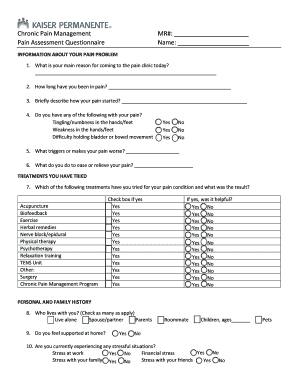
Pain Assessment Questionnaire Form


What is the Pain Assessment Questionnaire
The Pain Assessment Questionnaire is a structured tool designed to evaluate an individual's pain experience. It typically includes various questions that address the intensity, duration, and nature of pain, as well as its impact on daily activities and emotional well-being. This questionnaire is crucial for healthcare providers to understand the severity of a patient's condition and to develop appropriate treatment plans. It may be used in various settings, including hospitals, clinics, and rehabilitation centers, ensuring that patients receive tailored care based on their specific needs.
How to Use the Pain Assessment Questionnaire
Using the Pain Assessment Questionnaire involves several straightforward steps. First, the individual fills out the questionnaire, providing detailed responses to each question. This may include rating pain levels on a scale, describing pain characteristics, and noting any related symptoms. Once completed, the questionnaire should be submitted to the healthcare provider for review. The provider will analyze the responses to gain insights into the patient's pain management needs and to make informed decisions regarding treatment options.
Steps to Complete the Pain Assessment Questionnaire
Completing the Pain Assessment Questionnaire can be done effectively by following these steps:
- Begin by reading each question carefully to understand what is being asked.
- Take your time to reflect on your pain experiences and how they affect your life.
- Use the provided scales or options to indicate the intensity and nature of your pain.
- Be honest and thorough in your responses, as this information is vital for your care.
- Once finished, review your answers for accuracy before submitting the questionnaire.
Legal Use of the Pain Assessment Questionnaire
The Pain Assessment Questionnaire can be considered legally valid when certain criteria are met. It is essential for healthcare providers to ensure that the questionnaire is completed accurately and signed by the patient. Electronic signatures are often accepted, provided they comply with regulations such as the ESIGN Act and UETA. These laws validate electronic documents and signatures, ensuring they hold the same legal weight as traditional paper documents. Therefore, using a reliable eSignature platform can enhance the legal standing of the completed questionnaire.
Key Elements of the Pain Assessment Questionnaire
Key elements of the Pain Assessment Questionnaire typically include:
- Demographic Information: Basic details about the patient, such as age, gender, and medical history.
- Pain Intensity Scale: A numerical or descriptive scale that allows patients to rate their pain levels.
- Pain Location: Questions regarding where the pain is felt in the body.
- Pain Description: Options for patients to describe the type of pain (e.g., sharp, dull, throbbing).
- Impact on Daily Life: Questions assessing how pain affects daily activities and emotional health.
Examples of Using the Pain Assessment Questionnaire
Healthcare providers utilize the Pain Assessment Questionnaire in various scenarios. For instance, a physician may use it during an initial consultation to establish a baseline for treatment. Physical therapists may incorporate it to track changes in a patient's condition over time. Additionally, pain management specialists often rely on the questionnaire to tailor interventions and monitor the effectiveness of pain relief strategies. By using this tool, providers can enhance communication with patients and ensure that their treatment approaches are aligned with individual needs.
Quick guide on how to complete pain assessment questionnaire
Complete Pain Assessment Questionnaire effortlessly on any gadget
Online document management has gained popularity among organizations and individuals. It offers an ideal eco-friendly alternative to traditional printed and signed files, as you can easily access the right form and securely store it online. airSlate SignNow equips you with all the resources required to create, modify, and electronically sign your documents swiftly without delays. Manage Pain Assessment Questionnaire on any device with airSlate SignNow Android or iOS applications and simplify any document-related tasks today.
The easiest way to modify and electronically sign Pain Assessment Questionnaire effortlessly
- Obtain Pain Assessment Questionnaire and click on Get Form to begin.
- Utilize the tools we offer to complete your document.
- Emphasize important sections of your files or obscure sensitive information with tools that airSlate SignNow provides specifically for that purpose.
- Create your signature using the Sign feature, which takes mere seconds and holds the same legal validity as a traditional ink signature.
- Verify all the details and click on the Done button to save your modifications.
- Choose how you would prefer to send your form, via email, text message (SMS), or invitation link, or download it to your computer.
Eliminate concerns about lost or misplaced documents, tedious form searching, or mistakes that necessitate printing new document copies. airSlate SignNow fulfills all your document management needs in just a few clicks from any device you choose. Modify and electronically sign Pain Assessment Questionnaire and ensure excellent communication at every stage of your form preparation process with airSlate SignNow.
Create this form in 5 minutes or less
Create this form in 5 minutes!
How to create an eSignature for the pain assessment questionnaire
How to generate an electronic signature for a PDF file in the online mode
How to generate an electronic signature for a PDF file in Chrome
The way to create an electronic signature for putting it on PDFs in Gmail
The way to generate an electronic signature right from your smartphone
How to make an eSignature for a PDF file on iOS devices
The way to generate an electronic signature for a PDF on Android
People also ask
-
What is a pain assessment questionnaire PDF?
A pain assessment questionnaire PDF is a standardized document used to evaluate and document an individual's pain levels. It provides a structured way to assess pain symptoms, helping healthcare providers better understand a patient's needs and tailor treatment plans effectively.
-
How can I create a pain assessment questionnaire PDF using airSlate SignNow?
Creating a pain assessment questionnaire PDF with airSlate SignNow is simple. You can use our intuitive document editor to customize existing templates or design your own questionnaire, ensuring it meets your specific requirements while maintaining professional quality.
-
What are the benefits of using an airSlate SignNow pain assessment questionnaire PDF?
Using an airSlate SignNow pain assessment questionnaire PDF offers numerous benefits, including improved efficiency in capturing patient responses, easy e-signature capabilities, and secure cloud storage. This streamlines the documentation process while ensuring compliance with health regulations.
-
Is airSlate SignNow cost-effective for creating a pain assessment questionnaire PDF?
Yes, airSlate SignNow provides a cost-effective solution for creating a pain assessment questionnaire PDF. Our flexible pricing plans cater to businesses of all sizes, ensuring you have access to essential document management features without breaking the bank.
-
Can I integrate airSlate SignNow with other tools for managing pain assessment questionnaires?
Absolutely! airSlate SignNow integrates seamlessly with various healthcare management tools, allowing you to automate workflows and maintain seamless communication. This ensures that your pain assessment questionnaire PDF is easily accessible across platforms and enhances productivity.
-
How secure is the pain assessment questionnaire PDF created with airSlate SignNow?
Security is a top priority at airSlate SignNow. Our platform employs advanced encryption technology to protect your pain assessment questionnaire PDFs, ensuring that sensitive patient information is kept secure and confidential at all times.
-
Can patients fill out the pain assessment questionnaire PDF remotely?
Yes, patients can conveniently fill out the pain assessment questionnaire PDF remotely using any device with internet access. This allows for greater flexibility and ensures that you receive timely feedback from patients, improving overall care.
Get more for Pain Assessment Questionnaire
Find out other Pain Assessment Questionnaire
- Can I Sign Arizona Real Estate Confidentiality Agreement
- How Do I Sign Arizona Real Estate Memorandum Of Understanding
- Sign South Dakota Plumbing Job Offer Later
- Sign Tennessee Plumbing Business Letter Template Secure
- Sign South Dakota Plumbing Emergency Contact Form Later
- Sign South Dakota Plumbing Emergency Contact Form Myself
- Help Me With Sign South Dakota Plumbing Emergency Contact Form
- How To Sign Arkansas Real Estate Confidentiality Agreement
- Sign Arkansas Real Estate Promissory Note Template Free
- How Can I Sign Arkansas Real Estate Operating Agreement
- Sign Arkansas Real Estate Stock Certificate Myself
- Sign California Real Estate IOU Safe
- Sign Connecticut Real Estate Business Plan Template Simple
- How To Sign Wisconsin Plumbing Cease And Desist Letter
- Sign Colorado Real Estate LLC Operating Agreement Simple
- How Do I Sign Connecticut Real Estate Operating Agreement
- Sign Delaware Real Estate Quitclaim Deed Secure
- Sign Georgia Real Estate Business Plan Template Computer
- Sign Georgia Real Estate Last Will And Testament Computer
- How To Sign Georgia Real Estate LLC Operating Agreement