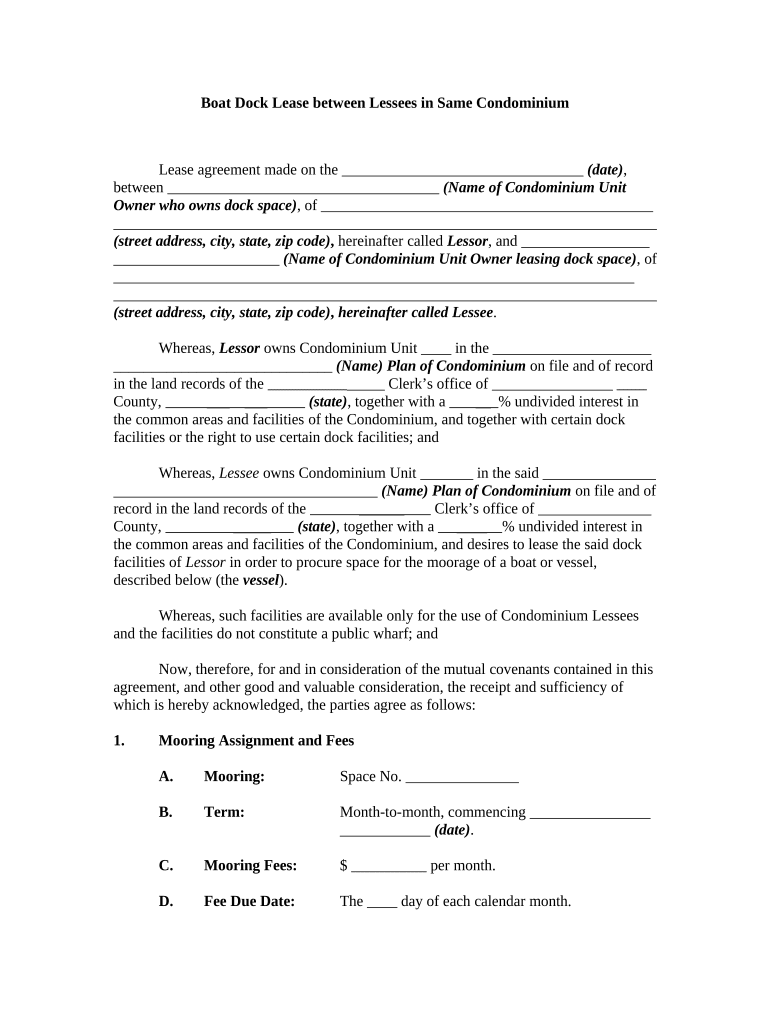
Lease Condominium Form


What is the lease condominium?
The lease condominium is a legal document that outlines the terms and conditions under which a tenant agrees to rent a condominium unit from a landlord or property management company. This form typically includes details such as the duration of the lease, rental amount, security deposit, maintenance responsibilities, and rules governing the use of common areas. Understanding the specifics of the lease condominium is essential for both landlords and tenants to ensure clarity and mutual agreement.
Key elements of the lease condominium
Several critical components make up the lease condominium, ensuring that both parties are aware of their rights and obligations. These elements include:
- Rental Amount: The monthly rent due, along with any late fees or penalties for overdue payments.
- Duration: The length of the lease, which can be short-term or long-term, and conditions for renewal.
- Security Deposit: The amount required to cover potential damages, which must be returned at the end of the lease term, barring any issues.
- Maintenance Responsibilities: Clarification on who is responsible for repairs and upkeep of the unit and common areas.
- Rules and Regulations: Specific guidelines that tenants must follow, including noise restrictions and pet policies.
Steps to complete the lease condominium
Completing a lease condominium involves several important steps to ensure that the document is legally binding and accurately reflects the agreement between the parties. Here are the key steps:
- Review the Terms: Both parties should thoroughly review the lease terms to ensure mutual understanding.
- Negotiate Terms: If necessary, negotiate any terms that may require adjustment before finalizing the lease.
- Fill Out the Form: Complete the lease condominium form with accurate information, including names, addresses, and dates.
- Sign the Document: Both the landlord and tenant must sign the lease. Utilizing electronic signature tools can facilitate this process.
- Distribute Copies: Ensure that both parties receive a signed copy of the lease for their records.
Legal use of the lease condominium
The lease condominium must adhere to specific legal standards to be enforceable. In the United States, electronic signatures are generally recognized as valid under laws such as the ESIGN Act and UETA, provided that certain criteria are met. This includes ensuring that both parties consent to use electronic means for signing and that the document is stored securely. Understanding these legal frameworks is crucial for both landlords and tenants to protect their rights.
How to use the lease condominium
Using the lease condominium effectively involves understanding its purpose and how to implement it within the rental process. Landlords typically use this document to formalize the rental agreement, while tenants utilize it to understand their rights and obligations. When filling out the lease condominium, it is important to be precise and clear in all entries to avoid future disputes. Utilizing digital tools can streamline this process, ensuring that all parties can easily access and sign the document.
State-specific rules for the lease condominium
Each state in the U.S. may have unique regulations governing lease agreements, including those for condominiums. It is important for both landlords and tenants to familiarize themselves with their state's specific laws regarding rental agreements. These rules may dictate aspects such as maximum security deposits, required disclosures, and tenant rights. Consulting local regulations can help ensure compliance and protect both parties in the lease condominium arrangement.
Quick guide on how to complete lease condominium
Prepare Lease Condominium effortlessly on any gadget
Web-based document management has gained traction among businesses and individuals alike. It offers an ideal environmentally friendly substitute to conventional printed and signed documents, as you can easily locate the correct form and securely store it online. airSlate SignNow equips you with all the resources required to create, edit, and eSign your documents quickly without delays. Manage Lease Condominium on any gadget with airSlate SignNow Android or iOS applications and streamline any document-related process today.
The simplest method to modify and eSign Lease Condominium without hassle
- Find Lease Condominium and click on Get Form to begin.
- Utilize the tools we provide to fill out your document.
- Emphasize relevant parts of the documents or conceal sensitive details with tools that airSlate SignNow supplies specifically for that purpose.
- Create your signature using the Sign tool, which only takes seconds and holds the same legal value as a traditional wet ink signature.
- Review all the details and click on the Done button to save your changes.
- Choose how you wish to send your form, by email, text message (SMS), or invite link, or download it to your computer.
Eliminate concerns about lost or misplaced files, tedious form navigation, or errors that necessitate printing new document copies. airSlate SignNow fulfills your document management needs in just a few clicks from any device you prefer. Modify and eSign Lease Condominium to ensure seamless communication at every stage of the form preparation process with airSlate SignNow.
Create this form in 5 minutes or less
Create this form in 5 minutes!
People also ask
-
What is the process to lease a condominium using airSlate SignNow?
To lease a condominium using airSlate SignNow, you can easily upload your lease documents, set up e-signature fields, and send them to all necessary parties. Once everyone has signed, the completed lease is securely stored and can be accessed anytime. This simplifies the entire leasing process, ensuring that your condominium lease is executed efficiently.
-
How does airSlate SignNow simplify condominium lease agreements?
airSlate SignNow simplifies condominium lease agreements by providing a user-friendly interface for document management and e-signatures. The platform allows you to track the status of your lease documents in real-time, send reminders for unsigned agreements, and automate workflows, which saves time and reduces errors in the leasing process.
-
Are there any costs associated with using airSlate SignNow for leasing a condominium?
Yes, airSlate SignNow offers various pricing plans to accommodate different needs, including those specifically for lease condominium agreements. Depending on the plan, you'll have access to features such as advanced templates, team collaboration tools, and integration options. This makes it a cost-effective solution for managing your condominium leasing needs.
-
What features of airSlate SignNow are beneficial for condominium leasing?
Key features of airSlate SignNow that benefit condominium leasing include customizable templates, automated reminders, and secure cloud storage for all lease agreements. Additionally, the platform supports multi-party signing and allows for easy modifications to documents, making it ideal for landlords and tenants engaging in a lease condominium arrangement.
-
Can I integrate airSlate SignNow with other applications for condominium leasing?
Yes, airSlate SignNow can be integrated with numerous applications, enhancing functionality when leasing a condominium. You can connect it with CRM tools, property management software, and payment systems to streamline the entire process. This integration capability makes it easier to manage all aspects related to condominium leases in one place.
-
What benefits does eSigning offer when leasing a condominium?
eSigning offers signNow benefits when leasing a condominium, including faster transactions and improved convenience for both landlords and tenants. It eliminates the need for physical paperwork, allowing for immediate signing from anywhere. This efficiency accelerates the leasing process and ensures that the lease condominium documentation is completed without unnecessary delays.
-
Is airSlate SignNow secure for handling condominium lease documents?
Absolutely, airSlate SignNow prioritizes security and uses advanced encryption protocols to protect your condominium lease documents. All data is stored securely in the cloud, and user access is controlled through authentication measures. This ensures that both sensitive information and signed agreements remain confidential and secure.
Get more for Lease Condominium
Find out other Lease Condominium
- Electronic signature Louisiana Car Dealer Lease Template Now
- Electronic signature Maine Car Dealer Promissory Note Template Later
- Electronic signature Maryland Car Dealer POA Now
- Electronic signature Oklahoma Banking Affidavit Of Heirship Mobile
- Electronic signature Oklahoma Banking Separation Agreement Myself
- Electronic signature Hawaii Business Operations Permission Slip Free
- How Do I Electronic signature Hawaii Business Operations Forbearance Agreement
- Electronic signature Massachusetts Car Dealer Operating Agreement Free
- How To Electronic signature Minnesota Car Dealer Credit Memo
- Electronic signature Mississippi Car Dealer IOU Now
- Electronic signature New Hampshire Car Dealer NDA Now
- Help Me With Electronic signature New Hampshire Car Dealer Warranty Deed
- Electronic signature New Hampshire Car Dealer IOU Simple
- Electronic signature Indiana Business Operations Limited Power Of Attorney Online
- Electronic signature Iowa Business Operations Resignation Letter Online
- Electronic signature North Carolina Car Dealer Purchase Order Template Safe
- Electronic signature Kentucky Business Operations Quitclaim Deed Mobile
- Electronic signature Pennsylvania Car Dealer POA Later
- Electronic signature Louisiana Business Operations Last Will And Testament Myself
- Electronic signature South Dakota Car Dealer Quitclaim Deed Myself