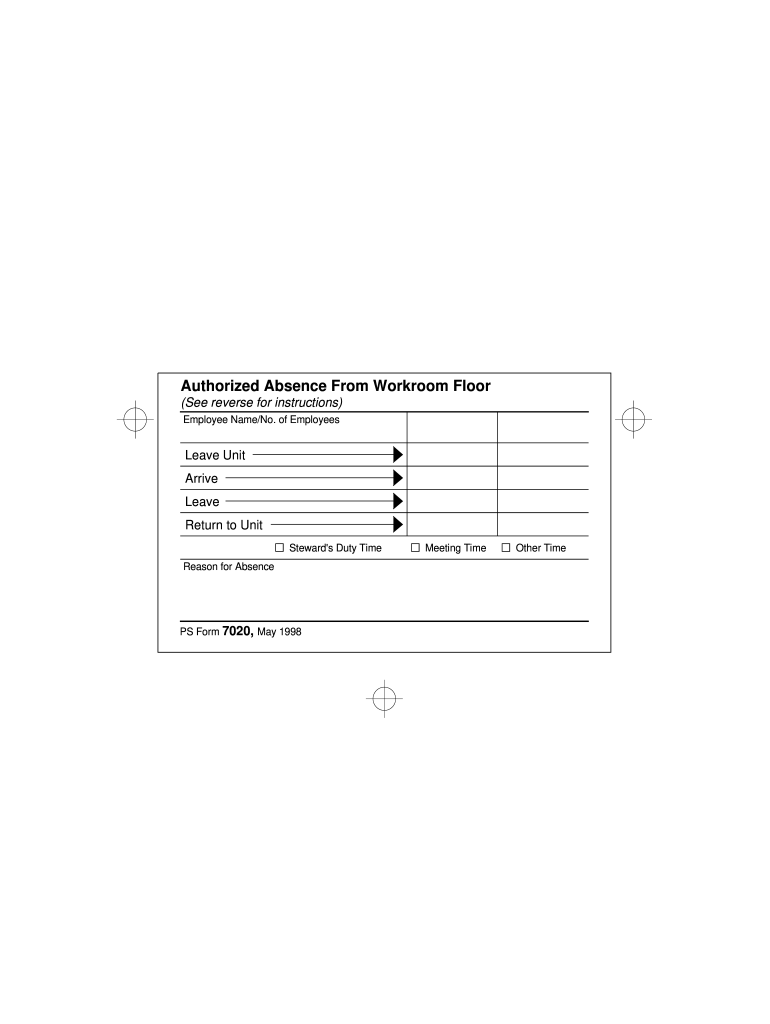
Ps Form 7020


What is the PS Form 7020
The PS Form 7020, also known as the USPS 7020 form, is a document used by the United States Postal Service (USPS) for specific postal-related transactions. It is primarily utilized for reporting and documenting certain types of postal claims. Understanding the purpose of this form is crucial for individuals and businesses that engage with USPS services, ensuring compliance and proper handling of postal matters.
How to Use the PS Form 7020
Using the PS Form 7020 involves several key steps to ensure accurate completion. First, gather all necessary information related to the claim or transaction. This may include details about the mailing, such as tracking numbers and dates. Next, fill out the form accurately, providing all required information in the designated fields. Once completed, the form can be submitted to the appropriate USPS office or online, depending on the specific guidelines provided by USPS.
Steps to Complete the PS Form 7020
Completing the PS Form 7020 involves a systematic approach:
- Begin by downloading the form from the USPS website or obtaining a physical copy at your local post office.
- Carefully read the instructions provided with the form to understand the requirements.
- Input your personal information, including your name, address, and contact details.
- Detail the nature of the claim or transaction, ensuring all relevant information is included.
- Review the completed form for accuracy before submission.
Legal Use of the PS Form 7020
The PS Form 7020 holds legal significance when used correctly in accordance with USPS regulations. It serves as an official document for claims, ensuring that all parties involved have a clear record of the transaction. Compliance with legal requirements is essential, as improper use of the form may lead to complications or denial of claims.
Key Elements of the PS Form 7020
Several key elements must be included in the PS Form 7020 to ensure its validity:
- Claimant Information: Accurate personal details of the individual filing the claim.
- Transaction Details: Comprehensive information about the mailing in question.
- Signature: The form must be signed to validate the claim.
- Date of Submission: The date when the form is filled out and submitted.
Form Submission Methods
The PS Form 7020 can be submitted through various methods, providing flexibility for users. Options include:
- Online Submission: Many users may opt to fill out and submit the form electronically through the USPS website.
- Mail Submission: The completed form can be mailed to the designated USPS address for processing.
- In-Person Submission: Users can also submit the form directly at their local post office for immediate assistance.
Quick guide on how to complete ps form 7020
Effortlessly prepare Ps Form 7020 on any device
Digital document management has become increasingly popular among businesses and individuals. It offers an ideal eco-friendly alternative to traditional printed and signed documents, allowing you to find the right form and securely file it online. airSlate SignNow provides all the tools necessary to create, modify, and eSign your documents swiftly without delays. Manage Ps Form 7020 on any device using the airSlate SignNow Android or iOS applications and enhance any document-centric process today.
The easiest way to modify and eSign Ps Form 7020 effortlessly
- Obtain Ps Form 7020 and click Get Form to begin.
- Utilize the tools we provide to complete your form.
- Highlight important sections of the documents or blackout sensitive information with tools specifically offered by airSlate SignNow for that purpose.
- Create your signature using the Sign tool, which takes seconds and has the same legal validity as a traditional handwritten signature.
- Review the information and click on the Done button to save your modifications.
- Choose how you would like to send your form, whether by email, text message (SMS), or invite link, or download it to your computer.
Eliminate concerns about lost or misplaced documents, tedious form searches, or mistakes that require you to print new copies. airSlate SignNow meets your document management needs with just a few clicks from any device you prefer. Modify and eSign Ps Form 7020 and guarantee effective communication at every stage of your form preparation process with airSlate SignNow.
Create this form in 5 minutes or less
Create this form in 5 minutes!
How to create an eSignature for the ps form 7020
How to create an electronic signature for a PDF online
How to create an electronic signature for a PDF in Google Chrome
How to create an e-signature for signing PDFs in Gmail
How to create an e-signature right from your smartphone
How to create an e-signature for a PDF on iOS
How to create an e-signature for a PDF on Android
People also ask
-
What is the PS Form 7020?
The PS Form 7020 is a crucial document used for various postal and shipping transactions. This form allows users to provide necessary information when requesting specific postal services. Utilizing airSlate SignNow, you can easily fill out and eSign the PS Form 7020 digitally for a seamless experience.
-
How can airSlate SignNow help me with PS Form 7020?
airSlate SignNow simplifies the process of completing the PS Form 7020 by offering an intuitive platform for filling out and electronically signing documents. With our secure cloud storage, you can access your PS Form 7020 from anywhere, making it a convenient option for busy professionals. Plus, our solution ensures compliance and enhances the efficiency of your document handling.
-
Is airSlate SignNow cost-effective for handling PS Form 7020?
Yes, airSlate SignNow offers a cost-effective solution for managing documents like PS Form 7020. Our pricing plans are designed to suit various business needs, ensuring that you can access essential features without breaking the bank. By choosing airSlate SignNow, you save on both time and money when processing your PS Form 7020.
-
What features support the electronic signing of PS Form 7020?
airSlate SignNow offers advanced features tailored for electronic signing, including customizable templates, audit trails, and real-time notifications. These tools facilitate the signing process for PS Form 7020, ensuring you never miss a step. Additionally, our user-friendly interface makes it easy for anyone to eSign documents quickly and securely.
-
Can I integrate airSlate SignNow with other applications for PS Form 7020?
Absolutely! airSlate SignNow seamlessly integrates with various applications, allowing you to streamline your workflow when handling PS Form 7020. Whether you use CRM systems or cloud storage solutions, our integrations enhance your document management capabilities. This ensures a faster and more efficient way to process your PS Form 7020 and other important documents.
-
What are the benefits of using airSlate SignNow for PS Form 7020?
Using airSlate SignNow for your PS Form 7020 brings numerous advantages, including increased efficiency, enhanced security, and better document tracking. Our platform signNowly reduces the time spent on traditional paperwork, allowing you to focus on your core business activities. Additionally, encrypted signatures and secure cloud storage ensure your documents remain safe and compliant.
-
Is it easy to use airSlate SignNow for novice users managing PS Form 7020?
Yes, airSlate SignNow is designed for users of all skill levels, making it perfect for beginners managing the PS Form 7020. Our intuitive interface allows new users to quickly learn how to fill out and eSign documents without extensive training. We also provide support resources to assist users throughout their journey.
Get more for Ps Form 7020
- Temple united football club tufc player registration form
- Osgoode transcript request form
- Hamilton angling hunting association form
- Ccfl child care proposed weekly attendance schedule for form
- Summer camp form 16 breslau mennonite church breslaumc
- Permission to register kwantlen polytechnic form
- Season registration form kids christian hockey league kidshockey
- Rmt intake 4 docx form
Find out other Ps Form 7020
- How To eSign Washington Doctors Confidentiality Agreement
- Help Me With eSign Kansas Education LLC Operating Agreement
- Help Me With eSign West Virginia Doctors Lease Agreement Template
- eSign Wyoming Doctors Living Will Mobile
- eSign Wyoming Doctors Quitclaim Deed Free
- How To eSign New Hampshire Construction Rental Lease Agreement
- eSign Massachusetts Education Rental Lease Agreement Easy
- eSign New York Construction Lease Agreement Online
- Help Me With eSign North Carolina Construction LLC Operating Agreement
- eSign Education Presentation Montana Easy
- How To eSign Missouri Education Permission Slip
- How To eSign New Mexico Education Promissory Note Template
- eSign New Mexico Education Affidavit Of Heirship Online
- eSign California Finance & Tax Accounting IOU Free
- How To eSign North Dakota Education Rental Application
- How To eSign South Dakota Construction Promissory Note Template
- eSign Education Word Oregon Secure
- How Do I eSign Hawaii Finance & Tax Accounting NDA
- eSign Georgia Finance & Tax Accounting POA Fast
- eSign Georgia Finance & Tax Accounting POA Simple