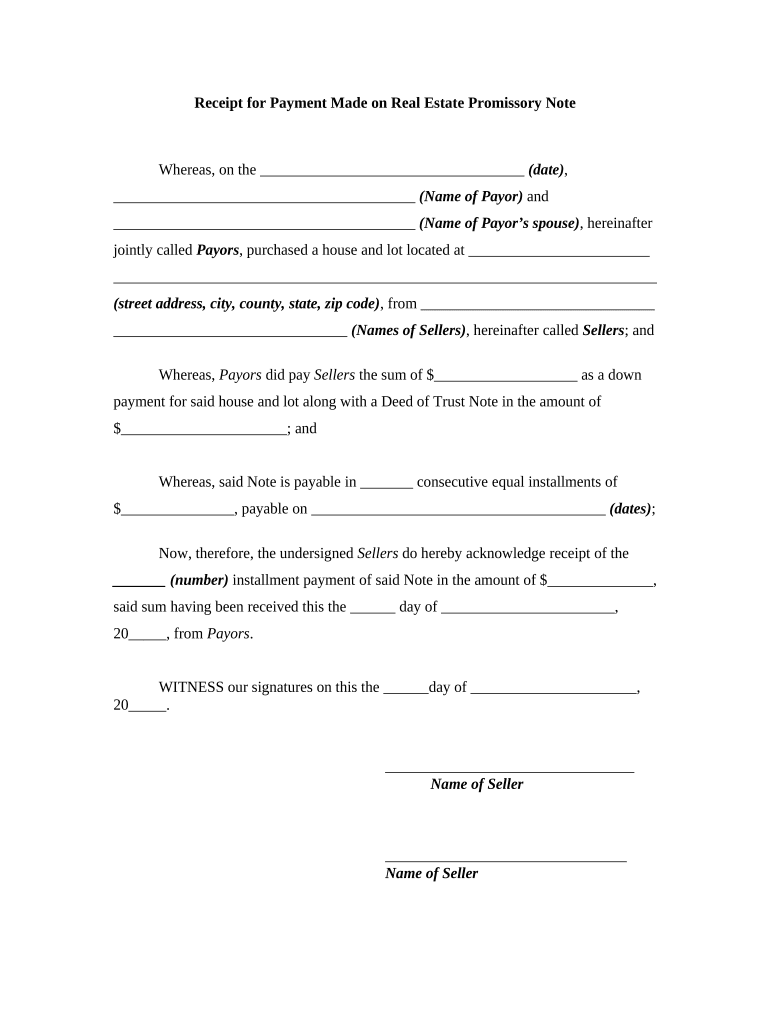
Receipt Payment Form


What is the Receipt Payment?
A receipt payment form is a document that acknowledges the receipt of payment for goods or services. It serves as proof that a transaction has occurred and can be used for record-keeping purposes. This form typically includes details such as the date of payment, the amount received, the method of payment, and the names of the parties involved. In a business context, it can be vital for accounting and tax purposes, ensuring that both the payer and the payee have a clear record of the transaction.
How to Use the Receipt Payment
Using a receipt payment form involves several straightforward steps. First, gather all necessary information, including the payer's name, the amount paid, and the purpose of the payment. Next, fill out the form accurately, ensuring that all fields are completed. Once the form is filled out, both parties should sign it to validate the transaction. This signed document serves as an official record of the payment and can be stored for future reference.
Key Elements of the Receipt Payment
Essential components of a receipt payment form include:
- Date: The date when the payment was made.
- Payer Information: Name and contact details of the individual or entity making the payment.
- Payee Information: Name and contact details of the individual or entity receiving the payment.
- Amount: The total amount paid.
- Payment Method: How the payment was made (e.g., cash, credit card, bank transfer).
- Purpose: A brief description of what the payment is for.
- Signatures: Signatures from both the payer and the payee to confirm the transaction.
Steps to Complete the Receipt Payment
To complete a receipt payment form, follow these steps:
- Gather all necessary information regarding the payment.
- Download or create a receipt payment form.
- Fill in the required details, ensuring accuracy.
- Review the form for any errors or omissions.
- Have both parties sign the form to finalize the transaction.
- Make copies for both the payer and the payee for their records.
Legal Use of the Receipt Payment
The receipt payment form is legally recognized as proof of payment when filled out correctly. It can be used in legal disputes to demonstrate that a payment was made and received. For the document to hold up in court, it is essential that it includes all relevant details and signatures. Compliance with local laws regarding record-keeping and documentation is also important to ensure its legal validity.
Examples of Using the Receipt Payment
Receipt payment forms can be utilized in various scenarios, such as:
- Real estate transactions, where a down payment receipt agreement is necessary.
- Service agreements, where a receipt payment document confirms payment for services rendered.
- Sales transactions, where a receipt payment print is provided to customers for their purchases.
Quick guide on how to complete receipt payment 497330388
Effortlessly Prepare Receipt Payment on Any Device
Digital document administration has gained popularity among businesses and individuals. It offers an ideal eco-friendly substitute for conventional printed and signed documents, allowing you to obtain the correct form and securely store it online. airSlate SignNow furnishes you with all the instruments necessary to create, alter, and electronically sign your documents rapidly without issues. Manage Receipt Payment on any device using airSlate SignNow's Android or iOS applications and simplify your document-related tasks today.
How to Edit and Electronically Sign Receipt Payment with Ease
- Obtain Receipt Payment and then select Get Form to begin.
- Make use of the tools available to complete your form.
- Emphasize important parts of your documents or obscure sensitive information using the tools specifically designed for that purpose by airSlate SignNow.
- Create your signature with the Sign tool, which takes mere seconds and carries the same legal validity as a traditional handwritten signature.
- Review the details and then click on the Done button to save your modifications.
- Select your preferred method for sharing your form, whether by email, SMS, invitation link, or downloading it to your computer.
Eliminate concerns about lost or misplaced files, tedious form navigation, or mistakes necessitating the reprinting of new document copies. airSlate SignNow addresses your document management requirements with just a few clicks from any device you choose. Edit and electronically sign Receipt Payment and ensure effective communication throughout the form preparation process with airSlate SignNow.
Create this form in 5 minutes or less
Create this form in 5 minutes!
People also ask
-
What is a receipt payment form and how can it help my business?
A receipt payment form is a digital document that allows businesses to quickly acknowledge and confirm payments received. By using airSlate SignNow, you can streamline the process of issuing receipts, reducing paperwork and enhancing customer satisfaction through quick, efficient communication.
-
Is airSlate SignNow suitable for small businesses looking to manage receipt payment forms?
Absolutely! airSlate SignNow offers a user-friendly interface and cost-effective solutions designed specifically for small businesses. With features tailored to help you create, send, and manage receipt payment forms, small businesses can operate efficiently without breaking the bank.
-
Can I customize my receipt payment forms using airSlate SignNow?
Yes, airSlate SignNow allows you to fully customize your receipt payment forms. You can include your business logo, add specific payment details, and modify the layout to ensure that it aligns with your brand identity, making your forms not only functional but also professional.
-
What are the benefits of using airSlate SignNow for receipt payment forms?
Using airSlate SignNow for receipt payment forms provides numerous benefits, including improved efficiency, reduced manual errors, and faster payment processing. Additionally, electronic signatures make it easier to authenticate transactions, enhancing security and customer trust in your business.
-
How can I integrate airSlate SignNow with my current accounting software for receipt payment forms?
airSlate SignNow offers seamless integrations with various accounting software solutions. This allows you to automate the creation and tracking of receipt payment forms directly from your existing systems, saving you time and minimizing the risk of errors associated with manual data entry.
-
What pricing plans are available for airSlate SignNow for receipt payment forms?
airSlate SignNow offers flexible pricing plans suitable for businesses of all sizes. Whether you are a startup or an established enterprise, you can choose a plan that meets your needs for creating and managing receipt payment forms without incurring high costs.
-
Is it secure to use airSlate SignNow for sending receipt payment forms?
Yes, security is a top priority at airSlate SignNow. The platform employs advanced encryption and secure storage protocols to protect your data when sending and managing receipt payment forms, ensuring that sensitive payment information remains confidential.
Get more for Receipt Payment
Find out other Receipt Payment
- Can I eSignature Kentucky Performance Contract
- eSignature Nevada Performance Contract Safe
- eSignature California Franchise Contract Secure
- How To eSignature Colorado Sponsorship Proposal Template
- eSignature Alabama Distributor Agreement Template Secure
- eSignature California Distributor Agreement Template Later
- eSignature Vermont General Power of Attorney Template Easy
- eSignature Michigan Startup Cost Estimate Simple
- eSignature New Hampshire Invoice for Services (Standard Format) Computer
- eSignature Arkansas Non-Compete Agreement Later
- Can I eSignature Arizona Non-Compete Agreement
- How Do I eSignature New Jersey Non-Compete Agreement
- eSignature Tennessee Non-Compete Agreement Myself
- How To eSignature Colorado LLC Operating Agreement
- Help Me With eSignature North Carolina LLC Operating Agreement
- eSignature Oregon LLC Operating Agreement Online
- eSignature Wyoming LLC Operating Agreement Online
- eSignature Wyoming LLC Operating Agreement Computer
- eSignature Wyoming LLC Operating Agreement Later
- eSignature Wyoming LLC Operating Agreement Free