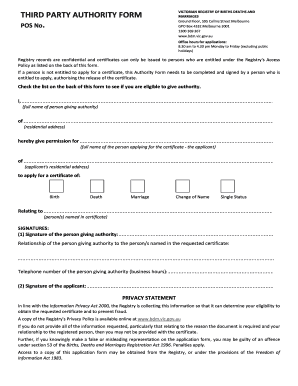
Release of a Motor Vehicle to an Authorised Third Party Form 2012


What is the Release of a Motor Vehicle to an Authorised Third Party Form
The release of a motor vehicle to an authorised third party form is a legal document that allows a vehicle owner to designate another individual or entity to take possession of their vehicle. This form is essential in situations where the owner cannot be present to complete the transfer themselves, such as during impoundment or when selling the vehicle. It serves to protect the interests of both the vehicle owner and the third party by ensuring that the transfer is documented and legally binding.
Key Elements of the Release of a Motor Vehicle to an Authorised Third Party Form
Several critical components must be included in the release of a motor vehicle to an authorised third party form to ensure its validity:
- Vehicle Information: Details such as the make, model, year, and Vehicle Identification Number (VIN) should be clearly stated.
- Owner Information: The full name, address, and contact information of the vehicle owner must be provided.
- Third Party Information: The name and contact details of the authorised individual or entity receiving the vehicle should be included.
- Signature: The vehicle owner’s signature is necessary to validate the document, along with the date of signing.
- Notarisation (if required): Some states may require the form to be notarised to enhance its legal standing.
Steps to Complete the Release of a Motor Vehicle to an Authorised Third Party Form
Completing the release of a motor vehicle to an authorised third party form involves several straightforward steps:
- Gather necessary information about the vehicle, owner, and third party.
- Obtain the official form, which can often be found online or through local DMV offices.
- Fill in the required fields accurately, ensuring all information is current and correct.
- Review the completed form for any errors or omissions.
- Sign the form in the designated area and, if required, have it notarised.
- Provide a copy of the signed form to the authorised third party for their records.
Legal Use of the Release of a Motor Vehicle to an Authorised Third Party Form
The legal use of this form is critical for ensuring that the transfer of vehicle ownership or possession is recognised by authorities. This document can be used in various scenarios, including vehicle impoundment situations, sales transactions, or when the owner is unable to be present for the transfer. To be legally binding, the form must comply with state laws regarding vehicle ownership transfer and eSignature regulations. It is advisable to check local laws to ensure compliance.
State-Specific Rules for the Release of a Motor Vehicle to an Authorised Third Party Form
Different states may have unique requirements regarding the release of a motor vehicle to an authorised third party form. These can include variations in the information required, the need for notarisation, and specific submission procedures. It is essential for vehicle owners to familiarize themselves with their state’s regulations to ensure the form is completed correctly and accepted by relevant authorities. Checking with the local Department of Motor Vehicles (DMV) or equivalent agency can provide clarity on these rules.
How to Use the Release of a Motor Vehicle to an Authorised Third Party Form
Using the release of a motor vehicle to an authorised third party form is straightforward. Once the form is completed and signed, the vehicle owner should provide it to the authorised third party. This individual or entity can then present the form to the relevant authorities, such as a towing company or DMV, to facilitate the release or transfer of the vehicle. It is advisable for both parties to retain copies of the signed form for their records, as it serves as proof of the transaction and agreement.
Quick guide on how to complete release of a motor vehicle to an authorised third party form
Effortlessly Prepare Release Of A Motor Vehicle To An Authorised Third Party Form on Any Device
The management of online documents has become increasingly favored by businesses and individuals. It offers a perfect eco-friendly substitute for traditional printed and signed documents, allowing you to access the necessary forms and securely store them online. airSlate SignNow equips you with all the tools needed to create, modify, and electronically sign your documents swiftly without delays. Handle Release Of A Motor Vehicle To An Authorised Third Party Form on any platform using airSlate SignNow's Android or iOS applications and enhance any document-related process today.
How to Modify and Electronically Sign Release Of A Motor Vehicle To An Authorised Third Party Form with Ease
- Obtain Release Of A Motor Vehicle To An Authorised Third Party Form and click Get Form to begin.
- Utilize the tools we offer to complete your document.
- Highlight pertinent portions of the documents or redact sensitive information using tools that airSlate SignNow specifically provides for this purpose.
- Create your electronic signature with the Sign tool, which takes just seconds and holds the same legal validity as a conventional wet ink signature.
- Review all the information and click on the Done button to save your modifications.
- Choose your preferred method for sending your form, whether by email, text message (SMS), invitation link, or download it to your computer.
Say goodbye to lost or misplaced documents, tedious form searching, or mistakes that necessitate printing new copies. airSlate SignNow meets all your document management needs in just a few clicks from any device of your choice. Edit and electronically sign Release Of A Motor Vehicle To An Authorised Third Party Form and ensure outstanding communication at any point in your form preparation process with airSlate SignNow.
Create this form in 5 minutes or less
Find and fill out the correct release of a motor vehicle to an authorised third party form
Create this form in 5 minutes!
How to create an eSignature for the release of a motor vehicle to an authorised third party form
How to create an electronic signature for a PDF online
How to create an electronic signature for a PDF in Google Chrome
How to create an e-signature for signing PDFs in Gmail
How to create an e-signature right from your smartphone
How to create an e-signature for a PDF on iOS
How to create an e-signature for a PDF on Android
People also ask
-
What is the release of a motor vehicle to an authorised third party form?
The release of a motor vehicle to an authorised third party form is a legal document that allows vehicle owners to designate another individual or organization to act on their behalf in matters related to the vehicle. This form simplifies the transfer process and helps prevent complications during the transaction. Using airSlate SignNow, you can create and sign this document quickly and securely.
-
How do I complete the release of a motor vehicle to an authorised third party form?
To complete the release of a motor vehicle to an authorised third party form, simply fill in the required information, including the vehicle details, owner information, and the designated person's details. airSlate SignNow offers an intuitive interface that guides you step-by-step in filling out the form. Once filled, you can eSign the document to make it legally binding.
-
Is there a fee to use the release of a motor vehicle to an authorised third party form with airSlate SignNow?
airSlate SignNow offers cost-effective pricing plans that allow you to use the release of a motor vehicle to an authorised third party form without prohibitive fees. You can choose from various subscription options, ensuring you only pay for the features you need. Additionally, the platform often has promotional offers that could further reduce your costs.
-
What are the benefits of using airSlate SignNow for this form?
Using airSlate SignNow for the release of a motor vehicle to an authorised third party form provides numerous benefits, including ease of use, fast processing, and enhanced security. You can access the form from any device, track its status in real time, and ensure that it is stored securely in the cloud. These features streamline the entire document management process.
-
Can I customize the release of a motor vehicle to an authorised third party form?
Yes, airSlate SignNow allows users to customize the release of a motor vehicle to an authorised third party form according to their specific needs. You can add or remove fields, include your branding, and make adjustments to tailor the document to your requirements. This ensures that the form meets all legal and personal specifications.
-
Does airSlate SignNow integrate with other applications for document management?
Absolutely! airSlate SignNow integrates seamlessly with various applications, enhancing the functionality of the release of a motor vehicle to an authorised third party form. You can connect it with CRM systems, cloud storage services, and productivity tools to streamline your document workflows and improve overall efficiency.
-
Is the release of a motor vehicle to an authorised third party form legally binding?
Yes, when executed correctly, the release of a motor vehicle to an authorised third party form is legally binding. airSlate SignNow ensures that your eSignatures comply with legal standards, making the document enforceable in a court of law. This provides peace of mind for both vehicle owners and third parties involved in the transaction.
Get more for Release Of A Motor Vehicle To An Authorised Third Party Form
Find out other Release Of A Motor Vehicle To An Authorised Third Party Form
- eSign California Car Dealer LLC Operating Agreement Online
- eSign California Car Dealer Lease Agreement Template Fast
- eSign Arkansas Car Dealer Agreement Online
- Sign Montana Courts Contract Safe
- eSign Colorado Car Dealer Affidavit Of Heirship Simple
- eSign Car Dealer Form Georgia Simple
- eSign Florida Car Dealer Profit And Loss Statement Myself
- eSign Georgia Car Dealer POA Mobile
- Sign Nebraska Courts Warranty Deed Online
- Sign Nebraska Courts Limited Power Of Attorney Now
- eSign Car Dealer Form Idaho Online
- How To eSign Hawaii Car Dealer Contract
- How To eSign Hawaii Car Dealer Living Will
- How Do I eSign Hawaii Car Dealer Living Will
- eSign Hawaii Business Operations Contract Online
- eSign Hawaii Business Operations LLC Operating Agreement Mobile
- How Do I eSign Idaho Car Dealer Lease Termination Letter
- eSign Indiana Car Dealer Separation Agreement Simple
- eSign Iowa Car Dealer Agreement Free
- eSign Iowa Car Dealer Limited Power Of Attorney Free