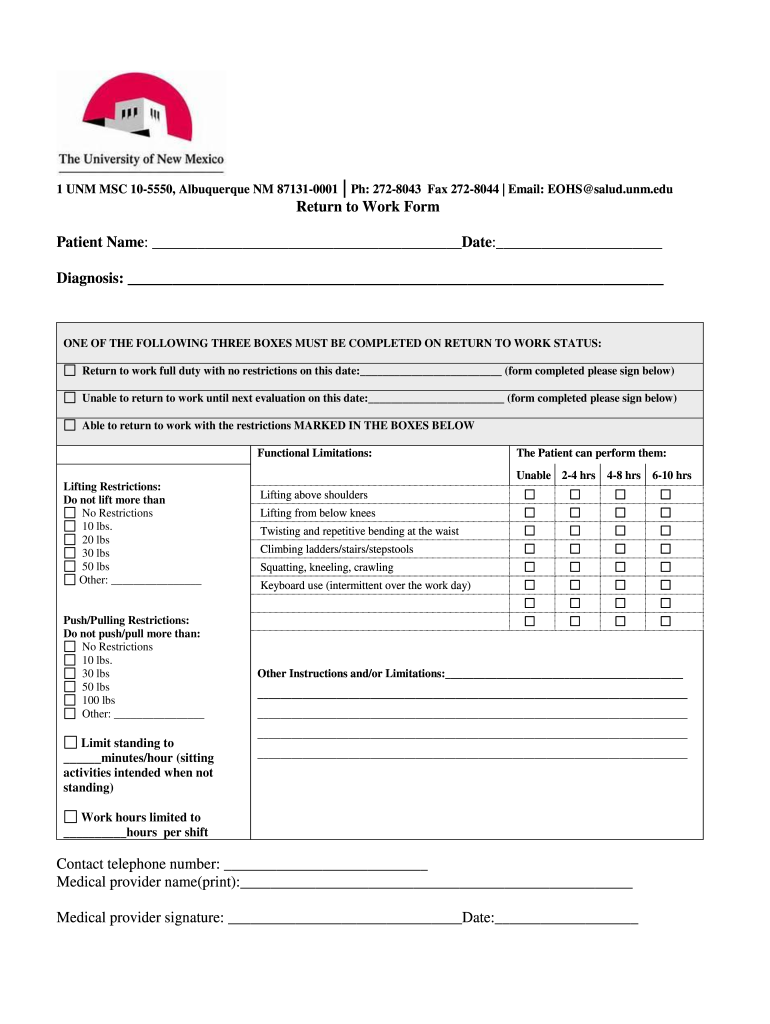
Unm Doctors Note Form


What is the UNM Doctors Note
The UNM doctors note is a formal document issued by healthcare professionals at the University of New Mexico (UNM) Hospital. It serves as verification of a patient's medical condition, often required for work or educational purposes. This note typically includes essential information such as the patient's name, the date of the visit, the diagnosis, and any recommended work restrictions or follow-up care. It is crucial for individuals needing to justify their absence from work or school due to health issues.
How to Obtain the UNM Doctors Note
To obtain a UNM doctors note, patients must first schedule an appointment with a healthcare provider at UNM Hospital. During the visit, the doctor will assess the patient's condition and determine if a note is necessary. If deemed appropriate, the doctor will complete the note, ensuring it includes all required details. Patients should be prepared to provide relevant information about their condition and any specific requirements from their employer or school regarding the note.
Steps to Complete the UNM Doctors Note
Completing the UNM doctors note involves several important steps to ensure its validity. First, the healthcare provider must fill in the patient's personal information, including the full name and date of birth. Next, the doctor will document the date of the visit and the medical diagnosis. If applicable, the note should outline any work restrictions or recommendations for follow-up care. Finally, the healthcare provider must sign and date the document, affirming its authenticity.
Legal Use of the UNM Doctors Note
The UNM doctors note holds legal significance when used appropriately. It can serve as a legitimate excuse for absences from work or school, provided it meets specific criteria. To be considered valid, the note must be issued by a licensed healthcare professional and contain accurate details about the patient's medical condition. Employers and educational institutions may have their own policies regarding the acceptance of doctors notes, so it is essential to understand these requirements to avoid complications.
Key Elements of the UNM Doctors Note
A valid UNM doctors note includes several key elements that ensure its effectiveness and acceptance. These elements typically consist of:
- Patient Name: The full name of the individual receiving care.
- Date of Visit: The specific date when the patient was seen by the healthcare provider.
- Diagnosis: A brief description of the medical condition diagnosed by the doctor.
- Work Restrictions: Any limitations or recommendations regarding the patient's ability to work.
- Provider Signature: The signature of the healthcare professional who issued the note, along with their credentials.
Examples of Using the UNM Doctors Note
There are various scenarios in which an individual may need to present a UNM doctors note. Common examples include:
- Work Absences: Employees may need the note to justify missing work due to illness or medical appointments.
- School Excuses: Students may be required to submit the note to their school to explain absences related to health issues.
- Return to Work: Employers may request a doctors note confirming that an employee is fit to return after an illness.
Quick guide on how to complete return to work form patient name diagnosis medicine unm
Complete Unm Doctors Note effortlessly on any device
Online document management has gained popularity among businesses and individuals. It serves as an ideal eco-friendly alternative to traditional printed and signed paperwork, allowing you to locate the appropriate form and securely store it online. airSlate SignNow provides you with all the tools necessary to create, modify, and electronically sign your documents swiftly without delays. Manage Unm Doctors Note on any device with airSlate SignNow's Android or iOS applications and streamline any document-related process today.
How to alter and electronically sign Unm Doctors Note without any hassle
- Locate Unm Doctors Note and then click Get Form to begin.
- Utilize the tools we provide to fill out your document.
- Highlight important sections of your documents or obscure sensitive information with tools that airSlate SignNow offers specifically for that purpose.
- Create your electronic signature using the Sign tool, which takes mere seconds and carries the same legal validity as a traditional wet ink signature.
- Review the information and then click the Done button to save your changes.
- Choose how you would like to submit your form, via email, SMS, or an invitation link, or download it to your computer.
Eliminate the worry of lost or misplaced files, tiresome form navigation, or errors necessitating the printing of new document copies. airSlate SignNow meets your document management needs in just a few clicks from any device you prefer. Modify and electronically sign Unm Doctors Note and ensure outstanding communication at every stage of your form preparation process with airSlate SignNow.
Create this form in 5 minutes or less
FAQs
-
How to decide my bank name city and state if filling out a form, if the bank is a national bank?
Somewhere on that form should be a blank for routing number and account number. Those are available from your check and/or your bank statements. If you can't find them, call the bank and ask or go by their office for help with the form. As long as those numbers are entered correctly, any error you make in spelling, location or naming should not influence the eventual deposit into your proper account.
-
How do I fill out Form 16 if I'm not eligible for IT returns and just want to receive the TDS cut for the 6 months that I've worked?
use File Income Tax Return Online in India: ClearTax | e-Filing Income Tax in 15 minutes | Tax filing | Income Tax Returns | E-file Tax Returns for 2014-15It is free and simple.
Create this form in 5 minutes!
How to create an eSignature for the return to work form patient name diagnosis medicine unm
How to create an eSignature for the Return To Work Form Patient Name Diagnosis Medicine Unm online
How to create an electronic signature for the Return To Work Form Patient Name Diagnosis Medicine Unm in Chrome
How to generate an eSignature for putting it on the Return To Work Form Patient Name Diagnosis Medicine Unm in Gmail
How to make an electronic signature for the Return To Work Form Patient Name Diagnosis Medicine Unm from your mobile device
How to create an electronic signature for the Return To Work Form Patient Name Diagnosis Medicine Unm on iOS
How to create an electronic signature for the Return To Work Form Patient Name Diagnosis Medicine Unm on Android
People also ask
-
What is an UNM hospital doctors note and how can airSlate SignNow help?
An UNM hospital doctors note is a formal document provided by medical professionals to verify a patient's health status, often used for medical leave or educational purposes. airSlate SignNow facilitates the easy creation and signing of doctors notes, allowing healthcare providers to quickly generate and send these documents securely and efficiently.
-
How much does it cost to use airSlate SignNow for obtaining an UNM hospital doctors note?
airSlate SignNow offers competitive pricing plans that cater to various needs, starting with a free trial for new users. For businesses seeking to streamline the process of processing UNM hospital doctors notes, affordable subscription options are available that provide additional features and enhanced capabilities.
-
What features does airSlate SignNow provide for handling UNM hospital doctors notes?
airSlate SignNow includes features like customizable templates, electronic signatures, and document tracking that simplify the management of UNM hospital doctors notes. With a user-friendly interface, you can easily create and send notes for signing, ensuring a seamless experience for both providers and patients.
-
Can I integrate airSlate SignNow with other tools I use to manage UNM hospital doctors notes?
Yes, airSlate SignNow offers robust integration options with popular healthcare management systems and other software, enhancing the workflow for managing UNM hospital doctors notes. This seamless integration allows for better data management and reduces the need for manual entry, ultimately saving time and resources.
-
What are the benefits of using airSlate SignNow for UNM hospital doctors notes?
Using airSlate SignNow for UNM hospital doctors notes ensures that documents are securely signed and quickly delivered. Key benefits include increased efficiency, compliance with legal standards, and enhanced patient satisfaction through the timely provision of necessary documentation.
-
Is airSlate SignNow secure for handling confidential UNM hospital doctors notes?
Absolutely! airSlate SignNow prioritizes security with advanced encryption protocols and compliance with HIPAA standards, ensuring that UNM hospital doctors notes remain confidential and secure during the signature process. Your sensitive information is protected at all stages, providing peace of mind for both practitioners and patients.
-
How do I get started with airSlate SignNow for UNM hospital doctors notes?
Getting started with airSlate SignNow for UNM hospital doctors notes is simple. You can sign up for a free trial on our website, explore the features, and create your first doctors note within minutes. Our user-friendly interface makes it easy for you to adopt the solution seamlessly.
Get more for Unm Doctors Note
Find out other Unm Doctors Note
- How To Sign Wyoming Orthodontists Document
- Help Me With Sign Alabama Courts Form
- Help Me With Sign Virginia Police PPT
- How To Sign Colorado Courts Document
- Can I eSign Alabama Banking PPT
- How Can I eSign California Banking PDF
- How To eSign Hawaii Banking PDF
- How Can I eSign Hawaii Banking Document
- How Do I eSign Hawaii Banking Document
- How Do I eSign Hawaii Banking Document
- Help Me With eSign Hawaii Banking Document
- How To eSign Hawaii Banking Document
- Can I eSign Hawaii Banking Presentation
- Can I Sign Iowa Courts Form
- Help Me With eSign Montana Banking Form
- Can I Sign Kentucky Courts Document
- How To eSign New York Banking Word
- Can I eSign South Dakota Banking PPT
- How Can I eSign South Dakota Banking PPT
- How Do I eSign Alaska Car Dealer Form