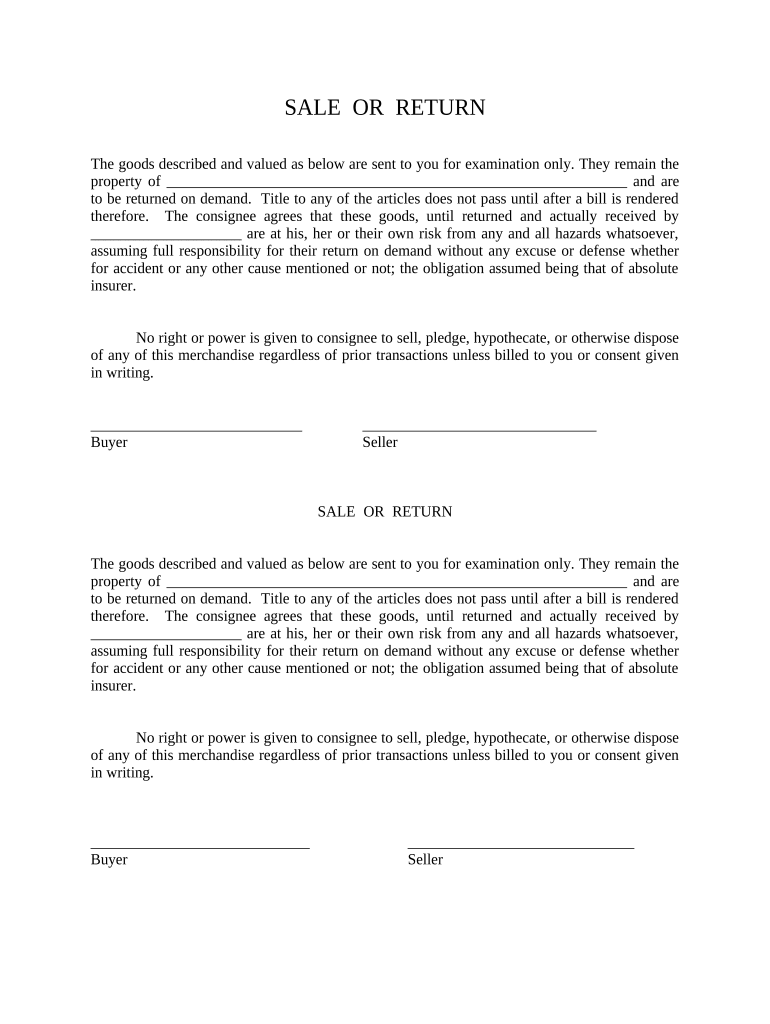
Sale or Return Form


What is the Sale Or Return
The Sale Or Return form is a legal document used primarily in business transactions where goods are sold with the option for the buyer to return them. This arrangement allows the buyer to assess the products before making a final purchase decision. If the buyer is not satisfied, they can return the goods within an agreed timeframe. This form outlines the terms of the sale, including the duration for returns, conditions for acceptance, and any applicable fees. It is essential for both parties to understand their rights and obligations under this agreement.
How to use the Sale Or Return
Using the Sale Or Return form involves several key steps. First, both the seller and buyer should agree on the terms of the sale, including the duration for which the buyer can hold the goods before deciding whether to keep or return them. Once the terms are established, the seller provides the goods along with the Sale Or Return form, which should be signed by both parties. The buyer should keep a copy for their records. If the buyer decides to return the goods, they must follow the outlined procedures to ensure a smooth return process.
Steps to complete the Sale Or Return
Completing the Sale Or Return form requires careful attention to detail. Here are the steps to follow:
- Review the terms of the sale, including return conditions and deadlines.
- Fill out the Sale Or Return form, ensuring all required information is included, such as product details and buyer information.
- Both parties should sign the form to acknowledge agreement to the terms.
- Provide a copy of the signed form to the buyer for their records.
- If the buyer decides to return the goods, they must notify the seller in writing and follow the return process as specified in the form.
Legal use of the Sale Or Return
The Sale Or Return form is legally binding when executed properly. For it to be valid, it must meet specific legal requirements, including clear terms regarding the sale and return conditions. Both parties must consent to the agreement, which can be facilitated through electronic signatures. Compliance with relevant laws, such as the Uniform Commercial Code (UCC), is crucial to ensure that the transaction is enforceable in a court of law. It is advisable for both parties to retain copies of the signed document for future reference.
Key elements of the Sale Or Return
Several key elements define the Sale Or Return agreement. These include:
- Product Description: Clear identification of the goods being sold.
- Return Period: The timeframe within which the buyer can return the goods.
- Conditions for Return: Specific conditions that must be met for a return to be accepted.
- Signatures: Both parties must sign the form to validate the agreement.
- Fees: Any applicable fees related to the return process should be clearly stated.
Examples of using the Sale Or Return
Common scenarios for using the Sale Or Return form include retail transactions where customers want to try products before committing to a purchase. For example, a furniture store may allow customers to take home a sofa for a week to see if it fits their space. Another example is a clothing retailer allowing customers to wear items before deciding to keep them. In both cases, the Sale Or Return form outlines the terms of the arrangement, protecting both the seller and the buyer.
Quick guide on how to complete sale or return
Finalize Sale Or Return effortlessly on any device
Web-based document management has become increasingly favored by companies and individuals. It serves as an excellent eco-friendly substitute for conventional printed and signed papers, allowing you to find the correct template and securely save it online. airSlate SignNow provides all the resources you need to create, modify, and electronically sign your documents quickly without delays. Manage Sale Or Return on any device using the airSlate SignNow Android or iOS applications and enhance any document-centric workflow today.
The easiest method to modify and electronically sign Sale Or Return without stress
- Obtain Sale Or Return and click on Get Form to begin.
- Utilize the tools we provide to complete your document.
- Highlight pertinent sections of your documents or redact sensitive data with tools specifically designed by airSlate SignNow for that purpose.
- Create your eSignature using the Sign feature, which takes seconds and carries the same legal validity as a conventional handwritten signature.
- Review the details and click on the Done button to save your modifications.
- Choose how you would like to distribute your form, via email, SMS, invitation link, or download it to your computer.
Say goodbye to lost or misplaced documents, tedious form searching, or mistakes that require printing new copies. airSlate SignNow takes care of all your document management needs in just a few clicks from any device you prefer. Adjust and electronically sign Sale Or Return while ensuring effective communication at each stage of the form preparation process with airSlate SignNow.
Create this form in 5 minutes or less
Create this form in 5 minutes!
People also ask
-
What is the Sale Or Return policy in airSlate SignNow?
The Sale Or Return policy in airSlate SignNow allows businesses to take advantage of a flexible approach to document signing. This policy means that users can try our eSignature solutions and decide whether to continue with the service based on their experience. If the service doesn't meet your expectations, you can opt out.
-
How does airSlate SignNow’s pricing work for Sale Or Return contracts?
With airSlate SignNow, pricing for Sale Or Return contracts is straightforward and transparent. You can choose from various subscription tiers that fit your business needs while benefiting from our eSignature features. Our pricing is designed to ensure you get maximum value without any hidden fees.
-
What features make airSlate SignNow suitable for Sale Or Return agreements?
AirSlate SignNow offers multiple features that enhance the ease of managing Sale Or Return agreements. These include customizable templates, audit trails, and real-time collaboration tools, which ensure your documents are professionally handled. With robust integration capabilities, you can seamlessly incorporate SignNow into your existing workflows.
-
Can airSlate SignNow handle bulk documents for Sale Or Return transactions?
Yes, airSlate SignNow is equipped to handle bulk documents, making it ideal for Sale Or Return transactions requiring multiple signatures. Our platform allows you to send batches of documents simultaneously, saving time and ensuring efficiency. With bulk actions, managing your agreements becomes effortless.
-
What benefits does airSlate SignNow provide for businesses using Sale Or Return processes?
Businesses utilizing Sale Or Return processes benefit signNowly from airSlate SignNow’s efficiency and ease of use. The platform reduces turnaround time for agreement approvals, allowing for quicker transactions. Additionally, enhanced security features give you peace of mind regarding the integrity of your contracts.
-
Does airSlate SignNow integrate with other platforms for Sale Or Return management?
Absolutely! airSlate SignNow offers integrations with numerous third-party applications to streamline Sale Or Return management. Popular integrations include CRM systems, project management tools, and cloud storage services. This connectivity empowers businesses to maintain seamless workflows.
-
Is training available for using airSlate SignNow for Sale Or Return agreements?
Yes, airSlate SignNow provides comprehensive training resources for users managing Sale Or Return agreements. We offer tutorials, webinars, and dedicated support to help you leverage the platform effectively. This ensures you can make the most out of our eSigning capabilities right from the start.
Get more for Sale Or Return
Find out other Sale Or Return
- Help Me With Electronic signature Wisconsin Legal Presentation
- Can I Electronic signature Hawaii Real Estate PPT
- How Can I Electronic signature Illinois Real Estate Document
- How Do I Electronic signature Indiana Real Estate Presentation
- How Can I Electronic signature Ohio Plumbing PPT
- Can I Electronic signature Texas Plumbing Document
- How To Electronic signature Michigan Real Estate Form
- How To Electronic signature Arizona Police PDF
- Help Me With Electronic signature New Hampshire Real Estate PDF
- Can I Electronic signature New Hampshire Real Estate Form
- Can I Electronic signature New Mexico Real Estate Form
- How Can I Electronic signature Ohio Real Estate Document
- How To Electronic signature Hawaii Sports Presentation
- How To Electronic signature Massachusetts Police Form
- Can I Electronic signature South Carolina Real Estate Document
- Help Me With Electronic signature Montana Police Word
- How To Electronic signature Tennessee Real Estate Document
- How Do I Electronic signature Utah Real Estate Form
- How To Electronic signature Utah Real Estate PPT
- How Can I Electronic signature Virginia Real Estate PPT