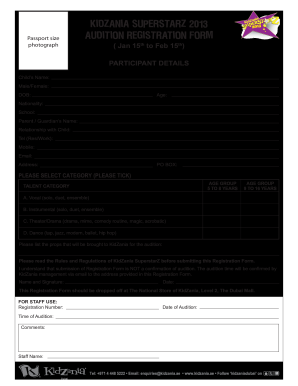
Audition Form 2013-2026


What is the Audition Form
The audition form is a critical document used for registering participants in various audition events, including those held at KidZania locations. This form collects essential information about the applicant, such as their name, age, contact details, and specific interests related to the audition. It serves as a formal request for participation and helps organizers manage the audition process efficiently. Understanding the purpose of the audition form is vital for ensuring a smooth application experience.
How to use the Audition Form
Using the audition form involves several straightforward steps. First, ensure you have access to the correct version of the form, which can typically be found on the official KidZania website or at the audition venue. Next, fill out the required fields accurately, providing all necessary personal information. After completing the form, review it for any errors before submission. This careful approach ensures that your application is processed without delays.
Steps to complete the Audition Form
Completing the audition form requires attention to detail. Follow these steps for a successful submission:
- Obtain the audition form from the appropriate source.
- Fill in your personal details, including your full name, age, and contact information.
- Provide any additional information requested, such as previous experience or specific skills.
- Review the form for accuracy and completeness.
- Submit the form according to the instructions provided, either online or in person.
Legal use of the Audition Form
The audition form must be used in compliance with applicable laws and regulations. This includes ensuring that all information provided is truthful and that the participant meets any eligibility criteria set forth by the audition organizers. Additionally, the form may require parental consent for applicants under a certain age, which is a legal requirement in many jurisdictions. Understanding these legal aspects is essential for a valid application.
Key elements of the Audition Form
Key elements of the audition form typically include:
- Personal Information: Name, age, and contact details.
- Audition Details: Type of audition and any specific roles or performances being applied for.
- Experience: Previous experience in performing arts or related fields.
- Parental Consent: For applicants under the age of eighteen, a signature from a parent or guardian may be required.
Form Submission Methods
The audition form can usually be submitted through various methods, including:
- Online Submission: Many auditions allow for digital submission via a website or email.
- In-Person Submission: Applicants may also submit the form directly at the audition location.
- Mail Submission: Some organizations accept forms sent via postal mail, although this method may take longer for processing.
Quick guide on how to complete audition form 46084608
Easily prepare Audition Form on any device
Managing documents online has become increasingly popular among businesses and individuals. It offers an ideal eco-friendly alternative to traditional printed and signed documents, allowing you to find the appropriate form and securely store it online. airSlate SignNow provides all the tools you need to create, modify, and eSign your documents swiftly without delays. Manage Audition Form on any device with airSlate SignNow's Android or iOS applications and enhance any document-centric process today.
How to edit and eSign Audition Form effortlessly
- Find Audition Form and click Get Form to begin.
- Use the tools we provide to fill out your form.
- Highlight pertinent sections of the documents or obscure sensitive information with tools specifically provided by airSlate SignNow for that purpose.
- Generate your signature using the Sign tool, which takes mere seconds and holds the same legal significance as a traditional wet ink signature.
- Review the information and click on the Done button to save your modifications.
- Select how you would like to send your form, through email, text message (SMS), an invite link, or download it to your computer.
Eliminate concerns about lost or misplaced documents, tedious form searching, or errors that require reprinting new document copies. airSlate SignNow fulfills your document management needs in just a few clicks from any device you choose. Edit and eSign Audition Form to ensure excellent communication at every stage of the form preparation process with airSlate SignNow.
Create this form in 5 minutes or less
Create this form in 5 minutes!
How to create an eSignature for the audition form 46084608
The way to generate an eSignature for a PDF file in the online mode
The way to generate an eSignature for a PDF file in Chrome
How to create an electronic signature for putting it on PDFs in Gmail
The way to generate an eSignature from your smartphone
The way to create an eSignature for a PDF file on iOS devices
The way to generate an eSignature for a PDF file on Android
People also ask
-
What is ae kidzania and how does it relate to airSlate SignNow?
ae kidzania refers to a unique children's educational theme park that promotes learning through play. airSlate SignNow integrates with various educational initiatives, including ae kidzania, to streamline document management and eSigning for organizations in the education sector.
-
How can airSlate SignNow enhance my ae kidzania experience?
With airSlate SignNow, you can expedite the signing process of important documents needed for ae kidzania activities. This solution offers an easy-to-use interface, allowing parents and educators to sign consent forms and agreements digitally, ensuring a smoother experience.
-
What are the pricing options for using airSlate SignNow with ae kidzania?
airSlate SignNow offers various pricing tiers that can fit different operational needs, including those for businesses involved in ae kidzania. The pricing is designed to be cost-effective, allowing organizations to choose a plan that best suits their document management needs.
-
Is airSlate SignNow suitable for events at ae kidzania?
Absolutely! airSlate SignNow is ideal for managing documents related to events at ae kidzania. Its features allow for the quick collection of signatures needed for event registrations, agreements, and permissions, making event planning much simpler.
-
What features does airSlate SignNow offer for organizations like ae kidzania?
airSlate SignNow provides a range of features tailored for organizations such as ae kidzania, including customizable templates, real-time tracking of document status, and automated reminders. These features help you manage documents efficiently and ensure nothing is overlooked.
-
Can I integrate airSlate SignNow with other applications for ae kidzania?
Yes, airSlate SignNow offers seamless integrations with various third-party applications that can enhance the functionality for ae kidzania. By integrating your existing tools with airSlate SignNow, you can create a unified workflow for managing documents and signatures.
-
What are the security measures in place for airSlate SignNow users involved with ae kidzania?
airSlate SignNow takes security seriously, establishing robust encryption and authentication measures to protect sensitive information from organizations like ae kidzania. This ensures that all signed documents are stored securely and only accessible to authorized personnel.
Get more for Audition Form
- Notice of intent not to renew at end of specified term from landlord to tenant for nonresidential or commercial property idaho form
- Agreed written termination of lease by landlord and tenant idaho form
- Notice of breach of written lease for violating specific provisions of lease with right to cure for residential property from 497305569 form
- Breach lease tenant form
- Notice of breach of written lease for violating specific provisions of lease with no right to cure for residential property 497305571 form
- Notice of breach of written lease for violating specific provisions of lease with no right to cure for nonresidential property 497305572 form
- Decree divorce blank form
- Petition for final distribution idaho form
Find out other Audition Form
- Electronic signature Nebraska Healthcare / Medical RFP Secure
- Electronic signature Nevada Healthcare / Medical Emergency Contact Form Later
- Electronic signature New Hampshire Healthcare / Medical Credit Memo Easy
- Electronic signature New Hampshire Healthcare / Medical Lease Agreement Form Free
- Electronic signature North Dakota Healthcare / Medical Notice To Quit Secure
- Help Me With Electronic signature Ohio Healthcare / Medical Moving Checklist
- Electronic signature Education PPT Ohio Secure
- Electronic signature Tennessee Healthcare / Medical NDA Now
- Electronic signature Tennessee Healthcare / Medical Lease Termination Letter Online
- Electronic signature Oklahoma Education LLC Operating Agreement Fast
- How To Electronic signature Virginia Healthcare / Medical Contract
- How To Electronic signature Virginia Healthcare / Medical Operating Agreement
- Electronic signature Wisconsin Healthcare / Medical Business Letter Template Mobile
- Can I Electronic signature Wisconsin Healthcare / Medical Operating Agreement
- Electronic signature Alabama High Tech Stock Certificate Fast
- Electronic signature Insurance Document California Computer
- Electronic signature Texas Education Separation Agreement Fast
- Electronic signature Idaho Insurance Letter Of Intent Free
- How To Electronic signature Idaho Insurance POA
- Can I Electronic signature Illinois Insurance Last Will And Testament