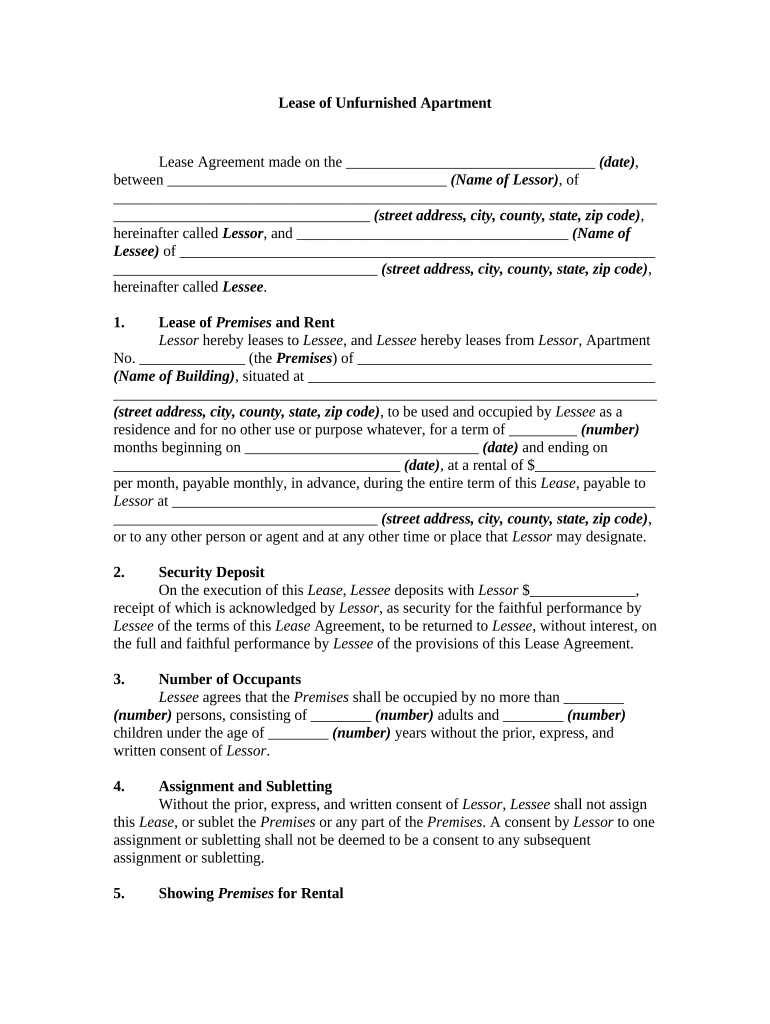
Lease Apartment Form PDF


What is the Lease Apartment Form Pdf
The lease apartment form pdf is a legal document used to outline the terms and conditions of renting an apartment. This form typically includes essential details such as the names of the landlord and tenant, the rental amount, the duration of the lease, and specific rules regarding the property. It serves as a binding agreement between the parties involved, ensuring that both the landlord and tenant understand their rights and responsibilities. The digital format allows for easy sharing and signing, making the leasing process more efficient.
How to use the Lease Apartment Form Pdf
Using the lease apartment form pdf involves several straightforward steps. First, download the form and open it using a PDF reader. Fill in the required fields with accurate information, such as personal details, rental terms, and property specifics. Once completed, the form can be signed electronically using a secure eSignature solution. This method not only streamlines the process but also ensures that the document is legally binding, provided it complies with eSignature laws.
Steps to complete the Lease Apartment Form Pdf
Completing the lease apartment form pdf can be done effectively by following these steps:
- Download the lease apartment form pdf from a reliable source.
- Open the document in a PDF reader that supports form filling.
- Carefully enter all required information, ensuring accuracy.
- Review the completed form for any errors or omissions.
- Sign the document electronically using a trusted eSignature platform.
- Save a copy of the signed document for your records.
Legal use of the Lease Apartment Form Pdf
The lease apartment form pdf is legally valid as long as it meets specific criteria outlined by federal and state laws. For the document to be enforceable, it must include essential elements such as the agreement of both parties, clear terms of the lease, and the signatures of the landlord and tenant. Utilizing a platform that complies with eSignature laws, such as ESIGN and UETA, enhances the legal standing of the document by providing a secure and verifiable signing process.
Key elements of the Lease Apartment Form Pdf
Several key elements are crucial to include in the lease apartment form pdf to ensure its effectiveness and legality. These elements typically consist of:
- The names and contact information of the landlord and tenant.
- The address of the rental property.
- The rental amount and payment terms.
- The duration of the lease agreement.
- Conditions regarding security deposits and maintenance responsibilities.
- Rules regarding pets, smoking, and property alterations.
State-specific rules for the Lease Apartment Form Pdf
Each state in the U.S. has its own regulations governing rental agreements, which can impact the lease apartment form pdf. It is important for landlords and tenants to be aware of these state-specific rules, as they may dictate certain clauses that must be included or omitted. For instance, some states require disclosures about lead paint or mold, while others may have specific rules regarding the return of security deposits. Familiarizing oneself with local laws ensures compliance and protects the rights of both parties.
Quick guide on how to complete lease apartment form pdf
Finalize Lease Apartment Form Pdf effortlessly on any device
Digital document management has become increasingly favored by companies and individuals alike. It offers an ideal eco-friendly substitute for traditional printed and signed documents, allowing you to locate the necessary form and securely save it online. airSlate SignNow provides all the tools you need to create, modify, and eSign your documents quickly and efficiently. Manage Lease Apartment Form Pdf on any system with airSlate SignNow's Android or iOS applications and streamline your document-centric tasks today.
How to adjust and eSign Lease Apartment Form Pdf with ease
- Acquire Lease Apartment Form Pdf and select Get Form to begin.
- Use the tools we provide to fill out your document.
- Highlight important sections of the documents or obscure sensitive information using tools that airSlate SignNow specifically supplies for that aim.
- Generate your signature with the Sign feature, which takes mere seconds and holds the same legal validity as a conventional wet ink signature.
- Review the details and click on the Done button to save your modifications.
- Choose how you wish to share your form, via email, text message (SMS), or invitation link, or download it to your computer.
Eliminate the worry of lost or misplaced documents, time-consuming form searching, or mistakes that require printing new document copies. airSlate SignNow meets your document management needs in just a few clicks from any device you prefer. Modify and eSign Lease Apartment Form Pdf and ensure clear communication at every stage of the form preparation process with airSlate SignNow.
Create this form in 5 minutes or less
Create this form in 5 minutes!
People also ask
-
What is a lease apartment form PDF, and why is it important?
A lease apartment form PDF is a digital document that outlines the terms of a rental agreement between a landlord and tenant. It is important because it provides clear guidelines on the responsibilities of both parties, ensuring transparency and reducing the risk of disputes.
-
How can I create a lease apartment form PDF using airSlate SignNow?
Creating a lease apartment form PDF with airSlate SignNow is simple and efficient. You can customize templates or upload your own document, then easily add fields for signatures and dates. This streamlines the leasing process and enhances organization.
-
Is there a cost associated with using the lease apartment form PDF feature?
Yes, airSlate SignNow offers various pricing plans that include the lease apartment form PDF feature. These plans are designed to be cost-effective, catering to both individual users and businesses, ensuring you get the best value for your document management needs.
-
What are the benefits of using airSlate SignNow for lease apartment form PDFs?
Using airSlate SignNow for lease apartment form PDFs offers benefits such as quick eSigning, secure storage, and the ability to track document status in real-time. This enhances efficiency and reliability in completing rental agreements.
-
Can I integrate airSlate SignNow with other applications for managing lease apartment form PDFs?
Absolutely! airSlate SignNow can seamlessly integrate with various applications like Google Drive, Dropbox, and CRM systems. This enables you to manage your lease apartment form PDFs effectively alongside your other business tools.
-
Are there any templates available for lease apartment form PDFs?
Yes, airSlate SignNow provides a range of customizable templates for lease apartment form PDFs. You can choose from these templates to get started quickly, ensuring that you cover all necessary elements of your rental agreement without starting from scratch.
-
How secure is my lease apartment form PDF in airSlate SignNow?
AirSlate SignNow prioritizes the security of your lease apartment form PDF by employing industry-standard encryption and secure data storage practices. This means your sensitive information is protected, giving you peace of mind throughout the signing process.
Get more for Lease Apartment Form Pdf
Find out other Lease Apartment Form Pdf
- Can I eSign New Jersey Education Form
- How Can I eSign Oregon Construction Word
- How Do I eSign Rhode Island Construction PPT
- How Do I eSign Idaho Finance & Tax Accounting Form
- Can I eSign Illinois Finance & Tax Accounting Presentation
- How To eSign Wisconsin Education PDF
- Help Me With eSign Nebraska Finance & Tax Accounting PDF
- How To eSign North Carolina Finance & Tax Accounting Presentation
- How To eSign North Dakota Finance & Tax Accounting Presentation
- Help Me With eSign Alabama Healthcare / Medical PDF
- How To eSign Hawaii Government Word
- Can I eSign Hawaii Government Word
- How To eSign Hawaii Government Document
- How To eSign Hawaii Government Document
- How Can I eSign Hawaii Government Document
- Can I eSign Hawaii Government Document
- How Can I eSign Hawaii Government Document
- How To eSign Hawaii Government Document
- How To eSign Hawaii Government Form
- How Can I eSign Hawaii Government Form