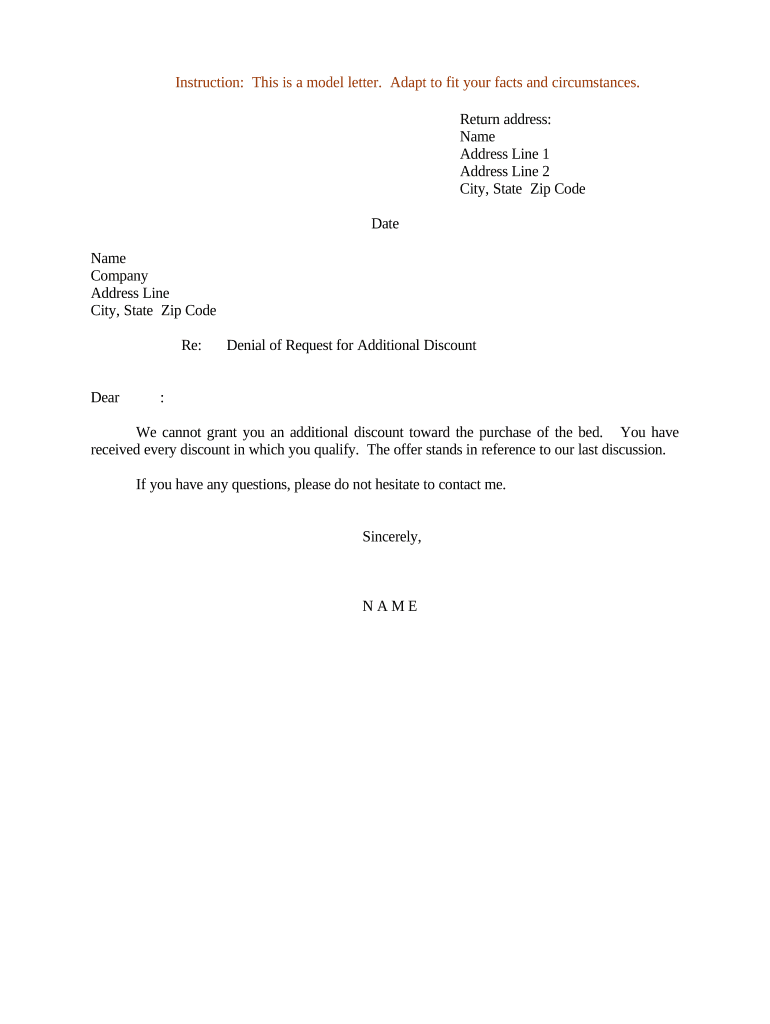
Letter Request Additional Form


What is the letter request additional?
The letter request additional is a formal document used to request additional time or information from a court or other authority. This type of letter is particularly useful in legal contexts, where individuals may need more time to gather necessary documentation or prepare their case. It serves as a means of communication to explain the reasons for the request and to seek approval for an extension or additional resources.
How to use the letter request additional
To effectively use the letter request additional, start by clearly stating your intent at the beginning of the letter. Include relevant details such as the case number, the specific request being made, and the reasons for the request. It is important to maintain a professional tone throughout the letter. Be concise and provide any necessary context to help the recipient understand your situation. Finally, ensure that you sign the letter and include your contact information for follow-up.
Steps to complete the letter request additional
Completing a letter request additional involves several key steps:
- Begin with your name and address at the top of the letter.
- Include the date of writing.
- Address the letter to the appropriate individual or organization.
- Clearly state your request for additional time or information.
- Provide a detailed explanation of the reasons for your request.
- Conclude with a polite closing and your signature.
Legal use of the letter request additional
The letter request additional is legally recognized as a formal communication in various legal proceedings. When properly executed, it can serve as an official record of your request and the reasons behind it. It is essential to adhere to any specific court rules or guidelines regarding the submission of such letters to ensure compliance with legal standards.
Key elements of the letter request additional
Key elements to include in a letter request additional are:
- Your full name and contact information.
- The date of the request.
- The recipient's name and title.
- A clear subject line indicating the purpose of the letter.
- A detailed explanation of your request and the reasons for it.
- A polite closing statement.
Examples of using the letter request additional
Examples of situations where a letter request additional may be used include:
- Requesting more time to file documents in a legal case.
- Asking for additional information regarding a court ruling.
- Seeking an extension on a deadline for submitting evidence.
Quick guide on how to complete letter request additional
Complete Letter Request Additional effortlessly on any device
Online document management has gained popularity among businesses and individuals alike. It offers an ideal eco-friendly alternative to traditional printed and signed paperwork, allowing you to locate the necessary form and securely save it online. airSlate SignNow equips you with all the resources required to create, modify, and electronically sign your documents promptly and without complications. Handle Letter Request Additional on any device using airSlate SignNow's Android or iOS applications, and enhance any document-focused task today.
How to alter and eSign Letter Request Additional with ease
- Locate Letter Request Additional and then click Get Form to begin.
- Utilize the tools we offer to complete your form.
- Emphasize key sections of the documents or conceal sensitive information with tools that airSlate SignNow specifically offers for that purpose.
- Generate your signature using the Sign tool, which takes mere seconds and carries the same legal validity as a conventional wet ink signature.
- Verify all details and then click on the Done button to save your changes.
- Select how you want to share your form, whether by email, SMS, or invite link, or download it to your computer.
No more worries about lost or misplaced documents, tedious form searching, or errors that necessitate printing new copies. airSlate SignNow meets all your document management needs in just a few clicks from any chosen device. Alter and eSign Letter Request Additional and guarantee excellent communication throughout any phase of the form preparation process with airSlate SignNow.
Create this form in 5 minutes or less
Create this form in 5 minutes!
People also ask
-
What is a letter request additional and how can it be used with airSlate SignNow?
A letter request additional is a formal document that requests more information or resources. With airSlate SignNow, you can easily create, send, and eSign your letter request additional, ensuring a streamlined process for both the sender and recipient.
-
Are there any costs associated with sending a letter request additional using airSlate SignNow?
Yes, there are subscription plans designed for businesses of all sizes. Pricing is competitive and transparent, allowing you to send unlimited letter request additional documents, along with other features, based on your selected plan.
-
What features does airSlate SignNow offer for managing letter request additional documents?
AirSlate SignNow provides features like templates, customizable workflows, and real-time tracking for your letter request additional. You can also automate reminders for recipients to ensure timely responses.
-
Can I integrate airSlate SignNow with other applications for better management of letter request additional documents?
Absolutely! airSlate SignNow offers numerous integrations with popular applications such as Google Drive, Dropbox, and Salesforce. This allows you to manage your letter request additional documents seamlessly within your existing workflows.
-
What are the benefits of using airSlate SignNow for letter request additional?
Using airSlate SignNow simplifies the process of sending letter request additional documents. It enhances efficiency, reduces turnaround time, and ensures that all documents are securely signed and stored.
-
Is it easy to track the status of my letter request additional sent via airSlate SignNow?
Yes, airSlate SignNow provides real-time tracking for all documents, including letter request additional. You will receive notifications when the document is viewed and signed, giving you complete visibility into the signing process.
-
How does airSlate SignNow ensure the security of my letter request additional documents?
AirSlate SignNow employs top-level security measures, including encryption and secure storage, to protect your letter request additional documents. We prioritize data privacy and compliance with regulations to keep your information safe.
Get more for Letter Request Additional
Find out other Letter Request Additional
- Help Me With Electronic signature Hawaii Debt Settlement Agreement Template
- Electronic signature Oregon Stock Purchase Agreement Template Later
- Electronic signature Mississippi Debt Settlement Agreement Template Later
- Electronic signature Vermont Stock Purchase Agreement Template Safe
- Electronic signature California Stock Transfer Form Template Mobile
- How To Electronic signature Colorado Stock Transfer Form Template
- Electronic signature Georgia Stock Transfer Form Template Fast
- Electronic signature Michigan Stock Transfer Form Template Myself
- Electronic signature Montana Stock Transfer Form Template Computer
- Help Me With Electronic signature Texas Debt Settlement Agreement Template
- How Do I Electronic signature Nevada Stock Transfer Form Template
- Electronic signature Virginia Stock Transfer Form Template Secure
- How Do I Electronic signature Colorado Promissory Note Template
- Can I Electronic signature Florida Promissory Note Template
- How To Electronic signature Hawaii Promissory Note Template
- Electronic signature Indiana Promissory Note Template Now
- Electronic signature Kansas Promissory Note Template Online
- Can I Electronic signature Louisiana Promissory Note Template
- Electronic signature Rhode Island Promissory Note Template Safe
- How To Electronic signature Texas Promissory Note Template