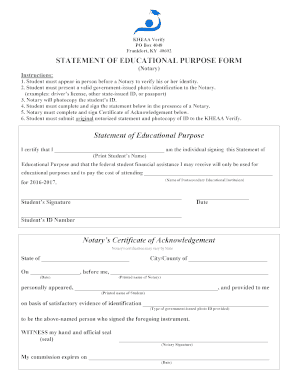
Kheaa Verification 2016


What is the Kheaa Verification
The Kheaa verification is a crucial document used primarily in the context of financial aid and student loans within the United States. It serves to confirm the accuracy of information provided by students and their families when applying for state and federal financial assistance. This verification process ensures that the data submitted aligns with the requirements set by the Kentucky Higher Education Assistance Authority (KHEAA). By validating this information, institutions can make informed decisions regarding eligibility for financial aid, scholarships, and grants.
How to use the Kheaa Verification
Using the Kheaa verification involves several steps to ensure that all required information is accurately reported. First, gather all necessary documentation, such as tax returns, income statements, and identification. Next, complete the verification form by entering the required details, ensuring that all information matches the documentation provided. Once completed, submit the form according to the instructions provided by KHEAA, which may include online submission or mailing it to the appropriate office. Maintaining copies of all submitted documents is essential for your records.
Steps to complete the Kheaa Verification
Completing the Kheaa verification requires careful attention to detail. Follow these steps:
- Gather required documents, including tax returns and income verification.
- Fill out the Kheaa verification form accurately, ensuring all information is current.
- Double-check the form for any errors or omissions before submission.
- Submit the completed form via the method specified by KHEAA, either online or by mail.
- Keep a copy of the submitted form and all supporting documents for your records.
Legal use of the Kheaa Verification
The Kheaa verification is legally binding when completed and submitted according to the guidelines established by KHEAA. It is essential to provide truthful and accurate information, as any discrepancies can lead to penalties or loss of financial aid eligibility. The verification process is designed to protect both the applicant and the institution by ensuring compliance with federal and state regulations regarding financial aid.
Required Documents
To successfully complete the Kheaa verification, specific documents are required. These typically include:
- Most recent federal tax returns for the applicant and parents, if applicable.
- W-2 forms or other income statements for all income sources.
- Verification of any untaxed income, such as Social Security benefits.
- Proof of identity, such as a driver's license or state ID.
Eligibility Criteria
Eligibility for the Kheaa verification is generally determined by the financial aid application process. Students must meet specific criteria, including:
- Being enrolled or accepted for enrollment at an eligible institution.
- Demonstrating financial need based on the information provided in the FAFSA.
- Meeting state residency requirements, if applicable.
Quick guide on how to complete kheaa verification
Effortlessly Prepare Kheaa Verification on Any Device
Managing documents online has become increasingly favored by businesses and individuals alike. It serves as an ideal environmentally friendly alternative to traditional printed and signed documents, allowing you to locate the right form and securely keep it online. airSlate SignNow provides you with all the resources necessary to create, edit, and eSign your documents quickly and without delays. Handle Kheaa Verification on any platform using airSlate SignNow's Android or iOS applications and simplify any document-related task today.
How to Edit and eSign Kheaa Verification with Ease
- Obtain Kheaa Verification and click Get Form to begin.
- Utilize the features we provide to fill out your document.
- Emphasize important sections of your documents or redact sensitive information with the tools that airSlate SignNow specifically offers for that purpose.
- Generate your signature using the Sign tool, which takes only seconds and carries the same legal validity as a conventional ink signature.
- Review all the details and then click the Done button to save your updates.
- Choose your preferred method to send your form, whether by email, SMS, invitation link, or download it to your computer.
Eliminate concerns about lost or misplaced documents, tedious form searching, or mistakes that necessitate printing new copies. airSlate SignNow caters to all your document management requirements in just a few clicks from any device you prefer. Edit and eSign Kheaa Verification to ensure seamless communication at every stage of the form preparation process with airSlate SignNow.
Create this form in 5 minutes or less
Find and fill out the correct kheaa verification
Create this form in 5 minutes!
How to create an eSignature for the kheaa verification
How to create an electronic signature for a PDF online
How to create an electronic signature for a PDF in Google Chrome
How to create an e-signature for signing PDFs in Gmail
How to create an e-signature right from your smartphone
How to create an e-signature for a PDF on iOS
How to create an e-signature for a PDF on Android
People also ask
-
What is KHEAA verification and how does it work?
KHEAA verification is a process used to confirm the eligibility of students for financial aid and educational loans through the Kentucky Higher Education Assistance Authority. This verification ensures that all submitted data is accurate and meets the standards set by KHEAA. Using airSlate SignNow, businesses can streamline this verification process, making document management efficient.
-
How can airSlate SignNow help with KHEAA verification?
airSlate SignNow offers tools to simplify the KHEAA verification process by allowing users to electronically sign and send necessary documents securely. With our easy-to-use platform, you can manage all your verification documents in one place, reducing the time spent on paperwork. This enhances the workflow for educational institutions and students alike.
-
Is there a cost associated with KHEAA verification through airSlate SignNow?
Yes, while the service provides a smooth experience for KHEAA verification, it is important to consider the pricing plans of airSlate SignNow. Our pricing is competitive and designed to cater to businesses of all sizes, ensuring that you get value for your investment in document management and electronic signatures.
-
What features does airSlate SignNow offer for KHEAA verification?
Among its many features, airSlate SignNow provides customizable templates, advanced security measures, and seamless eSignature capabilities for KHEAA verification documents. These tools make it easy to prepare, send, and track the status of verification submissions. Additionally, the user-friendly interface allows for quick navigation and efficiency.
-
Can airSlate SignNow integrate with other systems for KHEAA verification?
Absolutely! airSlate SignNow integrates with various third-party applications such as CRM systems and document management platforms. This capability is particularly beneficial for KHEAA verification, as it allows for a cohesive workflow where all relevant data can be consolidated and accessed efficiently within your existing systems.
-
What are the benefits of using airSlate SignNow for KHEAA verification?
Using airSlate SignNow for KHEAA verification provides numerous benefits, including enhanced security for sensitive student information and streamlined processes. Businesses can signNowly reduce administrative burden and paper costs while ensuring compliance with KHEAA guidelines. The platform also offers real-time tracking to keep users updated on the status of their documents.
-
Is airSlate SignNow suitable for small businesses handling KHEAA verification?
Yes, airSlate SignNow is ideal for small businesses managing KHEAA verification as it offers scalable solutions that can grow with your needs. Our platform is both user-friendly and cost-effective, enabling small teams to handle document management efficiently without the need for extensive resources. This flexibility allows small businesses to maintain high standards in their verification processes.
Get more for Kheaa Verification
- Vendor registration packet city of richmond form
- Superintendent letter ets ets form
- Nutribody online form
- Change of address immigration court form
- Biochemistry mushtaq ahmad pdf biochemistry mushtaq ahmad pdf medical biochemistry by mushtaq ahmad volume 1 pdf download form
- St michaels general internal medicine clinic referral form
- Click here for the steps to follow documents to su form
- Annual deductible re assessment request annual deductible re assessment request form
Find out other Kheaa Verification
- How Can I eSign Texas Real Estate Form
- How To eSign Tennessee Real Estate Document
- How Can I eSign Wyoming Real Estate Form
- How Can I eSign Hawaii Police PDF
- Can I eSign Hawaii Police Form
- How To eSign Hawaii Police PPT
- Can I eSign Hawaii Police PPT
- How To eSign Delaware Courts Form
- Can I eSign Hawaii Courts Document
- Can I eSign Nebraska Police Form
- Can I eSign Nebraska Courts PDF
- How Can I eSign North Carolina Courts Presentation
- How Can I eSign Washington Police Form
- Help Me With eSignature Tennessee Banking PDF
- How Can I eSignature Virginia Banking PPT
- How Can I eSignature Virginia Banking PPT
- Can I eSignature Washington Banking Word
- Can I eSignature Mississippi Business Operations Document
- How To eSignature Missouri Car Dealer Document
- How Can I eSignature Missouri Business Operations PPT