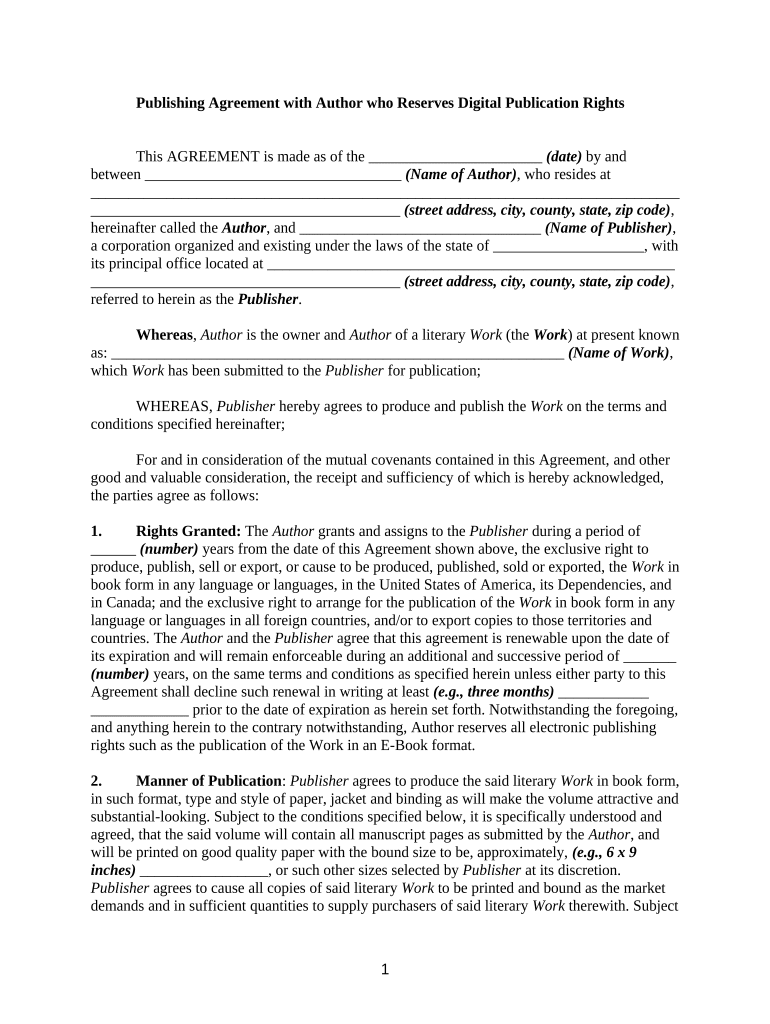
Reserves Rights Form


Understanding Reserves Rights
Reserves rights refer to the legal rights retained by authors or creators over their work, particularly in publishing agreements. These rights allow the original creators to control how their work is used, distributed, and monetized. In a publishing agreement, it is crucial to clearly outline which rights are reserved by the author. This ensures that the author maintains ownership of their intellectual property while granting specific permissions to the publisher.
How to Utilize Reserves Rights
Utilizing reserves rights effectively involves understanding the scope of rights you wish to retain. Authors should specify in their publishing agreement which rights are reserved, such as adaptation rights, translation rights, or the right to publish in different formats. By doing so, authors can negotiate terms that allow them to benefit from their work in multiple ways, while also ensuring that the publisher's rights are clearly defined.
Steps to Complete Reserves Rights in a Publishing Agreement
Completing reserves rights in a publishing agreement involves several key steps:
- Identify your rights: Determine which rights you want to reserve, such as reproduction, distribution, or adaptation.
- Draft the agreement: Include clear language in the publishing agreement that specifies the rights you are reserving.
- Negotiate terms: Discuss the reserved rights with the publisher to reach a mutual understanding.
- Review legal compliance: Ensure that the agreement complies with relevant laws and regulations regarding intellectual property.
- Sign and execute: Once both parties agree, sign the agreement to make it legally binding.
Legal Uses of Reserves Rights
The legal use of reserves rights is critical for protecting an author's interests. Authors can license their reserved rights to other parties, allowing them to earn royalties or fees while retaining ownership. It is essential to understand the legal implications of each right and how they can be exercised. For instance, retaining adaptation rights enables an author to create derivative works, such as screenplays or graphic novels, based on their original content.
Key Elements of Reserves Rights
When drafting a publishing agreement, several key elements should be included regarding reserves rights:
- Definition of rights: Clearly define each reserved right to avoid ambiguity.
- Duration: Specify how long the rights are reserved and any conditions for renewal.
- Territory: Indicate the geographical areas where the rights apply.
- Compensation: Outline any financial arrangements related to the reserved rights.
Examples of Using Reserves Rights
Examples of how reserves rights can be used include:
- Retaining the right to publish a sequel or prequel to a book.
- Licensing translation rights to publishers in non-English speaking countries.
- Granting film adaptation rights while keeping the original publishing rights.
Quick guide on how to complete reserves rights
Prepare Reserves Rights effortlessly on any device
Online document management has gained traction among companies and individuals. It offers an ideal environmentally friendly substitute for conventional printed and signed documents, as you can locate the appropriate form and securely keep it online. airSlate SignNow equips you with all the resources necessary to create, modify, and electronically sign your documents swiftly without hold-ups. Manage Reserves Rights on any device using airSlate SignNow's Android or iOS applications and simplify any document-related procedure today.
The simplest method to modify and electronically sign Reserves Rights effortlessly
- Locate Reserves Rights and click Get Form to begin.
- Utilize the tools we provide to finalize your document.
- Emphasize pertinent sections of the documents or obscure sensitive information with tools that airSlate SignNow specifically offers for that purpose.
- Create your electronic signature using the Sign feature, which takes mere seconds and holds the same legal validity as a conventional wet ink signature.
- Review the information and then click on the Done button to save your modifications.
- Select how you wish to deliver your form: via email, text message (SMS), invite link, or download it to your computer.
Eliminate concerns about lost or misfiled documents, tedious form searching, or mistakes that necessitate printing new copies. airSlate SignNow addresses all your document management needs with just a few clicks from any device you choose. Edit and electronically sign Reserves Rights and ensure outstanding communication throughout the document preparation process with airSlate SignNow.
Create this form in 5 minutes or less
Create this form in 5 minutes!
People also ask
-
What is a digital rights PDF?
A digital rights PDF is a document that outlines the permissions and restrictions for the use of digital content. Using airSlate SignNow, you can easily create, send, and eSign digital rights PDFs to ensure all parties understand their rights and obligations.
-
How can airSlate SignNow help with digital rights PDFs?
airSlate SignNow simplifies the process of managing digital rights PDFs by providing an easy-to-use platform for document creation, signing, and sharing. With customizable templates and secure e-signature options, you can ensure your digital rights PDFs are handled efficiently and legally.
-
What are the pricing options for airSlate SignNow?
airSlate SignNow offers various pricing plans to accommodate different business needs, starting from a free trial to more comprehensive monthly subscriptions. These plans provide features to manage your digital rights PDFs and other documents, allowing for cost-effective solutions tailored to your organization.
-
Can I integrate airSlate SignNow with other software to manage digital rights PDFs?
Yes, airSlate SignNow supports integrations with various CRM, legal, and project management software. These integrations enable seamless handling of your digital rights PDFs, ensuring you can efficiently manage your documents within your existing workflows.
-
What are the key benefits of using airSlate SignNow for digital rights PDFs?
Using airSlate SignNow for digital rights PDFs offers numerous benefits, such as streamlined workflows, improved collaboration, and enhanced security. This tool ensures your documents are signed quickly and accurately, protecting your digital rights while saving time and reducing potential disputes.
-
Is airSlate SignNow secure for handling digital rights PDFs?
Absolutely! airSlate SignNow employs advanced security features, including encryption and secure storage, to protect your digital rights PDFs. This ensures that sensitive information is kept safe, offering you peace of mind while managing your important documents.
-
How do I create a digital rights PDF using airSlate SignNow?
Creating a digital rights PDF in airSlate SignNow is simple. You can start with a customizable template, fill in the necessary fields, and send it for e-signature. The intuitive interface makes it easy to ensure all information is accurately represented in your digital rights PDF.
Get more for Reserves Rights
- Yes and no answer for adults form
- Fcs specialist form
- Page 1 sum 100 for court use ony solo para uso de form
- Counsel declaration form
- Pro 003 form
- Ex parte petition for court order to release the remains of a decedent 6969521 form
- Images for what abouthttpsl7 deilovepdfcomserve form
- P0535203 espncom form
Find out other Reserves Rights
- How Do I eSign Arkansas Charity LLC Operating Agreement
- eSign Colorado Charity LLC Operating Agreement Fast
- eSign Connecticut Charity Living Will Later
- How Can I Sign West Virginia Courts Quitclaim Deed
- Sign Courts Form Wisconsin Easy
- Sign Wyoming Courts LLC Operating Agreement Online
- How To Sign Wyoming Courts Quitclaim Deed
- eSign Vermont Business Operations Executive Summary Template Mobile
- eSign Vermont Business Operations Executive Summary Template Now
- eSign Virginia Business Operations Affidavit Of Heirship Mobile
- eSign Nebraska Charity LLC Operating Agreement Secure
- How Do I eSign Nevada Charity Lease Termination Letter
- eSign New Jersey Charity Resignation Letter Now
- eSign Alaska Construction Business Plan Template Mobile
- eSign Charity PPT North Carolina Now
- eSign New Mexico Charity Lease Agreement Form Secure
- eSign Charity PPT North Carolina Free
- eSign North Dakota Charity Rental Lease Agreement Now
- eSign Arkansas Construction Permission Slip Easy
- eSign Rhode Island Charity Rental Lease Agreement Secure