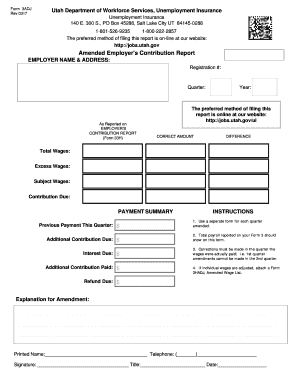
Form 3ADJ 2017-2026


What is the Form 3ADJ
The Form 3ADJ is a specific document used in Utah for employment-related purposes. It serves as an application for individuals seeking job opportunities within state government agencies. This form is essential for ensuring that applicants provide necessary information and documentation to be considered for various positions. By completing the Form 3ADJ, job seekers can formally express their interest in employment and initiate the hiring process.
How to use the Form 3ADJ
Using the Form 3ADJ involves several straightforward steps. First, applicants must download the form from the official jobs.utah.gov website. Once downloaded, the form should be filled out accurately, providing all required personal and employment information. After completing the form, applicants can submit it electronically or print it for mailing, depending on the submission methods available. It is crucial to review the form for any errors before submission to avoid delays in the application process.
Steps to complete the Form 3ADJ
Completing the Form 3ADJ requires careful attention to detail. Here are the steps to follow:
- Download the Form 3ADJ from the jobs.utah.gov website.
- Fill in your personal information, including your name, address, and contact details.
- Provide details about your employment history and qualifications.
- Include any additional information requested, such as references or certifications.
- Review the completed form for accuracy and completeness.
- Submit the form electronically or print it for mailing, as per the guidelines.
Legal use of the Form 3ADJ
The Form 3ADJ is legally recognized as a formal application for employment within Utah's state government. To ensure its legal validity, applicants must complete the form in compliance with state regulations. This includes providing truthful information and adhering to any specific guidelines outlined by the state employment office. Misrepresentation or failure to comply with these regulations may result in disqualification from the hiring process.
Required Documents
When submitting the Form 3ADJ, applicants may need to provide additional documentation to support their application. Commonly required documents include:
- Proof of identity, such as a driver's license or state ID.
- Resume detailing work experience and qualifications.
- Transcripts or diplomas from educational institutions.
- Certificates or licenses relevant to the job applied for.
It is advisable to check the specific requirements for the position being applied for, as additional documents may be necessary.
Form Submission Methods
Applicants can submit the Form 3ADJ through various methods, ensuring flexibility in the application process. The available submission methods typically include:
- Online submission via the jobs.utah.gov portal.
- Mailing a printed copy of the completed form to the designated address.
- In-person submission at the local employment office.
Choosing the appropriate submission method can depend on individual preferences and the specific requirements of the job application.
Quick guide on how to complete form 3adj
Complete Form 3ADJ seamlessly on any device
Online document management has gained popularity among businesses and individuals. It serves as an ideal eco-friendly substitute for conventional printed and signed documents, allowing you to access the correct form and securely keep it online. airSlate SignNow provides you with all the tools you need to create, edit, and electronically sign your documents swiftly and without hassle. Manage Form 3ADJ on any device using airSlate SignNow's Android or iOS applications and enhance any document-driven process today.
How to edit and electronically sign Form 3ADJ with ease
- Find Form 3ADJ and then click Get Form to begin.
- Utilize the tools we offer to complete your document.
- Highlight important sections of the documents or obscure sensitive information with tools that airSlate SignNow offers specifically for that purpose.
- Create your electronic signature using the Sign tool, which takes seconds and holds the same legal validity as a conventional wet ink signature.
- Review the information and then click on the Done button to save your modifications.
- Choose how you wish to submit your form, via email, text message (SMS), invite link, or download it to your computer.
Say goodbye to lost or misplaced documents, tedious form searching, or mistakes that require new document copies to be printed. airSlate SignNow takes care of your document management needs in just a few clicks from any device you prefer. Edit and electronically sign Form 3ADJ and ensure effective communication at any stage of your form preparation process with airSlate SignNow.
Create this form in 5 minutes or less
Find and fill out the correct form 3adj
Create this form in 5 minutes!
How to create an eSignature for the form 3adj
The way to create an electronic signature for a PDF file online
The way to create an electronic signature for a PDF file in Google Chrome
How to create an electronic signature for signing PDFs in Gmail
The way to make an eSignature right from your mobile device
The best way to create an eSignature for a PDF file on iOS
The way to make an eSignature for a PDF on Android devices
People also ask
-
What are jobs utah gov forms, and how can airSlate SignNow help?
Jobs utah gov forms are official documents required for employment-related processes in Utah. airSlate SignNow simplifies the completion and submission of these forms by enabling users to eSign and send documents effortlessly, ensuring compliance and efficiency.
-
Is airSlate SignNow a cost-effective solution for handling jobs utah gov forms?
Yes, airSlate SignNow offers a competitively priced solution to manage jobs utah gov forms. By streamlining the eSigning process, businesses can save both time and money, making it an affordable option for efficient document management.
-
What features does airSlate SignNow provide for managing jobs utah gov forms?
airSlate SignNow includes features like customizable templates, secure sharing, and detailed tracking for jobs utah gov forms. These tools enhance user experience and ensure that all necessary steps in the signing process are completed without hassle.
-
Can I integrate airSlate SignNow with other software for jobs utah gov forms?
Absolutely! airSlate SignNow offers robust integrations with various software, making it easy to manage jobs utah gov forms within your existing workflow. Whether it’s CRM systems or document management platforms, integration enhances productivity.
-
How does airSlate SignNow ensure the security of jobs utah gov forms?
airSlate SignNow prioritizes document security for jobs utah gov forms by employing advanced encryption protocols. Every signed document is securely stored, ensuring that sensitive information remains confidential and protected from unauthorized access.
-
What benefits do businesses gain by using airSlate SignNow for jobs utah gov forms?
Businesses can signNowly improve efficiency and reduce turnaround times by using airSlate SignNow for jobs utah gov forms. The platform facilitates quick eSigning processes, allowing for faster decision-making and improved operational workflows.
-
Is there a free trial available for airSlate SignNow to manage jobs utah gov forms?
Yes, airSlate SignNow offers a free trial period for users to explore its features for managing jobs utah gov forms. This allows potential customers to experience the ease of eSigning without any financial commitment.
Get more for Form 3ADJ
- Letter to unrepresented party opposite regarding respond to dissolution petition or suffer default minnesota form
- Letter to attorney opposite regarding delay of answer pending party negotiation minnesota form
- Minnesota extension form
- Letter to clerk regarding respondents answer cover letter minnesota form
- Letter to attorney opposite regarding return admission of service minnesota form
- Discovery letter client regarding form
- Letter interrogatories sample form
- Letter requesting client pension plan account statements for union member minnesota form
Find out other Form 3ADJ
- eSignature Washington Lease agreement form Easy
- eSignature Alaska Lease agreement template Online
- eSignature Alaska Lease agreement template Later
- eSignature Massachusetts Lease agreement template Myself
- Can I eSignature Arizona Loan agreement
- eSignature Florida Loan agreement Online
- eSignature Florida Month to month lease agreement Later
- Can I eSignature Nevada Non-disclosure agreement PDF
- eSignature New Mexico Non-disclosure agreement PDF Online
- Can I eSignature Utah Non-disclosure agreement PDF
- eSignature Rhode Island Rental agreement lease Easy
- eSignature New Hampshire Rental lease agreement Simple
- eSignature Nebraska Rental lease agreement forms Fast
- eSignature Delaware Rental lease agreement template Fast
- eSignature West Virginia Rental lease agreement forms Myself
- eSignature Michigan Rental property lease agreement Online
- Can I eSignature North Carolina Rental lease contract
- eSignature Vermont Rental lease agreement template Online
- eSignature Vermont Rental lease agreement template Now
- eSignature Vermont Rental lease agreement template Free