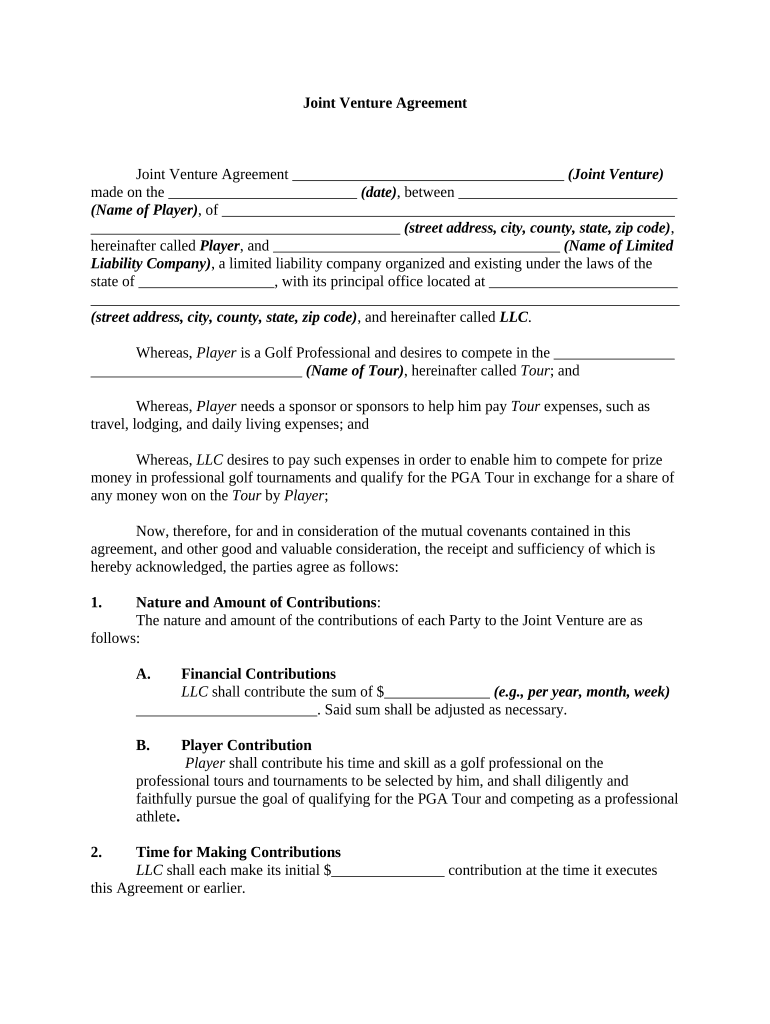
Agreement Funds Form


What is the Agreement Funds Form
The Agreement Funds Form is a legal document used to outline the terms and conditions under which funds are allocated in various business arrangements, such as joint ventures or partnerships. This form serves to formalize the financial commitments of each party involved, ensuring transparency and accountability. It typically includes details such as the amount of funds being contributed, the purpose of the funds, and the responsibilities of each party regarding the management and distribution of those funds.
How to use the Agreement Funds Form
Using the Agreement Funds Form involves several key steps. Initially, parties must gather relevant information, including the financial contributions and specific terms of the agreement. Once the necessary details are compiled, the form can be filled out, ensuring that all parties understand their obligations. After completing the form, it should be reviewed for accuracy and signed by all involved parties. This process ensures that everyone is in agreement and that the document is legally binding.
Steps to complete the Agreement Funds Form
Completing the Agreement Funds Form requires careful attention to detail. Follow these steps for successful completion:
- Gather all relevant financial information and terms of the agreement.
- Fill out the form with clear and accurate details, including names, amounts, and purposes.
- Review the form for any errors or omissions.
- Ensure all parties involved sign the document, either electronically or in person.
- Store the completed form securely for future reference.
Key elements of the Agreement Funds Form
Several key elements must be included in the Agreement Funds Form to ensure its effectiveness:
- Parties involved: Clearly identify all individuals or entities participating in the agreement.
- Financial contributions: Specify the amount of funds each party is contributing.
- Purpose of funds: Outline the intended use of the funds to avoid misunderstandings.
- Management responsibilities: Define who will manage the funds and how decisions will be made.
- Dispute resolution: Include a clause outlining how disputes will be handled should they arise.
Legal use of the Agreement Funds Form
The Agreement Funds Form is legally binding when completed correctly and signed by all parties. To ensure its validity, it must comply with relevant laws and regulations, including those governing contracts and financial transactions. It is advisable to consult with a legal professional to ensure that the form meets all necessary legal requirements and adequately protects the interests of all parties involved.
Form Submission Methods
There are various methods for submitting the Agreement Funds Form, depending on the preferences of the parties involved. The form can be submitted electronically through secure eSignature platforms, which provide a convenient and efficient way to finalize agreements. Alternatively, it can be printed and mailed or delivered in person to the relevant parties. Each method has its advantages, and the choice may depend on the urgency of the agreement and the preferences of the involved parties.
Quick guide on how to complete agreement funds form
Complete Agreement Funds Form effortlessly on any device
The online management of documents has gained traction among businesses and individuals. It serves as an ideal eco-friendly alternative to conventional printed and signed documents, as you can easily obtain the necessary forms and securely store them online. airSlate SignNow equips you with all the resources needed to create, modify, and eSign your documents quickly without interruptions. Handle Agreement Funds Form on any platform using airSlate SignNow’s Android or iOS applications and enhance any document-related process today.
The simplest way to modify and eSign Agreement Funds Form without difficulty
- Obtain Agreement Funds Form and click on Get Form to begin.
- Use the tools we offer to fill out your document.
- Emphasize important sections of the documents or obscure confidential information with the tools that airSlate SignNow provides specifically for that purpose.
- Create your eSignature using the Sign tool, which takes only a few seconds and holds the same legal authority as a conventional wet ink signature.
- Review all the details and click on the Done button to save your modifications.
- Select your preferred method of sharing the form, whether by email, text message (SMS), invitation link, or download it to your computer.
Say goodbye to lost or misplaced documents, tedious form navigation, or errors that necessitate printing new document copies. airSlate SignNow addresses your document management requirements in just a few clicks from any device you choose. Alter and eSign Agreement Funds Form and ensure outstanding communication throughout any phase of your form preparation process with airSlate SignNow.
Create this form in 5 minutes or less
Create this form in 5 minutes!
People also ask
-
What is an agreement funds form?
An agreement funds form is a document that outlines the terms and conditions related to the disbursement of funds. It serves as a binding contract between parties and ensures that all relevant information is captured for financial transactions. With airSlate SignNow, you can easily create and manage your agreement funds form online.
-
How can airSlate SignNow improve my agreement funds form process?
airSlate SignNow streamlines the creation, signing, and management of your agreement funds form by providing a user-friendly interface and secure eSignature capabilities. This eliminates the need for physical paperwork and enhances collaboration among stakeholders. Plus, you'll save time and reduce errors.
-
What are the pricing options for using airSlate SignNow for my agreement funds form?
airSlate SignNow offers a variety of pricing plans designed to accommodate different business needs. Whether you're a small business or a large enterprise, you can choose a plan that includes features for managing your agreement funds form. Visit our pricing page to find the best option for your organization.
-
Can I integrate airSlate SignNow with other tools for managing my agreement funds form?
Yes, airSlate SignNow seamlessly integrates with various third-party applications, enabling you to manage your agreement funds form more efficiently. Popular integrations include Google Drive, Salesforce, and Zapier. This ensures that you have all the tools you need in one place.
-
Is it secure to use airSlate SignNow for my agreement funds form?
Absolutely! airSlate SignNow employs advanced security measures, including encryption and secure data storage, to protect your agreement funds form and sensitive information. Trust is crucial in financial transactions, and we prioritize the security of your documents.
-
What features does airSlate SignNow offer for managing agreement funds forms?
airSlate SignNow offers an array of features for your agreement funds form, including customizable templates, automated workflows, and real-time status tracking. These features empower you to create compliant and efficient documentation while keeping all parties informed throughout the process.
-
How does airSlate SignNow support mobile access for agreement funds forms?
With airSlate SignNow, you can access and manage your agreement funds form on-the-go using our mobile app. This flexibility allows you to sign and send documents anytime, anywhere, ensuring that you never miss an important deadline. Stay productive no matter where you are.
Get more for Agreement Funds Form
Find out other Agreement Funds Form
- How To Electronic signature Michigan Real Estate Form
- How To Electronic signature Arizona Police PDF
- Help Me With Electronic signature New Hampshire Real Estate PDF
- Can I Electronic signature New Hampshire Real Estate Form
- Can I Electronic signature New Mexico Real Estate Form
- How Can I Electronic signature Ohio Real Estate Document
- How To Electronic signature Hawaii Sports Presentation
- How To Electronic signature Massachusetts Police Form
- Can I Electronic signature South Carolina Real Estate Document
- Help Me With Electronic signature Montana Police Word
- How To Electronic signature Tennessee Real Estate Document
- How Do I Electronic signature Utah Real Estate Form
- How To Electronic signature Utah Real Estate PPT
- How Can I Electronic signature Virginia Real Estate PPT
- How Can I Electronic signature Massachusetts Sports Presentation
- How To Electronic signature Colorado Courts PDF
- How To Electronic signature Nebraska Sports Form
- How To Electronic signature Colorado Courts Word
- How To Electronic signature Colorado Courts Form
- How To Electronic signature Colorado Courts Presentation