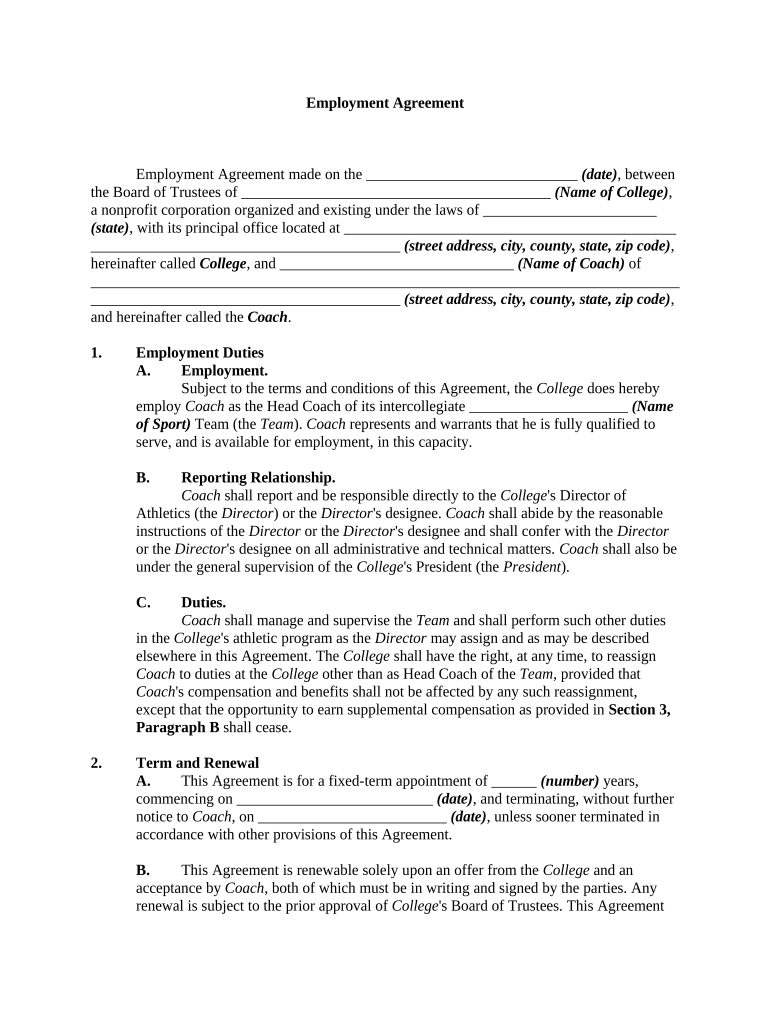
Contract between Form


What is the employment contract college?
An employment contract college is a formal agreement between a college or university and an employee, typically outlining the terms of employment. This document serves to protect both parties by clearly defining roles, responsibilities, and expectations. It often includes details such as job title, salary, benefits, work hours, and duration of employment. Understanding the components of this contract is crucial for ensuring compliance with institutional policies and legal regulations.
Key elements of the employment contract college
Several key elements are essential in an employment contract college to ensure clarity and legal validity. These elements typically include:
- Job description: A detailed outline of the employee's responsibilities and duties.
- Compensation: Information regarding salary, bonuses, and any other financial benefits.
- Duration: The length of the employment period, whether it is fixed-term or indefinite.
- Termination clauses: Conditions under which either party can terminate the contract.
- Confidentiality agreements: Provisions to protect sensitive information.
Steps to complete the employment contract college
Completing an employment contract college involves several important steps to ensure that all necessary information is accurately provided. These steps typically include:
- Reviewing the contract: Carefully read through the entire document to understand all terms and conditions.
- Filling in personal information: Provide accurate details such as name, address, and contact information.
- Signing the contract: Both parties must sign the document to indicate agreement to the terms.
- Storing the document: Keep a copy of the signed contract for future reference.
Legal use of the employment contract college
The legal use of an employment contract college is governed by various laws and regulations that ensure the document is enforceable. In the United States, contracts must meet specific criteria to be considered legally binding. This includes the presence of mutual consent, consideration, and lawful purpose. Additionally, both parties must have the legal capacity to enter into the agreement. Understanding these legal requirements helps prevent disputes and ensures compliance with employment laws.
How to obtain the employment contract college
Obtaining an employment contract college typically involves a straightforward process. This may include:
- Contacting the human resources department: Reach out to HR for a copy of the standard employment contract used by the institution.
- Reviewing institutional policies: Familiarize yourself with the college's employment policies, which may provide additional context for the contract.
- Customizing the contract: If necessary, work with HR to tailor the contract to fit specific job roles or requirements.
Examples of using the employment contract college
Examples of using an employment contract college can illustrate its practical applications. For instance, a professor may receive a contract detailing teaching responsibilities, research expectations, and tenure requirements. Similarly, administrative staff may have contracts that outline job duties, performance evaluations, and professional development opportunities. These examples highlight the importance of having a well-structured contract that meets the unique needs of different positions within the college.
Quick guide on how to complete contract between
Complete Contract Between seamlessly on any device
Online document management has become increasingly popular among businesses and individuals. It offers a perfect eco-friendly substitute for traditional printed and signed documents, allowing you to access the correct form and securely store it online. airSlate SignNow equips you with all the tools necessary to create, modify, and eSign your documents swiftly and without delays. Manage Contract Between on any platform with airSlate SignNow Android or iOS applications and simplify any document-related processes today.
How to amend and eSign Contract Between effortlessly
- Locate Contract Between and click Get Form to initiate.
- Utilize the tools we offer to complete your form.
- Highlight pertinent sections of the documents or redact sensitive information using the tools that airSlate SignNow specifically provides for this purpose.
- Create your signature using the Sign tool, which takes just seconds and holds the same legal validity as a conventional wet ink signature.
- Review all the details and click on the Done button to save your modifications.
- Choose how you would like to send your form, via email, text message (SMS), or invitation link, or download it to your computer.
Eliminate the worries of lost or misplaced files, tedious form searching, or errors that require printing new document copies. airSlate SignNow meets all your document management needs with just a few clicks from any device of your preference. Edit and eSign Contract Between to ensure effective communication at every step of your form preparation process with airSlate SignNow.
Create this form in 5 minutes or less
Create this form in 5 minutes!
People also ask
-
What is an employment contract college?
An employment contract college is a legal agreement that outlines the terms of employment between a college or educational institution and its employees. This document typically includes job responsibilities, compensation, and termination clauses, ensuring clarity and protection for both parties.
-
How can airSlate SignNow help with creating employment contracts for colleges?
airSlate SignNow offers an intuitive platform that allows colleges to create, edit, and send employment contracts easily. With customizable templates and a user-friendly interface, you can streamline the hiring process and ensure that all necessary terms are legally documented.
-
What are the pricing options for using airSlate SignNow to manage employment contracts in colleges?
airSlate SignNow provides flexible pricing plans tailored for educational institutions, including options for small colleges and large universities. By evaluating your needs, you can select the right plan that optimizes budgeting while effectively managing employment contracts.
-
Are there integrations available for airSlate SignNow to support employment contracts in colleges?
Yes, airSlate SignNow seamlessly integrates with various tools commonly used in colleges, such as ERP systems and document storage solutions. This ensures that managing the employment contract college process is efficient and centralized, enhancing overall productivity.
-
What features does airSlate SignNow offer for employment contracts in colleges?
airSlate SignNow includes features such as eSigning, document tracking, and templates specifically designed for employment contracts in colleges. These features simplify the hiring process, reduce paperwork, and ensure compliance with legal standards.
-
What benefits can colleges expect from using airSlate SignNow for their employment contracts?
By utilizing airSlate SignNow for employment contracts, colleges can enhance operational efficiency and signNowly reduce the turnaround time for document approvals. This not only improves the experience for HR departments but also fosters a positive onboarding experience for new employees.
-
Is it secure to use airSlate SignNow for employment contracts in colleges?
Absolutely, airSlate SignNow prioritizes the security of your documents, employing industry-standard encryption and compliance measures. This ensures that employment contracts college-related information is protected and accessible only to authorized personnel.
Get more for Contract Between
- Kansas docketing statement form
- Know your rights kcsdvorg kansasjudicialcouncil form
- Extension of protection from stalking in kansas form
- Kansas notice intent form
- Extension of protection from stalking order for two additional years kansasjudicialcouncil form
- Kansas cover sheet form
- 5113 1 306 in the district court of kansas judicial council kansasjudicialcouncil form
- In the district court of county kansas kansasjudicialcouncil form
Find out other Contract Between
- eSignature Utah High Tech Warranty Deed Free
- How Do I eSignature Utah High Tech Warranty Deed
- eSignature Arkansas Legal Affidavit Of Heirship Fast
- Help Me With eSignature Colorado Legal Cease And Desist Letter
- How To eSignature Connecticut Legal LLC Operating Agreement
- eSignature Connecticut Legal Residential Lease Agreement Mobile
- eSignature West Virginia High Tech Lease Agreement Template Myself
- How To eSignature Delaware Legal Residential Lease Agreement
- eSignature Florida Legal Letter Of Intent Easy
- Can I eSignature Wyoming High Tech Residential Lease Agreement
- eSignature Connecticut Lawers Promissory Note Template Safe
- eSignature Hawaii Legal Separation Agreement Now
- How To eSignature Indiana Legal Lease Agreement
- eSignature Kansas Legal Separation Agreement Online
- eSignature Georgia Lawers Cease And Desist Letter Now
- eSignature Maryland Legal Quitclaim Deed Free
- eSignature Maryland Legal Lease Agreement Template Simple
- eSignature North Carolina Legal Cease And Desist Letter Safe
- How Can I eSignature Ohio Legal Stock Certificate
- How To eSignature Pennsylvania Legal Cease And Desist Letter