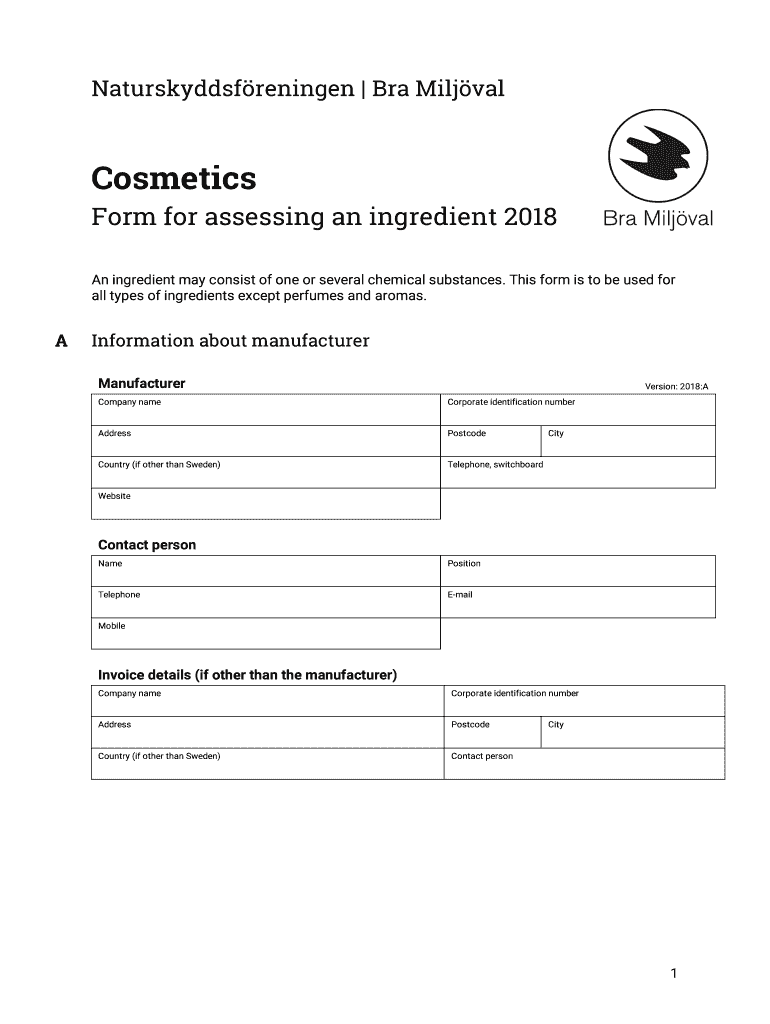
Allergens Voluntary Labeling Statements USDA FSIS 2018-2026


Understanding the USDA Allergens Voluntary Labeling Statements
The USDA Allergens Voluntary Labeling Statements serve as a guideline for food manufacturers to voluntarily disclose allergen information on their products. These statements help consumers make informed choices, especially those with food allergies. The USDA provides a framework that encourages transparency while allowing manufacturers to communicate potential allergen risks effectively. The labeling is not mandatory, but it is highly recommended for consumer safety.
Steps to Complete the USDA Allergens Voluntary Labeling Statements
Completing the USDA Allergens Voluntary Labeling Statements involves several key steps to ensure compliance and accuracy. First, identify all potential allergens present in your product, including those that may be introduced during processing. Next, select the appropriate statement template provided by the USDA. Fill in the required information, ensuring that it is clear and concise. Finally, review the completed statement for accuracy and completeness before including it on your product packaging.
Legal Use of the USDA Allergens Voluntary Labeling Statements
The legal use of the USDA Allergens Voluntary Labeling Statements is governed by federal regulations that ensure consumer protection. While these statements are voluntary, they must adhere to the guidelines set forth by the USDA to avoid misleading consumers. Any claims made on the label must be substantiated by the manufacturer, and failure to comply can result in penalties. It is crucial for businesses to understand these regulations to maintain legal compliance and consumer trust.
Key Elements of the USDA Allergens Voluntary Labeling Statements
Key elements of the USDA Allergens Voluntary Labeling Statements include the identification of allergens, the use of clear language, and the inclusion of disclaimers where necessary. Manufacturers should specify common allergens such as peanuts, tree nuts, dairy, and gluten. Additionally, the statement should be prominently displayed on the packaging to ensure visibility. These elements work together to provide consumers with essential information about potential allergen risks associated with the product.
How to Use the USDA Allergens Voluntary Labeling Statements
Using the USDA Allergens Voluntary Labeling Statements effectively involves integrating them into your product labeling strategy. Businesses should ensure that the statements are placed where consumers can easily see them, such as on the front or back of the packaging. It is also important to train staff on the significance of these statements and how to communicate them to customers. By doing so, businesses can enhance consumer awareness and promote safer food choices.
Examples of Using the USDA Allergens Voluntary Labeling Statements
Examples of using the USDA Allergens Voluntary Labeling Statements can be found across various food products. For instance, a cereal manufacturer may include a statement indicating that the product contains wheat and may contain traces of nuts. Another example is a snack food company that clearly labels its products as containing dairy, helping consumers with lactose intolerance make informed decisions. These examples illustrate the practical application of allergen labeling in the food industry.
Quick guide on how to complete allergens voluntary labeling statements usda fsis
Prepare Allergens Voluntary Labeling Statements USDA FSIS seamlessly on any device
Digital document management has become increasingly popular among businesses and individuals alike. It offers an ideal eco-friendly alternative to conventional printed and signed documents, allowing you to access the necessary form and securely store it online. airSlate SignNow provides all the tools required to create, modify, and electronically sign your documents quickly and efficiently. Manage Allergens Voluntary Labeling Statements USDA FSIS on any platform using airSlate SignNow's Android or iOS applications and enhance any document-related process today.
The easiest way to modify and eSign Allergens Voluntary Labeling Statements USDA FSIS effortlessly
- Find Allergens Voluntary Labeling Statements USDA FSIS and click Get Form to begin.
- Utilize the tools available to complete your document.
- Mark relevant sections of the documents or redact sensitive information using tools that airSlate SignNow provides specifically for that purpose.
- Create your signature using the Sign tool, which takes just a few seconds and has the same legal validity as a traditional handwritten signature.
- Review the details and click the Done button to save your changes.
- Choose how you would like to send your form, via email, text message (SMS), invite link, or download it to your computer.
No more concerns about lost or misplaced files, tedious form searches, or errors that require printing new document copies. airSlate SignNow meets all your document management needs with just a few clicks from any device you prefer. Modify and eSign Allergens Voluntary Labeling Statements USDA FSIS and ensure effective communication at every step of your form preparation process with airSlate SignNow.
Create this form in 5 minutes or less
Create this form in 5 minutes!
How to create an eSignature for the allergens voluntary labeling statements usda fsis
The way to generate an electronic signature for a PDF file in the online mode
The way to generate an electronic signature for a PDF file in Chrome
The way to create an electronic signature for putting it on PDFs in Gmail
The best way to create an electronic signature right from your smartphone
The best way to make an eSignature for a PDF file on iOS devices
The best way to create an electronic signature for a PDF on Android
People also ask
-
What is a USDA statement template?
A USDA statement template is a predefined document used by businesses to streamline the process of reporting agricultural data to the USDA. This template ensures consistency and compliance with federal regulations, making it easier to prepare and submit necessary documents.
-
How can I create a USDA statement template using airSlate SignNow?
To create a USDA statement template in airSlate SignNow, simply log in to your account, select the template feature, and choose from existing templates or create a new one. You can customize fields to include specific information relevant to your agricultural business.
-
Is there a cost associated with using the USDA statement template on airSlate SignNow?
Yes, there are pricing plans available for using airSlate SignNow, which include access to various templates, including the USDA statement template. Each plan is designed to provide value for businesses of all sizes, ensuring that you can find a suitable option that meets your budget.
-
What features come with the USDA statement template on airSlate SignNow?
The USDA statement template on airSlate SignNow offers a user-friendly interface, customizable fields, and robust eSignature capabilities. Users can easily send documents for signing and track their status, making the process efficient and secure.
-
What benefits does the USDA statement template provide for businesses?
Using the USDA statement template allows businesses to save time and reduce errors when preparing agricultural reports. It helps ensure compliance with USDA standards while providing a professional appearance, which can enhance the credibility of your agricultural business.
-
Can I integrate the USDA statement template with other software tools?
Yes, airSlate SignNow allows integrations with various software tools, enhancing the functionality of the USDA statement template. This means you can connect with CRM systems, document management tools, and other applications to streamline your workflow.
-
How does the eSignature feature work with the USDA statement template?
The eSignature feature on airSlate SignNow enables you to easily send out the USDA statement template for signature. Signatories can review the document and sign it electronically, ensuring a quick turnaround without the hassle of physical paperwork.
Get more for Allergens Voluntary Labeling Statements USDA FSIS
Find out other Allergens Voluntary Labeling Statements USDA FSIS
- eSign New Jersey Real Estate Limited Power Of Attorney Later
- eSign Alabama Police LLC Operating Agreement Fast
- eSign North Dakota Real Estate Business Letter Template Computer
- eSign North Dakota Real Estate Quitclaim Deed Myself
- eSign Maine Sports Quitclaim Deed Easy
- eSign Ohio Real Estate LLC Operating Agreement Now
- eSign Ohio Real Estate Promissory Note Template Online
- How To eSign Ohio Real Estate Residential Lease Agreement
- Help Me With eSign Arkansas Police Cease And Desist Letter
- How Can I eSign Rhode Island Real Estate Rental Lease Agreement
- How Do I eSign California Police Living Will
- Can I eSign South Dakota Real Estate Quitclaim Deed
- How To eSign Tennessee Real Estate Business Associate Agreement
- eSign Michigan Sports Cease And Desist Letter Free
- How To eSign Wisconsin Real Estate Contract
- How To eSign West Virginia Real Estate Quitclaim Deed
- eSign Hawaii Police Permission Slip Online
- eSign New Hampshire Sports IOU Safe
- eSign Delaware Courts Operating Agreement Easy
- eSign Georgia Courts Bill Of Lading Online