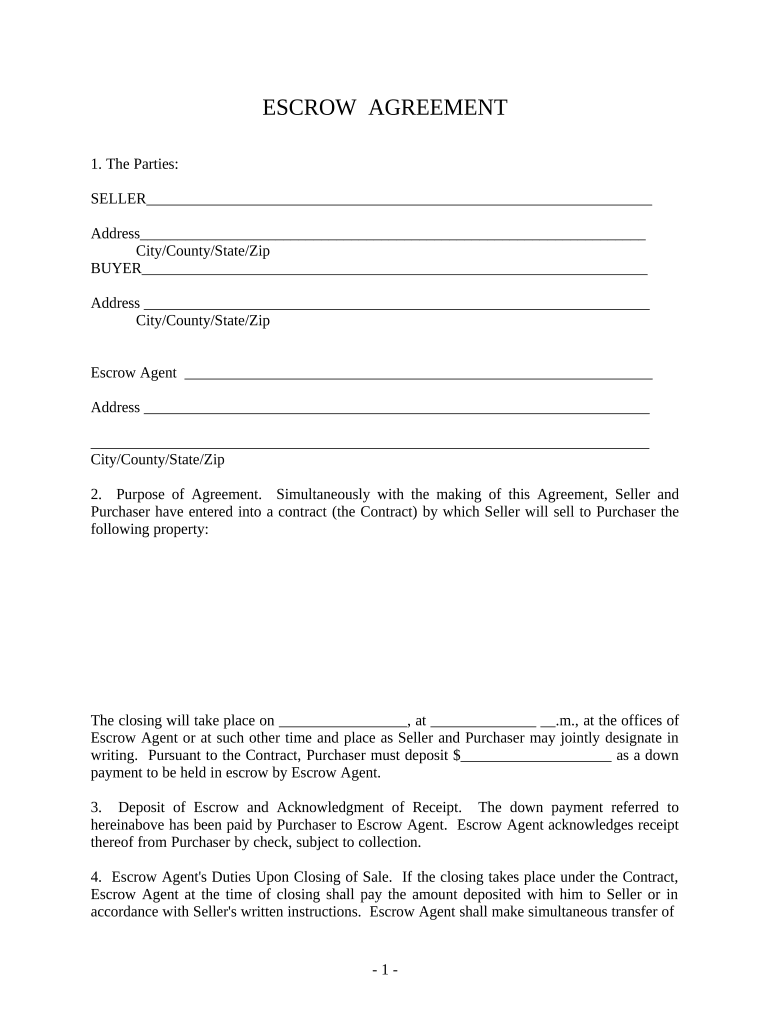
Agreement Residential Sale Form


What is the Agreement Residential Sale
The agreement residential sale is a legal document that outlines the terms and conditions under which a property is sold. This form serves as a binding contract between the buyer and seller, detailing essential elements such as the purchase price, property description, and closing date. It is crucial for ensuring that both parties understand their rights and obligations in the transaction. The agreement also includes provisions for contingencies, such as inspections and financing, which can affect the sale process.
Key elements of the Agreement Residential Sale
Several key elements are essential to the agreement residential sale. These include:
- Property Description: A detailed description of the property being sold, including its address and any relevant features.
- Purchase Price: The agreed-upon amount the buyer will pay for the property.
- Closing Date: The date on which the sale will be finalized and ownership transferred.
- Contingencies: Conditions that must be met for the sale to proceed, such as home inspections or financing approvals.
- Signatures: The document must be signed by both parties to be legally binding.
Steps to complete the Agreement Residential Sale
Completing the agreement residential sale involves several important steps:
- Gather Information: Collect all necessary details about the property and the parties involved.
- Draft the Agreement: Fill out the agreement residential sale form with accurate information, ensuring all key elements are included.
- Review the Document: Both parties should carefully review the agreement to ensure clarity and understanding.
- Sign the Agreement: Both the buyer and seller must sign the document, either in person or electronically.
- Distribute Copies: Provide copies of the signed agreement to all parties involved for their records.
Legal use of the Agreement Residential Sale
The agreement residential sale must comply with state laws to be considered legally binding. In the United States, electronic signatures are recognized under the ESIGN Act and UETA, provided that certain criteria are met. This means that using a reliable eSignature solution can facilitate the signing process while ensuring compliance with legal requirements. It is essential to understand local regulations that may affect the terms of the agreement, including disclosure requirements and specific state laws governing real estate transactions.
How to use the Agreement Residential Sale
Using the agreement residential sale effectively involves understanding its purpose and how it fits into the home buying process. This document serves as a formal offer from the buyer to the seller, outlining the terms under which the buyer intends to purchase the property. Once both parties agree to the terms, the agreement becomes a binding contract. It is advisable to consult with a real estate professional or attorney to ensure that the agreement meets all legal standards and adequately protects the interests of both parties.
Quick guide on how to complete agreement residential sale
Complete Agreement Residential Sale effortlessly on any device
Online document management has become increasingly popular among businesses and individuals. It offers a perfect eco-friendly substitute to traditional printed and signed paperwork, allowing you to access the right form and securely store it online. airSlate SignNow provides you with all the tools necessary to create, edit, and eSign your documents swiftly without delays. Manage Agreement Residential Sale on any device using airSlate SignNow’s Android or iOS applications and enhance any document-driven process today.
The easiest way to edit and eSign Agreement Residential Sale with ease
- Locate Agreement Residential Sale and click Get Form to initiate.
- Utilize the tools we provide to complete your document.
- Highlight pertinent sections of the documents or redact sensitive information with tools that airSlate SignNow offers specifically for that task.
- Create your eSignature using the Sign feature, which takes seconds and carries the same legal validity as a traditional wet ink signature.
- Review all the information and click the Done button to save your changes.
- Choose how you wish to send your form, via email, text message (SMS), or invite link, or download it to your computer.
Say goodbye to lost or misplaced documents, tedious form searching, or mistakes that require printing new document copies. airSlate SignNow takes care of all your document management needs in a few clicks from your preferred device. Edit and eSign Agreement Residential Sale while ensuring seamless communication at any stage of the form preparation process with airSlate SignNow.
Create this form in 5 minutes or less
Create this form in 5 minutes!
People also ask
-
What is an agreement residential sale?
An agreement residential sale is a legally binding document outlining the terms and conditions of selling a residential property. This agreement typically includes information about the buyer, seller, property details, sale price, and any contingencies. Using airSlate SignNow simplifies the process of creating and eSigning these agreements.
-
How does airSlate SignNow facilitate the agreement residential sale process?
airSlate SignNow allows users to create, send, and eSign agreement residential sale documents easily and securely. With its user-friendly interface, you can customize agreements according to your specific needs. This streamlines the entire sales process, making it efficient and cost-effective.
-
What are the key features of airSlate SignNow for agreement residential sale?
Key features of airSlate SignNow for managing agreement residential sale include customizable templates, real-time tracking of document status, secure cloud storage, and integrations with popular apps. These features ensure that users can manage their documents seamlessly and efficiently. This enhances the overall experience for both buyers and sellers.
-
Is there a cost associated with using airSlate SignNow for agreement residential sale?
Yes, there is a cost associated with using airSlate SignNow, but it offers various pricing plans to fit different needs. Users can choose a plan based on the number of documents or users required. The cost-effectiveness compared to traditional methods makes it a valuable tool for managing agreement residential sale documents.
-
Can I integrate airSlate SignNow with other software for my agreement residential sale?
Absolutely! airSlate SignNow supports integration with numerous third-party applications such as CRM systems, payment processors, and cloud storage services. This allows you to streamline your workflow further when managing agreement residential sale documentation, enhancing productivity and collaboration.
-
What benefits does airSlate SignNow provide for handling agreement residential sale?
Using airSlate SignNow for agreement residential sale provides numerous benefits, including reduced paperwork, faster turnaround times, and enhanced security. The digital signature feature is legally binding, making it a reliable option for property transactions. This can lead to quicker sales and improved customer satisfaction.
-
Is airSlate SignNow secure for agreement residential sale documents?
Yes, airSlate SignNow prioritizes the security of your agreement residential sale documents. It employs encryption and secure cloud storage to safeguard sensitive information. You can confidently send and sign documents knowing that your data is protected from unauthorized access.
Get more for Agreement Residential Sale
- Solving one step equations pdf form
- Name date math 6 greatest common factor gcf notes loudoun k12 va form
- Equipment issue form
- Application for admission to the national art honor society lcps form
- Transcript request form chantilly high school
- Provider overpayment refund form draft 17dec08 4
- Chesapeake public schools micrifilm department form
- Provider overpayment refund form draft 17dec08 4 doc
Find out other Agreement Residential Sale
- Can I eSignature Oregon Orthodontists LLC Operating Agreement
- How To eSignature Rhode Island Orthodontists LLC Operating Agreement
- Can I eSignature West Virginia Lawers Cease And Desist Letter
- eSignature Alabama Plumbing Confidentiality Agreement Later
- How Can I eSignature Wyoming Lawers Quitclaim Deed
- eSignature California Plumbing Profit And Loss Statement Easy
- How To eSignature California Plumbing Business Letter Template
- eSignature Kansas Plumbing Lease Agreement Template Myself
- eSignature Louisiana Plumbing Rental Application Secure
- eSignature Maine Plumbing Business Plan Template Simple
- Can I eSignature Massachusetts Plumbing Business Plan Template
- eSignature Mississippi Plumbing Emergency Contact Form Later
- eSignature Plumbing Form Nebraska Free
- How Do I eSignature Alaska Real Estate Last Will And Testament
- Can I eSignature Alaska Real Estate Rental Lease Agreement
- eSignature New Jersey Plumbing Business Plan Template Fast
- Can I eSignature California Real Estate Contract
- eSignature Oklahoma Plumbing Rental Application Secure
- How Can I eSignature Connecticut Real Estate Quitclaim Deed
- eSignature Pennsylvania Plumbing Business Plan Template Safe