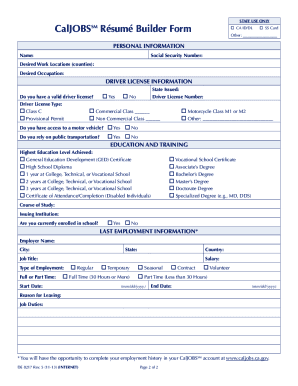
Caljobs Registration 2013


What is the Caljobs Registration
The Caljobs registration is an essential online platform designed for job seekers in California. It allows users to create a personalized profile, search for job opportunities, and access various employment resources. By registering, individuals can connect with employers and receive tailored job recommendations based on their skills and experience. This platform is particularly beneficial for those looking to enhance their job search and streamline the application process.
Steps to complete the Caljobs Registration
Completing the Caljobs registration involves several straightforward steps:
- Visit the Caljobs website and locate the registration section.
- Provide your personal information, including your name, address, and contact details.
- Create a username and password to secure your account.
- Fill out your employment history and education background to enhance your profile.
- Review your information for accuracy and submit your registration.
Once registered, you can log in to your account to start exploring job listings and additional resources.
How to use the Caljobs Registration
After completing the registration process, users can effectively utilize the Caljobs platform by following these steps:
- Log in to your account using your credentials.
- Update your profile regularly to reflect any changes in your employment status or skills.
- Use the job search feature to find opportunities that match your qualifications.
- Apply for jobs directly through the platform, attaching your resume and cover letter as needed.
- Take advantage of additional resources, such as resume workshops and interview preparation tools.
Legal use of the Caljobs Registration
To ensure the legal validity of your Caljobs registration, it is crucial to adhere to specific guidelines. The information provided during registration must be accurate and truthful. Misrepresentation can lead to penalties or disqualification from job opportunities. Additionally, the platform complies with various legal frameworks that govern online job applications and data protection, ensuring that user information is handled securely and responsibly.
Key elements of the Caljobs Registration
The Caljobs registration consists of several key elements that enhance user experience:
- User Profile: A comprehensive profile that showcases your skills, experience, and job preferences.
- Job Search Tools: Advanced search options to filter job listings by location, industry, and job type.
- Resource Access: Links to training programs, workshops, and career counseling services.
- Application Tracking: A feature that allows users to monitor the status of their job applications.
Common issues with Caljobs Registration
Users may encounter several common issues during the Caljobs registration process. These include:
- Account Access Problems: Difficulty logging in due to forgotten passwords or username issues.
- Technical Glitches: Issues with the website that may prevent users from completing their registration.
- Incomplete Profiles: Failing to provide all required information can hinder job search capabilities.
Addressing these issues promptly can help ensure a smooth experience on the platform.
Quick guide on how to complete caljobs registration
Complete Caljobs Registration effortlessly on any device
Managing documents online has become increasingly popular among organizations and individuals. It offers an ideal eco-friendly alternative to traditional printed and signed documents, allowing you to easily find the right form and securely store it online. airSlate SignNow equips you with all the necessary tools to create, modify, and eSign your documents swiftly without delays. Handle Caljobs Registration on any device using airSlate SignNow's Android or iOS applications and enhance any document-based workflow today.
The simplest way to modify and eSign Caljobs Registration effortlessly
- Find Caljobs Registration and click Get Form to initiate the process.
- Utilize the tools we offer to fill out your document.
- Emphasize important sections of your documents or obscure confidential information using tools specifically designed for this purpose by airSlate SignNow.
- Create your eSignature with the Sign tool, which takes mere seconds and carries the same legal validity as a conventional wet ink signature.
- Review all the details and click the Done button to save your modifications.
- Select your preferred method of sharing your form, whether by email, text message (SMS), invitation link, or download it to your PC.
Say goodbye to lost or misplaced documents, tedious form searches, or errors that necessitate printing new copies. airSlate SignNow meets your document management requirements in just a few clicks from your chosen device. Modify and eSign Caljobs Registration and ensure excellent communication at every step of your form preparation process with airSlate SignNow.
Create this form in 5 minutes or less
Find and fill out the correct caljobs registration
Create this form in 5 minutes!
How to create an eSignature for the caljobs registration
How to create an electronic signature for a PDF online
How to create an electronic signature for a PDF in Google Chrome
How to create an e-signature for signing PDFs in Gmail
How to create an e-signature right from your smartphone
How to create an e-signature for a PDF on iOS
How to create an e-signature for a PDF on Android
People also ask
-
What is caljobs login and how does it work?
Caljobs login is a secure portal that allows users to access job-related services and resources in California. By logging in, users can update their profiles, apply for jobs, and manage their employment search. It provides a user-friendly experience to help job seekers navigate the available opportunities.
-
Is there a cost associated with caljobs login?
The caljobs login portal is free for all users looking for job opportunities in California. It provides essential tools and resources without any subscription fees. This cost-effective solution is designed to assist job seekers without adding financial burden.
-
What features are available through the caljobs login?
With caljobs login, users can access a range of features, including job searches, resume uploads, and the ability to track applications. Additionally, the platform offers tailored job recommendations based on user profiles. This enhances job seekers' experience and increases their chances of employment.
-
How can I benefit from using caljobs login?
Using caljobs login provides several benefits, including easy access to local job listings and resources to enhance your job search. Users can receive personalized job alerts, making it easier to find relevant opportunities. Overall, it streamlines the employment search process for users in California.
-
Can I integrate caljobs login with other job search tools?
While caljobs login is primarily a standalone portal, users can often link their profiles with other job search platforms for a more comprehensive view of available opportunities. This enables job seekers to amplify their search efforts and improve their chances of finding suitable employment.
-
What types of jobs can I find using caljobs login?
Through caljobs login, users can find a wide variety of job categories, ranging from entry-level positions to specialized fields. The platform features jobs in sectors such as healthcare, technology, and education. This diversity ensures that job seekers have numerous options to explore.
-
How secure is my information with caljobs login?
Caljobs login prioritizes user security and privacy by implementing various measures to protect personal information. User data is encrypted and securely stored to prevent unauthorized access. This commitment to security gives users peace of mind while searching for jobs.
Get more for Caljobs Registration
- Application for admissions stevens institute of technology stevens form
- Prepare statement of agent officers account dd form 1081
- Premium class travel authorizationapproval request form
- Dd form 2701
- Personal training payment agreement form
- Public relations contract template form
- Publicist contract template form
- Public speaker contract template form
Find out other Caljobs Registration
- How Can I Sign Mississippi Real Estate Affidavit Of Heirship
- How To Sign Missouri Real Estate Warranty Deed
- Sign Nebraska Real Estate Letter Of Intent Online
- Sign Nebraska Real Estate Limited Power Of Attorney Mobile
- How Do I Sign New Mexico Sports Limited Power Of Attorney
- Sign Ohio Sports LLC Operating Agreement Easy
- Sign New Jersey Real Estate Limited Power Of Attorney Computer
- Sign New Mexico Real Estate Contract Safe
- How To Sign South Carolina Sports Lease Termination Letter
- How Can I Sign New York Real Estate Memorandum Of Understanding
- Sign Texas Sports Promissory Note Template Online
- Sign Oregon Orthodontists Last Will And Testament Free
- Sign Washington Sports Last Will And Testament Free
- How Can I Sign Ohio Real Estate LLC Operating Agreement
- Sign Ohio Real Estate Quitclaim Deed Later
- How Do I Sign Wisconsin Sports Forbearance Agreement
- How To Sign Oregon Real Estate Resignation Letter
- Can I Sign Oregon Real Estate Forbearance Agreement
- Sign Pennsylvania Real Estate Quitclaim Deed Computer
- How Do I Sign Pennsylvania Real Estate Quitclaim Deed