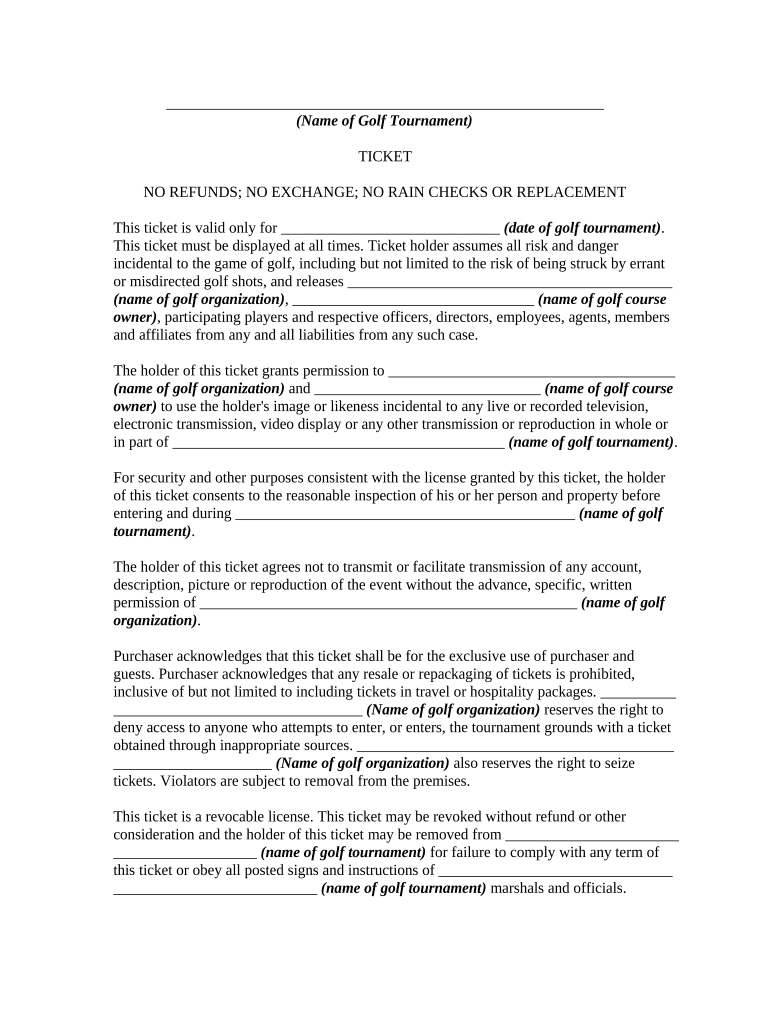
Revocable License or Ticket to Attend Golf Tournament Form


What is the Revocable License Or Ticket To Attend Golf Tournament
The revocable license or ticket to attend a golf tournament serves as a legal agreement allowing individuals to participate in a specific event. This document grants access to the venue while outlining the rights and responsibilities of both the ticket holder and the event organizer. Unlike a traditional ticket, a revocable license can be rescinded by the issuer at any time, meaning that the event organizer retains the authority to revoke access under certain conditions.
How to use the Revocable License Or Ticket To Attend Golf Tournament
Using a revocable license or ticket to attend a golf tournament involves a few straightforward steps. First, ensure that you have completed any necessary registration or purchase processes as required by the event organizer. Once you have your ticket, keep it accessible, as you will need to present it upon arrival at the venue. Familiarize yourself with any specific rules or regulations associated with the event, as these can vary by tournament. Lastly, maintain your ticket in a safe place, as losing it may affect your ability to enter the event.
Key elements of the Revocable License Or Ticket To Attend Golf Tournament
A revocable license or ticket to attend a golf tournament typically includes several key elements. These may consist of the event date and time, venue location, ticket holder's name, and any specific terms and conditions set forth by the organizer. Additionally, it may outline the rights of the ticket holder, such as access to certain areas of the venue, as well as the responsibilities, including adherence to event rules. Understanding these elements is crucial for a smooth experience at the tournament.
Steps to complete the Revocable License Or Ticket To Attend Golf Tournament
Completing the revocable license or ticket to attend a golf tournament generally involves the following steps:
- Acquire the ticket through the official event website or authorized seller.
- Review the terms associated with the ticket to understand your rights and obligations.
- Provide any required personal information, such as your name and contact details.
- Make payment if necessary, ensuring you receive a confirmation of your purchase.
- Store your ticket securely, either in digital format on your device or as a printed copy.
Legal use of the Revocable License Or Ticket To Attend Golf Tournament
The legal use of a revocable license or ticket to attend a golf tournament is governed by the terms outlined by the event organizer. This document is legally binding, and both parties must adhere to the conditions specified. It is important to understand that while the ticket grants access to the event, it does not confer ownership of any rights beyond attendance. Violating the terms may result in the revocation of the license and removal from the event.
State-specific rules for the Revocable License Or Ticket To Attend Golf Tournament
State-specific rules regarding revocable licenses or tickets to attend golf tournaments can vary significantly. Some states may have particular regulations concerning ticket sales, resale, and consumer protection laws. It is advisable to check local laws to ensure compliance and understand any rights you may have as a ticket holder. Additionally, some states may have specific requirements regarding refunds or cancellations, which can impact your experience.
Quick guide on how to complete revocable license or ticket to attend golf tournament
Complete Revocable License Or Ticket To Attend Golf Tournament effortlessly on any device
Managing documents online has become increasingly popular among businesses and individuals. It offers an ideal eco-friendly substitute for traditional printed and signed documents, as you can access the right form and securely store it online. airSlate SignNow provides all the resources you need to create, edit, and eSign your documents quickly and without delays. Manage Revocable License Or Ticket To Attend Golf Tournament on any platform with airSlate SignNow Android or iOS applications and enhance any document-related process today.
The easiest way to edit and eSign Revocable License Or Ticket To Attend Golf Tournament seamlessly
- Obtain Revocable License Or Ticket To Attend Golf Tournament and click on Get Form to begin.
- Utilize the tools we provide to complete your form.
- Emphasize key sections of your documents or redact sensitive information with tools that airSlate SignNow specifically offers for that purpose.
- Create your signature using the Sign tool, which takes seconds and holds the same legal validity as a conventional wet ink signature.
- Review the information and click on the Done button to save your modifications.
- Choose how you want to send your form, whether by email, SMS, or invite link, or download it to your PC.
Say goodbye to lost or misplaced files, tedious form searching, or mistakes that necessitate printing new document copies. airSlate SignNow meets your document management needs in just a few clicks from any device of your choice. Edit and eSign Revocable License Or Ticket To Attend Golf Tournament and guarantee excellent communication at any stage of the form preparation process with airSlate SignNow.
Create this form in 5 minutes or less
Create this form in 5 minutes!
People also ask
-
What is the difference between a revocable license and a ticket to attend a golf tournament?
A revocable license allows entry to a golf tournament at the discretion of the organizer, offering flexibility in attendance. In contrast, a ticket typically ensures guaranteed access, often with more defined rights and benefits. Understanding the distinction between these options can help you better choose your attendance method.
-
How can I obtain a revocable license or ticket to attend a golf tournament through airSlate SignNow?
You can easily obtain a revocable license or ticket to attend a golf tournament via airSlate SignNow by using our platform to fill out necessary forms and contracts. Our user-friendly eSignature technology simplifies the process, making it quick and efficient. Just follow the steps on our site to successfully secure your access.
-
Are there any associated costs with obtaining a revocable license or ticket to attend a golf tournament?
The costs related to a revocable license or ticket to attend a golf tournament may vary depending on the event and its organizers. Typically, tickets for major tournaments can be pricier compared to revocable licenses. It’s best to check the specific tournament's website for exact pricing information.
-
What benefits do I gain from using a revocable license instead of a conventional ticket?
Using a revocable license allows for more flexibility in your attendance plans, as it may be canceled or modified without signNow penalties. This can be a great advantage for those who anticipate potential changes in their schedule. Additionally, a revocable license might come at a lower cost compared to standard tickets.
-
How does airSlate SignNow ensure the security of my revocable license or ticket to attend a golf tournament?
airSlate SignNow prioritizes security by utilizing advanced encryption technologies to protect your digital transactions. When you eSign and store your revocable license or ticket to attend a golf tournament, you can trust that your information is safeguarded. Our compliance with industry standards further enhances the safety of your documents.
-
Can I easily share my revocable license or ticket to attend a golf tournament with others?
Yes, airSlate SignNow makes it easy to share your revocable license or ticket to attend a golf tournament with others. You can invite other attendees via email to access or view your documents securely. This collaborative feature streamlines the process of gaining access to the event.
-
What kind of integrations does airSlate SignNow offer for managing revocable licenses or tickets?
airSlate SignNow offers various integrations that streamline the management of revocable licenses or tickets to attend golf tournaments. You can connect with popular platforms such as CRM systems, cloud storage services, and more to enhance your workflow. These integrations ensure a seamless document handling experience.
Get more for Revocable License Or Ticket To Attend Golf Tournament
- Chantilly high school college transcript request form fcps
- Lynn school department hac assistance manual form
- Health information form pdf fairfax county public schools fcps
- Wvuc b 6 11 form
- Newest version of wvuc b 6 11 back form
- Book of discipline 2582 staff or pastor parish relations form
- Partisan nomination petition azld28goporg form
- Arizona aloha festival form
Find out other Revocable License Or Ticket To Attend Golf Tournament
- How Can I Electronic signature Hawaii Real Estate LLC Operating Agreement
- Electronic signature Georgia Real Estate Letter Of Intent Myself
- Can I Electronic signature Nevada Plumbing Agreement
- Electronic signature Illinois Real Estate Affidavit Of Heirship Easy
- How To Electronic signature Indiana Real Estate Quitclaim Deed
- Electronic signature North Carolina Plumbing Business Letter Template Easy
- Electronic signature Kansas Real Estate Residential Lease Agreement Simple
- How Can I Electronic signature North Carolina Plumbing Promissory Note Template
- Electronic signature North Dakota Plumbing Emergency Contact Form Mobile
- Electronic signature North Dakota Plumbing Emergency Contact Form Easy
- Electronic signature Rhode Island Plumbing Business Plan Template Later
- Electronic signature Louisiana Real Estate Quitclaim Deed Now
- Electronic signature Louisiana Real Estate Quitclaim Deed Secure
- How Can I Electronic signature South Dakota Plumbing Emergency Contact Form
- Electronic signature South Dakota Plumbing Emergency Contact Form Myself
- Electronic signature Maryland Real Estate LLC Operating Agreement Free
- Electronic signature Texas Plumbing Quitclaim Deed Secure
- Electronic signature Utah Plumbing Last Will And Testament Free
- Electronic signature Washington Plumbing Business Plan Template Safe
- Can I Electronic signature Vermont Plumbing Affidavit Of Heirship