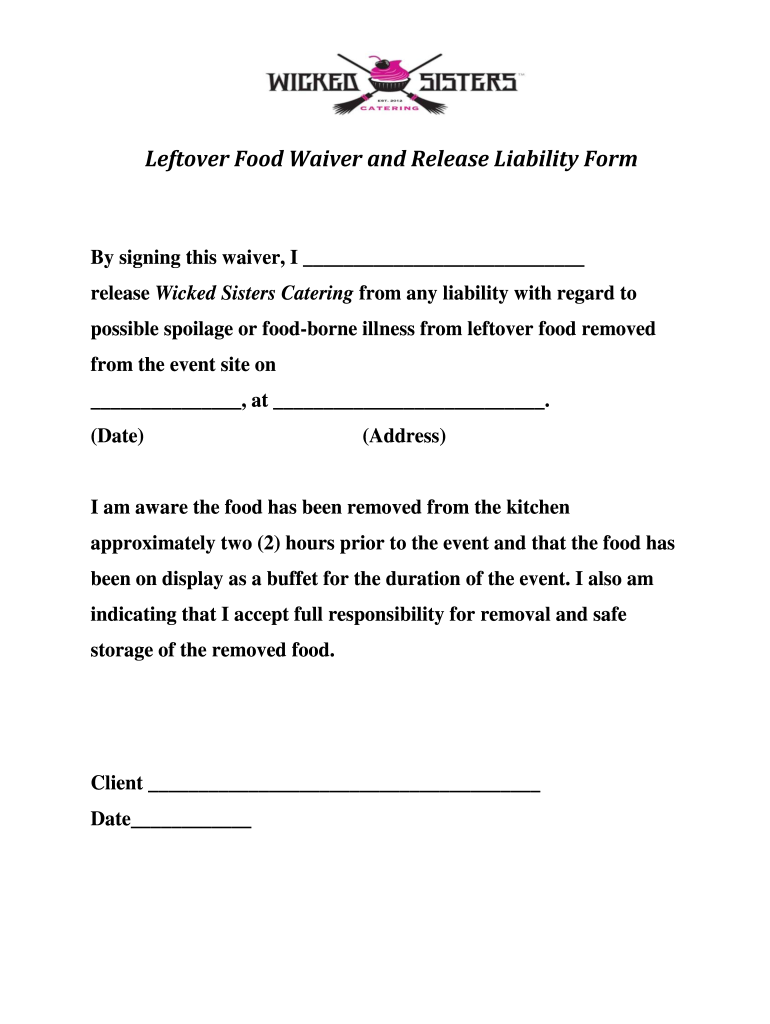
Leftover Form


Understanding the food disclaimer form
The food disclaimer form is a critical document used to outline the responsibilities and liabilities associated with food consumption, particularly in settings such as restaurants, catering services, and events. This form serves to inform consumers about potential food allergies, dietary restrictions, and any risks involved in consuming specific food items. By signing this form, individuals acknowledge their understanding of these risks and agree to waive certain legal rights regarding food-related claims.
Key elements of the food disclaimer form
A comprehensive food disclaimer form typically includes several essential components:
- Personal Information: This section collects the name and contact details of the individual signing the form.
- Allergy Information: A clear statement requesting individuals to disclose any known food allergies or intolerances.
- Liability Waiver: A clause that outlines the waiver of liability for the establishment in case of allergic reactions or other food-related issues.
- Signature and Date: A space for the individual to sign and date the form, confirming their understanding and agreement.
Steps to complete the food disclaimer form
Filling out the food disclaimer form is a straightforward process. Follow these steps to ensure accuracy and compliance:
- Read the Form Carefully: Before filling it out, take time to read all sections to understand the implications.
- Provide Personal Information: Fill in your name, contact information, and any other required details.
- Disclose Allergies: Clearly state any food allergies or dietary restrictions to ensure safety.
- Review the Waiver: Understand the liability waiver and what it entails before signing.
- Sign and Date: Complete the form by signing and dating it, which indicates your agreement to the terms.
Legal use of the food disclaimer form
The food disclaimer form is legally binding when certain conditions are met. It must be completed voluntarily and without coercion. The signer must have the capacity to understand the document, and the form should clearly state the risks involved. Compliance with relevant laws, such as the ESIGN Act, ensures that electronic signatures are valid and enforceable, making it essential for businesses to use a reliable eSignature solution like signNow.
Examples of using the food disclaimer form
Various scenarios can benefit from the use of a food disclaimer form:
- Restaurants: When serving dishes that may contain allergens, restaurants can use this form to inform patrons.
- Catering Events: Catering companies can distribute this form to guests to ensure awareness of potential food risks.
- Food Festivals: Organizers can require vendors to have attendees sign this form to mitigate liability.
Obtaining the food disclaimer form
Businesses can create a food disclaimer form using templates available online or through legal document services. Customization may be necessary to fit specific business needs and comply with local regulations. It is advisable to consult with legal professionals to ensure that the form meets all legal requirements and adequately protects the business.
Quick guide on how to complete leftover form
Complete Leftover Form effortlessly on any device
Online document management has become increasingly popular among businesses and individuals. It offers an ideal eco-friendly alternative to conventional printed and signed documents, as you can access the necessary forms and securely store them online. airSlate SignNow equips you with all the resources you require to create, edit, and eSign your documents promptly without delays. Manage Leftover Form on any platform with the airSlate SignNow apps for Android or iOS, and streamline your document-related processes today.
The easiest way to modify and eSign Leftover Form with ease
- Obtain Leftover Form and click Get Form to commence.
- Use the tools provided to complete your form.
- Emphasize important sections of your documents or redact sensitive information using the tools that airSlate SignNow offers specifically for that purpose.
- Create your signature with the Sign tool, which takes seconds and carries the same legal validity as a conventional wet ink signature.
- Review all the details and click on the Done button to save your changes.
- Select your preferred delivery method for your form—via email, SMS, or invitation link, or download it to your computer.
Forget about lost or misplaced documents, tedious form searches, or errors that require printing new copies. airSlate SignNow fulfills your document management needs with just a few clicks from any device of your preference. Modify and eSign Leftover Form while ensuring excellent communication throughout the form preparation process with airSlate SignNow.
Create this form in 5 minutes or less
Create this form in 5 minutes!
How to create an eSignature for the leftover form
The best way to make an electronic signature for your PDF file in the online mode
The best way to make an electronic signature for your PDF file in Chrome
The best way to make an eSignature for putting it on PDFs in Gmail
How to generate an eSignature from your smartphone
How to generate an electronic signature for a PDF file on iOS devices
How to generate an eSignature for a PDF file on Android
People also ask
-
What is a food disclaimer template uk?
A food disclaimer template uk is a customizable document designed to inform consumers about the potential risks associated with food products. It helps businesses protect themselves from liability by clearly presenting important information. Utilizing a food disclaimer template can ensure compliance with marketing regulations in the UK.
-
How can I create a food disclaimer template uk using airSlate SignNow?
You can easily create a food disclaimer template uk using airSlate SignNow’s intuitive platform. Start by choosing a suitable template from our library or create one from scratch. Once designed, you can customize the templates and integrate signature workflows efficiently.
-
Are there any costs associated with using the food disclaimer template uk?
Yes, while airSlate SignNow offers a range of free templates, premium features for the food disclaimer template uk may incur a cost. The pricing structure is designed to be cost-effective, allowing you to choose a plan that fits your business needs. You can explore various pricing tiers on our website.
-
What features are included in the food disclaimer template uk?
The food disclaimer template uk includes customizable fields, electronic signature capabilities, and document tracking. Users can easily modify the template to fit their specific needs, ensuring all relevant information is included. Additionally, it allows for easy collaboration among team members.
-
What are the benefits of using a food disclaimer template uk?
The key benefits of using a food disclaimer template uk include protecting your business from legal liabilities and ensuring compliance with UK food regulations. It streamlines the documentation process, saving time for businesses. Ultimately, it enhances consumer trust by providing clear information.
-
Can I integrate the food disclaimer template uk with other tools?
Absolutely! The food disclaimer template uk from airSlate SignNow is designed to integrate seamlessly with various business tools and systems, such as CRM software and cloud storage services. This integration capability allows for a smoother workflow and better document management.
-
Is the food disclaimer template uk legally binding?
Yes, the food disclaimer template uk, when signed through airSlate SignNow, is legally binding. Electronic signatures are recognized by law in the UK, providing the same legal standing as traditional signatures. This ensures that your disclaimers are effective and enforceable.
Get more for Leftover Form
- Shareholders changing form
- Letter regarding appointment form
- Indigent 497308830 form
- Louisiana pending form
- Motion and order for an in camera inspection of information provided by confidential informant louisiana
- Louisiana promissory note sample form
- Louisiana petition form
- Motion and order for interpreter to interview hearing impaired indigent defendant louisiana form
Find out other Leftover Form
- How To eSignature Iowa Doctors Business Letter Template
- Help Me With eSignature Indiana Doctors Notice To Quit
- eSignature Ohio Education Purchase Order Template Easy
- eSignature South Dakota Education Confidentiality Agreement Later
- eSignature South Carolina Education Executive Summary Template Easy
- eSignature Michigan Doctors Living Will Simple
- How Do I eSignature Michigan Doctors LLC Operating Agreement
- How To eSignature Vermont Education Residential Lease Agreement
- eSignature Alabama Finance & Tax Accounting Quitclaim Deed Easy
- eSignature West Virginia Education Quitclaim Deed Fast
- eSignature Washington Education Lease Agreement Form Later
- eSignature Missouri Doctors Residential Lease Agreement Fast
- eSignature Wyoming Education Quitclaim Deed Easy
- eSignature Alaska Government Agreement Fast
- How Can I eSignature Arizona Government POA
- How Do I eSignature Nevada Doctors Lease Agreement Template
- Help Me With eSignature Nevada Doctors Lease Agreement Template
- How Can I eSignature Nevada Doctors Lease Agreement Template
- eSignature Finance & Tax Accounting Presentation Arkansas Secure
- eSignature Arkansas Government Affidavit Of Heirship Online