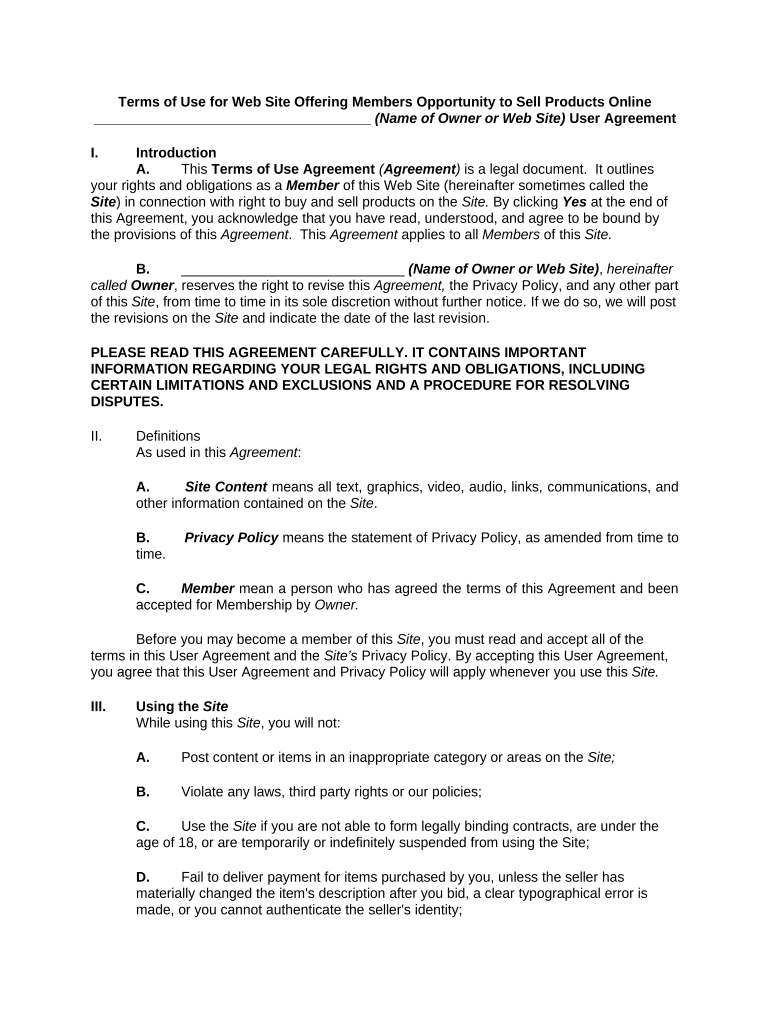
Subscription Agreement Form


What is the Subscription Agreement Form
The Subscription Agreement Form is a legal document that outlines the terms and conditions between a provider and a subscriber. This form is essential for businesses that offer subscriptions for services or products, ensuring that both parties understand their rights and obligations. It typically includes details such as the subscription duration, payment terms, cancellation policy, and any specific conditions related to the service or product provided. By clearly defining these elements, the Subscription Agreement Form helps to prevent misunderstandings and disputes between the parties involved.
How to use the Subscription Agreement Form
Using the Subscription Agreement Form involves several key steps to ensure that it is completed accurately and effectively. First, both parties should review the terms outlined in the form to ensure mutual understanding. Next, the subscriber fills out the necessary information, including personal details and payment information. After completing the form, both parties must sign it to validate the agreement. Utilizing a digital platform like signNow can streamline this process, allowing for easy electronic signatures and secure storage of the completed document.
Steps to complete the Subscription Agreement Form
Completing the Subscription Agreement Form requires careful attention to detail. Here are the steps to follow:
- Review the terms and conditions outlined in the form.
- Fill in personal and payment information as required.
- Read through the cancellation and renewal policies.
- Ensure all required fields are completed accurately.
- Sign the document electronically or physically, depending on the method chosen.
- Keep a copy of the signed agreement for personal records.
Legal use of the Subscription Agreement Form
The legal use of the Subscription Agreement Form hinges on its compliance with relevant laws and regulations. In the United States, the form must adhere to the Electronic Signatures in Global and National Commerce (ESIGN) Act and the Uniform Electronic Transactions Act (UETA). These laws ensure that electronic signatures are legally binding and enforceable. Additionally, it is crucial to ensure that both parties have the capacity to enter into the agreement and that the terms are not misleading or unfair.
Key elements of the Subscription Agreement Form
Several key elements must be included in the Subscription Agreement Form to make it comprehensive and legally binding. These elements typically include:
- Subscriber Information: Name, address, and contact details of the subscriber.
- Service or Product Description: Clear details about what the subscription entails.
- Payment Terms: Information on pricing, payment methods, and billing cycles.
- Duration of Subscription: Start and end dates of the subscription period.
- Cancellation Policy: Terms under which the subscription can be terminated.
- Signatures: Required signatures from both parties to validate the agreement.
Examples of using the Subscription Agreement Form
The Subscription Agreement Form can be utilized in various contexts, such as:
- Subscription services for digital content, like streaming platforms.
- Membership agreements for gyms or clubs.
- Software as a Service (SaaS) subscriptions for business applications.
- Product subscriptions for monthly delivery services.
Each of these examples demonstrates how the form can establish clear expectations and protect the interests of both the provider and the subscriber.
Quick guide on how to complete subscription agreement form
Easily Prepare Subscription Agreement Form on Any Device
Digital document management has become increasingly favored by businesses and individuals alike. It serves as an excellent eco-friendly alternative to traditional printed and signed paperwork, allowing you to access the necessary forms and store them securely online. airSlate SignNow equips you with all the tools required to create, edit, and electronically sign your documents promptly without delays. Handle Subscription Agreement Form on any device using airSlate SignNow's Android or iOS applications and enhance any document-related workflow today.
The Easiest Way to Edit and eSign Subscription Agreement Form Effortlessly
- Find Subscription Agreement Form and click on Get Form to begin.
- Utilize the tools we provide to fill out your document.
- Highlight important sections of your documents or redact sensitive information with the tools specifically offered by airSlate SignNow for that purpose.
- Create your signature using the Sign tool, which takes mere seconds and carries the same legal validity as a traditional handwritten signature.
- Review all the details and click on the Done button to save your modifications.
- Choose your preferred method for sending your form, via email, SMS, or invitation link, or download it to your computer.
Leave behind worries about lost or misplaced files, tedious form searches, or mistakes that require printing new document copies. airSlate SignNow fulfills all your document management needs in just a few clicks from any device you prefer. Edit and eSign Subscription Agreement Form to ensure outstanding communication at every stage of your form preparation process with airSlate SignNow.
Create this form in 5 minutes or less
Create this form in 5 minutes!
People also ask
-
What is an agreement use form?
An agreement use form is a template designed to streamline the process of creating, sending, and signing agreements digitally. With airSlate SignNow, you can easily customize these forms to fit your business needs, ensuring a professional appearance while saving time.
-
How much does the agreement use form feature cost?
The cost of using the agreement use form feature varies depending on the pricing plan you choose. airSlate SignNow offers flexible pricing options that cater to businesses of all sizes, ensuring you have access to essential tools for document management without breaking the bank.
-
What features are included with the agreement use form?
The agreement use form includes features like customizable templates, easy electronic signatures, automated workflows, and secure document storage. These functionalities enhance the efficiency of your business, making the entire signing process quick and straightforward.
-
How can an agreement use form benefit my business?
Using an agreement use form can signNowly reduce the time it takes to create and execute agreements. By automating the signing process, airSlate SignNow helps minimize delays and errors, facilitating smoother business operations and improving client satisfaction.
-
Can I integrate the agreement use form with other applications?
Yes, airSlate SignNow allows you to integrate the agreement use form with various applications, enhancing your workflow. It seamlessly connects with tools like CRM systems, cloud storage, and communication platforms, enabling you to manage documents efficiently.
-
Is the agreement use form secure?
Absolutely! The agreement use form provided by airSlate SignNow utilizes advanced security measures, including encryption, to protect your documents. This ensures that your agreements are confidential and safe throughout the signing process.
-
How do I create an agreement use form?
Creating an agreement use form with airSlate SignNow is simple and user-friendly. You can start by selecting a template, customizing it to fit your requirements, and then sharing it for signatures, all within a few clicks.
Get more for Subscription Agreement Form
- Non borrower financial contribution form wells fargo
- Borrower payment authorization certificate form
- Charge cardsus department of the interior form
- Mfap uninsured 0816 v2docx form
- Business entity authority resolution signature card tab bank form
- Balance transfer form arborfcuorg
- The university of alabama in huntsville procurement card application form
- Credit authorization 399120968 form
Find out other Subscription Agreement Form
- Sign West Virginia Real Estate Living Will Online
- How Can I Sign West Virginia Real Estate Confidentiality Agreement
- Sign West Virginia Real Estate Quitclaim Deed Computer
- Can I Sign West Virginia Real Estate Affidavit Of Heirship
- Sign West Virginia Real Estate Lease Agreement Template Online
- How To Sign Louisiana Police Lease Agreement
- Sign West Virginia Orthodontists Business Associate Agreement Simple
- How To Sign Wyoming Real Estate Operating Agreement
- Sign Massachusetts Police Quitclaim Deed Online
- Sign Police Word Missouri Computer
- Sign Missouri Police Resignation Letter Fast
- Sign Ohio Police Promissory Note Template Easy
- Sign Alabama Courts Affidavit Of Heirship Simple
- How To Sign Arizona Courts Residential Lease Agreement
- How Do I Sign Arizona Courts Residential Lease Agreement
- Help Me With Sign Arizona Courts Residential Lease Agreement
- How Can I Sign Arizona Courts Residential Lease Agreement
- Sign Colorado Courts LLC Operating Agreement Mobile
- Sign Connecticut Courts Living Will Computer
- How Do I Sign Connecticut Courts Quitclaim Deed