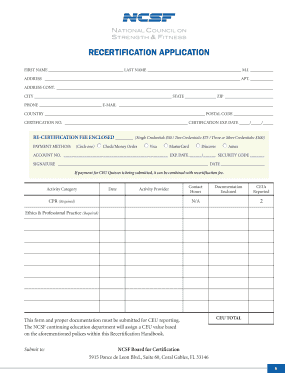
Ncsf Recertification Form


What is the Ncsf Recertification Form
The Ncsf recertification form is an essential document for individuals seeking to maintain their certification with the National Council on Strength and Fitness (NCSF). This form validates that a certified professional has met the necessary continuing education requirements and adheres to the standards set by the council. Completing this form ensures that fitness professionals remain qualified to provide safe and effective training services.
Steps to Complete the Ncsf Recertification Form
Completing the Ncsf recertification form involves several key steps to ensure accuracy and compliance. First, gather all required documents, including proof of continuing education credits. Next, fill out the form with your personal information, including your certification number and contact details. Be sure to review the form for any errors before submission. Finally, submit the completed form through the designated method, whether online or via mail.
Legal Use of the Ncsf Recertification Form
The Ncsf recertification form is legally binding when completed in accordance with the guidelines established by the NCSF. It is crucial to ensure that all information is accurate and that the form is signed appropriately. Electronic signatures are accepted, provided they comply with the ESIGN and UETA acts, which govern the legality of digital signatures in the United States. This compliance ensures that the recertification process is both secure and valid.
How to Obtain the Ncsf Recertification Form
The Ncsf recertification form can be obtained directly from the NCSF website or through authorized training providers. It is typically available as a downloadable PDF, allowing for easy access and printing. Ensure that you are using the most current version of the form to avoid any issues during the recertification process.
Eligibility Criteria
To be eligible for recertification using the Ncsf recertification form, candidates must meet specific requirements set by the NCSF. These include having a current certification, completing the necessary continuing education credits, and adhering to the ethical standards of the profession. It is important to review these criteria thoroughly before beginning the recertification process.
Form Submission Methods
The Ncsf recertification form can be submitted through various methods, including online submission, mailing a hard copy, or delivering it in person. The online submission process is often the most efficient, allowing for quicker processing times. When submitting by mail, ensure that you send the form to the correct address and consider using a trackable mailing option for added security.
Quick guide on how to complete ncsf recertification form
Complete Ncsf Recertification Form effortlessly on any device
Managing documents online has become prevalent among businesses and individuals. It offers an ideal environmentally-friendly substitute for conventional printed and signed paperwork, allowing you to obtain the necessary form and securely store it online. airSlate SignNow provides all the resources needed to create, modify, and eSign your documents quickly without delays. Manage Ncsf Recertification Form on any device using the airSlate SignNow apps for Android or iOS and simplify any document-related tasks today.
The simplest method to modify and eSign Ncsf Recertification Form without difficulty
- Find Ncsf Recertification Form and click on Get Form to begin.
- Utilize the tools we offer to complete your document.
- Emphasize important sections of your documents or obscure sensitive details with tools specifically provided by airSlate SignNow.
- Create your eSignature using the Sign tool, which takes mere seconds and holds the same legal validity as a traditional handwritten signature.
- Review all the information and click on the Done button to save your modifications.
- Select how you wish to send your form, via email, SMS, or invite link, or download it to your computer.
Forget about lost or misplaced files, tedious form searching, or mistakes that require printing new document copies. airSlate SignNow addresses all your document management needs in just a few clicks from any device you choose. Modify and eSign Ncsf Recertification Form to ensure excellent communication at every stage of your document preparation process with airSlate SignNow.
Create this form in 5 minutes or less
Create this form in 5 minutes!
How to create an eSignature for the ncsf recertification form
How to make an eSignature for your PDF file in the online mode
How to make an eSignature for your PDF file in Chrome
The way to make an eSignature for putting it on PDFs in Gmail
The best way to create an electronic signature straight from your smartphone
The best way to make an electronic signature for a PDF file on iOS devices
The best way to create an electronic signature for a PDF document on Android
People also ask
-
What is the ncsf recertification form, and why is it important?
The ncsf recertification form is essential for professionals seeking to maintain their certification status. Completing this form ensures you comply with ongoing education and training requirements. It helps demonstrate your commitment to professional growth and can enhance your career opportunities.
-
How can airSlate SignNow help with the ncsf recertification form process?
airSlate SignNow streamlines the process of completing your ncsf recertification form by enabling easy document management. You can fill out, sign, and send your forms securely and efficiently. Our user-friendly interface ensures that the recertification process is hassle-free.
-
Are there any fees associated with filing the ncsf recertification form through SignNow?
While the filing fee for the ncsf recertification form is determined by the signNowing body, using airSlate SignNow comes with a cost-effective subscription model. This allows you to manage all your documentation needs at an affordable price. Check our pricing plans to determine the best fit for you.
-
Can I integrate airSlate SignNow with other applications to manage my ncsf recertification form?
Yes, airSlate SignNow offers various integrations with popular platforms. This allows you to connect your workplace tools seamlessly and manage your ncsf recertification form efficiently. Enjoy the flexibility of working with the tools you already use.
-
What features of airSlate SignNow assist in completing the ncsf recertification form?
airSlate SignNow offers features like document templates, eSignatures, and real-time document tracking to facilitate the completion of your ncsf recertification form. These tools help ensure your paperwork is completed accurately and submitted on time. Plus, our user-friendly interface simplifies the entire process.
-
How secure is the information I provide on the ncsf recertification form through SignNow?
Security is a top priority at airSlate SignNow. We use advanced encryption and secure cloud storage to protect your data while completing the ncsf recertification form. You can trust that your information is safe and compliant with industry regulations.
-
Can I save my ncsf recertification form for future use?
Certainly! airSlate SignNow allows you to save your ncsf recertification form and any other documents for easy access later. This feature helps you manage various forms more efficiently, making future recertification processes smoother.
Get more for Ncsf Recertification Form
- Letter from tenant to landlord containing notice that doors are broken and demand repair minnesota form
- Mn demand form
- Letter demand repair sample form
- Letter from tenant to landlord containing notice that heater is broken unsafe or inadequate and demand for immediate remedy 497311984 form
- Letter from tenant to landlord with demand that landlord repair unsafe or broken lights or wiring minnesota form
- Letter from tenant to landlord with demand that landlord repair floors stairs or railings minnesota form
- Letter from tenant to landlord with demand that landlord remove garbage and vermin from premises minnesota form
- Mn short form
Find out other Ncsf Recertification Form
- Can I Electronic signature Wisconsin High Tech Memorandum Of Understanding
- How Do I Electronic signature Wisconsin High Tech Operating Agreement
- How Can I Electronic signature Wisconsin High Tech Operating Agreement
- Electronic signature Delaware Legal Stock Certificate Later
- Electronic signature Legal PDF Georgia Online
- Electronic signature Georgia Legal Last Will And Testament Safe
- Can I Electronic signature Florida Legal Warranty Deed
- Electronic signature Georgia Legal Memorandum Of Understanding Simple
- Electronic signature Legal PDF Hawaii Online
- Electronic signature Legal Document Idaho Online
- How Can I Electronic signature Idaho Legal Rental Lease Agreement
- How Do I Electronic signature Alabama Non-Profit Profit And Loss Statement
- Electronic signature Alabama Non-Profit Lease Termination Letter Easy
- How Can I Electronic signature Arizona Life Sciences Resignation Letter
- Electronic signature Legal PDF Illinois Online
- How Can I Electronic signature Colorado Non-Profit Promissory Note Template
- Electronic signature Indiana Legal Contract Fast
- Electronic signature Indiana Legal Rental Application Online
- Electronic signature Delaware Non-Profit Stock Certificate Free
- Electronic signature Iowa Legal LLC Operating Agreement Fast