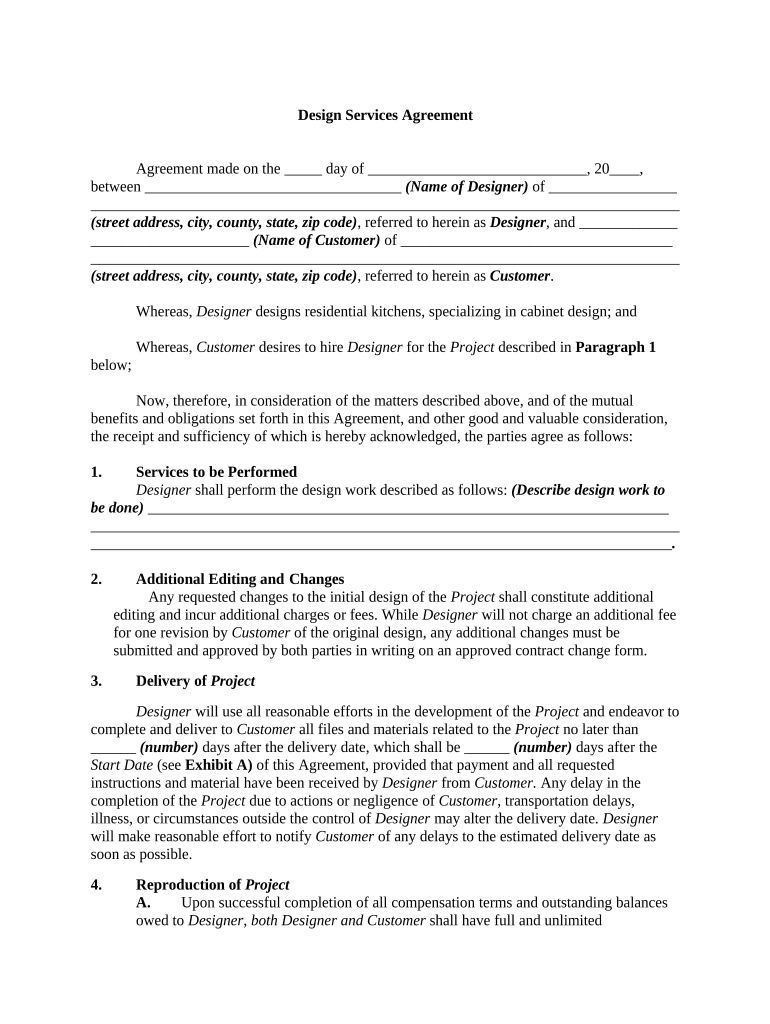
Design Agreement Contract Form


What is the Design Agreement Contract
A design agreement contract is a formal document that outlines the terms and conditions between a designer and a client. This contract typically includes details about the scope of work, payment terms, deadlines, and ownership of the final designs. By clearly defining these elements, the design agreement helps to prevent misunderstandings and ensures that both parties are aligned on expectations. It serves as a legal framework that can be referenced in case of disputes, making it a crucial component of any design project.
How to use the Design Agreement Contract
Using a design agreement contract involves several key steps. First, both parties should review the contract to ensure that all terms are clearly understood. Next, any necessary modifications can be made to reflect the specific needs of the project. Once both parties agree on the content, the contract should be signed electronically or physically to make it legally binding. It is advisable to keep a copy of the signed agreement for future reference, as it provides a record of the agreed-upon terms.
Legal use of the Design Agreement Contract
The legal use of a design agreement contract hinges on its compliance with relevant laws and regulations. In the United States, electronic signatures are recognized as legally binding under the ESIGN Act and UETA, provided that certain conditions are met. This means that a design agreement can be executed digitally, offering convenience while maintaining legal validity. It is essential for both parties to ensure that the contract includes necessary clauses, such as confidentiality and dispute resolution, to enhance its enforceability.
Key elements of the Design Agreement Contract
A well-structured design agreement contract should encompass several key elements to ensure clarity and protection for both parties. These include:
- Scope of work: A detailed description of the services to be provided.
- Payment terms: Information on fees, payment schedules, and any additional costs.
- Timeline: Deadlines for project milestones and final delivery.
- Intellectual property rights: Clear stipulations regarding ownership of the designs.
- Confidentiality: Provisions to protect sensitive information shared during the project.
- Termination clause: Conditions under which either party may terminate the agreement.
Steps to complete the Design Agreement Contract
Completing a design agreement contract involves a systematic approach to ensure all necessary information is captured accurately. Here are the essential steps:
- Identify the parties involved and their roles.
- Define the scope of work and deliverables.
- Establish payment terms, including amounts and due dates.
- Set a timeline for project completion and key milestones.
- Include clauses related to intellectual property and confidentiality.
- Review the contract for clarity and completeness.
- Obtain signatures from all parties to finalize the agreement.
Examples of using the Design Agreement Contract
Design agreement contracts can be utilized in various scenarios, including:
- Freelance graphic design projects, where a designer creates logos or marketing materials for a client.
- Website design agreements, outlining the development of a new site or redesign of an existing one.
- Interior design contracts, detailing the scope of work for residential or commercial spaces.
- Product design agreements, specifying the creation of new products or packaging designs.
Quick guide on how to complete design agreement contract
Effortlessly Prepare Design Agreement Contract on Any Device
Digital document management has gained traction among businesses and individuals. It offers an excellent environmentally friendly alternative to traditional printed and signed documents, allowing you to obtain the right form and securely save it online. airSlate SignNow equips you with all the tools required to create, edit, and eSign your documents swiftly and efficiently. Manage Design Agreement Contract on any device using airSlate SignNow’s Android or iOS applications and simplify any document-centric workflow today.
How to Alter and eSign Design Agreement Contract with Ease
- Locate Design Agreement Contract and then click Get Form to begin.
- Utilize the tools we offer to complete your document.
- Emphasize important sections of the documents or obscure sensitive information using tools that airSlate SignNow provides specifically for this purpose.
- Create your eSignature using the Sign tool, which takes just seconds and holds the same legal validity as a conventional wet ink signature.
- Review the details and then click on the Done button to save your edits.
- Select how you wish to send your form, whether by email, text message (SMS), or invitation link, or download it to your computer.
Eliminate worries about lost or misplaced files, tedious document searching, or errors that necessitate printing new copies. airSlate SignNow addresses all your document management needs with just a few clicks from any chosen device. Modify and eSign Design Agreement Contract to ensure outstanding communication at every step of the document preparation process with airSlate SignNow.
Create this form in 5 minutes or less
Create this form in 5 minutes!
People also ask
-
What is a design agreement and why is it important?
A design agreement is a crucial legal document that outlines the terms and conditions between designers and clients. It clarifies project expectations, deadlines, payments, and ownership rights. Having a well-crafted design agreement helps prevent misunderstandings and ensures both parties are aligned.
-
How can airSlate SignNow help me create a design agreement?
airSlate SignNow offers an easy-to-use platform that allows you to create, customize, and send design agreements quickly. With its intuitive templates and drag-and-drop features, you can draft agreements tailored to your specific needs. Additionally, you can easily collect electronic signatures, speeding up the approval process.
-
What are the key features of airSlate SignNow for design agreements?
Key features of airSlate SignNow for design agreements include customizable templates, integrations with popular apps, and secure electronic signing. The platform also offers tracking and reminders, ensuring that your agreements are signed on time. These features streamline your document management and enhance workflow efficiency.
-
Is airSlate SignNow affordable for creating design agreements?
Yes, airSlate SignNow provides a cost-effective solution for creating design agreements. With various pricing plans suitable for different business needs, you can choose the plan that best fits your budget. The value it offers in terms of time saved and streamlined processes often outweighs the costs.
-
Can I integrate airSlate SignNow with other tools for design agreements?
Absolutely! airSlate SignNow integrates seamlessly with numerous tools, including Dropbox, Google Drive, and various CRM systems. These integrations facilitate easy document sharing and management, making it simpler to create and track your design agreements within your existing workflows.
-
What benefits does using airSlate SignNow provide for my design agreements?
Using airSlate SignNow for your design agreements offers numerous benefits, including enhanced efficiency, improved accuracy, and reduced turnaround time. The ability to electronically sign documents from anywhere also offers convenience for both you and your clients. Overall, it helps streamline your contracting process.
-
How secure is airSlate SignNow for managing design agreements?
airSlate SignNow prioritizes security and compliance, ensuring that your design agreements are securely managed. The platform uses advanced encryption methods and guarantees data protection through secure cloud storage. You can confidently create and store your agreements knowing your information is safe.
Get more for Design Agreement Contract
- Pharmacy prior authorization request form johns hopkins
- Form short health
- Gift form stanford university school of medicine
- Artwork request form
- Reproductive endocrinology ampampamp infertilityivf elective form
- Proof of good health statement form
- Disabled child attending physician s stmtbehvl hlth attending physician s stmt disabled child attending physician s stmtbehvl 385108927 form
- Certification form plan to plan transfers and direct
Find out other Design Agreement Contract
- eSign New York Banking Promissory Note Template Now
- eSign Ohio Banking LLC Operating Agreement Now
- Sign Maryland Courts Quitclaim Deed Free
- How To Sign Massachusetts Courts Quitclaim Deed
- Can I Sign Massachusetts Courts Quitclaim Deed
- eSign California Business Operations LLC Operating Agreement Myself
- Sign Courts Form Mississippi Secure
- eSign Alabama Car Dealer Executive Summary Template Fast
- eSign Arizona Car Dealer Bill Of Lading Now
- How Can I eSign Alabama Car Dealer Executive Summary Template
- eSign California Car Dealer LLC Operating Agreement Online
- eSign California Car Dealer Lease Agreement Template Fast
- eSign Arkansas Car Dealer Agreement Online
- Sign Montana Courts Contract Safe
- eSign Colorado Car Dealer Affidavit Of Heirship Simple
- eSign Car Dealer Form Georgia Simple
- eSign Florida Car Dealer Profit And Loss Statement Myself
- eSign Georgia Car Dealer POA Mobile
- Sign Nebraska Courts Warranty Deed Online
- Sign Nebraska Courts Limited Power Of Attorney Now