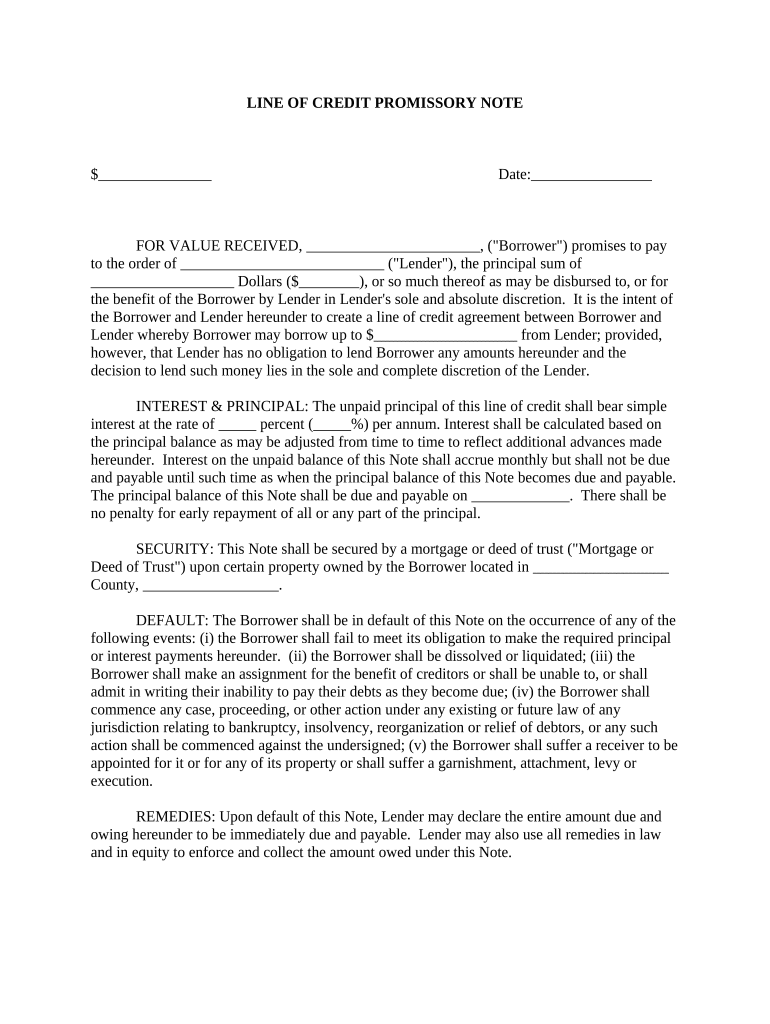
Note Form Template


What is the note form template
The note form template is a structured document used to record important information, agreements, or transactions. It serves various purposes across different contexts, such as legal agreements, financial transactions, or personal notes. This template typically includes fields for essential details like names, dates, amounts, and signatures, ensuring clarity and formality in the documentation process. By utilizing a note form template, individuals and businesses can streamline their documentation, making it easier to reference and manage important information.
How to use the note form template
Using a note form template involves several straightforward steps. First, identify the specific purpose of the note, whether it is for a loan agreement, a personal acknowledgment, or another use. Next, fill in the required fields accurately, ensuring that all relevant information is included. After completing the form, review it for any errors or omissions. Finally, ensure that all parties involved sign the document, either physically or electronically, to validate the agreement. This process helps maintain a clear record of the transaction or understanding.
Steps to complete the note form template
Completing a note form template can be done efficiently by following these steps:
- Gather necessary information, such as names, addresses, and relevant dates.
- Fill in the template, ensuring all fields are completed accurately.
- Specify the terms of the agreement, including amounts and payment schedules if applicable.
- Review the completed form for accuracy and completeness.
- Obtain signatures from all parties involved, ensuring they are dated appropriately.
Following these steps ensures that the note form template is filled out correctly and is ready for use.
Legal use of the note form template
For a note form template to be legally binding, it must meet certain criteria. This includes having clear terms, mutual consent from all parties, and proper signatures. In the United States, electronic signatures are accepted under the ESIGN Act and UETA, provided that the signers have agreed to use electronic means. It is crucial to ensure that the note form template complies with these legal standards to uphold its validity in any legal context. Additionally, maintaining a copy of the signed document is essential for future reference and potential disputes.
Key elements of the note form template
A well-structured note form template should include several key elements to ensure its effectiveness:
- Title: Clearly state the purpose of the note.
- Parties Involved: Include names and contact information of all parties.
- Date: Specify the date of the agreement or transaction.
- Terms and Conditions: Outline the specifics of the agreement, including obligations and rights.
- Signatures: Provide space for all parties to sign and date the document.
Incorporating these elements ensures that the note form template is comprehensive and legally sound.
Examples of using the note form template
Note form templates can be utilized in various scenarios, including:
- Loan Agreements: Documenting the terms of a loan between individuals or businesses.
- Personal Acknowledgments: Recording agreements made between friends or family members.
- Business Transactions: Formalizing agreements related to sales, services, or partnerships.
These examples illustrate the versatility of the note form template in both personal and professional settings.
Quick guide on how to complete note form template
Effortlessly Prepare Note Form Template on Any Device
Digital document management has gained traction among businesses and individuals alike. It serves as an optimal eco-friendly substitute for traditional printed and signed paperwork, as you can easily locate the necessary form and securely store it online. airSlate SignNow provides all the tools you require to create, alter, and electronically sign your documents promptly without delays. Manage Note Form Template on any device with airSlate SignNow's Android or iOS applications and enhance any document-related workflow today.
The Easiest Way to Modify and Electronically Sign Note Form Template Without Effort
- Obtain Note Form Template and then click Get Form to begin.
- Make use of the tools we offer to fill out your document.
- Highlight important sections of the documents or obscure sensitive information with tools specifically provided by airSlate SignNow for this purpose.
- Generate your electronic signature using the Sign feature, which takes mere seconds and holds the same legal validity as a conventional handwritten signature.
- Review the details and then click on the Done button to save your changes.
- Select your preferred method for sending your form, whether by email, SMS, or invitation link, or download it to your computer.
Eliminate the worry of lost or misfiled documents, tedious form searching, or mistakes that necessitate printing new copies. airSlate SignNow manages all your document handling needs in just a few clicks from any device you prefer. Modify and electronically sign Note Form Template and maintain exceptional communication at every stage of the document preparation process with airSlate SignNow.
Create this form in 5 minutes or less
Create this form in 5 minutes!
People also ask
-
What is a note form template?
A note form template is a pre-designed document format that allows users to create, send, and eSign notes or messages efficiently. With airSlate SignNow, you can customize your note form template to include fields for signatures, dates, and other relevant information, ensuring seamless communication.
-
How can I create a note form template using airSlate SignNow?
Creating a note form template in airSlate SignNow is simple and straightforward. Just log into your account, select 'Templates,' and choose 'Create New.' From there, you can customize your note form template to fit your unique requirements.
-
Are there any costs associated with utilizing a note form template?
Yes, airSlate SignNow offers several pricing plans that include access to customizable note form templates. The pricing depends on the features you need, and our plans cater to different business sizes. You can find competitive rates that provide excellent value for your signing and document management needs.
-
What features are included in the note form template?
The note form template in airSlate SignNow includes multiple features such as customizable fields, eSignature options, and secure document storage. You can also add branding elements and share your template easily with your team or clients, enhancing your overall workflow efficiency.
-
What are the benefits of using a note form template for my business?
Using a note form template streamlines your document management process, allowing for faster communication and reduced errors. With airSlate SignNow, you can quickly send your note form template for eSignature, ensuring that approvals are obtained without delays, ultimately saving time and resources.
-
Can I integrate the note form template with other tools?
Absolutely! airSlate SignNow offers integrations with various third-party applications, allowing you to utilize your note form template seamlessly within your existing workflows. Whether you use CRM systems or project management tools, you can easily connect and enhance your productivity.
-
Is it possible to customize the note form template according to my needs?
Yes, customization is one of the key advantages of using a note form template in airSlate SignNow. You can modify colors, fields, and layout to match your brand's identity and meet specific client requirements, ensuring that every document you send looks professional and tailored.
Get more for Note Form Template
- Johns hopkins astp msk fellowship application 062015rtf form
- Marital status married form
- H0104 012 form
- Telephone 417 837 2270 form
- Medical record ampamp other formsorthopaedic ampamp spine center
- Uft welfare funds dental transfer form
- Health records and other formshealth centerbrandeis
- Responsible adult invigilation form
Find out other Note Form Template
- Help Me With Electronic signature Alabama Car Dealer Presentation
- How Can I Electronic signature California Car Dealer PDF
- How Can I Electronic signature California Car Dealer Document
- How Can I Electronic signature Colorado Car Dealer Form
- How To Electronic signature Florida Car Dealer Word
- How Do I Electronic signature Florida Car Dealer Document
- Help Me With Electronic signature Florida Car Dealer Presentation
- Can I Electronic signature Georgia Car Dealer PDF
- How Do I Electronic signature Georgia Car Dealer Document
- Can I Electronic signature Georgia Car Dealer Form
- Can I Electronic signature Idaho Car Dealer Document
- How Can I Electronic signature Illinois Car Dealer Document
- How Can I Electronic signature North Carolina Banking PPT
- Can I Electronic signature Kentucky Car Dealer Document
- Can I Electronic signature Louisiana Car Dealer Form
- How Do I Electronic signature Oklahoma Banking Document
- How To Electronic signature Oklahoma Banking Word
- How Can I Electronic signature Massachusetts Car Dealer PDF
- How Can I Electronic signature Michigan Car Dealer Document
- How Do I Electronic signature Minnesota Car Dealer Form