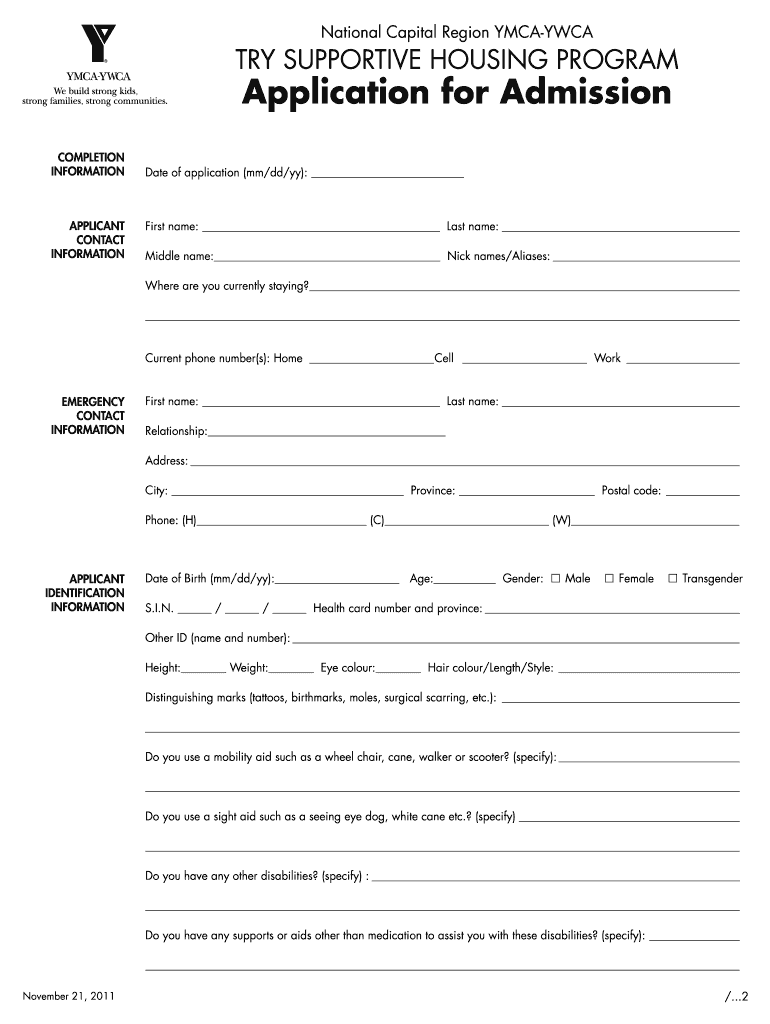
Ywca Application Form 2011-2026


What is the YWCA Application Form
The YWCA application form is a crucial document used by the Young Women’s Christian Association to facilitate various programs and services, including housing, educational opportunities, and community support. This form is designed to collect essential information from applicants, ensuring that the YWCA can assess eligibility and provide the necessary resources effectively. It serves as a formal request for assistance and participation in YWCA programs, reflecting the organization’s commitment to empowering women and promoting social justice.
How to Use the YWCA Application Form
Using the YWCA application form involves several key steps. First, applicants should download the form from the YWCA website or obtain a physical copy from a local YWCA branch. Once the form is in hand, it is essential to read all instructions carefully to understand the required information. Applicants should fill out the form completely, providing accurate details about their personal background, financial situation, and any specific programs they are interested in. After completing the form, it can be submitted electronically, mailed, or delivered in person, depending on the submission guidelines provided by the local YWCA.
Steps to Complete the YWCA Application Form
Completing the YWCA application form requires attention to detail. Here are the steps to follow:
- Gather necessary documents, such as identification, proof of income, and any relevant records.
- Download or obtain the YWCA application form.
- Carefully read the instructions provided with the form.
- Fill in personal details, including name, address, and contact information.
- Provide information about your background and reasons for applying.
- Review the completed form for accuracy and completeness.
- Submit the form according to the specified method (online, mail, or in-person).
Legal Use of the YWCA Application Form
The YWCA application form is legally binding once it is signed and submitted. It is essential for applicants to understand that the information provided may be used to verify eligibility for programs and services. Compliance with local and federal regulations is necessary, ensuring that the data is handled securely and confidentially. The YWCA adheres to privacy laws, protecting applicants' personal information throughout the application process.
Required Documents
When filling out the YWCA application form, certain documents are typically required to support the application. Commonly required documents include:
- Government-issued identification (e.g., driver’s license or passport)
- Proof of income (e.g., pay stubs, tax returns, or bank statements)
- Any relevant educational or employment records
- Documentation of residency or housing status, if applicable
Having these documents ready can streamline the application process and enhance the chances of a successful application.
Form Submission Methods
Applicants can submit the YWCA application form through various methods, depending on local YWCA guidelines. Common submission methods include:
- Online submission via the YWCA website
- Mailing the completed form to the designated YWCA office
- Delivering the form in person to a local YWCA branch
It is important to check the specific submission method preferred by the local YWCA to ensure timely processing of the application.
Quick guide on how to complete ywca application form
Complete Ywca Application Form effortlessly on any device
Online document management has gained traction among businesses and individuals alike. It serves as an ideal environmentally friendly substitute for conventional printed and signed documents, as you can access the right form and securely save it online. airSlate SignNow equips you with all the tools necessary to create, modify, and eSign your documents swiftly without delays. Manage Ywca Application Form on any device using airSlate SignNow's Android or iOS applications and enhance any document-driven process today.
How to modify and eSign Ywca Application Form with ease
- Locate Ywca Application Form and click Get Form to begin.
- Utilize the tools we provide to complete your form.
- Emphasize pertinent sections of your documents or redact sensitive information using tools that airSlate SignNow specifically provides for that purpose.
- Create your eSignature with the Sign tool, which takes mere seconds and carries the same legal validity as a traditional wet ink signature.
- Review all the details and click on the Done button to save your changes.
- Choose how you would like to send your form, whether by email, SMS, invite link, or download it to your computer.
Say goodbye to lost or misplaced files, tedious form searches, or errors that necessitate printing new document copies. airSlate SignNow meets your document management needs in just a few clicks from any device you prefer. Modify and eSign Ywca Application Form and ensure excellent communication at every stage of the form preparation process with airSlate SignNow.
Create this form in 5 minutes or less
Create this form in 5 minutes!
How to create an eSignature for the ywca application form
How to create an eSignature for a PDF file online
How to create an eSignature for a PDF file in Google Chrome
The best way to create an electronic signature for signing PDFs in Gmail
How to create an electronic signature from your mobile device
How to generate an eSignature for a PDF file on iOS
How to create an electronic signature for a PDF file on Android devices
People also ask
-
What is the ywca application form and how does it work?
The ywca application form is a digital document that allows users to apply for YWCA programs and services seamlessly. Using airSlate SignNow, you can fill out and eSign the application form online, making the process faster and more accessible.
-
How can I access the ywca application form?
You can easily access the ywca application form through the airSlate SignNow platform. Simply navigate to the designated section, fill in the required fields, and follow the instructions to complete the application process.
-
Are there any fees associated with using the ywca application form?
The ywca application form is designed to be a cost-effective solution. There may be nominal fees depending on the specific services offered by YWCA; however, airSlate SignNow streamlines the process to ensure you get the best value for your time and efforts.
-
What features does the ywca application form include?
The ywca application form comes with various features, including eSign capabilities, document sharing, and customizable templates. With airSlate SignNow, these features ensure that filling out and submitting the application form is as efficient as possible.
-
How can I track the status of my ywca application form?
With airSlate SignNow, you can easily track the status of your ywca application form in real-time. The platform provides notifications and updates so you can stay informed about the approval process or any additional steps needed.
-
Is the ywca application form mobile-friendly?
Yes, the ywca application form is optimized for mobile use. airSlate SignNow allows you to complete and eSign the application directly from your smartphone or tablet, making it convenient to apply anytime, anywhere.
-
Can I integrate the ywca application form with other software?
Absolutely! The ywca application form can be integrated with various third-party software using airSlate SignNow’s API. This allows for easier data management and enhances workflow efficiency across your organization.
Get more for Ywca Application Form
- North dakota landlord 497317527 form
- Letter from landlord to tenant where tenant complaint was caused by the deliberate or negligent act of tenant or tenants guest 497317528 form
- Letter from landlord to tenant for failure to keep premises as clean and safe as condition of premises permits remedy or lease 497317529 form
- Trash violation notice template form
- Letter tenant lease template form
- Letter from landlord to tenant for failure to use electrical plumbing sanitary heating ventilating air conditioning and other 497317532 form
- Letter from landlord to tenant as notice to tenant of tenants disturbance of neighbors peaceful enjoyment to remedy or lease 497317533 form
- North dakota tenant 497317534 form
Find out other Ywca Application Form
- How Can I eSign Wisconsin Plumbing PPT
- Can I eSign Colorado Real Estate Form
- How To eSign Florida Real Estate Form
- Can I eSign Hawaii Real Estate Word
- How Do I eSign Hawaii Real Estate Word
- How To eSign Hawaii Real Estate Document
- How Do I eSign Hawaii Real Estate Presentation
- How Can I eSign Idaho Real Estate Document
- How Do I eSign Hawaii Sports Document
- Can I eSign Hawaii Sports Presentation
- How To eSign Illinois Sports Form
- Can I eSign Illinois Sports Form
- How To eSign North Carolina Real Estate PDF
- How Can I eSign Texas Real Estate Form
- How To eSign Tennessee Real Estate Document
- How Can I eSign Wyoming Real Estate Form
- How Can I eSign Hawaii Police PDF
- Can I eSign Hawaii Police Form
- How To eSign Hawaii Police PPT
- Can I eSign Hawaii Police PPT