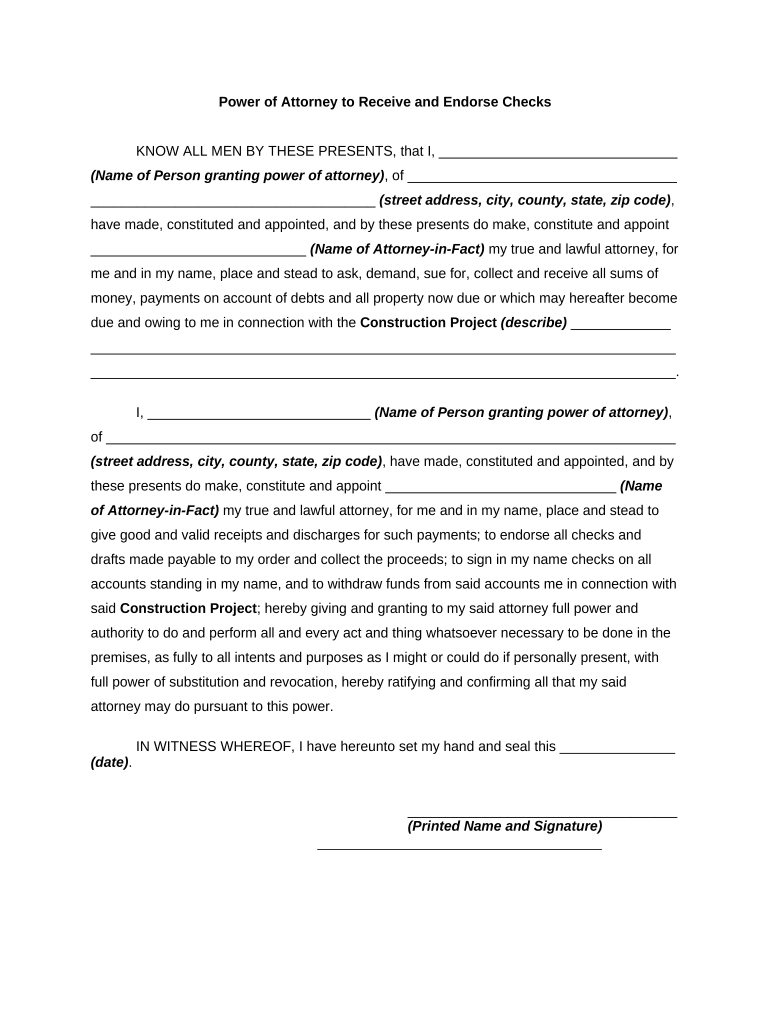
Attorney Checks Form


What is the attorney checks form?
The attorney checks form is a legal document that allows individuals to authorize specific actions or decisions on their behalf. This form is often used in various legal contexts, including real estate transactions, financial management, and healthcare decisions. By completing this form, a person grants another individual, typically an attorney, the power to act in their stead. The attorney checks form is essential for ensuring that the designated individual can make decisions that reflect the wishes of the person granting the authority.
How to use the attorney checks form
Using the attorney checks form involves several straightforward steps. First, the individual must fill out the form with accurate information, including the names and contact details of both the principal and the attorney. Next, the form should specify the powers granted, whether they are broad or limited to specific actions. After completing the form, it is crucial to sign it in the presence of a notary public or witnesses, depending on state requirements. Finally, the signed form should be stored securely and shared with relevant parties as needed.
Key elements of the attorney checks form
The attorney checks form contains several key elements that ensure its validity and effectiveness. These include:
- Principal Information: Full name and contact details of the individual granting authority.
- Attorney Information: Name and contact details of the attorney or designated representative.
- Powers Granted: A clear description of the specific powers being granted to the attorney.
- Signatures: Signatures of both the principal and witnesses or notary, as required by state law.
- Date: The date on which the form is signed, indicating when the powers become effective.
Steps to complete the attorney checks form
Completing the attorney checks form involves a series of steps to ensure accuracy and compliance with legal standards:
- Gather necessary information about both the principal and the attorney.
- Clearly outline the powers being granted, ensuring they align with the principal's intentions.
- Fill out the form, ensuring all fields are completed accurately.
- Review the form for any errors or omissions.
- Sign the form in the presence of a notary public or witnesses, as required by state law.
- Store the completed form in a safe place and provide copies to relevant parties.
Legal use of the attorney checks form
The attorney checks form is legally recognized in many jurisdictions, provided it meets specific requirements. For the form to be valid, it must comply with state laws regarding powers of attorney. This includes proper execution, such as witnessing and notarization, as well as adherence to any specific state provisions. The legal use of this form allows individuals to ensure their rights and interests are protected, particularly in situations where they may be unable to make decisions themselves.
State-specific rules for the attorney checks form
Each state in the United States has its own regulations governing the use of the attorney checks form. These rules may dictate how the form must be executed, the types of powers that can be granted, and any specific language that must be included. It is important for individuals to familiarize themselves with their state's requirements to ensure that the form is valid and enforceable. Consulting with a legal professional can provide clarity on these state-specific rules and help avoid potential pitfalls.
Quick guide on how to complete attorney checks
Effortlessly Complete Attorney Checks on Any Device
Online document management has gained immense popularity among businesses and individuals alike. It offers an ideal eco-friendly alternative to traditional printed and signed documents, allowing you to access the correct form and securely store it digitally. airSlate SignNow equips you with all the tools necessary to create, modify, and eSign your documents quickly without delays. Manage Attorney Checks on any device using the airSlate SignNow apps for Android or iOS and simplify any document-based process today.
The Easiest Way to Edit and eSign Attorney Checks with No Stress
- Find Attorney Checks and click on Get Form to begin.
- Utilize the tools we offer to complete your form.
- Emphasize important parts of your documents or conceal sensitive information using tools specifically designed for that purpose by airSlate SignNow.
- Create your signature with the Sign tool, which takes just seconds and holds the same legal validity as a conventional wet ink signature.
- Review all the details and click on the Done button to save your changes.
- Select your preferred method to submit your form, whether by email, SMS, invitation link, or download it to your computer.
Say goodbye to lost or misplaced files, exhausting form searches, or errors that necessitate printing new document copies. airSlate SignNow addresses all your document management requirements in just a few clicks from your chosen device. Edit and eSign Attorney Checks to ensure effective communication throughout the form preparation process with airSlate SignNow.
Create this form in 5 minutes or less
Create this form in 5 minutes!
People also ask
-
What are attorney checks and how can airSlate SignNow help?
Attorney checks are payments issued to legal professionals for their services. With airSlate SignNow, you can easily create, send, and eSign documents related to attorney checks, ensuring that transactions are secure and legally binding. Our platform simplifies the process, making it efficient for both clients and attorneys.
-
How much do attorney checks cost when using airSlate SignNow?
The cost of attorney checks through airSlate SignNow varies depending on your subscription plan. We offer competitive pricing that allows businesses to manage their document workflows affordably while ensuring that attorney checks are processed accurately and efficiently. For detailed pricing information, please check our pricing page.
-
What features does airSlate SignNow offer for managing attorney checks?
airSlate SignNow provides a range of features tailored for managing attorney checks, including customizable templates, automatic reminders, and secure eSigning. These features streamline the transaction process, reduce paperwork, and enhance overall efficiency for legal professionals and their clients.
-
Are attorney checks created through airSlate SignNow legally binding?
Yes, attorney checks created and signed through airSlate SignNow are legally binding. Our platform complies with eSignature laws, ensuring that all electronic signatures on your attorney checks hold the same legal weight as traditional signatures, making your transactions secure and compliant.
-
Can airSlate SignNow integrate with my existing legal software for managing attorney checks?
Absolutely! airSlate SignNow offers integrations with various legal software solutions to enhance your workflow. This means you can seamlessly include attorney checks within your existing systems, making the management of legal documents more efficient and reducing the risk of errors.
-
How does airSlate SignNow ensure the security of attorney checks?
Security is a top priority for airSlate SignNow when handling attorney checks. We utilize advanced encryption techniques, two-factor authentication, and secure cloud storage to protect your sensitive data. You can confidently send, sign, and manage your attorney checks without concern for data bsignNowes.
-
Is there a trial period for using airSlate SignNow for attorney checks?
Yes, airSlate SignNow offers a trial period that allows you to explore our features for managing attorney checks at no cost. This gives you the opportunity to experience the benefits of our platform and see how it can streamline your document workflows before committing to a subscription.
Get more for Attorney Checks
Find out other Attorney Checks
- Electronic signature Colorado Education Lease Agreement Form Online
- How To Electronic signature Colorado Education Business Associate Agreement
- Can I Electronic signature California Education Cease And Desist Letter
- Electronic signature Arizona Finance & Tax Accounting Promissory Note Template Computer
- Electronic signature California Finance & Tax Accounting Warranty Deed Fast
- Can I Electronic signature Georgia Education Quitclaim Deed
- Electronic signature California Finance & Tax Accounting LLC Operating Agreement Now
- Electronic signature Connecticut Finance & Tax Accounting Executive Summary Template Myself
- Can I Electronic signature California Government Stock Certificate
- Electronic signature California Government POA Simple
- Electronic signature Illinois Education Business Plan Template Secure
- How Do I Electronic signature Colorado Government POA
- Electronic signature Government Word Illinois Now
- Can I Electronic signature Illinois Government Rental Lease Agreement
- Electronic signature Kentucky Government Promissory Note Template Fast
- Electronic signature Kansas Government Last Will And Testament Computer
- Help Me With Electronic signature Maine Government Limited Power Of Attorney
- How To Electronic signature Massachusetts Government Job Offer
- Electronic signature Michigan Government LLC Operating Agreement Online
- How To Electronic signature Minnesota Government Lease Agreement