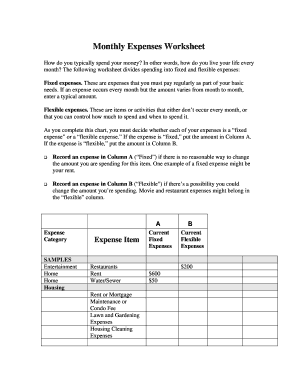
Aarp Retirement Budget Worksheet Excel Form


What is the AARP Retirement Budget Worksheet Excel
The AARP retirement budget worksheet Excel is a valuable tool designed to help individuals plan their finances during retirement. This worksheet allows users to track their income, expenses, and savings, providing a clear picture of their financial situation. By using this Excel-based template, retirees can categorize their monthly expenses, such as housing, healthcare, and leisure activities, ensuring they have a comprehensive understanding of their financial needs. The worksheet is tailored to the unique circumstances of retirees, making it an essential resource for effective budget management.
How to use the AARP Retirement Budget Worksheet Excel
Using the AARP retirement budget worksheet Excel involves several straightforward steps. First, download the worksheet from a reliable source. Open the document in Excel, where you can customize it according to your financial situation. Begin by entering your expected monthly income, including pensions, Social Security, and any other sources. Next, fill in your monthly expenses, categorizing them into fixed and variable costs. This will help you visualize where your money goes each month. Regularly update the worksheet to reflect changes in your income or expenses, allowing for ongoing financial management.
Key elements of the AARP Retirement Budget Worksheet Excel
The AARP retirement budget worksheet Excel includes several key elements that enhance its functionality. These elements typically consist of:
- Income Section: A space to input all sources of income, ensuring a complete overview of financial resources.
- Expense Categories: Sections for fixed expenses like mortgage or rent, and variable expenses such as groceries and entertainment.
- Net Income Calculation: A formula that automatically calculates the difference between total income and total expenses, highlighting potential savings or deficits.
- Graphs and Charts: Visual representations of income versus expenses, aiding in quick assessments of financial health.
Steps to complete the AARP Retirement Budget Worksheet Excel
Completing the AARP retirement budget worksheet Excel involves a systematic approach. Follow these steps:
- Download the Worksheet: Obtain the Excel file from a trusted source.
- Open the File: Launch the worksheet in Excel.
- Input Income: Enter all sources of income in the designated section.
- List Expenses: Fill in your monthly expenses, categorizing them appropriately.
- Review and Adjust: Analyze the net income calculation and make adjustments as necessary to ensure a balanced budget.
- Save and Update: Regularly save your progress and update the worksheet as your financial situation changes.
Legal use of the AARP Retirement Budget Worksheet Excel
The AARP retirement budget worksheet Excel can be used legally as a personal financial planning tool. While it does not serve as a legally binding document, it is essential for individuals to maintain accurate records of their financial situation. This worksheet can help in preparing for financial discussions with advisors or institutions, ensuring that all parties have a clear understanding of the retiree's financial landscape. Compliance with relevant financial regulations and guidelines is advisable when using this tool for planning purposes.
How to obtain the AARP Retirement Budget Worksheet Excel
To obtain the AARP retirement budget worksheet Excel, individuals can visit the official AARP website or other reputable financial planning resources. Many sites offer free downloadable templates that can be easily customized in Excel. Ensure that the source is trustworthy to avoid outdated or inaccurate information. Once downloaded, the worksheet can be saved on your computer for easy access and regular updates.
Quick guide on how to complete aarp retirement budget worksheet excel
Complete Aarp Retirement Budget Worksheet Excel effortlessly on any device
Digital document management has gained traction among businesses and individuals. It offers an excellent eco-friendly alternative to conventional printed and signed papers, as you can obtain the proper form and securely save it online. airSlate SignNow provides you with all the tools necessary to create, modify, and electronically sign your documents swiftly without delays. Manage Aarp Retirement Budget Worksheet Excel on any platform using the airSlate SignNow Android or iOS applications and enhance any document-centric process today.
How to modify and eSign Aarp Retirement Budget Worksheet Excel effortlessly
- Find Aarp Retirement Budget Worksheet Excel and click Get Form to begin.
- Utilize the tools we provide to complete your form.
- Emphasize crucial sections of your documents or obscure sensitive details with tools that airSlate SignNow offers specifically for that purpose.
- Create your eSignature using the Sign feature, which takes mere seconds and holds the same legal significance as a traditional ink signature.
- Review the details and click the Done button to save your modifications.
- Select how you wish to send your form, via email, text message (SMS), or invitation link, or download it to your computer.
Eliminate concerns about lost or misplaced documents, tedious form searches, or errors that require printing new document copies. airSlate SignNow fulfills all your document management needs in just a few clicks from any device of your choice. Alter and eSign Aarp Retirement Budget Worksheet Excel and ensure effective communication at every stage of your form preparation process with airSlate SignNow.
Create this form in 5 minutes or less
Create this form in 5 minutes!
How to create an eSignature for the aarp retirement budget worksheet excel
How to create an electronic signature for a PDF online
How to create an electronic signature for a PDF in Google Chrome
How to create an e-signature for signing PDFs in Gmail
How to create an e-signature right from your smartphone
How to create an e-signature for a PDF on iOS
How to create an e-signature for a PDF on Android
People also ask
-
What is the aarp retirement budget worksheet excel and how can it help me?
The aarp retirement budget worksheet excel is a financial planning tool designed to help users create a comprehensive budget for their retirement years. By organizing income, expenses, and savings in an easily accessible format, this worksheet enables individuals to better understand their financial situation and make informed decisions for a comfortable retirement.
-
How do I use the aarp retirement budget worksheet excel effectively?
To effectively use the aarp retirement budget worksheet excel, start by entering your monthly income sources and estimated expenses into the designated fields. Review your data regularly and adjust as necessary to ensure that your budget aligns with your retirement goals, forecasting both projected income and spending.
-
Is there a cost associated with the aarp retirement budget worksheet excel?
The aarp retirement budget worksheet excel is generally available for free through various financial planning resources. However, additional tools or templates may come with a nominal fee. It's best to check reputable sources to determine the cost of advanced features related to this budgeting tool.
-
Can I integrate the aarp retirement budget worksheet excel with other financial tools?
Yes, many users integrate the aarp retirement budget worksheet excel with other financial tools such as budgeting apps or accounting software. This allows for seamless data synchronization and provides a holistic view of your finances, enhancing your overall budgeting process.
-
What features are included in the aarp retirement budget worksheet excel?
The aarp retirement budget worksheet excel typically includes features such as customizable expense categories, income tracking, and automated calculations for savings projections. These features make it easy to visualize your financial situation and optimize your retirement planning.
-
What benefits can I expect from using the aarp retirement budget worksheet excel?
Using the aarp retirement budget worksheet excel offers multiple benefits, including increased financial clarity and improved decision-making. It helps you track your spending habits and identify areas where you can cut costs, ultimately ensuring that you live within your means during retirement.
-
How often should I update my aarp retirement budget worksheet excel?
It's advisable to update your aarp retirement budget worksheet excel on a monthly basis or whenever there are signNow changes to your income or expenses. Regular updates allow you to stay on track and make adjustments to your financial plan as needed for effective retirement management.
Get more for Aarp Retirement Budget Worksheet Excel
- Georgia affidavit inheritance form
- Georgia form 602 es for 2013
- Georgia department of revenue etax dor ga form
- Ccdr amp fd electronic filing access code georgia government media ethics ga form
- Ga psc experience verification form
- Osah form 1 natural resources all cases except bui osah ga
- 401k opt out form
- Texas trs disability retirement form
Find out other Aarp Retirement Budget Worksheet Excel
- How To eSignature Rhode Island Orthodontists LLC Operating Agreement
- Can I eSignature West Virginia Lawers Cease And Desist Letter
- eSignature Alabama Plumbing Confidentiality Agreement Later
- How Can I eSignature Wyoming Lawers Quitclaim Deed
- eSignature California Plumbing Profit And Loss Statement Easy
- How To eSignature California Plumbing Business Letter Template
- eSignature Kansas Plumbing Lease Agreement Template Myself
- eSignature Louisiana Plumbing Rental Application Secure
- eSignature Maine Plumbing Business Plan Template Simple
- Can I eSignature Massachusetts Plumbing Business Plan Template
- eSignature Mississippi Plumbing Emergency Contact Form Later
- eSignature Plumbing Form Nebraska Free
- How Do I eSignature Alaska Real Estate Last Will And Testament
- Can I eSignature Alaska Real Estate Rental Lease Agreement
- eSignature New Jersey Plumbing Business Plan Template Fast
- Can I eSignature California Real Estate Contract
- eSignature Oklahoma Plumbing Rental Application Secure
- How Can I eSignature Connecticut Real Estate Quitclaim Deed
- eSignature Pennsylvania Plumbing Business Plan Template Safe
- eSignature Florida Real Estate Quitclaim Deed Online