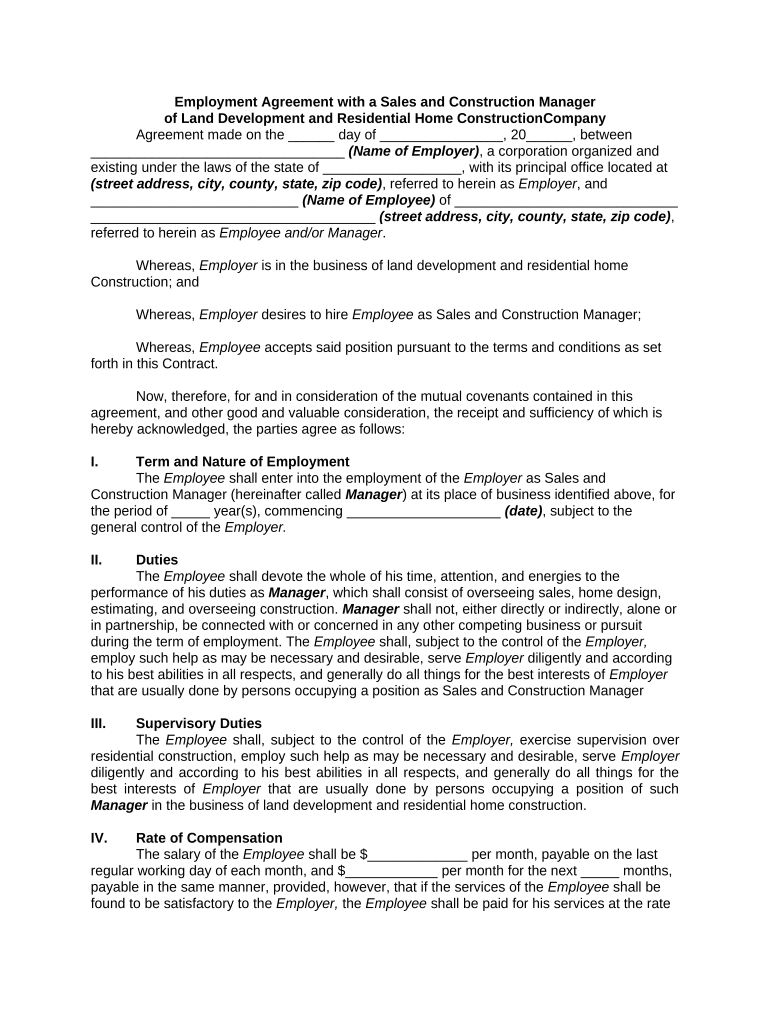
Manager Home Company Form


What is the Manager Home Company
The Manager Home Company is a business structure that allows individuals to manage their construction development projects efficiently. This type of company typically focuses on overseeing various aspects of construction, including project management, compliance with local regulations, and coordination among contractors and suppliers. By establishing a Manager Home Company, stakeholders can streamline operations and enhance communication within the construction development sector.
How to use the Manager Home Company
Utilizing the Manager Home Company involves several key steps. First, individuals must define their roles and responsibilities within the company structure. This clarity helps ensure that all team members understand their contributions to the construction development projects. Next, implementing effective project management tools can facilitate tracking progress, managing budgets, and ensuring compliance with relevant laws. Regular meetings and updates are essential to maintain alignment among team members and stakeholders.
Steps to complete the Manager Home Company
Completing the Manager Home Company requires a systematic approach. Begin by selecting a suitable business name and registering it with the appropriate state authorities. Next, draft an operating agreement that outlines the company’s structure, roles, and operational procedures. After that, obtain any necessary licenses and permits related to construction development in your area. Finally, set up financial accounts to manage the company’s funds effectively.
Legal use of the Manager Home Company
Ensuring the legal use of the Manager Home Company is crucial for compliance and operational integrity. This involves adhering to state-specific regulations regarding construction development, including zoning laws and safety standards. It is also important to maintain accurate records and documentation for all projects. Utilizing electronic tools, such as eSignatures for contracts and agreements, can enhance legal compliance and streamline processes.
Required Documents
When establishing a Manager Home Company, several documents are essential. These typically include:
- Business registration documents
- Operating agreement
- Licenses and permits specific to construction development
- Insurance policies
- Financial statements and tax documents
Having these documents in order helps ensure that the company operates legally and efficiently within the construction development industry.
Eligibility Criteria
To establish a Manager Home Company, individuals must meet certain eligibility criteria. Generally, this includes being of legal age, possessing relevant experience in construction management, and having the necessary financial resources to support the business. Additionally, applicants may need to demonstrate compliance with local regulations and industry standards to ensure their company is viable in the construction development landscape.
Quick guide on how to complete manager home company
Effortlessly Prepare Manager Home Company on Any Device
Managing documents online has gained popularity among businesses and individuals. It offers an excellent eco-friendly substitute for traditional printed and signed paperwork, allowing you to access the right form and securely store it online. airSlate SignNow provides all the tools necessary to create, modify, and eSign your documents quickly and efficiently. Manage Manager Home Company on any device with the airSlate SignNow applications for Android or iOS, and simplify any document-related tasks today.
The Easiest Method to Modify and eSign Manager Home Company Seamlessly
- Locate Manager Home Company and click Get Form to begin.
- Utilize the tools we provide to fill out your form.
- Highlight important sections of the documents or obscure sensitive information with the tools that airSlate SignNow offers for this purpose.
- Create your eSignature using the Sign tool, which takes only seconds and has the same legal validity as a traditional wet ink signature.
- Review all the details and then click on the Done button to finalize your changes.
- Select your preferred method to send your form, whether by email, SMS, invite link, or download it to your computer.
Eliminate worries about lost or misplaced files, tedious form searching, or mistakes that necessitate printing new document copies. airSlate SignNow meets your document management needs in just a few clicks from any device of your choice. Edit and eSign Manager Home Company and ensure exceptional communication at any step of the form preparation process with airSlate SignNow.
Create this form in 5 minutes or less
Create this form in 5 minutes!
People also ask
-
How does airSlate SignNow enhance construction development workflows?
airSlate SignNow streamlines construction development workflows by enabling teams to send, eSign, and manage documents digitally. This reduces paperwork, speeds up approvals, and ensures that all stakeholders have access to the most up-to-date documents, enhancing collaboration.
-
What pricing plans does airSlate SignNow offer for construction development projects?
airSlate SignNow offers flexible pricing plans tailored for construction development projects, allowing businesses to choose a plan that best fits their budget and needs. Plans typically include options for basic eSigning capabilities, advanced features, and integrations, ensuring value for any construction development firm.
-
What features are most beneficial for construction development in airSlate SignNow?
Key features beneficial for construction development in airSlate SignNow include document templates, bulk sending, and customizable workflows. These features help construction teams save time, minimize errors, and standardize document processes, making project execution smoother and more efficient.
-
How does airSlate SignNow integrate with software used in construction development?
airSlate SignNow integrates seamlessly with several popular construction development software solutions, such as project management tools and CRM systems. This integration enables teams to maintain a cohesive digital ecosystem, allowing for easy data transfer and reduced manual entry.
-
What security measures does airSlate SignNow implement for construction development documents?
Security is paramount in construction development, and airSlate SignNow employs advanced encryption and complies with industry standards to safeguard your documents. Features like audit trails, user authentication, and secure cloud storage ensure that sensitive contracts and agreements are protected throughout the signing process.
-
Can airSlate SignNow help reduce delays in construction development approvals?
Yes, airSlate SignNow signNowly reduces delays in construction development approvals by expediting the document signing process. With real-time notifications and automatic reminders, teams can ensure that necessary approvals are obtained quickly, keeping projects on schedule.
-
How user-friendly is airSlate SignNow for construction development professionals?
airSlate SignNow is designed with user-friendliness in mind, making it accessible for construction development professionals of all tech levels. The intuitive interface allows users to navigate easily, from sending documents to managing signatures, ensuring efficient project management.
Get more for Manager Home Company
- Jv 221 proof of notice application regarding psychotropic medication clerk stamps date here when form is filed
- Wv 100 info how do i get an order to prohibit workplace violence workplace violence prevention judicial council forms
- Sfufc form
- Contra costa county marriage license form
- Form medalert rev 1015 florida board of bar examiners floridabarexam
- 8128 mercury court san diego ca 92111 form
- Emergency verified motion for child pick up order forms divorceline
- Florida supreme court approved family law form 12903banswer to petion for dissolution of marriage 1210
Find out other Manager Home Company
- Electronic signature Utah Plumbing Last Will And Testament Free
- Electronic signature Washington Plumbing Business Plan Template Safe
- Can I Electronic signature Vermont Plumbing Affidavit Of Heirship
- Electronic signature Michigan Real Estate LLC Operating Agreement Easy
- Electronic signature West Virginia Plumbing Memorandum Of Understanding Simple
- Electronic signature Sports PDF Alaska Fast
- Electronic signature Mississippi Real Estate Contract Online
- Can I Electronic signature Missouri Real Estate Quitclaim Deed
- Electronic signature Arkansas Sports LLC Operating Agreement Myself
- How Do I Electronic signature Nevada Real Estate Quitclaim Deed
- How Can I Electronic signature New Jersey Real Estate Stock Certificate
- Electronic signature Colorado Sports RFP Safe
- Can I Electronic signature Connecticut Sports LLC Operating Agreement
- How Can I Electronic signature New York Real Estate Warranty Deed
- How To Electronic signature Idaho Police Last Will And Testament
- How Do I Electronic signature North Dakota Real Estate Quitclaim Deed
- Can I Electronic signature Ohio Real Estate Agreement
- Electronic signature Ohio Real Estate Quitclaim Deed Later
- How To Electronic signature Oklahoma Real Estate Business Plan Template
- How Can I Electronic signature Georgia Sports Medical History