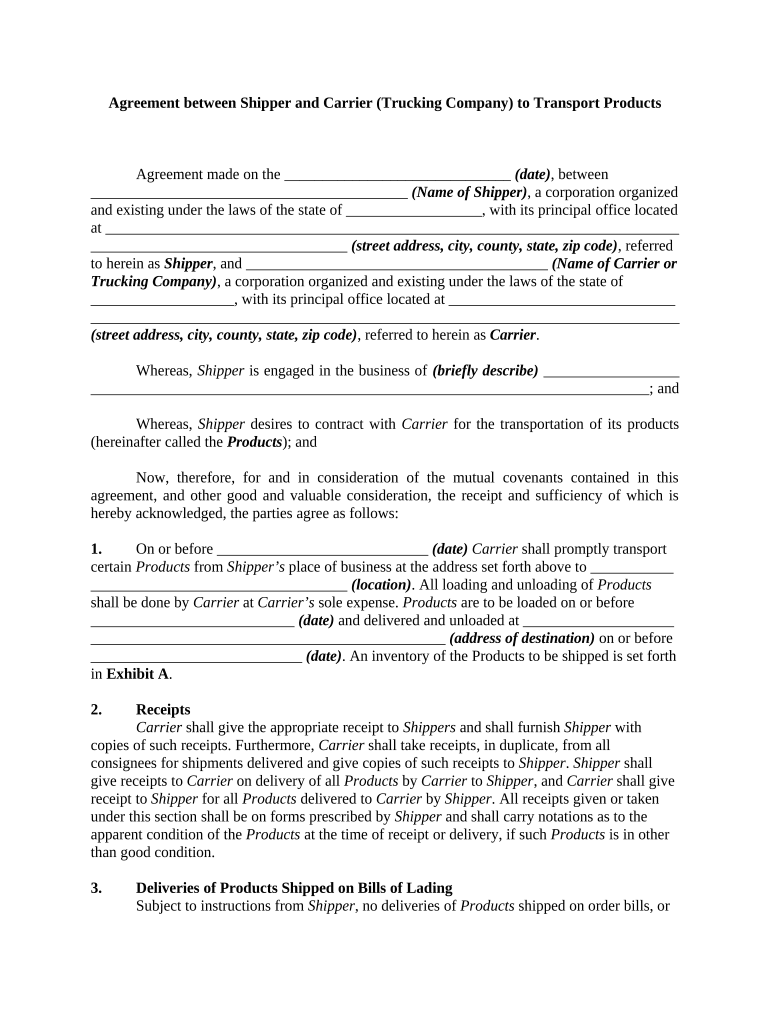
Agreement Trucking Form


What is the Agreement Trucking
The agreement trucking is a formal document that outlines the terms and conditions between parties involved in the transportation of goods. This agreement serves as a contract that defines the responsibilities, rights, and obligations of each party, ensuring clarity and legal protection. It typically includes details such as the type of cargo, delivery timelines, payment terms, and liability clauses. By establishing these parameters, the agreement helps to prevent disputes and ensures that all parties understand their commitments.
Key Elements of the Agreement Trucking
Several critical components must be included in an agreement trucking to ensure its effectiveness and legality. These elements typically encompass:
- Parties involved: Clearly identify the carrier and the shipper.
- Description of services: Specify the type of transportation services being provided.
- Payment terms: Outline the compensation structure, including rates and payment schedules.
- Liability clauses: Define the responsibilities of each party in case of loss or damage to goods.
- Duration of agreement: State the effective period of the contract and any renewal terms.
- Governing law: Indicate which state’s laws will govern the agreement.
Steps to Complete the Agreement Trucking
Completing an agreement trucking involves several straightforward steps to ensure that all necessary information is accurately captured. The process typically includes:
- Gather necessary information: Collect details about the parties involved, cargo specifications, and payment terms.
- Draft the agreement: Use a template or create a document that includes all key elements.
- Review the document: Ensure that all terms are clear and that there are no ambiguities.
- Obtain signatures: Have all parties sign the agreement, either physically or electronically.
- Distribute copies: Provide each party with a signed copy for their records.
Legal Use of the Agreement Trucking
The agreement trucking must comply with various legal standards to be enforceable. In the United States, electronic signatures are recognized under the ESIGN Act and UETA, making digital agreements valid as long as they meet certain criteria. It is essential to ensure that the agreement is clear, mutual consent is documented, and that it adheres to state-specific regulations regarding transportation contracts. This legal framework protects all parties involved and provides a basis for enforcement should disputes arise.
How to Use the Agreement Trucking
Using the agreement trucking effectively requires understanding its purpose and ensuring that it is tailored to specific needs. The agreement should be utilized whenever goods are transported, serving as a reference point for both the carrier and shipper. It helps to clarify expectations and can be referenced in case of disputes. Additionally, it is advisable to review and update the agreement regularly to reflect any changes in regulations or business practices.
Examples of Using the Agreement Trucking
There are various scenarios in which an agreement trucking can be utilized effectively. For instance:
- A manufacturer shipping products to a retailer may use the agreement to outline delivery schedules and payment terms.
- A logistics company may establish an agreement with a supplier to manage transportation for multiple shipments over a specified period.
- In a case of cross-state transportation, the agreement ensures compliance with different state regulations and liability issues.
Quick guide on how to complete agreement trucking
Prepare Agreement Trucking easily on any device
Web-based document management has become increasingly popular among businesses and individuals. It serves as an ideal eco-friendly alternative to traditional printed and signed documents, allowing you to access the correct form and securely store it online. airSlate SignNow provides all the tools necessary to create, modify, and eSign your documents swiftly without delays. Manage Agreement Trucking on any platform with airSlate SignNow’s Android or iOS applications and enhance any document-based workflow today.
The simplest method to alter and eSign Agreement Trucking effortlessly
- Find Agreement Trucking and click Get Form to begin.
- Use the tools available to complete your form.
- Highlight important sections of the documents or obscure sensitive data with the tools that airSlate SignNow provides specifically for this purpose.
- Create your eSignature using the Sign tool, which takes mere seconds and holds the same legal validity as a traditional handwritten signature.
- Review all the information and click the Done button to finalize your changes.
- Choose your preferred method of sending your form, whether by email, text message (SMS), or invitation link, or download it to your computer.
Put an end to lost or misplaced documents, time-consuming form searches, or errors that necessitate printing additional copies. airSlate SignNow meets all your document management needs in just a few clicks from any device of your choosing. Edit and eSign Agreement Trucking and guarantee excellent communication at every stage of the form preparation process with airSlate SignNow.
Create this form in 5 minutes or less
Create this form in 5 minutes!
People also ask
-
What is the benefit of having an agreement between company using airSlate SignNow?
An agreement between company using airSlate SignNow streamlines the signing process, allowing parties to execute contracts quickly and securely. This service reduces the time and costs associated with traditional paper-based agreements, ensuring that your business can maintain efficiency while enhancing compliance.
-
How does airSlate SignNow ensure the security of agreements between company?
Security is a top priority for airSlate SignNow when handling an agreement between company. The platform utilizes advanced encryption protocols and complies with industry standards to protect sensitive information. Additionally, detailed audit trails ensure transparency and accountability throughout the signing process.
-
Can I customize an agreement between company on airSlate SignNow?
Yes, airSlate SignNow allows you to easily customize an agreement between company with a range of templates and tools. Users can add logos, modify clauses, and tailor agreements to fit specific needs, making it a versatile option for various business scenarios.
-
What integrations does airSlate SignNow support for agreements between companies?
airSlate SignNow supports various integrations that enhance the efficiency of an agreement between company. This includes popular tools like Salesforce, Google Drive, and Dropbox, making it easy to import, manage, and store signed documents alongside your existing workflows.
-
Is there a mobile app for managing agreements between companies?
Yes, airSlate SignNow offers a mobile app that allows users to manage agreements between company on the go. The app enables quick document signing and tracking, ensuring that you can handle your business needs anytime, anywhere, directly from your mobile device.
-
What pricing options are available for airSlate SignNow when dealing with agreements between companies?
airSlate SignNow provides flexible pricing plans designed to accommodate different business needs related to agreements between company. Users can choose from various tiers based on the number of users and features required, ensuring that you get the best value for your business.
-
How can airSlate SignNow improve the efficiency of agreements between company?
AirSlate SignNow enhances the efficiency of agreements between company by digitizing the signing process. This platform eliminates the delays associated with printing, signing, and scanning documents, allowing for real-time tracking and streamlined collaboration among all parties involved.
Get more for Agreement Trucking
Find out other Agreement Trucking
- Electronic signature South Carolina Loan agreement Online
- Electronic signature Colorado Non disclosure agreement sample Computer
- Can I Electronic signature Illinois Non disclosure agreement sample
- Electronic signature Kentucky Non disclosure agreement sample Myself
- Help Me With Electronic signature Louisiana Non disclosure agreement sample
- How To Electronic signature North Carolina Non disclosure agreement sample
- Electronic signature Ohio Non disclosure agreement sample Online
- How Can I Electronic signature Oklahoma Non disclosure agreement sample
- How To Electronic signature Tennessee Non disclosure agreement sample
- Can I Electronic signature Minnesota Mutual non-disclosure agreement
- Electronic signature Alabama Non-disclosure agreement PDF Safe
- Electronic signature Missouri Non-disclosure agreement PDF Myself
- How To Electronic signature New York Non-disclosure agreement PDF
- Electronic signature South Carolina Partnership agreements Online
- How Can I Electronic signature Florida Rental house lease agreement
- How Can I Electronic signature Texas Rental house lease agreement
- eSignature Alabama Trademark License Agreement Secure
- Electronic signature Maryland Rental agreement lease Myself
- How To Electronic signature Kentucky Rental lease agreement
- Can I Electronic signature New Hampshire Rental lease agreement forms