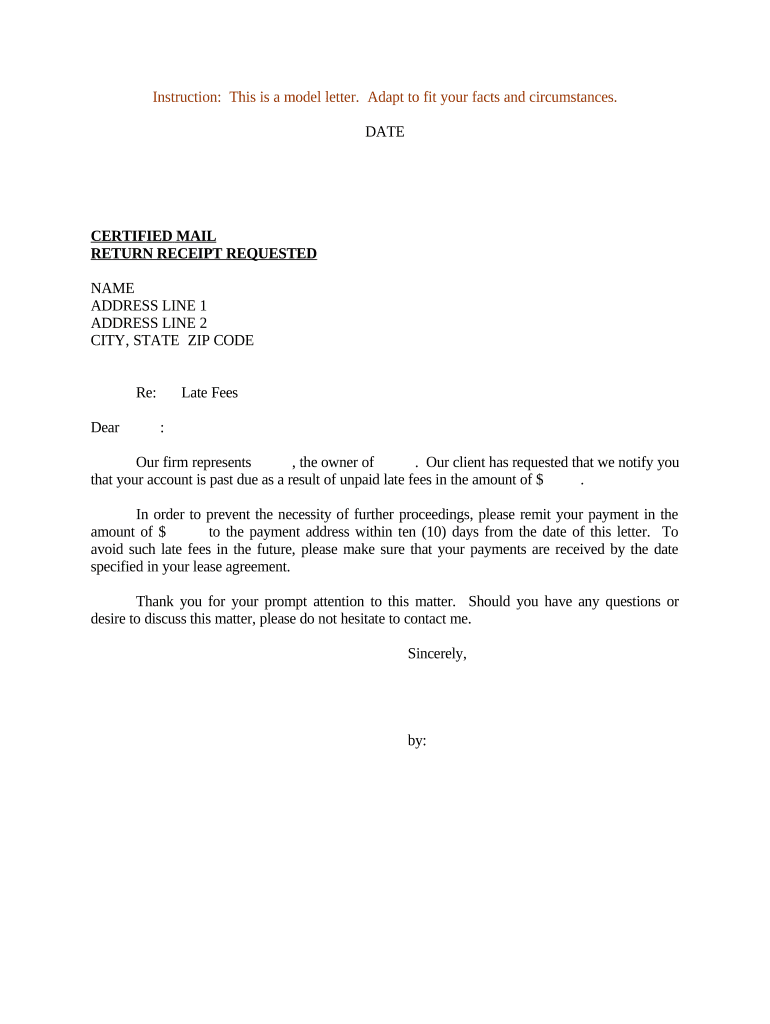
Letter Late Fees Form


What is the letter for late fees?
A letter for late fees is a formal document used to dispute or request a waiver of late fees charged by a service provider, landlord, or financial institution. This letter typically outlines the reasons for the late payment and requests consideration for waiving the fees due to extenuating circumstances. It is important to communicate clearly and professionally, as this can influence the decision of the recipient regarding the late fees.
Key elements of the letter for late fees
When writing a letter to dispute paying late fees, certain key elements should be included to enhance its effectiveness:
- Recipient Information: Include the name and address of the person or organization to whom you are addressing the letter.
- Your Information: Provide your name, address, and any account numbers related to the late fees.
- Subject Line: Clearly state the purpose of the letter, such as "Request to Waive Late Fees."
- Explanation: Offer a concise explanation of the circumstances that led to the late payment, such as illness or unexpected financial hardship.
- Request: Clearly state your request for the late fees to be waived or reconsidered.
- Closing: End the letter with a polite closing statement, expressing appreciation for their consideration.
Steps to complete the letter for late fees
To effectively complete a letter for late fees, follow these steps:
- Gather Information: Collect all relevant details, including account numbers, dates, and any documentation that supports your case.
- Draft the Letter: Begin writing your letter, ensuring you include all key elements mentioned earlier.
- Review and Edit: Proofread the letter for clarity, grammar, and spelling errors. Make sure the tone remains professional.
- Send the Letter: Choose your preferred method of delivery, whether by email or traditional mail, and ensure it reaches the intended recipient.
Legal use of the letter for late fees
Using a letter to dispute late fees is a legal means of communication. It serves as a formal request and can be documented as part of your financial records. Ensure that your letter adheres to any relevant laws or regulations that may apply, particularly if the fees are associated with a contract or agreement. Understanding your rights and obligations can help you craft a more compelling argument.
Examples of using the letter for late fees
Examples of scenarios where a letter for late fees may be applicable include:
- Rental Payments: A tenant may write to a landlord disputing late fees due to a delay in receiving their paycheck.
- Credit Card Payments: A cardholder may request a waiver of late fees after experiencing a medical emergency that impacted their finances.
- Utility Bills: A customer might dispute late fees for a utility bill due to an unexpected family crisis that prevented timely payment.
How to use the letter for late fees
To use the letter effectively, ensure that you personalize it according to your situation. Provide specific details about your circumstances and maintain a respectful tone throughout. After sending the letter, keep a copy for your records and follow up if you do not receive a response within a reasonable timeframe. This proactive approach can demonstrate your commitment to resolving the issue.
Quick guide on how to complete letter late fees
Complete Letter Late Fees effortlessly on any device
The online management of documents has become increasingly popular among businesses and individuals alike. It serves as an ideal eco-friendly alternative to conventional printed and signed paperwork, enabling you to locate the appropriate form and securely keep it online. airSlate SignNow equips you with all the necessary tools to create, modify, and eSign your documents promptly without delays. Manage Letter Late Fees on any platform with airSlate SignNow’s Android or iOS applications, and streamline any document-related process today.
The easiest way to modify and eSign Letter Late Fees without hassle
- Locate Letter Late Fees and click Get Form to begin.
- Utilize the tools we provide to fill out your document.
- Emphasize pertinent sections of the documents or redact sensitive information using tools specifically offered by airSlate SignNow for that purpose.
- Generate your eSignature with the Sign tool, which takes a matter of seconds and carries the same legal validity as a traditional ink signature.
- Verify the details and click the Done button to save your changes.
- Select your preferred method to send your form, whether by email, text message (SMS), invitation link, or download it to your computer.
Eliminate concerns about lost or misplaced files, tedious form searches, or errors that require new document copies to be printed. airSlate SignNow fulfills all your document management requirements in just a few clicks from any device you choose. Edit and eSign Letter Late Fees and maintain excellent communication throughout every stage of the form preparation process with airSlate SignNow.
Create this form in 5 minutes or less
Create this form in 5 minutes!
People also ask
-
What should I include when considering what to write in letter to dispute paying late fees?
When drafting a letter to dispute paying late fees, include your account information, a clear statement of the dispute, and specific reasons for contesting the fees. It's also helpful to provide any relevant dates and supporting documentation to strengthen your case. Be polite and concise, emphasizing your willingness to resolve the issue.
-
Can airSlate SignNow help me streamline the process of sending my dispute letter?
Yes, airSlate SignNow can streamline the process of sending your dispute letter by allowing you to eSign and send documents securely. With its easy-to-use interface, you can quickly prepare and send your letter without needing to print or mail physical copies. This not only saves time but also enhances the efficiency of your dispute process.
-
Are there features in airSlate SignNow that assist with drafting a dispute letter?
airSlate SignNow includes templates and customizable document features that can assist you in drafting your dispute letter. You can easily modify existing templates to suit your specific situation regarding what to write in letter to dispute paying late fees. This makes it easier for you to create a professional and effective dispute letter.
-
Is airSlate SignNow cost-effective for small businesses managing disputes?
Absolutely, airSlate SignNow is a cost-effective solution for small businesses looking to manage disputes, including those about late fees. Its pricing plans are designed to fit various budgets while providing powerful features for document management and eSigning. This means you can efficiently handle disputes without overspending.
-
How can I ensure my dispute letter is legally binding with airSlate SignNow?
To ensure your dispute letter is legally binding, use airSlate SignNow's secure eSignature feature. This solution complies with eSignature laws, making your signed documents legally enforceable. Make sure to properly identify the parties involved and retain a copy of the signed letter for your records.
-
What integrations does airSlate SignNow offer to enhance my dispute resolution process?
airSlate SignNow offers various integrations with popular productivity tools such as Google Drive, Dropbox, and Salesforce. These integrations can enhance your dispute resolution process by allowing easy access to relevant files and documents, enabling you to attach or reference them when deciding what to write in letter to dispute paying late fees.
-
How quickly can I send a dispute letter using airSlate SignNow?
Sending a dispute letter using airSlate SignNow can be done in minutes. The straightforward interface allows you to draft, eSign, and send your letter quickly without unnecessary delays. This means you can address issues like late fees promptly, promoting faster resolution of your disputes.
Get more for Letter Late Fees
Find out other Letter Late Fees
- Sign Alabama Articles of Incorporation Template Secure
- Can I Sign Nevada Articles of Incorporation Template
- Sign New Mexico Articles of Incorporation Template Safe
- Sign Ohio Articles of Incorporation Template Simple
- Can I Sign New Jersey Retainer Agreement Template
- Sign West Virginia Retainer Agreement Template Myself
- Sign Montana Car Lease Agreement Template Fast
- Can I Sign Illinois Attorney Approval
- Sign Mississippi Limited Power of Attorney Later
- How Can I Sign Kansas Attorney Approval
- How Do I Sign New Mexico Limited Power of Attorney
- Sign Pennsylvania Car Lease Agreement Template Simple
- Sign Rhode Island Car Lease Agreement Template Fast
- Sign Indiana Unlimited Power of Attorney Online
- Can I Sign Idaho Affidavit of No Lien
- Sign New York Affidavit of No Lien Online
- How To Sign Delaware Trademark License Agreement
- How To Sign Nevada Retainer for Attorney
- How To Sign Georgia Assignment of License
- Sign Arizona Assignment of Lien Simple