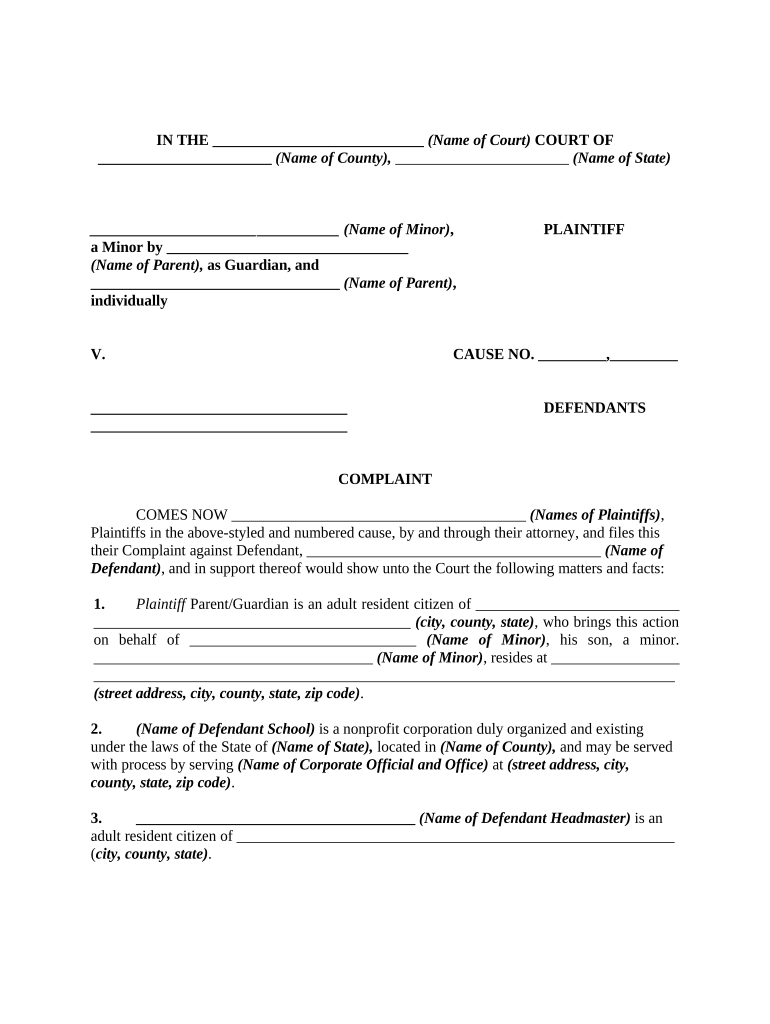
Complaint Damages Form


What is the Complaint Damages
The complaint damages form is a legal document used to outline the losses incurred by an individual or entity due to another party's actions. This form serves as a formal request for compensation, detailing the nature of the damages, whether they are physical, emotional, or financial. It is essential for establishing a clear basis for the claim and providing the necessary information for legal proceedings.
Steps to complete the Complaint Damages
Completing the complaint damages form involves several crucial steps to ensure accuracy and compliance with legal standards. Begin by gathering all relevant information regarding the incident that caused the damages. This includes dates, locations, and the parties involved. Next, clearly outline the nature of the damages, specifying the type of compensation sought. It is important to provide detailed descriptions and, if applicable, attach supporting documentation such as medical records or financial statements. Finally, review the form for completeness and accuracy before submission.
Legal use of the Complaint Damages
The legal use of the complaint damages form is governed by specific laws and regulations that vary by state. In the United States, this form must adhere to the legal standards set forth in the relevant jurisdiction to be considered valid. Ensuring compliance with local laws is essential for the form to be accepted by courts or other legal entities. Additionally, understanding the legal implications of the damages claimed can significantly impact the outcome of the case.
Key elements of the Complaint Damages
Several key elements must be included in the complaint damages form to ensure its effectiveness and legality. These elements typically include:
- Identification of the parties involved: Clearly state the names and contact information of both the claimant and the defendant.
- Description of the incident: Provide a detailed account of the events leading to the damages.
- Nature of the damages: Specify the type of damages being claimed, including physical, emotional, or financial losses.
- Amount of compensation sought: Clearly outline the total amount of damages being requested.
- Supporting documentation: Attach any relevant evidence that substantiates the claim.
How to use the Complaint Damages
Using the complaint damages form effectively requires understanding its purpose and the context in which it is applied. Once the form is completed, it must be submitted to the appropriate legal authority or court. Depending on the jurisdiction, this may involve filing electronically or submitting a physical copy. It is also important to keep copies of the completed form and any correspondence related to the claim for future reference.
State-specific rules for the Complaint Damages
Each state in the U.S. has its own rules and regulations regarding the complaint damages form. These rules may dictate specific requirements for filing, deadlines for submission, and the types of damages that can be claimed. Familiarizing oneself with the state-specific guidelines is crucial for ensuring that the form is completed correctly and submitted within the required time frames. Failure to comply with these regulations can result in delays or dismissal of the claim.
Quick guide on how to complete complaint damages
Complete Complaint Damages effortlessly on any device
Managing documents online has gained traction among businesses and individuals alike. It offers an excellent eco-friendly alternative to conventional printed and signed documents, allowing you to locate the necessary form and securely save it online. airSlate SignNow equips you with all the tools needed to create, adjust, and electronically sign your documents promptly without delays. Handle Complaint Damages on any system using airSlate SignNow Android or iOS applications and enhance any document-related process now.
How to modify and electronically sign Complaint Damages with ease
- Find Complaint Damages and click Get Form to begin.
- Use the tools we offer to fill out your form.
- Emphasize signNow sections of your documents or obscure sensitive information with tools specifically provided by airSlate SignNow for that purpose.
- Create your electronic signature using the Sign feature, which takes mere seconds and carries the same legal validity as a conventional pen-and-ink signature.
- Review the information and click on the Done button to save your changes.
- Select your preferred method for sending your form, whether by email, SMS, invitation link, or downloading it to your computer.
Leave behind lost or misplaced documents, tiresome form searching, or mistakes that necessitate printing new copies. airSlate SignNow meets your document management needs with just a few clicks from any device you choose. Modify and electronically sign Complaint Damages and ensure clear communication at every step of your form preparation journey with airSlate SignNow.
Create this form in 5 minutes or less
Create this form in 5 minutes!
People also ask
-
What are complaint damages?
Complaint damages refer to the monetary compensation one seeks for losses incurred due to bsignNowes of contract or other legal grievances. Understanding how complaint damages work is crucial for businesses, especially when using tools like airSlate SignNow to formalize agreements and reduce disputes.
-
How can airSlate SignNow help in managing complaint damages?
By leveraging airSlate SignNow's eSignature capabilities, businesses can ensure that all agreements are documented and signed properly, minimizing the risk of disputes over complaint damages. Efficient documentation helps clarify terms and responsibilities, so there are fewer misunderstandings that lead to complaints.
-
What features does airSlate SignNow offer for handling contract disputes?
airSlate SignNow provides a seamless platform for creating, signing, and storing contracts, which is invaluable when dealing with complaint damages. Features like audit trails and document versioning help establish the integrity of agreements and quickly resolve disputes.
-
Is airSlate SignNow cost-effective for small businesses facing potential complaint damages?
Absolutely! airSlate SignNow is designed to be a budget-friendly solution for small businesses. With its competitive pricing plans, users can safeguard their interests against complaint damages without incurring hefty legal costs or investing in expensive software.
-
Are there integrations available with airSlate SignNow that can assist with complaint damages?
Yes, airSlate SignNow integrates seamlessly with various business tools, enhancing your ability to manage complaint damages effectively. Integrations with CRM systems and document management software allow you to efficiently track and resolve issues related to complaints.
-
How does airSlate SignNow enhance the legal clarity of contracts related to complaint damages?
airSlate SignNow enhances legal clarity by allowing you to specify terms related to complaint damages directly within contracts. This clarity reduces ambiguity and helps parties understand their rights and obligations, leading to fewer disputes.
-
What benefits does airSlate SignNow provide in terms of compliance related to complaint damages?
Using airSlate SignNow can signNowly bolster compliance as it ensures that all necessary documents are signed and stored securely. Proper documentation is essential for substantiating claims related to complaint damages in case of legal action, protecting your business.
Get more for Complaint Damages
Find out other Complaint Damages
- eSign New Hampshire Sports IOU Safe
- eSign Delaware Courts Operating Agreement Easy
- eSign Georgia Courts Bill Of Lading Online
- eSign Hawaii Courts Contract Mobile
- eSign Hawaii Courts RFP Online
- How To eSign Hawaii Courts RFP
- eSign Hawaii Courts Letter Of Intent Later
- eSign Hawaii Courts IOU Myself
- eSign Hawaii Courts IOU Safe
- Help Me With eSign Hawaii Courts Cease And Desist Letter
- How To eSign Massachusetts Police Letter Of Intent
- eSign Police Document Michigan Secure
- eSign Iowa Courts Emergency Contact Form Online
- eSign Kentucky Courts Quitclaim Deed Easy
- How To eSign Maryland Courts Medical History
- eSign Michigan Courts Lease Agreement Template Online
- eSign Minnesota Courts Cease And Desist Letter Free
- Can I eSign Montana Courts NDA
- eSign Montana Courts LLC Operating Agreement Mobile
- eSign Oklahoma Sports Rental Application Simple