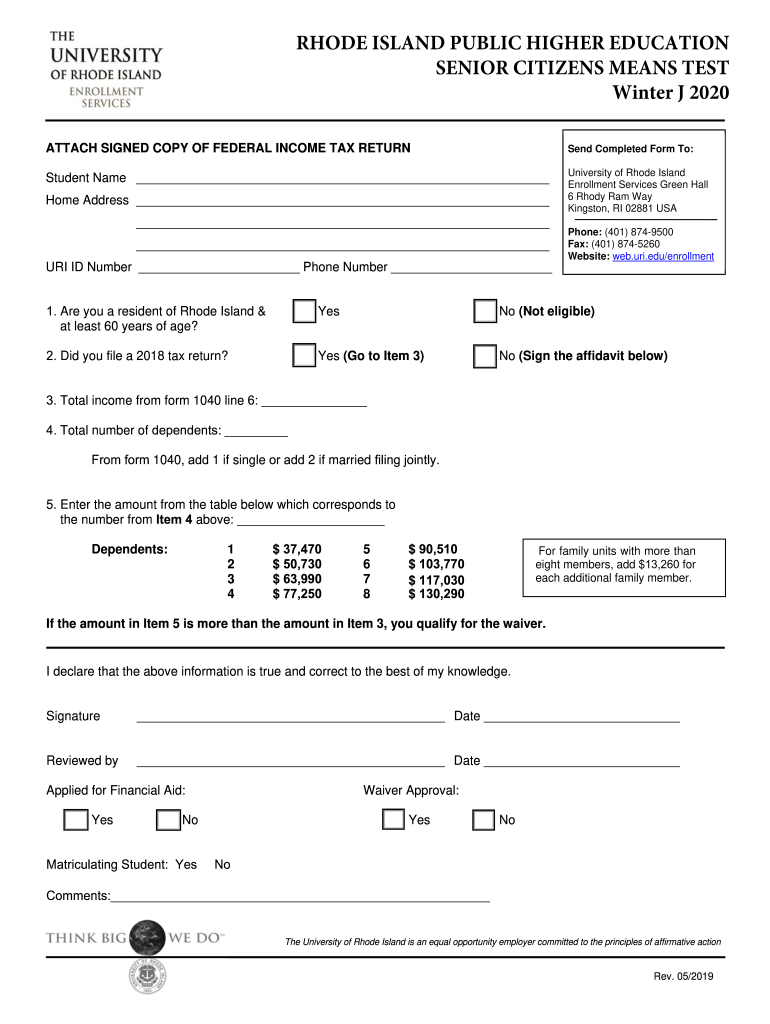
Food Stamps Eligibility SNAP Program Eligibility Help Form


Understanding the uri senior form
The uri senior form is essential for individuals seeking to access specific benefits or services. This form typically pertains to eligibility assessments for programs that support senior citizens. Understanding its purpose and requirements can help ensure that applicants provide the necessary information accurately.
Eligibility criteria for the uri senior form
To qualify for the benefits associated with the uri senior form, applicants must meet certain eligibility criteria. These may include age restrictions, income thresholds, and residency requirements. It is crucial for applicants to review these criteria carefully to determine their eligibility before submitting the form.
Steps to complete the uri senior form
Completing the uri senior form involves several straightforward steps:
- Gather necessary documentation, such as identification and proof of income.
- Carefully fill out the form, ensuring all required fields are completed.
- Review the information for accuracy before submission.
- Submit the form through the designated method, whether online, by mail, or in person.
Legal considerations for the uri senior form
When submitting the uri senior form, it is important to be aware of the legal implications. The form must be filled out truthfully, as providing false information can lead to penalties or disqualification from benefits. Understanding the legal framework surrounding the form can help applicants ensure compliance with all regulations.
Common mistakes to avoid when filling out the uri senior form
Applicants often encounter issues when completing the uri senior form. Common mistakes include:
- Leaving required fields blank.
- Providing outdated or incorrect personal information.
- Failing to include necessary supporting documents.
Avoiding these pitfalls can streamline the application process and improve the chances of a successful submission.
Submission methods for the uri senior form
The uri senior form can typically be submitted through various methods, including:
- Online submission via a designated portal.
- Mailing a physical copy to the appropriate agency.
- In-person submission at local offices.
Choosing the right submission method can depend on personal preferences and the requirements set forth by the issuing agency.
Quick guide on how to complete food stamps eligibility snap program eligibility help
Complete Food Stamps Eligibility SNAP Program Eligibility Help effortlessly on any device
Digital document management has become favored by businesses and individuals alike. It offers an excellent eco-friendly substitute for traditional printed and signed documents, as you can easily locate the required form and securely save it online. airSlate SignNow provides you with all the tools necessary to create, modify, and eSign your documents swiftly without any holdups. Manage Food Stamps Eligibility SNAP Program Eligibility Help on any platform with airSlate SignNow's Android or iOS applications and enhance any document-centric process today.
How to modify and eSign Food Stamps Eligibility SNAP Program Eligibility Help with ease
- Locate Food Stamps Eligibility SNAP Program Eligibility Help and select Get Form to begin.
- Utilize the tools we offer to complete your form.
- Emphasize essential sections of the documents or obscure sensitive information with tools that airSlate SignNow provides specifically for that task.
- Create your signature using the Sign tool, which takes seconds and carries the same legal validity as a conventional wet ink signature.
- Review the details and click on the Done button to save your changes.
- Select how you wish to send your form, via email, SMS, or invitation link, or download it to your computer.
Forget about lost or misplaced documents, tedious form searches, or errors that necessitate printing new document copies. airSlate SignNow addresses your needs in document management in just a few clicks from a device of your choice. Modify and eSign Food Stamps Eligibility SNAP Program Eligibility Help and ensure excellent communication at every stage of your form preparation with airSlate SignNow.
Create this form in 5 minutes or less
Create this form in 5 minutes!
How to create an eSignature for the food stamps eligibility snap program eligibility help
The best way to create an eSignature for your PDF document online
The best way to create an eSignature for your PDF document in Google Chrome
The best way to make an electronic signature for signing PDFs in Gmail
The way to make an eSignature from your smart phone
The way to generate an electronic signature for a PDF document on iOS
The way to make an eSignature for a PDF file on Android OS
People also ask
-
What is airSlate SignNow for uri senior?
airSlate SignNow is an intuitive e-signature platform designed for professionals like uri senior. It simplifies the document signing process, allowing users to send, sign, and manage documents with ease. This user-friendly tool enhances productivity while ensuring compliance and security.
-
How much does airSlate SignNow cost for uri senior?
The pricing for airSlate SignNow varies based on the plan chosen by uri senior. There are flexible pricing options that cater to small businesses and large enterprises alike. Moreover, you can try the platform with a free trial to assess its value before committing to a paid plan.
-
What features does airSlate SignNow offer for uri senior?
airSlate SignNow provides a range of features tailored for uri senior, including customizable templates, robust security measures, and integration capabilities. Users can easily create, track, and manage documents while ensuring they meet industry standards. Additionally, the mobile app allows for signing on the go.
-
How can uri senior benefit from using airSlate SignNow?
By using airSlate SignNow, uri senior can streamline their document workflows, reducing turnaround times and enhancing customer satisfaction. The platform's e-signature functionality signNowly cuts down on paper use and manual processes, leading to operational efficiency. Overall, it supports uri senior in achieving greater productivity.
-
Does airSlate SignNow integrate with other tools for uri senior?
Absolutely! airSlate SignNow offers seamless integrations with various business applications that uri senior may already be using. Popular integrations include Google Workspace, Salesforce, and Zapier, which enables users to enhance their workflows without the hassle of switching between different platforms.
-
Is airSlate SignNow secure for uri senior documentation?
Yes, airSlate SignNow prioritizes security for all users, including uri senior. The platform uses advanced encryption and complies with standards such as GDPR and HIPAA. This ensures that all documents remain secure and confidential throughout the e-signing process.
-
Can uri senior access airSlate SignNow on mobile devices?
Yes, uri senior can access airSlate SignNow through its mobile application available for both iOS and Android. This feature allows users to sign documents and manage workflows from anywhere, at any time. The mobile app is designed to maintain the same level of functionality and security as the desktop version.
Get more for Food Stamps Eligibility SNAP Program Eligibility Help
- Bill of sale without warranty by corporate seller south carolina form
- Verification of creditors matrix south carolina form
- Correction statement and agreement south carolina form
- South carolina closing form
- Flood zone statement and authorization south carolina form
- Name affidavit of buyer south carolina form
- Name affidavit of seller south carolina form
- Non foreign affidavit under irc 1445 south carolina form
Find out other Food Stamps Eligibility SNAP Program Eligibility Help
- How Do I eSignature Kentucky Executive Summary Template
- eSignature Hawaii CV Form Template Mobile
- eSignature Nevada CV Form Template Online
- eSignature Delaware Software Development Proposal Template Now
- eSignature Kentucky Product Development Agreement Simple
- eSignature Georgia Mobile App Design Proposal Template Myself
- eSignature Indiana Mobile App Design Proposal Template Now
- eSignature Utah Mobile App Design Proposal Template Now
- eSignature Kentucky Intellectual Property Sale Agreement Online
- How Do I eSignature Arkansas IT Consulting Agreement
- eSignature Arkansas IT Consulting Agreement Safe
- eSignature Delaware IT Consulting Agreement Online
- eSignature New Jersey IT Consulting Agreement Online
- How Can I eSignature Nevada Software Distribution Agreement
- eSignature Hawaii Web Hosting Agreement Online
- How Do I eSignature Hawaii Web Hosting Agreement
- eSignature Massachusetts Web Hosting Agreement Secure
- eSignature Montana Web Hosting Agreement Myself
- eSignature New Jersey Web Hosting Agreement Online
- eSignature New York Web Hosting Agreement Mobile