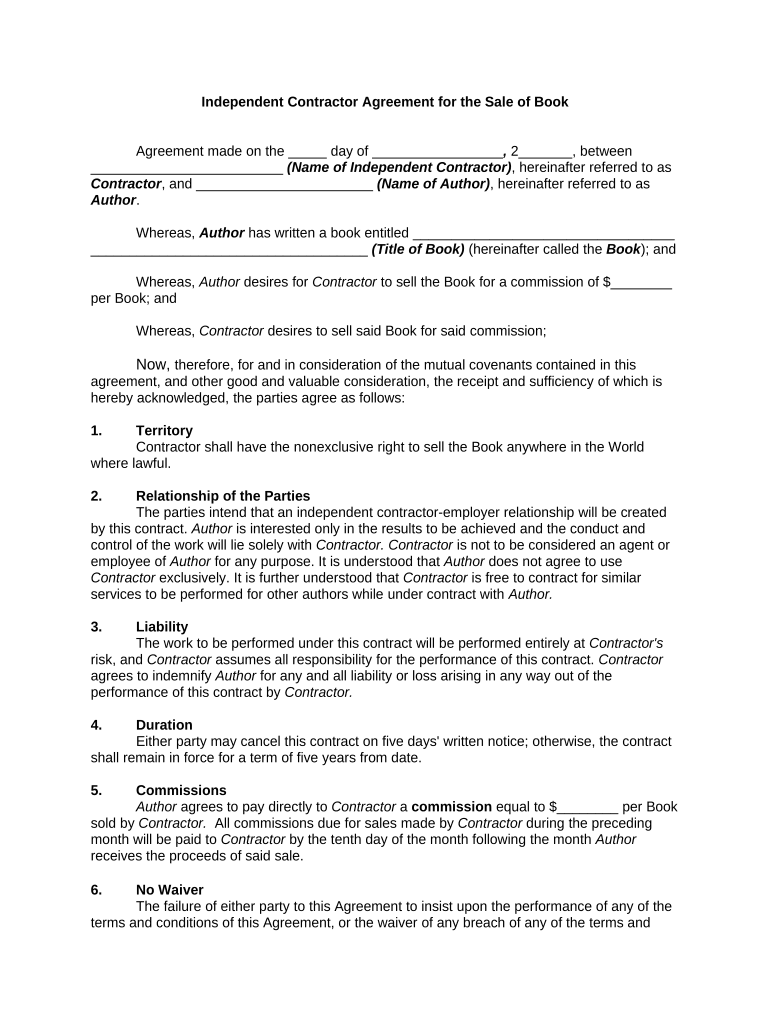
Contractor Agreement Form


What is the Contractor Agreement
The contractor agreement is a formal document that outlines the terms and conditions between a self-employed independent contractor and a client or business. This agreement typically includes details such as the scope of work, payment terms, deadlines, and confidentiality clauses. It serves to protect both parties by clearly defining expectations and responsibilities, reducing the potential for disputes. A well-structured contractor agreement is essential for establishing a professional relationship and ensuring compliance with legal requirements.
Key Elements of the Contractor Agreement
Several key elements should be included in a contractor agreement to ensure it is comprehensive and legally binding. These elements typically consist of:
- Scope of Work: A detailed description of the services to be performed.
- Payment Terms: Information regarding compensation, payment schedule, and any expenses that may be reimbursed.
- Duration: The start and end dates of the contract, along with provisions for renewal or termination.
- Confidentiality: Clauses that protect sensitive information shared during the contract period.
- Liability: Terms that outline each party's responsibilities in case of damages or legal issues.
Steps to Complete the Contractor Agreement
Completing a contractor agreement involves several important steps to ensure clarity and legal compliance. Follow these steps for effective completion:
- Draft the Agreement: Start with a template that includes all necessary elements. Customize it to fit the specific project and parties involved.
- Review the Terms: Both parties should carefully review the agreement to ensure all terms are understood and acceptable.
- Negotiate Changes: If needed, discuss any modifications to the terms and make necessary adjustments.
- Sign the Agreement: Use a reliable eSignature platform to sign the document electronically, ensuring it is legally binding.
- Store the Document: Keep a copy of the signed agreement for future reference and compliance.
Legal Use of the Contractor Agreement
The legal use of a contractor agreement is crucial for both independent contractors and clients. To ensure that the agreement is enforceable, it must comply with relevant laws and regulations. This includes adherence to the ESIGN Act, which validates electronic signatures, and other state-specific laws governing contracts. It is advisable for both parties to consult legal professionals to confirm that the agreement meets all legal standards and protects their interests.
IRS Guidelines
Independent contractors must adhere to IRS guidelines regarding taxation and reporting income. The IRS requires that self-employed individuals report their earnings using Form 1099-NEC, which clients must issue if they pay $600 or more in a calendar year. It is essential for independent contractors to maintain accurate records of their income and expenses to ensure compliance with tax obligations. Additionally, understanding the implications of self-employment taxes is vital for financial planning.
Required Documents
When entering into a contractor agreement, several documents may be required to ensure compliance and clarity. These documents typically include:
- W-9 Form: Used to provide taxpayer identification information to clients.
- Insurance Certificates: Proof of liability insurance may be required by clients to mitigate risk.
- Business License: Depending on the nature of the work, a valid business license may be necessary.
- Portfolio or Work Samples: Evidence of previous work may be requested to establish credibility.
Quick guide on how to complete contractor agreement
Effortlessly create Contractor Agreement on any gadget
Managing documents online has become increasingly popular among companies and individuals alike. This offers an ideal environmentally friendly substitute for conventional printed and signed documents, allowing you to access the necessary form and securely save it online. airSlate SignNow provides all the tools required to create, modify, and electronically sign your documents quickly and without delays. Handle Contractor Agreement on any gadget with airSlate SignNow's Android or iOS applications and simplify any document-related task today.
How to edit and eSign Contractor Agreement effortlessly
- Obtain Contractor Agreement and click on Get Form to begin.
- Utilize the tools we provide to complete your form.
- Select important sections of the documents or redact sensitive information using tools specifically designed for that purpose by airSlate SignNow.
- Create your signature using the Sign tool, which takes just seconds and carries the same legal validity as a conventional handwritten signature.
- Review all the details and click on the Done button to save your modifications.
- Choose how you wish to send your form: via email, text message (SMS), or invitation link, or download it to your computer.
Eliminate concerns about lost or misplaced documents, tedious form searching, or mistakes that necessitate printing new document copies. airSlate SignNow meets your document management needs in just a few clicks from any gadget of your preference. Edit and eSign Contractor Agreement to ensure excellent communication at every stage of the form preparation process with airSlate SignNow.
Create this form in 5 minutes or less
Create this form in 5 minutes!
People also ask
-
What is airSlate SignNow and how does it benefit self employed independent contractors?
airSlate SignNow is a digital solution that allows self employed independent contractors to easily send and eSign documents. This powerful tool streamlines the contract signing process, saving time and ensuring compliance, which is vital for freelance professionals who often juggle multiple clients.
-
Is airSlate SignNow affordable for self employed independent contractors?
Yes, airSlate SignNow offers a range of pricing plans that cater to the needs of self employed independent contractors. With its cost-effective solutions, freelancers can choose a plan that fits their budget while enjoying powerful features that enhance productivity and efficiency.
-
What features does airSlate SignNow offer specifically for self employed independent contractors?
airSlate SignNow provides features such as document templates, real-time collaboration, and automated workflows that are especially beneficial for self employed independent contractors. These tools not only simplify the signing process but also help manage client interactions effectively.
-
How can self employed independent contractors integrate airSlate SignNow with other tools?
Self employed independent contractors can easily integrate airSlate SignNow with various tools and platforms they already use. This flexibility allows users to synchronize their workflows, enhancing efficiency and ensuring that important documents are always just a click away.
-
Can self employed independent contractors use airSlate SignNow on mobile devices?
Absolutely! airSlate SignNow is fully optimized for mobile use, allowing self employed independent contractors to send and sign documents on the go. This feature is particularly advantageous for freelancers who require access to their signing solutions while meeting clients or working remotely.
-
What security measures does airSlate SignNow provide for self employed independent contractors?
airSlate SignNow prioritizes the security of its users, including self employed independent contractors, by employing advanced encryption methods and secure cloud storage. This ensures that sensitive documents are safe, giving freelancers peace of mind as they handle their contracts and client information.
-
How can self employed independent contractors track the status of their documents in airSlate SignNow?
self employed independent contractors can easily track the status of their documents through airSlate SignNow’s intuitive dashboard. The platform provides notifications and updates when documents are viewed or signed, allowing freelancers to stay informed and manage their agreements effectively.
Get more for Contractor Agreement
- Dhs 1123 hawaii form
- Ged certificate form
- Dhs 8015a 0707 final reddoc med quest form
- Med quest form
- 1144a form final 08 12 03 request for medical med quest med quest
- Notice of privacy practices effective 11012014 this notice describes how medical information about you may be used and
- The colorado rules of professional conduct colorado bar med quest form
- Dhs form 1144e department of human services med quest med quest
Find out other Contractor Agreement
- How To Sign Missouri Real Estate Warranty Deed
- Sign Nebraska Real Estate Letter Of Intent Online
- Sign Nebraska Real Estate Limited Power Of Attorney Mobile
- How Do I Sign New Mexico Sports Limited Power Of Attorney
- Sign Ohio Sports LLC Operating Agreement Easy
- Sign New Jersey Real Estate Limited Power Of Attorney Computer
- Sign New Mexico Real Estate Contract Safe
- How To Sign South Carolina Sports Lease Termination Letter
- How Can I Sign New York Real Estate Memorandum Of Understanding
- Sign Texas Sports Promissory Note Template Online
- Sign Oregon Orthodontists Last Will And Testament Free
- Sign Washington Sports Last Will And Testament Free
- How Can I Sign Ohio Real Estate LLC Operating Agreement
- Sign Ohio Real Estate Quitclaim Deed Later
- How Do I Sign Wisconsin Sports Forbearance Agreement
- How To Sign Oregon Real Estate Resignation Letter
- Can I Sign Oregon Real Estate Forbearance Agreement
- Sign Pennsylvania Real Estate Quitclaim Deed Computer
- How Do I Sign Pennsylvania Real Estate Quitclaim Deed
- How Can I Sign South Dakota Orthodontists Agreement