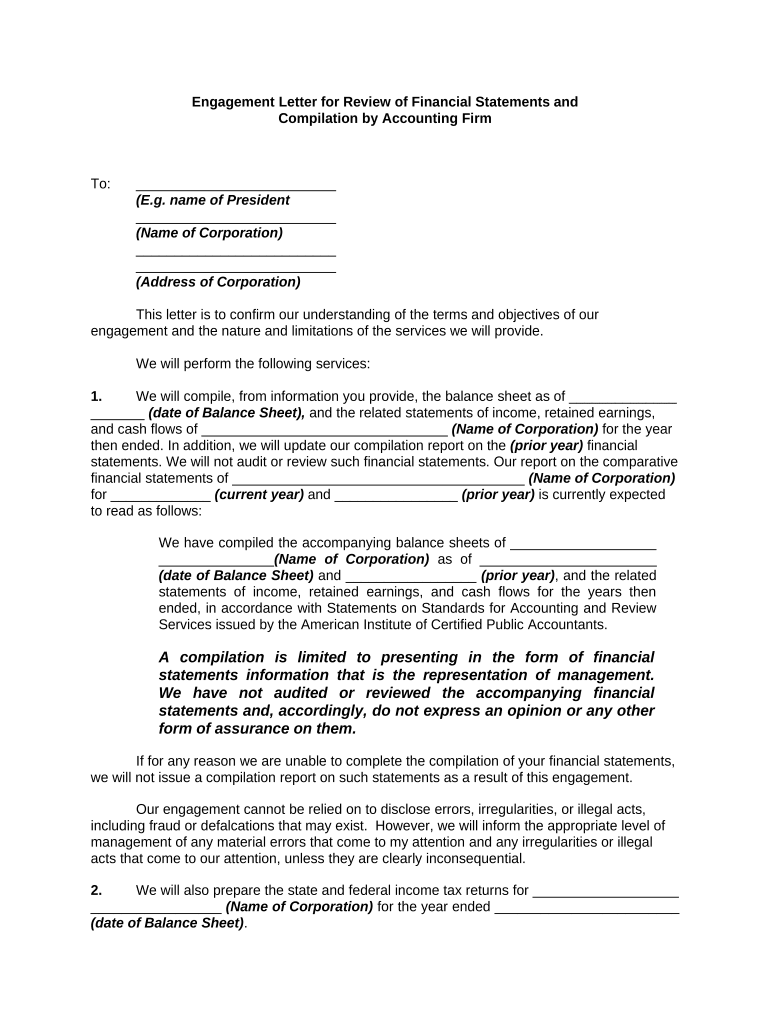
Engagement Letter Form


What is the engagement letter?
An engagement letter is a formal document that outlines the terms and conditions of a professional relationship between a service provider and a client. It serves to clarify the scope of work, responsibilities, and expectations of both parties, ensuring that there is a mutual understanding. This document is essential in various fields, including accounting, legal services, and consulting, as it helps to establish trust and accountability.
Key elements of the engagement letter
To create a comprehensive engagement letter, it is important to include specific elements that define the relationship clearly. Key components typically include:
- Scope of services: A detailed description of the services to be provided.
- Fees and payment terms: Information on how fees are calculated, payment schedules, and any additional costs.
- Duration of the engagement: The time frame for the services to be rendered.
- Confidentiality clauses: Provisions that protect sensitive information shared during the engagement.
- Termination conditions: Guidelines on how either party can terminate the agreement.
Steps to complete the engagement letter
Completing an engagement letter involves several steps to ensure that it is effective and legally binding. Here is a straightforward process to follow:
- Gather necessary information about the client and the services offered.
- Draft the engagement letter using a clear and concise format.
- Review the document for accuracy and completeness.
- Share the draft with the client for feedback and necessary revisions.
- Finalize the engagement letter and obtain signatures from both parties.
Legal use of the engagement letter
For an engagement letter to be legally binding, it must comply with specific legal standards. In the United States, eSignature laws such as the ESIGN Act and UETA recognize electronic signatures as valid, provided that certain criteria are met. It is crucial to ensure that both parties consent to the terms and that the document is executed in a manner that meets these legal requirements.
How to use the engagement letter
The engagement letter serves multiple purposes throughout the professional relationship. It can be used as:
- A reference point for the scope of services and expectations.
- A tool for resolving disputes by clarifying agreed-upon terms.
- A means to protect both parties legally, should any issues arise.
Examples of using the engagement letter
Engagement letters are commonly used in various professional settings. For instance:
- In accounting, an engagement letter may outline the terms of an audit or tax preparation services.
- In legal practice, it can define the attorney-client relationship and the specific legal services to be provided.
- Consultants often use engagement letters to clarify project objectives and deliverables with their clients.
Quick guide on how to complete engagement letter 497330840
Effortlessly Prepare Engagement Letter on Any Device
Digital document management has become increasingly favored by businesses and individuals alike. It serves as an ideal eco-friendly substitute to conventional printed and signed documents, allowing you to find the necessary form and safely archive it online. airSlate SignNow equips you with all the resources required to create, edit, and electronically sign your documents promptly and without complications. Manage Engagement Letter on any device with airSlate SignNow's Android or iOS applications and simplify any document-related task today.
The Easiest Way to edit and eSign Engagement Letter Seamlessly
- Locate Engagement Letter and click Get Form to begin.
- Utilize the tools we provide to complete your form.
- Emphasize important sections of the documents or obscure sensitive information with the tools that airSlate SignNow offers specifically for this purpose.
- Generate your eSignature with the Sign tool, which takes mere seconds and carries the same legal validity as a traditional handwritten signature.
- Review all the details and click on the Done button to finalize your changes.
- Choose how you want to send your form—via email, text message (SMS), or invitation link—or download it to your computer.
Eliminate worries about lost or misplaced documents, tedious form searches, or mistakes that require printing new copies. airSlate SignNow meets all your document management needs in just a few clicks from any device of your choice. Edit and eSign Engagement Letter and enable exceptional communication at every stage of the form preparation process with airSlate SignNow.
Create this form in 5 minutes or less
Create this form in 5 minutes!
People also ask
-
What is an engagement letter template?
An engagement letter template is a predefined document that outlines the terms and conditions between parties involved in a business relationship. It serves as a vital tool for establishing clear expectations and responsibilities. Using an engagement letter template can streamline the contract process and ensure all necessary details are included.
-
How can I customize an engagement letter template with airSlate SignNow?
With airSlate SignNow, customizing an engagement letter template is simple and intuitive. You can easily edit the template to include specific details relevant to your clients and projects. The platform allows for flexible modifications, ensuring your engagement letter template meets your unique business needs.
-
Is airSlate SignNow cost-effective for using an engagement letter template?
Yes, airSlate SignNow offers a cost-effective solution for managing your engagement letter template needs. With competitive pricing plans, businesses can leverage the power of digital signatures and document management without breaking the bank. This affordability makes it accessible for businesses of all sizes.
-
What features does airSlate SignNow provide for engagement letter templates?
airSlate SignNow provides robust features for engagement letter templates, including e-signature capabilities, document tracking, and automation options. These features enhance efficiency and help maintain compliance while managing your contracts. Additionally, user-friendly tools make document creation and signing a breeze.
-
Can I integrate airSlate SignNow with other software for engagement letter templates?
Absolutely! airSlate SignNow integrates seamlessly with many popular applications, allowing you to streamline workflows involving your engagement letter templates. This integration capability enhances functionality and ensures that your documentation process remains cohesive and efficient across different platforms.
-
What are the benefits of using an engagement letter template?
Using an engagement letter template simplifies the contract creation process, ensuring that all essential elements are consistently included. It can save time and reduce errors, increasing the professionalism of your business interactions. Furthermore, a well-crafted engagement letter template helps protect your interests and fosters trust with clients.
-
How secure is my data when using engagement letter templates on airSlate SignNow?
Security is a top priority for airSlate SignNow. When you use engagement letter templates on our platform, your data is protected with advanced encryption and secure authentication protocols. This ensures that your documents remain confidential and safe from unauthorized access.
Get more for Engagement Letter
- Liheap arkansas application online form
- Petition to change name in arkansas form
- Alarm permit applicationrenewal chandler police department form
- Conditional lien release form 2003
- Kaiser california region group enrollmentchange form 2008
- Computer training form
- Pers msd 354b form
- Form 41 ls fillable 2010
Find out other Engagement Letter
- How Can I eSignature Florida Car Lease Agreement Template
- How To eSignature Indiana Car Lease Agreement Template
- How Can I eSignature Wisconsin Car Lease Agreement Template
- Electronic signature Tennessee House rent agreement format Myself
- How To Electronic signature Florida House rental agreement
- eSignature Connecticut Retainer Agreement Template Myself
- How To Electronic signature Alaska House rental lease agreement
- eSignature Illinois Retainer Agreement Template Free
- How Do I Electronic signature Idaho Land lease agreement
- Electronic signature Illinois Land lease agreement Fast
- eSignature Minnesota Retainer Agreement Template Fast
- Electronic signature Louisiana Land lease agreement Fast
- How Do I eSignature Arizona Attorney Approval
- How Can I eSignature North Carolina Retainer Agreement Template
- Electronic signature New York Land lease agreement Secure
- eSignature Ohio Attorney Approval Now
- eSignature Pennsylvania Retainer Agreement Template Secure
- Electronic signature Texas Land lease agreement Free
- Electronic signature Kentucky Landlord lease agreement Later
- Electronic signature Wisconsin Land lease agreement Myself