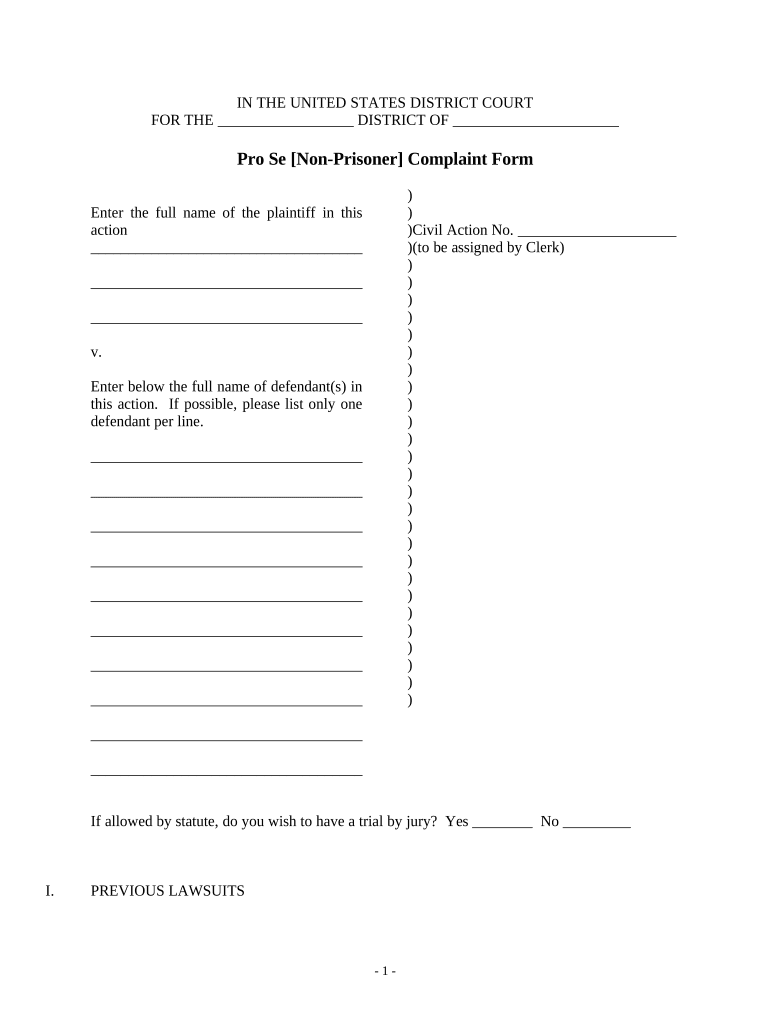
Pro Se Form


What is the Pro Se Form
The federal pro se form is a legal document that allows individuals to represent themselves in court without the assistance of an attorney. This form is essential for those who wish to file a complaint or take legal action while navigating the judicial system independently. It is designed to provide a structured format for presenting cases, ensuring that all necessary information is included for the court's consideration. The pro se form is widely used across various legal matters, including civil rights, employment disputes, and family law cases.
How to Use the Pro Se Form
Using the federal pro se form involves several steps to ensure that it is completed accurately and effectively. First, individuals should carefully read the instructions provided with the form to understand the requirements. Next, gather all relevant information and documentation that supports the case. This may include evidence, witness statements, and any previous correspondence related to the issue. Once all information is collected, fill out the form clearly and concisely, ensuring that all sections are completed as required. After completing the form, review it for accuracy before submitting it to the appropriate court.
Steps to Complete the Pro Se Form
Completing the federal pro se form requires attention to detail and adherence to specific guidelines. Follow these steps for a successful submission:
- Read the instructions thoroughly to understand the form's requirements.
- Gather all necessary documents and evidence related to your case.
- Fill out the form, ensuring all sections are completed accurately.
- Review the completed form for any errors or omissions.
- Sign and date the form where required.
- Make copies of the completed form and any supporting documents for your records.
- Submit the form to the appropriate court, either in person or by mail.
Legal Use of the Pro Se Form
The legal use of the federal pro se form is crucial for individuals seeking to represent themselves in court. It is important to understand that while individuals have the right to file a pro se complaint, they must still comply with all court rules and procedures. This includes adhering to filing deadlines and ensuring that the form is filled out correctly. Courts generally provide resources and assistance for pro se litigants, but it is ultimately the individual's responsibility to ensure that their filings meet legal standards.
Key Elements of the Pro Se Form
Several key elements must be included in the federal pro se form to ensure its effectiveness and legal validity. These elements typically include:
- The name and contact information of the individual filing the form.
- A clear statement of the legal issue or complaint being addressed.
- Details of any relevant laws or regulations that support the claim.
- A description of the relief or outcome sought from the court.
- Signature and date of the individual filing the form.
Form Submission Methods
Submitting the federal pro se form can be done through various methods, depending on the court's requirements. Common submission methods include:
- Online: Some courts allow electronic filing through their websites, providing a convenient option for pro se litigants.
- Mail: Individuals can send the completed form and supporting documents via postal mail to the appropriate court address.
- In-Person: Filing the form in person at the courthouse can provide immediate confirmation of submission and allow for any questions to be addressed directly.
Quick guide on how to complete pro se form 497330884
Effortlessly prepare Pro Se Form on any device
Managing documents online has gained popularity among companies and individuals alike. It serves as an ideal environmentally friendly substitute for traditional printed and signed paperwork, allowing you to find the appropriate form and securely store it online. airSlate SignNow provides you with all the tools necessary to create, modify, and electronically sign your documents quickly without delays. Handle Pro Se Form on any platform using airSlate SignNow's Android or iOS applications and simplify your document-related tasks today.
How to alter and electronically sign Pro Se Form with ease
- Obtain Pro Se Form and click on Get Form to begin.
- Utilize the tools we provide to fill out your form.
- Emphasize important sections of your documents or obscure sensitive information using tools specifically designed for that purpose by airSlate SignNow.
- Create your electronic signature with the Sign tool, which takes just seconds and carries the same legal significance as a traditional handwritten signature.
- Review the details and click on the Done button to save your changes.
- Select your preferred method for sending your form, whether by email, SMS, invitation link, or download it to your computer.
Eliminate the hassle of lost or misplaced files, tedious form searching, or mistakes that require printing new copies of documents. airSlate SignNow caters to all your document management needs in just a few clicks from any device you choose. Edit and electronically sign Pro Se Form to ensure effective communication throughout the form preparation process with airSlate SignNow.
Create this form in 5 minutes or less
Create this form in 5 minutes!
People also ask
-
What is airSlate SignNow and how does it support federal pro se litigants?
airSlate SignNow is an intuitive eSigning platform that simplifies document signing and management for users, including federal pro se litigants. It enables individuals to easily create, send, and sign legal documents electronically, streamlining the process without the need for a lawyer.
-
How does airSlate SignNow ensure compliance for federal pro se documents?
With airSlate SignNow, compliance is prioritized. The platform adheres to federal and state regulations regarding electronic signatures, ensuring that all documents exchanged in a federal pro se context are legally binding and secure.
-
What are the pricing options for airSlate SignNow?
airSlate SignNow offers flexible pricing plans tailored to different users, including those engaged in federal pro se cases. Plans are competitively priced to ensure that users can access necessary features without signNow financial burden.
-
What features does airSlate SignNow provide for federal pro se litigants?
airSlate SignNow includes features specifically valuable for federal pro se litigants, such as document templates, collaborative signing, and form filling capabilities. These tools make it easier for individuals to prepare and manage their legal documentation.
-
Can airSlate SignNow integrate with other applications for federal pro se filing?
Yes, airSlate SignNow provides robust integration options with other applications, facilitating a seamless workflow for federal pro se filings. Users can connect with popular cloud storage services and productivity tools to enhance their document management experience.
-
What are the benefits of using airSlate SignNow for federal pro se representation?
Using airSlate SignNow for federal pro se representation offers numerous benefits such as enhanced efficiency, cost savings, and improved accessibility. The platform empowers individuals to manage their legal documentation effectively without needing extensive legal expertise.
-
Is it easy to train on airSlate SignNow for federal pro se purposes?
Absolutely! airSlate SignNow is designed with user-friendliness in mind, making it simple for federal pro se litigants to learn and navigate. The platform also offers various support resources, including tutorials and customer service, to assist users in getting started.
Get more for Pro Se Form
- 140503 rfp end user devices v 4 1 houston independent school houstonisd form
- Rainy river community college transcript form
- Community outreach and enrollment request form
- Student medical information form chicago public schools cps
- Unlv financial aid repeal form
- Baruch college transcript form
- Reentry plan form
- Substitute teacher reference forms rockdale county georgia 2019
Find out other Pro Se Form
- eSignature Mississippi Plumbing Emergency Contact Form Later
- eSignature Plumbing Form Nebraska Free
- How Do I eSignature Alaska Real Estate Last Will And Testament
- Can I eSignature Alaska Real Estate Rental Lease Agreement
- eSignature New Jersey Plumbing Business Plan Template Fast
- Can I eSignature California Real Estate Contract
- eSignature Oklahoma Plumbing Rental Application Secure
- How Can I eSignature Connecticut Real Estate Quitclaim Deed
- eSignature Pennsylvania Plumbing Business Plan Template Safe
- eSignature Florida Real Estate Quitclaim Deed Online
- eSignature Arizona Sports Moving Checklist Now
- eSignature South Dakota Plumbing Emergency Contact Form Mobile
- eSignature South Dakota Plumbing Emergency Contact Form Safe
- Can I eSignature South Dakota Plumbing Emergency Contact Form
- eSignature Georgia Real Estate Affidavit Of Heirship Later
- eSignature Hawaii Real Estate Operating Agreement Online
- eSignature Idaho Real Estate Cease And Desist Letter Online
- eSignature Idaho Real Estate Cease And Desist Letter Simple
- eSignature Wyoming Plumbing Quitclaim Deed Myself
- eSignature Colorado Sports Living Will Mobile