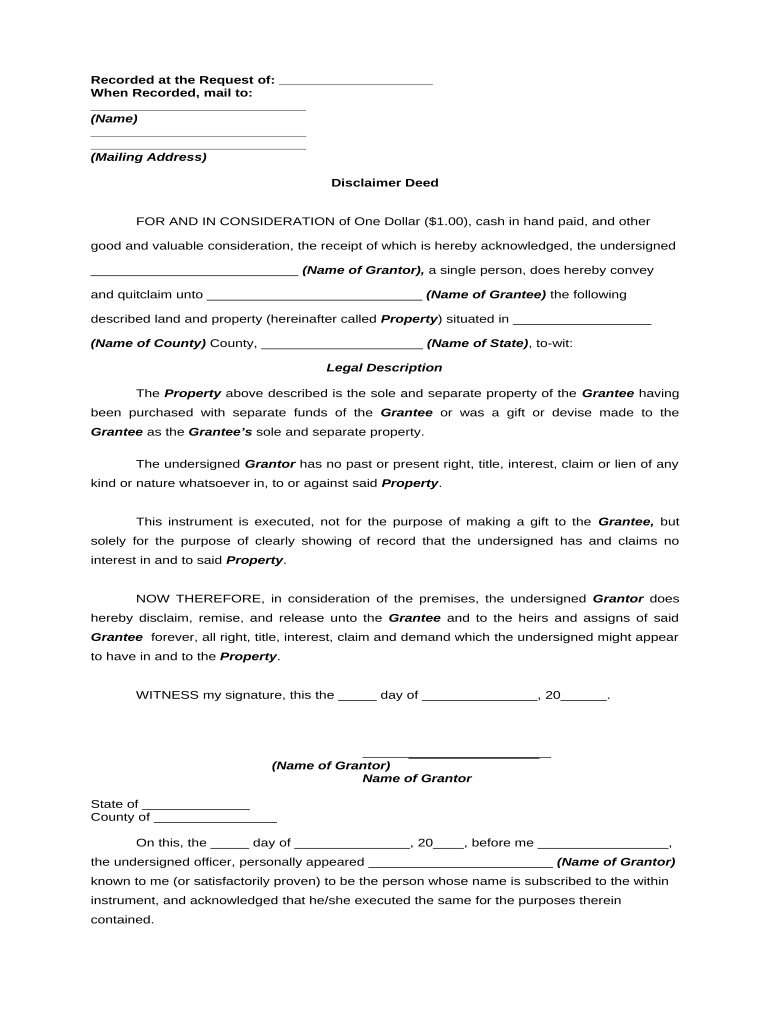
Disclaimer Deed Form


What is the disclaimer deed form
The disclaimer deed form is a legal document used to relinquish any claim or interest in a property. This form is often utilized in situations where an individual wishes to formally declare that they are not responsible for a property or its associated liabilities. By completing this form, the signer effectively removes their name from any ownership or financial obligations related to the property, which can be crucial in estate planning or divorce settlements.
How to use the disclaimer deed form
Using the disclaimer deed form involves several straightforward steps. First, ensure you have the correct form for your state, as requirements may vary. Next, fill out the necessary information, including the names of the parties involved, the property description, and the reason for the disclaimer. Once completed, the form must be signed in the presence of a notary public to ensure its legal validity. After notarization, the form should be filed with the appropriate county office to officially record the disclaimer.
Steps to complete the disclaimer deed form
Completing the disclaimer deed form requires careful attention to detail. Follow these steps:
- Obtain the correct disclaimer deed form for your state.
- Fill in your name and the name of the property owner.
- Provide a detailed description of the property, including its address and parcel number.
- State your intention to disclaim any interest in the property.
- Sign the form in front of a notary public.
- Submit the completed form to the local county recorder's office.
Legal use of the disclaimer deed form
The disclaimer deed form is legally binding when executed properly. It must comply with state laws regarding property transfers and disclaimers. For the form to be considered valid, it typically requires notarization and must be filed with the relevant county office. This legal recognition protects the signer from future claims related to the property, making it an essential tool in real estate and estate planning.
Key elements of the disclaimer deed form
Several key elements must be included in a disclaimer deed form to ensure its effectiveness:
- The full names of the parties involved.
- A clear description of the property being disclaimed.
- A statement indicating the intention to disclaim any interest.
- Signatures of the parties involved, along with a notary acknowledgment.
- The date of execution.
State-specific rules for the disclaimer deed form
Each state has its own regulations regarding the disclaimer deed form. It is crucial to consult state-specific guidelines to ensure compliance. Some states may require additional documentation or specific language in the form. Understanding these nuances can prevent legal complications and ensure that the disclaimer is recognized by local authorities.
Quick guide on how to complete disclaimer deed form
Finish Disclaimer Deed Form effortlessly on any device
Digital document management has gained traction among businesses and individuals. It serves as an ideal eco-friendly alternative to traditional printed and signed documents, allowing you to obtain the necessary form and securely store it online. airSlate SignNow provides you with all the tools required to create, modify, and eSign your documents rapidly without delays. Handle Disclaimer Deed Form on any device using airSlate SignNow's Android or iOS applications and simplify any document-based process today.
The most efficient way to modify and eSign Disclaimer Deed Form with ease
- Find Disclaimer Deed Form and then click Get Form to begin.
- Utilize the tools we provide to complete your form.
- Emphasize important sections of the documents or obscure sensitive information with tools that airSlate SignNow specifically offers for that purpose.
- Create your eSignature using the Sign tool, which takes seconds and carries the same legal validity as a conventional wet ink signature.
- Review the details and then click on the Done button to save your changes.
- Select how you want to share your form, either via email, SMS, or invitation link, or download it to your computer.
Eliminate concerns about lost or misplaced files, tedious form navigation, or mistakes that require new document copies to be printed. airSlate SignNow fulfills all your document management needs in just a few clicks from any device you choose. Edit and eSign Disclaimer Deed Form while ensuring excellent communication at every stage of the form preparation process with airSlate SignNow.
Create this form in 5 minutes or less
Create this form in 5 minutes!
People also ask
-
What is a disclaimer deed form and why do I need one?
A disclaimer deed form is a legal document used to relinquish one's interest in a property. This form is essential when individuals want to formally disclaim any claim to property ownership, ensuring that legal rights are clear. It's particularly important for estate planning, ensuring that assets are distributed according to the owner's wishes.
-
How can I create a disclaimer deed form using airSlate SignNow?
Creating a disclaimer deed form with airSlate SignNow is straightforward. You can start by choosing a customizable template that suits your needs, fill in the necessary details, and then eSign it securely. Our user-friendly interface makes the process seamless and efficient for all users.
-
Are there any costs associated with using the disclaimer deed form on airSlate SignNow?
Yes, while airSlate SignNow offers various pricing plans, creating a disclaimer deed form can often be included in our subscription options. We provide cost-effective solutions that cater to businesses of all sizes. To get the best deal, check our pricing page for details regarding different plans and features.
-
Is the disclaimer deed form legally binding?
Absolutely! When executed correctly, a disclaimer deed form is legally binding. It is crucial to ensure that the form complies with state laws and is properly signed by all parties involved. Using airSlate SignNow for eSigning can help ensure the process meets legal standards.
-
Can I integrate airSlate SignNow with other applications for managing my disclaimer deed form?
Yes, airSlate SignNow offers integrations with various applications to enhance your document management process, including CRM and cloud storage platforms. This integration allows for efficient workflow management and easy access to your disclaimer deed form and other documents. Check our integrations directory for a full list of compatible apps.
-
What features does airSlate SignNow offer to facilitate completing a disclaimer deed form?
airSlate SignNow provides several features to ease the completion of a disclaimer deed form, including template creation, real-time collaboration, and secure eSigning. These features ensure that you can efficiently manage, edit, and distribute your documents, all within a single platform. Additionally, our system is designed for straightforward navigation, making the whole process user-friendly.
-
What security measures does airSlate SignNow implement for my disclaimer deed form?
Security is a top priority at airSlate SignNow. We implement industry-standard encryption and authentication processes to ensure that your disclaimer deed form and all other documents remain protected. With our secure platform, you can confidently eSign and manage sensitive legal documents without worrying about data bsignNowes.
Get more for Disclaimer Deed Form
- Pasadena city flea market form
- Armstrong atlantic state university transcripts form
- Transcripts will not be issued until all financial obligations to the form
- Lutap form
- Suny downstate volunteer form
- James pace high school announcement sheet bisd form
- Exposure incident report form date of incident time of oakland
- Non filers stimulus form
Find out other Disclaimer Deed Form
- Can I Electronic signature Alabama Legal LLC Operating Agreement
- How To Electronic signature North Dakota Lawers Job Description Template
- Electronic signature Alabama Legal Limited Power Of Attorney Safe
- How To Electronic signature Oklahoma Lawers Cease And Desist Letter
- How To Electronic signature Tennessee High Tech Job Offer
- Electronic signature South Carolina Lawers Rental Lease Agreement Online
- How Do I Electronic signature Arizona Legal Warranty Deed
- How To Electronic signature Arizona Legal Lease Termination Letter
- How To Electronic signature Virginia Lawers Promissory Note Template
- Electronic signature Vermont High Tech Contract Safe
- Electronic signature Legal Document Colorado Online
- Electronic signature Washington High Tech Contract Computer
- Can I Electronic signature Wisconsin High Tech Memorandum Of Understanding
- How Do I Electronic signature Wisconsin High Tech Operating Agreement
- How Can I Electronic signature Wisconsin High Tech Operating Agreement
- Electronic signature Delaware Legal Stock Certificate Later
- Electronic signature Legal PDF Georgia Online
- Electronic signature Georgia Legal Last Will And Testament Safe
- Can I Electronic signature Florida Legal Warranty Deed
- Electronic signature Georgia Legal Memorandum Of Understanding Simple