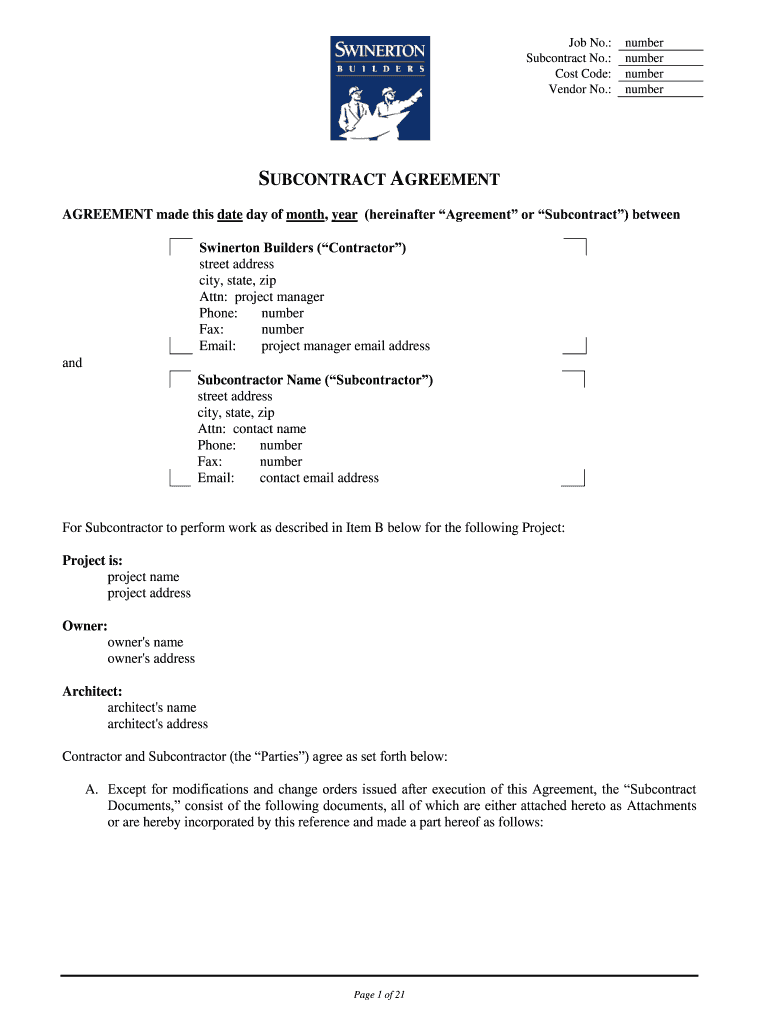
Wa Subcontract Form


What is the Wa Subcontract
The Wa subcontract is a formal agreement used in the construction industry, specifically designed for subcontractors working under a primary contractor. This document outlines the specific responsibilities, scope of work, payment terms, and timelines for the subcontractor. It is essential for ensuring that all parties involved have a clear understanding of their obligations and the project's requirements. The Wa subcontract is particularly relevant for businesses in Washington, where state-specific regulations may apply.
Key Elements of the Wa Subcontract
A well-drafted Wa subcontract includes several critical components:
- Scope of Work: Clearly defines the tasks and responsibilities assigned to the subcontractor.
- Payment Terms: Outlines how and when the subcontractor will be compensated for their work.
- Timeline: Specifies project deadlines and milestones.
- Compliance Requirements: Ensures adherence to local laws and regulations.
- Termination Clause: Details the conditions under which the contract can be terminated by either party.
Steps to Complete the Wa Subcontract
Completing a Wa subcontract involves several steps to ensure accuracy and compliance:
- Gather Information: Collect all necessary details about the project, including scope, timelines, and payment structures.
- Draft the Document: Use a template or create a new document that includes all key elements.
- Review for Accuracy: Ensure all information is correct and complies with legal standards.
- Obtain Signatures: Have both parties sign the document to make it legally binding.
- Store Securely: Keep a copy of the signed subcontract in a secure location for future reference.
Legal Use of the Wa Subcontract
The legal validity of the Wa subcontract hinges on its compliance with state laws and regulations. It should be drafted in accordance with the requirements set forth by local authorities. Using a well-established template can help ensure that all necessary legal elements are included. Additionally, both parties should understand their rights and obligations under the contract to avoid potential disputes.
How to Obtain the Wa Subcontract
Obtaining a Wa subcontract can be done through various means:
- Online Templates: Many websites offer downloadable templates that can be customized for specific projects.
- Legal Professionals: Consulting with a lawyer can provide tailored documents that meet all legal requirements.
- Industry Associations: Organizations related to construction often provide resources and templates for their members.
Examples of Using the Wa Subcontract
Examples of situations where a Wa subcontract may be utilized include:
- A plumbing subcontractor hired by a general contractor to complete plumbing installations in a new building.
- An electrical subcontractor engaged to handle all electrical work for a renovation project.
- A landscaping subcontractor responsible for exterior site work in a commercial development.
Quick guide on how to complete wa subcontract form part 2 swinerton builders
Manage Wa Subcontract anywhere, at any moment
Your routine organizational tasks may require additional attention when handling state-specific business documents. Regain your work hours and reduce the paper expenses linked to document-focused processes with airSlate SignNow. airSlate SignNow provides you with a wide array of pre-made business documents, including Wa Subcontract, which you can utilize and share with your associates. Manage your Wa Subcontract seamlessly with powerful editing and electronic signature tools and send it directly to your recipients.
How to obtain Wa Subcontract in just a few clicks:
- Select a form pertinent to your state.
- Click Learn More to access the document and verify its accuracy.
- Choose Get Form to start working on it.
- Wa Subcontract will instantly appear in the editor. No further actions are required.
- Utilize airSlate SignNow’s advanced editing features to complete or modify the document.
- Locate the Sign tool to create your signature and eSign your document.
- Once prepared, click on Done, save changes, and access your document.
- Send the document via email or text, or use a link-to-fill option with your colleagues or allow them to download the document.
airSlate SignNow signNowly reduces the time spent managing Wa Subcontract and allows you to find necessary documents in one place. A comprehensive library of forms is organized and designed to support essential business functions needed for your organization. The advanced editor decreases the likelihood of errors, as you can easily correct mistakes and review your documents on any device before sending them out. Start your free trial today to explore all benefits of airSlate SignNow for your daily business processes.
Create this form in 5 minutes or less
FAQs
-
When do I have to learn how to fill out a W-2 form?
Form W-2 is an obligatory form to be completed by every employer. Form W-2 doesn’t have to be filled out by the employee. It is given to inform the employee about the amount of his annual income and taxes withheld from it.You can find a lot of information here: http://bit.ly/2NjjlJi
-
What is to be filled out on Part 2 of the AFCAT 2 2017 form in selecting qualifying education if I have done B.Tech, but I want to go into logistics?
You can simply give it as B.Tech.Your graduation stream doesn’t matter.A graduate degree in any discipline from a recognized university with a minimum of 60% marks is the enough eligibility to apply for Logistics branch. So just give it as B.Tech and there is nothing much to worry regarding that (it doesn’t have any effect on your selection).
-
How a Non-US residence company owner (has EIN) should fill the W-7 ITIN form out? Which option is needed to be chosen in the first part?
Depends on the nature of your business and how it is structured.If you own an LLC taxed as a passthrough entity, then you probably will check option b and submit the W7 along with your US non-resident tax return. If your LLC’s income is not subject to US tax, then you will check option a.If the business is a C Corp, then you probably don’t need an ITIN, unless you are receiving taxable compensation from the corporation and then we are back to option b.
Create this form in 5 minutes!
How to create an eSignature for the wa subcontract form part 2 swinerton builders
How to create an eSignature for the Wa Subcontract Form Part 2 Swinerton Builders online
How to make an electronic signature for the Wa Subcontract Form Part 2 Swinerton Builders in Chrome
How to create an eSignature for putting it on the Wa Subcontract Form Part 2 Swinerton Builders in Gmail
How to generate an electronic signature for the Wa Subcontract Form Part 2 Swinerton Builders right from your mobile device
How to generate an electronic signature for the Wa Subcontract Form Part 2 Swinerton Builders on iOS
How to create an eSignature for the Wa Subcontract Form Part 2 Swinerton Builders on Android OS
People also ask
-
What is a subcontract form and how is it used?
A subcontract form is a legal document that outlines the terms and conditions between a contractor and a subcontractor. This form details the scope of work, payment terms, and deadlines, ensuring that both parties are aligned. Using airSlate SignNow, you can create, send, and eSign subcontract forms easily and securely.
-
How can airSlate SignNow help me with subcontract forms?
airSlate SignNow enables you to create and manage subcontract forms digitally, streamlining the entire process. With features like templates and eSignatures, you can save time and reduce errors. The platform also offers robust tracking of document status, ensuring you never lose sight of your important agreements.
-
What are the benefits of using electronic subcontract forms?
Using electronic subcontract forms via airSlate SignNow eliminates the hassle of printing, signing, and scanning. This not only speeds up the process but also minimizes physical storage needs. Additionally, electronic forms are easily accessible and can be quickly updated or modified as necessary.
-
What features does airSlate SignNow offer for subcontract forms?
airSlate SignNow provides a variety of features for subcontract forms including customizable templates, easy eSigning, and secure document storage. Furthermore, you can automate workflows, send reminders, and integrate with other tools, enhancing your efficiency. All these features work in synergy to simplify your subcontract management.
-
Is there a cost associated with using airSlate SignNow for subcontract forms?
Yes, there are various pricing plans available for airSlate SignNow that cater to different business needs. Each plan offers the ability to create and manage subcontract forms with varying features. You can choose a plan that aligns with your budget and the specific functionalities you require.
-
Can I integrate airSlate SignNow with other applications for my subcontract forms?
Absolutely! airSlate SignNow supports integrations with various applications, enhancing the functionality of your subcontract forms. You can easily connect it with tools like Google Drive, Dropbox, and CRM systems, allowing smoother workflows and better document management.
-
How does airSlate SignNow ensure the security of my subcontract forms?
airSlate SignNow takes document security seriously by implementing industry-standard encryption and authentication measures. Your subcontract forms are stored in a secure environment, protecting sensitive information from unauthorized access. This ensures peace of mind while managing your essential documents.
Get more for Wa Subcontract
- Ma marital form
- Marital domestic separation and property settlement agreement minor children no joint property or debts where divorce action 497309827 form
- Marital domestic separation and property settlement agreement minor children no joint property or debts effective immediately form
- Marital domestic separation and property settlement agreement minor children parties may have joint property or debts where 497309829 form
- Marital joint debts form
- Marital domestic separation and property settlement agreement for persons with no children no joint property or debts effective 497309831 form
- Marital domestic separation and property settlement agreement no children parties may have joint property or debts where form
- Marital domestic separation and property settlement agreement no children parties may have joint property or debts effective form
Find out other Wa Subcontract
- How To eSignature Kansas High Tech Business Plan Template
- eSignature Kansas High Tech Lease Agreement Template Online
- eSignature Alabama Insurance Forbearance Agreement Safe
- How Can I eSignature Arkansas Insurance LLC Operating Agreement
- Help Me With eSignature Michigan High Tech Emergency Contact Form
- eSignature Louisiana Insurance Rental Application Later
- eSignature Maryland Insurance Contract Safe
- eSignature Massachusetts Insurance Lease Termination Letter Free
- eSignature Nebraska High Tech Rental Application Now
- How Do I eSignature Mississippi Insurance Separation Agreement
- Help Me With eSignature Missouri Insurance Profit And Loss Statement
- eSignature New Hampshire High Tech Lease Agreement Template Mobile
- eSignature Montana Insurance Lease Agreement Template Online
- eSignature New Hampshire High Tech Lease Agreement Template Free
- How To eSignature Montana Insurance Emergency Contact Form
- eSignature New Jersey High Tech Executive Summary Template Free
- eSignature Oklahoma Insurance Warranty Deed Safe
- eSignature Pennsylvania High Tech Bill Of Lading Safe
- eSignature Washington Insurance Work Order Fast
- eSignature Utah High Tech Warranty Deed Free