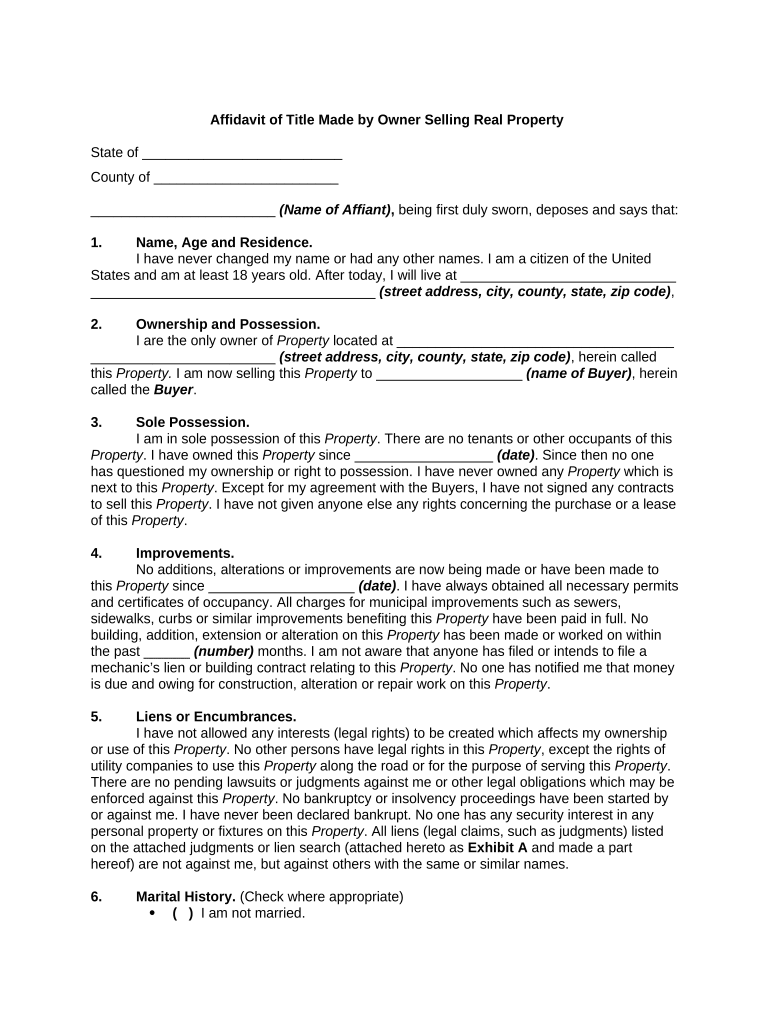
Title Owner Form


What is the Title Owner
The title owner refers to the individual or entity that holds legal ownership of a property or asset. In the context of real estate, the title owner is responsible for the rights and obligations associated with the property, including the right to sell, lease, or modify the property. Understanding who the title owner is can be crucial for various legal and financial transactions, such as selling property or securing loans.
Key Elements of the Title Owner
Several key elements define the title owner and their responsibilities:
- Legal Rights: The title owner possesses the right to use, sell, or lease the property as they see fit.
- Liabilities: The title owner is also responsible for any debts or obligations associated with the property, such as mortgages or property taxes.
- Transferability: The title can be transferred to another party through a sale or gift, which requires proper documentation.
- Documentation: Proof of ownership is typically documented through a title deed, which must be recorded with the appropriate government authority.
Steps to Complete the Title Owner
Completing the title owner process involves several important steps to ensure legal ownership is properly established and documented:
- Gather Necessary Information: Collect all relevant details about the property, including its legal description and current title status.
- Complete the Affidavit Owner Form: Fill out the affidavit owner form accurately, providing all required information about the property and the owner.
- Sign and Notarize: The form must be signed in the presence of a notary public to ensure its legal validity.
- File with Local Authorities: Submit the completed affidavit to the appropriate local government office for recording.
Legal Use of the Title Owner
The legal use of the title owner is essential in various situations, such as property transactions, inheritance, or disputes. The title owner has the authority to make decisions regarding the property, which can include selling it, leasing it, or using it as collateral for loans. Proper documentation is crucial to protect the rights of the title owner and to prevent potential legal issues.
Required Documents
To establish and confirm title ownership, several documents are typically required:
- Title Deed: The primary document that proves ownership of the property.
- Affidavit Owner Form: A sworn statement that provides details about the ownership and any claims against the property.
- Identification: Government-issued identification of the title owner to verify their identity.
- Property Survey: A survey may be needed to confirm the boundaries and specifications of the property.
Form Submission Methods
The affidavit owner form can be submitted through various methods, depending on local regulations:
- Online Submission: Many jurisdictions allow for electronic filing of the affidavit, making the process quicker and more efficient.
- Mail: The form can also be printed and mailed to the appropriate local government office.
- In-Person: Submitting the form in person at the local office may be required in some cases, especially if notarization is needed.
Quick guide on how to complete title owner
Complete Title Owner effortlessly on any device
Digital document management has become increasingly popular among businesses and individuals. It serves as an ideal eco-friendly alternative to traditional printed and signed documents, allowing you to locate the necessary form and securely store it online. airSlate SignNow provides all the resources required to create, edit, and eSign your documents swiftly without delays. Manage Title Owner on any platform with airSlate SignNow's Android or iOS applications and simplify any document-related task today.
The easiest way to edit and eSign Title Owner without hassle
- Find Title Owner and click Get Form to begin.
- Utilize the tools we offer to complete your document.
- Emphasize relevant sections of the documents or obscure sensitive information with tools that airSlate SignNow offers specifically for that purpose.
- Create your signature using the Sign tool, which takes seconds and carries the same legal validity as a conventional wet ink signature.
- Verify the details and click the Done button to save your modifications.
- Choose how you prefer to send your form, through email, SMS, or invitation link, or download it to your computer.
Eliminate the worries of lost or misfiled documents, tedious form searching, or errors needing new copies to be printed. airSlate SignNow addresses all your document management needs with just a few clicks from any device you choose. Edit and eSign Title Owner and ensure excellent communication at every stage of your form preparation process with airSlate SignNow.
Create this form in 5 minutes or less
Create this form in 5 minutes!
People also ask
-
What is an affidavit owner form?
An affidavit owner form is a legal document that verifies ownership of a property or asset. It serves as a sworn statement outlining the owner's claims and is often used in legal proceedings or official transactions to establish rightful ownership.
-
How does airSlate SignNow simplify the affidavit owner form process?
airSlate SignNow streamlines the creation and signing of an affidavit owner form by providing an intuitive platform for drafting, sending, and eSigning documents. Users can easily customize templates and manage workflows, making the process efficient and user-friendly.
-
Is airSlate SignNow affordable for small businesses needing affidavit owner forms?
Yes, airSlate SignNow offers flexible pricing plans that cater to businesses of all sizes, including small enterprises that require affidavit owner forms. The cost-effective solution ensures you get powerful features without breaking the bank.
-
Can I integrate airSlate SignNow with other tools for managing affidavit owner forms?
Absolutely! airSlate SignNow seamlessly integrates with various applications you may already use, enhancing your document management capabilities. Whether you operate in finance, real estate, or any other sector, you can streamline your workflows for affidavit owner forms and more.
-
What are the benefits of using airSlate SignNow for affidavit owner forms?
Using airSlate SignNow for affidavit owner forms provides benefits like improved efficiency, enhanced security, and reduced turnaround times. By utilizing an electronic solution, your documents are easily accessible and can be signed from any device, ensuring a hassle-free process.
-
Are there templates available for affidavit owner forms in airSlate SignNow?
Yes, airSlate SignNow offers a variety of customizable templates for affidavit owner forms. This feature allows you to create a document that meets your specific needs, saving time and ensuring compliance with legal standards.
-
How secure is my data when using airSlate SignNow for affidavit owner forms?
Security is a priority for airSlate SignNow. Your data is protected through encryption, secure storage, and compliance with industry standards. This ensures that any affidavit owner form you create or sign remains confidential and secure.
Get more for Title Owner
Find out other Title Owner
- How Do I Sign Washington Healthcare / Medical Word
- How Can I Sign Indiana High Tech PDF
- How To Sign Oregon High Tech Document
- How Do I Sign California Insurance PDF
- Help Me With Sign Wyoming High Tech Presentation
- How Do I Sign Florida Insurance PPT
- How To Sign Indiana Insurance Document
- Can I Sign Illinois Lawers Form
- How To Sign Indiana Lawers Document
- How To Sign Michigan Lawers Document
- How To Sign New Jersey Lawers PPT
- How Do I Sign Arkansas Legal Document
- How Can I Sign Connecticut Legal Document
- How Can I Sign Indiana Legal Form
- Can I Sign Iowa Legal Document
- How Can I Sign Nebraska Legal Document
- How To Sign Nevada Legal Document
- Can I Sign Nevada Legal Form
- How Do I Sign New Jersey Legal Word
- Help Me With Sign New York Legal Document