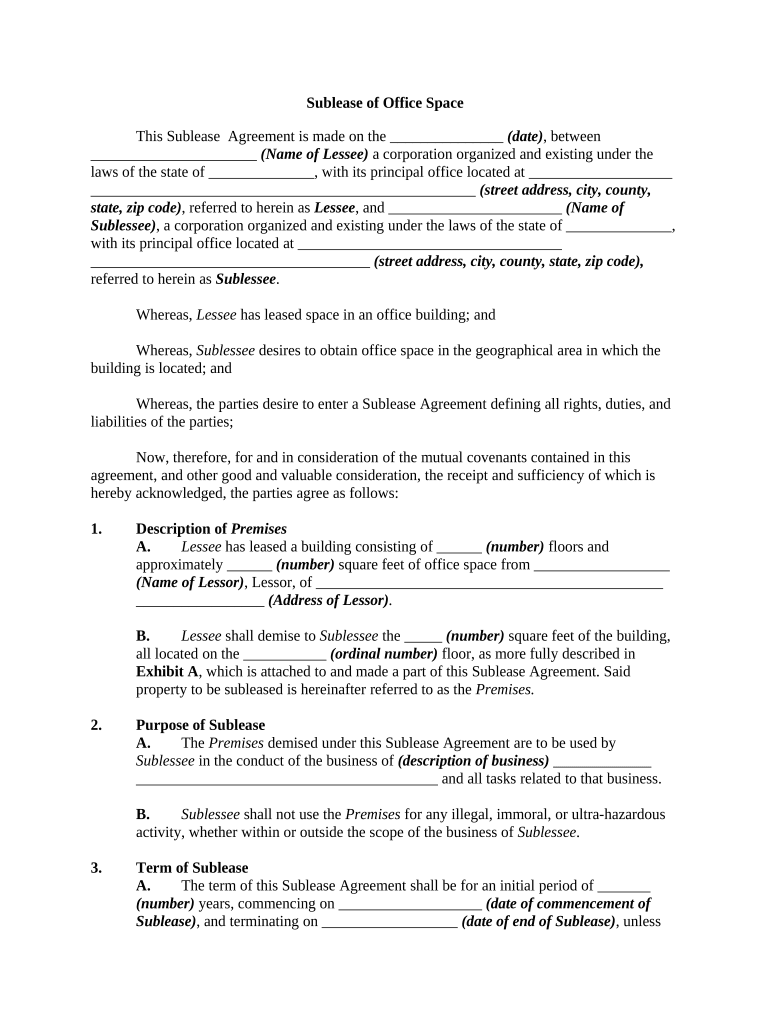
Sublease of Office Space Form


What is the Sublease Of Office Space
The sublease of office space refers to the arrangement where a tenant (the sublessor) leases out their rented office space to another party (the sublessee). This practice is common in commercial real estate, especially when businesses need to downsize or relocate. The sublease agreement typically outlines the terms of the rental, including duration, rent amount, and responsibilities for maintenance and utilities. It is essential for both parties to understand their rights and obligations under the original lease and the sublease agreement.
Key elements of the Sublease Of Office Space
When drafting a sublease of office space, several key elements should be included to ensure clarity and legal compliance:
- Parties involved: Clearly identify the sublessor and sublessee.
- Property description: Provide a detailed description of the office space being subleased.
- Lease terms: Specify the duration of the sublease, including start and end dates.
- Rent details: Outline the rent amount, payment schedule, and any additional costs such as utilities.
- Maintenance responsibilities: Define who is responsible for repairs and maintenance of the office space.
- Termination conditions: Include terms under which the sublease can be terminated early.
Steps to complete the Sublease Of Office Space
Completing a sublease of office space involves several important steps:
- Review the original lease: Ensure that subleasing is permitted under the terms of the original lease agreement.
- Draft the sublease agreement: Create a comprehensive document that includes all key elements.
- Negotiate terms: Discuss and agree on the terms with the sublessee.
- Obtain necessary approvals: If required, seek approval from the landlord or property management.
- Sign the agreement: Both parties should sign the sublease to make it legally binding.
- Provide copies: Ensure that all parties have copies of the signed agreement for their records.
Legal use of the Sublease Of Office Space
To ensure the legal validity of a sublease of office space, it is crucial to comply with relevant laws and regulations. This includes adhering to the terms set forth in the original lease, as well as local and state laws governing commercial leases. Additionally, both parties should ensure that the sublease agreement is signed and dated, and that it includes all necessary disclosures. Failure to comply with legal requirements can lead to disputes or penalties.
State-specific rules for the Sublease Of Office Space
Each state in the U.S. may have specific regulations regarding the subleasing of office space. It is important to research and understand these rules, as they can affect the sublease process. For instance, some states may require that landlords be notified of a sublease, while others may impose restrictions on the duration or terms of the sublease. Consulting with a legal professional familiar with local laws can help ensure compliance and protect the interests of both parties.
How to use the Sublease Of Office Space
Using a sublease of office space effectively involves understanding the process and the responsibilities of both the sublessor and sublessee. The sublessor should clearly communicate expectations and any limitations regarding the use of the space. The sublessee should review the original lease and the sublease terms to ensure they understand their rights and obligations. Maintaining open communication throughout the sublease period can help address any issues that may arise.
Quick guide on how to complete sublease of office space
Effortlessly complete Sublease Of Office Space on any device
Digital document management is increasingly favored by businesses and individuals alike. It offers a superb eco-friendly substitute for traditional printed and signed documents, allowing you to locate the right form and securely keep it online. airSlate SignNow equips you with all the resources necessary to create, modify, and eSign your documents promptly and without delays. Handle Sublease Of Office Space on any platform using airSlate SignNow's Android or iOS applications and simplify any document-related task today.
The easiest method to modify and eSign Sublease Of Office Space effortlessly
- Locate Sublease Of Office Space and click on Get Form to begin.
- Utilize the tools we provide to complete your document.
- Emphasize pertinent sections of the documents or obscure sensitive information with tools specifically designed for that purpose by airSlate SignNow.
- Create your signature using the Sign tool, which takes just seconds and holds the same legal validity as a conventional wet ink signature.
- Review the details and click on the Done button to save your modifications.
- Select your preferred delivery method for your form, whether by email, SMS, or invite link, or download it to your computer.
Eliminate concerns about lost or misfiled documents, tedious form searches, or mistakes that necessitate printing new copies. airSlate SignNow fulfills all your document management needs in just a few clicks from any device you prefer. Modify and eSign Sublease Of Office Space and ensure effective communication at every stage of your form preparation process with airSlate SignNow.
Create this form in 5 minutes or less
Create this form in 5 minutes!
People also ask
-
What is the process for a Sublease Of Office Space?
The process for a Sublease Of Office Space typically involves finding a suitable tenant to take over your lease. You'll need to review your master lease for subletting permissions, provide necessary documentation, and obtain landlord approval. Using electronic signature solutions like airSlate SignNow can streamline the process, making it easier to manage required agreements.
-
What are the benefits of Subleasing Office Space?
Subleasing Office Space can provide financial relief by covering costs associated with your lease. It can also offer flexibility to your business, allowing you to adjust your office space needs without penalty. airSlate SignNow supports this process by enabling efficient signing of sublease agreements.
-
What factors should I consider when Subleasing Office Space?
When Subleasing Office Space, consider the lease terms, property condition, and market rates. It's crucial to understand your responsibilities as the original tenant and to clearly outline these in the sublease agreement. Using airSlate SignNow can help you capture these details electronically and securely.
-
How can I find a potential subtenant for my office space?
Finding a potential subtenant for your office space can be done through online platforms, social media, or local listings. Networking with other businesses can also yield results. Once you have interested parties, use airSlate SignNow to quickly send and eSign the sublease agreement.
-
Are there any legal considerations for Sublease Of Office Space?
Yes, there are several legal considerations for Sublease Of Office Space, including lease terms and local laws. Make sure to review your original lease for sublet clauses and ensure compliance with all legal requirements. Utilizing airSlate SignNow ensures that your documents are signed legally and securely.
-
What happens if my subtenant defaults on the lease?
If your subtenant defaults on the lease, you may still be held responsible for the rent and lease obligations. It’s essential to include provisions in your sublease agreement that protect your interests. Using airSlate SignNow helps create well-structured agreements that outline the responsibilities of all parties involved.
-
Is there a fee associated with Subleasing Office Space?
Typically, there may not be direct fees for Subleasing Office Space; however, you should verify any terms within your master lease. The primary costs might involve potential advertising and the drafting of the sublease agreement itself. With airSlate SignNow, you can create these documents efficiently, minimizing costs overall.
Get more for Sublease Of Office Space
- Worker employment packet palco form
- Wwwpalcofirstcom alabama sail bimonthly timesheet payroll for form
- Director retention and transition services miami dade college form
- Recrurring form
- Retirement plan salary reduction agreement fordham university fordham form
- Bwh brigham and dr women form
- Adobe pdf indiana university south bend iusb form
- Salon employment application form
Find out other Sublease Of Office Space
- eSignature North Dakota Non-Profit Quitclaim Deed Later
- eSignature Florida Orthodontists Business Plan Template Easy
- eSignature Georgia Orthodontists RFP Secure
- eSignature Ohio Non-Profit LLC Operating Agreement Later
- eSignature Ohio Non-Profit LLC Operating Agreement Easy
- How Can I eSignature Ohio Lawers Lease Termination Letter
- Can I eSignature Ohio Lawers Lease Termination Letter
- Can I eSignature Oregon Non-Profit Last Will And Testament
- Can I eSignature Oregon Orthodontists LLC Operating Agreement
- How To eSignature Rhode Island Orthodontists LLC Operating Agreement
- Can I eSignature West Virginia Lawers Cease And Desist Letter
- eSignature Alabama Plumbing Confidentiality Agreement Later
- How Can I eSignature Wyoming Lawers Quitclaim Deed
- eSignature California Plumbing Profit And Loss Statement Easy
- How To eSignature California Plumbing Business Letter Template
- eSignature Kansas Plumbing Lease Agreement Template Myself
- eSignature Louisiana Plumbing Rental Application Secure
- eSignature Maine Plumbing Business Plan Template Simple
- Can I eSignature Massachusetts Plumbing Business Plan Template
- eSignature Mississippi Plumbing Emergency Contact Form Later