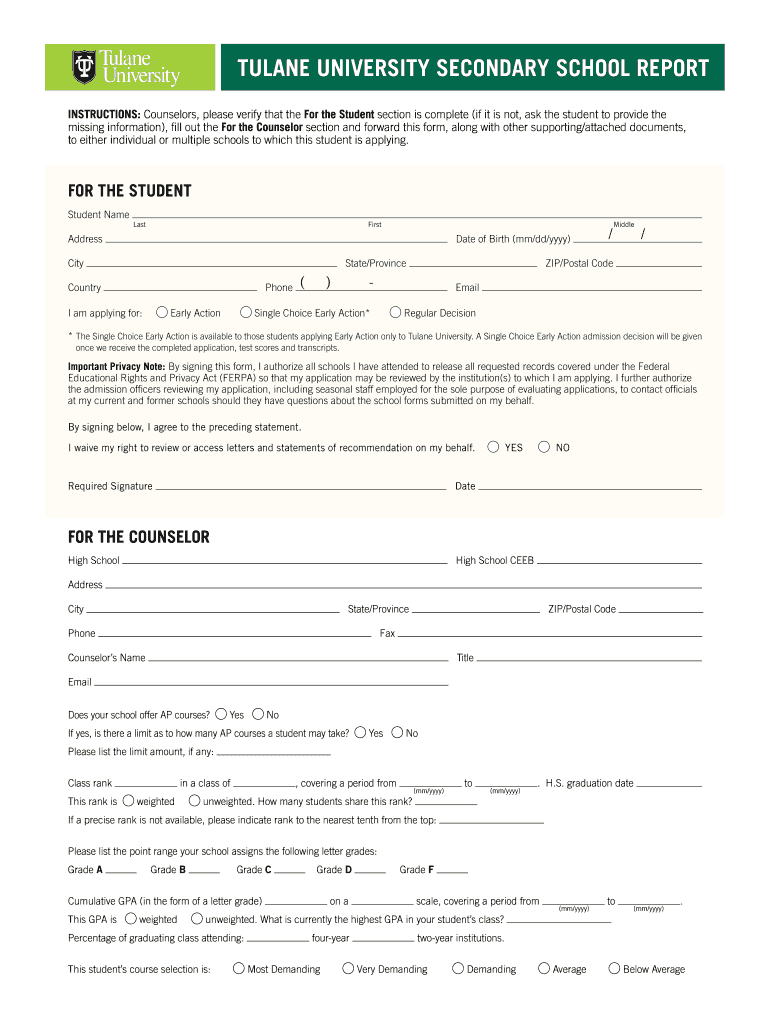
Tulane Secondary Report Form


What is the Tulane Secondary Report Form
The Tulane Secondary Report Form is a crucial document used in the college admissions process, specifically designed for applicants to Tulane University. This form allows secondary schools to provide essential information about a student’s academic performance and character. It typically includes details such as grades, courses taken, and recommendations from school officials. The information collected helps Tulane's admissions team assess the applicant's readiness for college-level work and their overall fit for the university.
How to use the Tulane Secondary Report Form
Using the Tulane Secondary Report Form involves several steps to ensure that all required information is accurately provided. First, students must request the form from their school counselor or the designated school official. Once obtained, the form should be filled out with precise academic details. It is important to ensure that all sections are completed, including any required signatures from the school official. After filling out the form, it should be submitted directly to Tulane University, following the specific submission guidelines provided by the admissions office.
Steps to complete the Tulane Secondary Report Form
Completing the Tulane Secondary Report Form requires careful attention to detail. Here are the steps to follow:
- Obtain the form from your school counselor or the official Tulane admissions website.
- Fill in your personal information, including your full name and contact details.
- Provide accurate academic records, including grades and courses taken.
- Request a school official to complete their section, which may include recommendations.
- Review the form for completeness and accuracy.
- Submit the form by the specified deadline, either online or by mail, as instructed by Tulane.
Legal use of the Tulane Secondary Report Form
The Tulane Secondary Report Form is legally recognized as part of the admissions process. When completed and submitted, it serves as an official record of a student's academic history and character assessment. To ensure its legal standing, it is essential that the form is filled out truthfully and accurately. Any discrepancies or false information could lead to consequences, including rescinding admission offers. The form must comply with applicable privacy laws, ensuring that student information is handled securely and confidentially.
Key elements of the Tulane Secondary Report Form
Several key elements are essential to the Tulane Secondary Report Form. These include:
- Student Information: Full name, date of birth, and contact details.
- Academic Records: A comprehensive list of courses taken and corresponding grades.
- Recommendations: Insights from school officials regarding the student's character and academic potential.
- Signature: Required signatures from both the student and a school official to validate the form.
Form Submission Methods
The Tulane Secondary Report Form can be submitted through various methods. Students may choose to submit the form online via the Tulane admissions portal or send it by mail directly to the admissions office. In some cases, schools may also have the option to submit the form electronically on behalf of the student. It is important to adhere to the submission guidelines and deadlines to ensure that the application is complete and considered for admission.
Quick guide on how to complete tulane secondary report form
Effortlessly Prepare Tulane Secondary Report Form on Any Device
Online document handling has become favored among businesses and individuals. It offers an ideal eco-friendly substitute for conventional printed and signed documents, since you can obtain the correct form and safely store it online. airSlate SignNow provides all the tools you require to create, edit, and eSign your documents swiftly without delays. Manage Tulane Secondary Report Form on any device with the airSlate SignNow Android or iOS applications and simplify any document-related process today.
The Easiest Way to Edit and eSign Tulane Secondary Report Form with Ease
- Locate Tulane Secondary Report Form and click on Get Form to initiate.
- Utilize the tools we offer to complete your document.
- Select relevant sections of the documents or redact sensitive information with tools that airSlate SignNow provides specifically for that purpose.
- Create your signature using the Sign feature, which takes moments and carries the same legal validity as an old-fashioned wet ink signature.
- Review the details and click on the Done button to save your adjustments.
- Decide how you want to send your form, via email, text message (SMS), or invitation link, or download it to your PC.
Say goodbye to lost or misplaced documents, tedious form searching, or mistakes that require printing new document copies. airSlate SignNow addresses all your document management needs in just a few clicks from your preferred device. Modify and eSign Tulane Secondary Report Form and ensure effective communication at any phase of the form preparation process with airSlate SignNow.
Create this form in 5 minutes or less
Create this form in 5 minutes!
How to create an eSignature for the tulane secondary report form
How to create an electronic signature for a PDF online
How to create an electronic signature for a PDF in Google Chrome
How to create an e-signature for signing PDFs in Gmail
How to create an e-signature right from your smartphone
How to create an e-signature for a PDF on iOS
How to create an e-signature for a PDF on Android
People also ask
-
What is the Tulane secondary report form and how is it used?
The Tulane secondary report form is a key document required for students applying through Tulane University's secondary application process. This form collects essential information and facilitates the evaluation of applicants. Understanding how to complete this form accurately can increase your chances of a successful application.
-
How can I complete the Tulane secondary report form online?
You can complete the Tulane secondary report form online using airSlate SignNow, which provides a user-friendly platform for filling out and signing documents. With its intuitive interface, you can easily input your information, ensuring all required fields are filled out correctly. This digital solution streamlines the process, saving you time and effort.
-
Are there any fees associated with submitting the Tulane secondary report form?
There are no direct fees for submitting the Tulane secondary report form itself. However, applicants should be aware of any associated application fees or costs for additional documents. Using airSlate SignNow can also help keep your costs down with its cost-effective eSigning solutions.
-
What features does airSlate SignNow offer for handling the Tulane secondary report form?
airSlate SignNow offers a range of features for managing the Tulane secondary report form, such as customizable templates, secure eSigning, and document tracking. These features simplify the completion and submission process, making it easier for you to stay organized and meet deadlines. Additionally, real-time collaboration allows you to work with advisors efficiently.
-
Is the Tulane secondary report form legally binding when signed digitally with airSlate SignNow?
Yes, the Tulane secondary report form is considered legally binding when signed digitally using airSlate SignNow. The platform adheres to electronic signature laws, ensuring that your signed documents hold the same legal standing as traditional handwritten signatures. This offers peace of mind for both applicants and the Tulane admissions team.
-
Can I track the status of my Tulane secondary report form submission?
Absolutely! With airSlate SignNow, you can easily track the status of your Tulane secondary report form submission. The platform provides updates on document activities, ensuring you are informed when your form is viewed, signed, or completed. This transparency helps you keep your application process on track.
-
What integrations does airSlate SignNow support for the Tulane secondary report form?
airSlate SignNow integrates seamlessly with various applications and tools, enhancing your experience with the Tulane secondary report form. You can connect it with platforms like Google Drive, Dropbox, and more, ensuring easy access to your documents. These integrations streamline your workflow, making it convenient to manage all your application materials.
Get more for Tulane Secondary Report Form
Find out other Tulane Secondary Report Form
- How Do I eSign Hawaii Insurance Operating Agreement
- eSign Hawaii Insurance Stock Certificate Free
- eSign New Hampshire Lawers Promissory Note Template Computer
- Help Me With eSign Iowa Insurance Living Will
- eSign North Dakota Lawers Quitclaim Deed Easy
- eSign Ohio Lawers Agreement Computer
- eSign North Dakota Lawers Separation Agreement Online
- How To eSign North Dakota Lawers Separation Agreement
- eSign Kansas Insurance Moving Checklist Free
- eSign Louisiana Insurance Promissory Note Template Simple
- eSign Texas Lawers Contract Fast
- eSign Texas Lawers Lease Agreement Free
- eSign Maine Insurance Rental Application Free
- How Can I eSign Maryland Insurance IOU
- eSign Washington Lawers Limited Power Of Attorney Computer
- eSign Wisconsin Lawers LLC Operating Agreement Free
- eSign Alabama Legal Quitclaim Deed Online
- eSign Alaska Legal Contract Safe
- How To eSign Alaska Legal Warranty Deed
- eSign Alaska Legal Cease And Desist Letter Simple