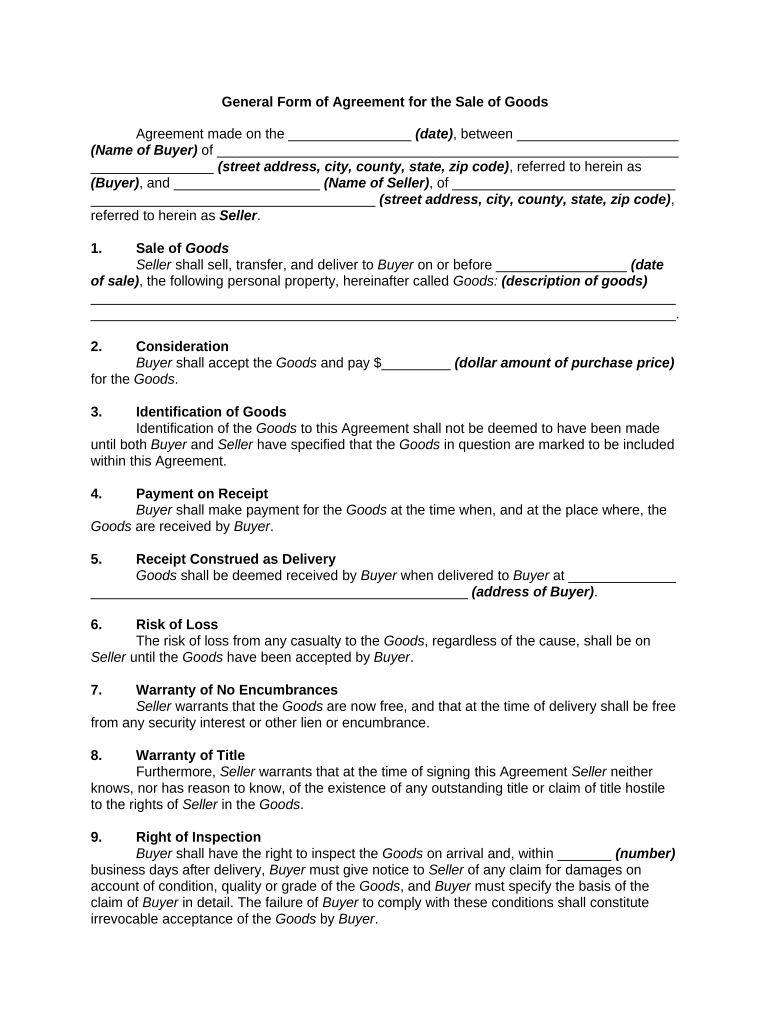
Form Agreement Sale


What is the Form Agreement Sale
The agreement sale goods is a formal document that outlines the terms and conditions under which goods are sold between parties. This form serves as a legal contract that specifies the details of the transaction, including the description of the goods, payment terms, delivery conditions, and any warranties or guarantees. It is essential for both buyers and sellers to have a clear understanding of their rights and responsibilities, making this form crucial in commercial transactions.
Key Elements of the Form Agreement Sale
Several key elements should be included in the agreement sale goods to ensure its validity and effectiveness:
- Parties Involved: Clearly identify the buyer and seller, including their legal names and contact information.
- Description of Goods: Provide a detailed description of the goods being sold, including quantity, quality, and any relevant specifications.
- Payment Terms: Outline the payment method, amount, and due date to avoid any misunderstandings.
- Delivery Conditions: Specify how and when the goods will be delivered, including any shipping costs or responsibilities.
- Warranties and Guarantees: Include any warranties provided by the seller regarding the quality or performance of the goods.
- Dispute Resolution: Establish a process for resolving any disputes that may arise during the transaction.
Steps to Complete the Form Agreement Sale
Completing the agreement sale goods involves several straightforward steps to ensure all necessary information is accurately captured:
- Gather all relevant information about the buyer, seller, and goods.
- Fill in the form with clear and precise details, ensuring all key elements are included.
- Review the completed form for accuracy and completeness.
- Both parties should sign the document to indicate their agreement to the terms.
- Keep copies of the signed agreement for future reference.
Legal Use of the Form Agreement Sale
The agreement sale goods is legally binding once it is signed by both parties, provided it meets certain legal requirements. In the United States, the form must comply with relevant laws, such as the Uniform Commercial Code (UCC), which governs commercial transactions. It is important to ensure that both parties have the legal capacity to enter into the agreement and that the terms are not illegal or unconscionable.
Examples of Using the Form Agreement Sale
This form can be utilized in various scenarios, including:
- Retail transactions where a customer purchases goods from a store.
- Wholesale agreements between suppliers and retailers.
- Online sales where goods are sold through eCommerce platforms.
- Business-to-business transactions involving bulk purchases of goods.
Digital vs. Paper Version
In today's digital age, the agreement sale goods can be executed electronically, providing numerous advantages over traditional paper versions. Digital forms can be filled out and signed quickly, reducing the time and effort involved in completing transactions. Additionally, electronic signatures are legally recognized in the U.S. under the ESIGN Act and UETA, ensuring that digital agreements hold the same legal weight as their paper counterparts.
Quick guide on how to complete form agreement sale
Effortlessly prepare Form Agreement Sale on any device
Digital document management has become increasingly popular among organizations and individuals. It offers an ideal eco-friendly alternative to conventional printed and signed documents, as you can conveniently locate the necessary form and securely store it online. airSlate SignNow equips you with all the essential tools to create, modify, and electronically sign your documents rapidly without any delays. Manage Form Agreement Sale on any platform using airSlate SignNow's Android or iOS applications and enhance any document-centric process today.
The simplest way to edit and electronically sign Form Agreement Sale with ease
- Locate Form Agreement Sale and click Get Form to begin.
- Utilize the tools we provide to complete your document.
- Emphasize important sections of your documents or redact sensitive information with tools specifically offered by airSlate SignNow for that purpose.
- Create your signature using the Sign tool, which takes just seconds and carries the same legal validity as a traditional ink signature.
- Review the details and click the Done button to save your updates.
- Choose your preferred method for sending your form, whether by email, text message (SMS), invitation link, or download it to your computer.
Say goodbye to lost or misplaced documents, tedious searches for forms, or errors that require reprinting new copies. airSlate SignNow addresses all your document management requirements with just a few clicks from your preferred device. Edit and electronically sign Form Agreement Sale and ensure exceptional communication at every stage of your form preparation process with airSlate SignNow.
Create this form in 5 minutes or less
Create this form in 5 minutes!
People also ask
-
What is an agreement sale goods?
An agreement sale goods is a legal document that outlines the terms of sale between a seller and a buyer for physical goods. It specifies details such as price, quantity, delivery terms, and payment methods. Using airSlate SignNow, you can easily create, send, and eSign these agreements efficiently.
-
How can airSlate SignNow help with agreement sale goods?
airSlate SignNow streamlines the creation and management of agreement sale goods by providing an intuitive platform to draft, send, and electronically sign documents. This eliminates the hassle of traditional paperwork and speeds up the entire process, ensuring that both parties can finalize the agreement quickly and securely.
-
Is airSlate SignNow cost-effective for managing agreement sale goods?
Yes, airSlate SignNow offers a cost-effective solution for handling agreement sale goods compared to traditional methods. By reducing paper-related expenses and manual processing, businesses can save time and money, making it an invaluable tool for any organization.
-
What features does airSlate SignNow offer for agreement sale goods?
airSlate SignNow provides robust features for agreement sale goods, including customizable templates, secure eSigning, automated reminders, and detailed tracking of document status. These features enhance efficiency and ensure that important agreements are managed effectively.
-
Can I integrate airSlate SignNow with other tools for agreement sale goods?
Absolutely! airSlate SignNow seamlessly integrates with popular business applications such as Salesforce, Google Drive, and Dropbox. This allows you to manage your agreement sale goods alongside your existing workflows and ensures synchronization across different platforms.
-
What are the benefits of using airSlate SignNow for agreement sale goods?
Using airSlate SignNow for agreement sale goods greatly improves compliance, as it ensures that all documents are securely signed and stored. Additionally, the platform enhances collaboration between parties, reduces turnaround time, and minimizes the risk of errors that often occur with manual document handling.
-
Is it safe to use airSlate SignNow for agreement sale goods?
Yes, airSlate SignNow employs advanced security measures to protect sensitive information in your agreement sale goods. With encryption, secure storage, and compliance with major regulations, you can trust that your documents are safe and your transactions are secure.
Get more for Form Agreement Sale
Find out other Form Agreement Sale
- Help Me With Sign Massachusetts Life Sciences Presentation
- How To Sign Georgia Non-Profit Presentation
- Can I Sign Nevada Life Sciences PPT
- Help Me With Sign New Hampshire Non-Profit Presentation
- How To Sign Alaska Orthodontists Presentation
- Can I Sign South Dakota Non-Profit Word
- Can I Sign South Dakota Non-Profit Form
- How To Sign Delaware Orthodontists PPT
- How Can I Sign Massachusetts Plumbing Document
- How To Sign New Hampshire Plumbing PPT
- Can I Sign New Mexico Plumbing PDF
- How To Sign New Mexico Plumbing Document
- How To Sign New Mexico Plumbing Form
- Can I Sign New Mexico Plumbing Presentation
- How To Sign Wyoming Plumbing Form
- Help Me With Sign Idaho Real Estate PDF
- Help Me With Sign Idaho Real Estate PDF
- Can I Sign Idaho Real Estate PDF
- How To Sign Idaho Real Estate PDF
- How Do I Sign Hawaii Sports Presentation