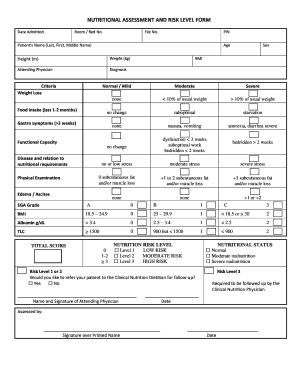
NUTRITIONAL ASSESSMENT and RISK LEVEL FORM


What is the nutritional assessment and risk level form
The nutritional assessment and risk level form is a structured document designed to evaluate an individual's dietary habits, nutritional intake, and associated health risks. This form typically collects information regarding food preferences, allergies, medical history, and lifestyle factors that may influence nutritional status. It serves as a vital tool for healthcare professionals to tailor dietary recommendations and interventions based on individual needs.
How to use the nutritional assessment and risk level form
Using the nutritional assessment and risk level form involves several straightforward steps. First, gather all necessary personal information, including age, weight, height, and any existing health conditions. Next, complete sections detailing dietary habits, such as meal frequency, food choices, and any supplements taken. It is essential to answer all questions accurately to ensure a comprehensive assessment. Once completed, the form can be submitted to a healthcare provider for analysis and guidance.
Key elements of the nutritional assessment and risk level form
Several key elements are crucial for the nutritional assessment and risk level form. These include:
- Personal Information: Basic details such as name, age, and contact information.
- Dietary Habits: Questions about daily food intake, meal patterns, and preferences.
- Medical History: Information regarding any chronic illnesses, allergies, or medications.
- Physical Activity: Insights into exercise routines and overall activity level.
- Nutrition Goals: Space for individuals to outline their dietary objectives or concerns.
Steps to complete the nutritional assessment and risk level form
Completing the nutritional assessment and risk level form involves a systematic approach to ensure accuracy and completeness. Follow these steps:
- Gather personal health data and dietary information.
- Fill in the personal information section with accurate details.
- Detail your dietary habits, including types of food consumed and frequency.
- Provide information on any medical conditions or medications.
- Review the form for completeness and accuracy before submission.
Legal use of the nutritional assessment and risk level form
The nutritional assessment and risk level form is legally recognized when completed and signed in accordance with applicable regulations. It is essential to ensure that the form adheres to privacy laws, such as HIPAA, which protect personal health information. When using digital platforms for submission, ensure that the tool complies with eSignature laws, ensuring that your form is legally binding and secure.
How to obtain the nutritional assessment and risk level form
The nutritional assessment and risk level form can typically be obtained through healthcare providers, nutritionists, or online resources. Many health organizations offer downloadable versions of the form, often in PDF format, which can be filled out digitally or printed for manual completion. It is advisable to check with a healthcare professional to ensure that the correct version of the form is being used for specific health assessments.
Quick guide on how to complete nutritional assessment and risk level form
Finalize NUTRITIONAL ASSESSMENT AND RISK LEVEL FORM effortlessly on any gadget
Digital document administration has gained traction among businesses and individuals. It offers an ideal eco-friendly alternative to conventional printed and signed papers, as you can easily find the necessary form and securely keep it online. airSlate SignNow equips you with all the resources you need to create, alter, and eSign your documents swiftly without delays. Oversee NUTRITIONAL ASSESSMENT AND RISK LEVEL FORM on any device with airSlate SignNow Android or iOS applications and enhance any document-driven workflow today.
The simplest method to modify and eSign NUTRITIONAL ASSESSMENT AND RISK LEVEL FORM with ease
- Locate NUTRITIONAL ASSESSMENT AND RISK LEVEL FORM and click on Get Form to begin.
- Utilize the tools we offer to upload your document.
- Mark important sections of your documents or obscure sensitive data with tools that airSlate SignNow provides specifically for that purpose.
- Generate your eSignature using the Sign feature, which takes just moments and has the same legal validity as a conventional wet ink signature.
- Verify all the details and click on the Done button to secure your modifications.
- Select how you wish to send your form, via email, text message (SMS), or invitation link, or download it to your computer.
Forget about lost or misplaced documents, tedious form searches, or errors that necessitate printing new document copies. airSlate SignNow meets your document management needs in just a few clicks from any chosen device. Modify and eSign NUTRITIONAL ASSESSMENT AND RISK LEVEL FORM and ensure outstanding communication at every phase of the form preparation process with airSlate SignNow.
Create this form in 5 minutes or less
Create this form in 5 minutes!
How to create an eSignature for the nutritional assessment and risk level form
How to create an electronic signature for a PDF online
How to create an electronic signature for a PDF in Google Chrome
How to create an e-signature for signing PDFs in Gmail
How to create an e-signature right from your smartphone
How to create an e-signature for a PDF on iOS
How to create an e-signature for a PDF on Android
People also ask
-
What is a nutritional assessment and risk level form?
A nutritional assessment and risk level form is a document used to evaluate an individual's dietary habits and health status. It helps identify potential dietary risks and nutritional deficiencies. Using airSlate SignNow, you can easily create, send, and eSign these forms for efficient data gathering.
-
How can the nutritional assessment and risk level form benefit my organization?
Implementing a nutritional assessment and risk level form can help your organization identify health-related trends and improve employee wellness programs. This form aids in tailoring nutrition plans specific to individual needs, fostering a healthier work environment. Plus, with airSlate SignNow, you can streamline the process, making it more efficient.
-
Is there a cost associated with using the nutritional assessment and risk level form in airSlate SignNow?
airSlate SignNow offers various pricing plans, making it cost-effective for businesses looking to utilize a nutritional assessment and risk level form. You can choose a plan that fits your budget and needs. By signing up, you will have access to features that enhance the management of these forms.
-
What features does airSlate SignNow offer for the nutritional assessment and risk level form?
With airSlate SignNow, you can customize your nutritional assessment and risk level form with ease. Key features include electronic signature capabilities, templates, and secure document storage. This ensures that your forms are not only user-friendly but also compliant with industry standards.
-
Can I integrate the nutritional assessment and risk level form with other software?
Yes, airSlate SignNow provides integration options with various applications, allowing you to connect the nutritional assessment and risk level form with your existing software. This helps enhance workflows and improves data management processes across platforms. Streamlining these integrations saves time and increases efficiency.
-
How does electronic signing work with the nutritional assessment and risk level form?
The electronic signing feature in airSlate SignNow allows clients to sign the nutritional assessment and risk level form securely and legally. Users can easily send the forms and receive signed versions almost instantly. This eliminates the need for printing and scanning, making the process faster and more eco-friendly.
-
Is the nutritional assessment and risk level form compliant with privacy regulations?
airSlate SignNow ensures that your nutritional assessment and risk level form adheres to privacy regulations, such as HIPAA. The platform implements advanced security measures to protect sensitive information shared within these forms. This commitment to compliance provides peace of mind for both users and their clients.
Get more for NUTRITIONAL ASSESSMENT AND RISK LEVEL FORM
- Fork lift certificate download pdf form
- Chapter 3 section 1 guided reading the indo europeans form
- Grievance form utility workers union of america
- Removal of subject to clause form
- The first action heroes image cd nphcom form
- Archdiocese of miami parish finance council guidelines theadom form
- Ghs student loan fund application march 2016docx greenwichschools form
- Umzumbe municipality database forms
Find out other NUTRITIONAL ASSESSMENT AND RISK LEVEL FORM
- eSign Washington Finance & Tax Accounting Emergency Contact Form Safe
- How To eSign Georgia Government Claim
- How Do I eSign Hawaii Government Contract
- eSign Hawaii Government Contract Now
- Help Me With eSign Hawaii Government Contract
- eSign Hawaii Government Contract Later
- Help Me With eSign California Healthcare / Medical Lease Agreement
- Can I eSign California Healthcare / Medical Lease Agreement
- How To eSign Hawaii Government Bill Of Lading
- How Can I eSign Hawaii Government Bill Of Lading
- eSign Hawaii Government Promissory Note Template Now
- eSign Hawaii Government Work Order Online
- eSign Delaware Healthcare / Medical Living Will Now
- eSign Healthcare / Medical Form Florida Secure
- eSign Florida Healthcare / Medical Contract Safe
- Help Me With eSign Hawaii Healthcare / Medical Lease Termination Letter
- eSign Alaska High Tech Warranty Deed Computer
- eSign Alaska High Tech Lease Template Myself
- eSign Colorado High Tech Claim Computer
- eSign Idaho Healthcare / Medical Residential Lease Agreement Simple