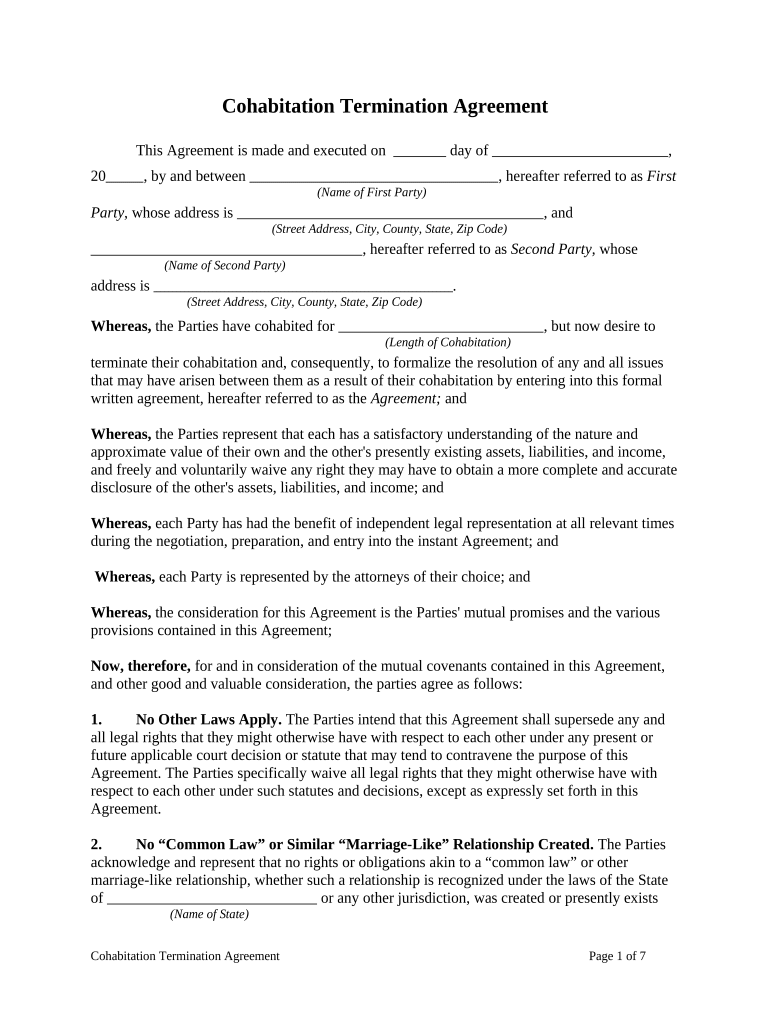
Cohabitation Termination Agreement Form


What is the Cohabitation Termination Agreement
A Cohabitation Termination Agreement is a legal document that outlines the terms under which two individuals who have been living together as a couple decide to separate. This agreement serves to clarify the division of assets, responsibilities, and any other relevant matters that arise from the end of the cohabitation. It is essential for protecting the rights of both parties and ensuring a smooth transition as they move forward independently.
How to use the Cohabitation Termination Agreement
To use a Cohabitation Termination Agreement effectively, both parties should first discuss and agree on the terms of their separation. This includes decisions regarding property division, financial responsibilities, and any shared obligations. Once the terms are agreed upon, the document can be drafted, either by the individuals involved or with the assistance of a legal professional. After both parties review and sign the agreement, it becomes legally binding, providing a clear framework for the separation process.
Steps to complete the Cohabitation Termination Agreement
Completing a Cohabitation Termination Agreement involves several key steps:
- Initiate a discussion about the separation to ensure both parties are on the same page.
- Identify and list all shared assets, debts, and responsibilities.
- Draft the agreement, detailing the terms of asset division and any other relevant stipulations.
- Review the document together to ensure clarity and mutual understanding.
- Sign the agreement in the presence of a witness or notary, if required.
Key elements of the Cohabitation Termination Agreement
A well-structured Cohabitation Termination Agreement should include several key elements:
- Identification of Parties: Clearly state the names and addresses of both individuals.
- Property Division: Outline how shared property and assets will be divided.
- Financial Responsibilities: Specify any ongoing financial obligations, such as rent or bills.
- Dispute Resolution: Include a clause on how disputes will be resolved, whether through mediation or arbitration.
- Signatures: Ensure both parties sign the document to validate the agreement.
Legal use of the Cohabitation Termination Agreement
The legal use of a Cohabitation Termination Agreement is crucial for ensuring that the terms outlined are enforceable in a court of law. For the agreement to be legally binding, it must meet certain requirements, such as being signed voluntarily by both parties and accurately reflecting their intentions. Additionally, it is advisable to consult with a legal professional to ensure compliance with state laws and regulations, as these can vary significantly across the United States.
State-specific rules for the Cohabitation Termination Agreement
Each state in the U.S. may have specific rules and regulations governing the validity and enforceability of a Cohabitation Termination Agreement. It is important for individuals to familiarize themselves with their state’s laws regarding cohabitation and separation agreements. Some states may require additional documentation or have specific provisions that must be included in the agreement. Consulting with a local attorney can provide valuable insights into these state-specific requirements.
Quick guide on how to complete cohabitation termination agreement
Effortlessly Prepare Cohabitation Termination Agreement on Any Device
Managing documents online has become increasingly popular among businesses and individuals. It offers an excellent eco-friendly alternative to conventional printed and signed papers, allowing you to obtain the necessary form and securely store it online. airSlate SignNow equips you with all the resources needed to create, modify, and eSign your documents swiftly without any delays. Handle Cohabitation Termination Agreement on any device using airSlate SignNow's Android or iOS applications and simplify any document-related task today.
The simplest method to modify and eSign Cohabitation Termination Agreement with ease
- Locate Cohabitation Termination Agreement and click Get Form to begin.
- Utilize the tools we offer to complete your form.
- Obscure sensitive information or highlight essential sections of the documents using the tools specifically designed for that purpose by airSlate SignNow.
- Create your signature using the Sign tool, which takes just seconds and carries the same legal validity as a traditional wet signature.
- Review the details and click the Done button to save your modifications.
- Select how you want to send your form, whether by email, SMS, invitation link, or download it to your computer.
Eliminate concerns about lost or misplaced documents, tedious searches for forms, or errors that necessitate reprinting. airSlate SignNow addresses all your document management needs in just a few clicks from your chosen device. Modify and eSign Cohabitation Termination Agreement to ensure outstanding communication throughout the form preparation process with airSlate SignNow.
Create this form in 5 minutes or less
Create this form in 5 minutes!
People also ask
-
What is a Cohabitation Termination Agreement?
A Cohabitation Termination Agreement is a legal document that outlines the terms for ending a cohabitation relationship. This agreement helps protect both parties by clarifying asset division, responsibilities, and any other relevant issues. Using airSlate SignNow, you can easily create and eSign your Cohabitation Termination Agreement securely and efficiently.
-
How much does a Cohabitation Termination Agreement cost on airSlate SignNow?
The cost of creating a Cohabitation Termination Agreement on airSlate SignNow varies depending on your plan. We offer flexible subscription options that provide access to powerful document management features. You can choose a plan that fits your budget while ensuring you have the tools needed to draft your agreement.
-
What features does airSlate SignNow offer for creating a Cohabitation Termination Agreement?
airSlate SignNow provides a range of features to facilitate the creation of a Cohabitation Termination Agreement. You can use our intuitive drag-and-drop editor, customizable templates, and electronic signature capabilities. These tools streamline the drafting and signing process, making it simple to finalize your agreement.
-
What are the benefits of using airSlate SignNow for my Cohabitation Termination Agreement?
Using airSlate SignNow for your Cohabitation Termination Agreement offers signNow benefits, including convenience, security, and legal compliance. Our platform ensures that all documents are signed securely and stored safely in the cloud, giving you peace of mind. Additionally, the ease of use allows you to finalize your agreement quickly.
-
Can I customize my Cohabitation Termination Agreement template on airSlate SignNow?
Absolutely! airSlate SignNow allows you to customize your Cohabitation Termination Agreement template to meet your specific needs. You can add, remove, or modify clauses to ensure that all relevant aspects of your relationship are addressed. This customization promotes clarity and mutual understanding between partners.
-
Is it easy to get legal advice regarding my Cohabitation Termination Agreement through airSlate SignNow?
While airSlate SignNow simplifies the creation of your Cohabitation Termination Agreement, it is always advisable to seek legal advice to ensure completeness and compliance. Many users consult with legal professionals after drafting their documents on our platform. Our solution supports easy document sharing, making it straightforward to involve your attorney.
-
What integrations does airSlate SignNow offer for managing my Cohabitation Termination Agreement?
airSlate SignNow integrates with various productivity tools, allowing you to manage your Cohabitation Termination Agreement seamlessly alongside your other documents. Popular integrations include Google Drive, Microsoft Office, and Dropbox. These options enhance your workflow, making it efficient to handle related paperwork.
Get more for Cohabitation Termination Agreement
Find out other Cohabitation Termination Agreement
- eSignature South Dakota Legal Limited Power Of Attorney Now
- eSignature Texas Legal Affidavit Of Heirship Easy
- eSignature Utah Legal Promissory Note Template Free
- eSignature Louisiana Lawers Living Will Free
- eSignature Louisiana Lawers Last Will And Testament Now
- How To eSignature West Virginia Legal Quitclaim Deed
- eSignature West Virginia Legal Lease Agreement Template Online
- eSignature West Virginia Legal Medical History Online
- eSignature Maine Lawers Last Will And Testament Free
- eSignature Alabama Non-Profit Living Will Free
- eSignature Wyoming Legal Executive Summary Template Myself
- eSignature Alabama Non-Profit Lease Agreement Template Computer
- eSignature Arkansas Life Sciences LLC Operating Agreement Mobile
- eSignature California Life Sciences Contract Safe
- eSignature California Non-Profit LLC Operating Agreement Fast
- eSignature Delaware Life Sciences Quitclaim Deed Online
- eSignature Non-Profit Form Colorado Free
- eSignature Mississippi Lawers Residential Lease Agreement Later
- How To eSignature Mississippi Lawers Residential Lease Agreement
- Can I eSignature Indiana Life Sciences Rental Application