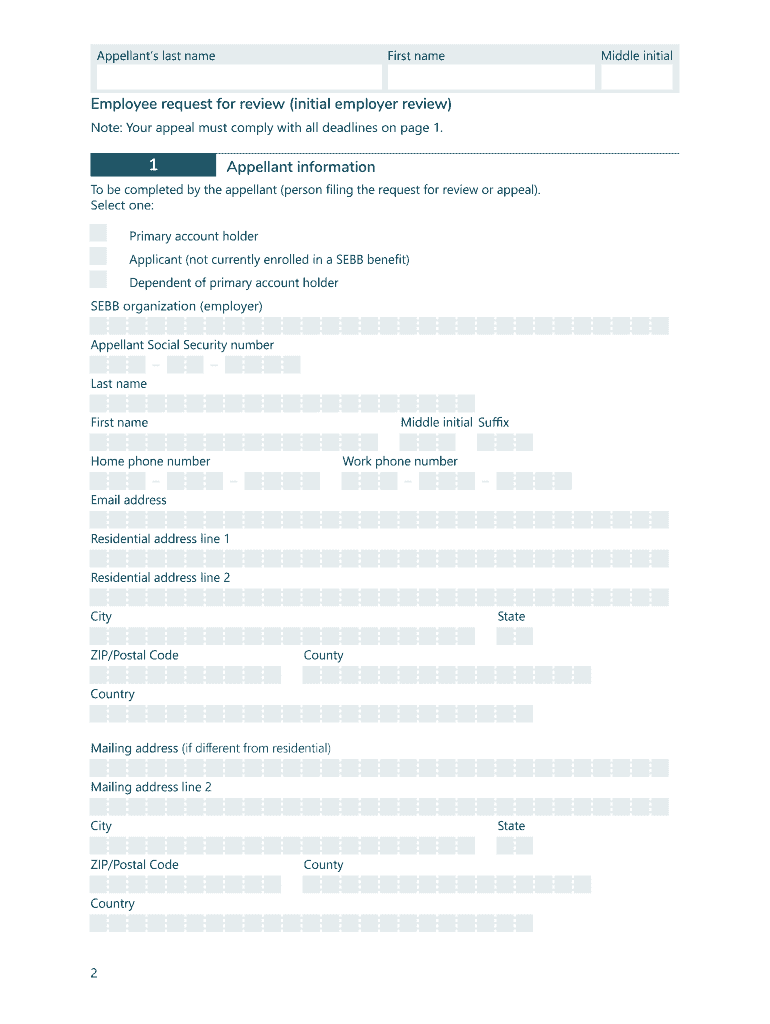
SEBB Employee Request for Review Notice of Appeal 2020


What is the SEBB Employee Request For Review Notice Of Appeal
The SEBB Employee Request For Review Notice Of Appeal is a formal document utilized by employees to challenge decisions made regarding their benefits under the School Employees Benefits Board (SEBB) program. This form allows employees to request a review of specific decisions that may affect their eligibility or coverage. Understanding this form is crucial for employees who wish to ensure their rights and benefits are upheld in accordance with SEBB regulations.
How to use the SEBB Employee Request For Review Notice Of Appeal
Using the SEBB Employee Request For Review Notice Of Appeal involves several steps. First, employees must clearly identify the decision they are appealing. Next, they should complete the form with accurate and relevant information, including personal details and specifics about the decision being contested. Once the form is filled out, it should be submitted according to the guidelines provided by SEBB, ensuring that all necessary documentation is included to support the appeal.
Steps to complete the SEBB Employee Request For Review Notice Of Appeal
Completing the SEBB Employee Request For Review Notice Of Appeal requires careful attention to detail. The following steps outline the process:
- Gather all relevant documentation related to the decision being appealed.
- Fill out the form, ensuring that all required fields are completed accurately.
- Include a clear explanation of the reason for the appeal, referencing specific policies or decisions.
- Review the completed form for accuracy and completeness.
- Submit the form via the designated method, whether online, by mail, or in person.
Legal use of the SEBB Employee Request For Review Notice Of Appeal
The SEBB Employee Request For Review Notice Of Appeal is legally recognized and serves as a formal mechanism for employees to contest decisions affecting their benefits. It is important for employees to understand that this form must be filled out correctly and submitted within specified deadlines to ensure that their appeal is considered valid. Compliance with SEBB guidelines and applicable laws is essential for the legal standing of the appeal.
Key elements of the SEBB Employee Request For Review Notice Of Appeal
Several key elements must be included in the SEBB Employee Request For Review Notice Of Appeal to ensure its effectiveness:
- Employee identification information, including name, address, and contact details.
- A clear statement of the decision being appealed.
- Supporting documentation that substantiates the appeal.
- A detailed explanation of the reasons for the appeal.
- Signature of the employee submitting the appeal.
Form Submission Methods (Online / Mail / In-Person)
The SEBB Employee Request For Review Notice Of Appeal can be submitted through various methods, providing flexibility for employees. Options typically include:
- Online submission via the SEBB portal, which may offer a streamlined process.
- Mailing the completed form to the designated SEBB office address.
- In-person submission at specified locations, allowing for direct interaction with SEBB representatives.
Quick guide on how to complete sebb employee request for review notice of appeal
Complete SEBB Employee Request For Review Notice Of Appeal effortlessly on any gadget
Managing documents online has become favored by businesses and individuals alike. It offers a superb eco-friendly substitute for conventional printed and signed documents, allowing you to locate the appropriate form and securely archive it online. airSlate SignNow equips you with all the tools necessary to create, modify, and eSign your documents swiftly with no delays. Handle SEBB Employee Request For Review Notice Of Appeal on any gadget using the airSlate SignNow Android or iOS applications and simplify any document-related process today.
The easiest method to alter and eSign SEBB Employee Request For Review Notice Of Appeal with ease
- Locate SEBB Employee Request For Review Notice Of Appeal and click Get Form to begin.
- Utilize the tools we offer to complete your form.
- Emphasize key sections of the documents or redact sensitive information using tools specifically provided by airSlate SignNow for this purpose.
- Create your eSignature with the Sign tool, which takes mere seconds and bears the same legal validity as a traditional handwritten signature.
- Verify the information and click on the Done button to save your modifications.
- Choose how you would prefer to send your form, via email, SMS, or invite link, or download it to your computer.
Put an end to lost or misplaced documents, tedious form searches, or errors that necessitate printing new document copies. airSlate SignNow fulfills your document management needs in just a few clicks from any device you choose. Alter and eSign SEBB Employee Request For Review Notice Of Appeal and ensure outstanding communication at every step of the form preparation process with airSlate SignNow.
Create this form in 5 minutes or less
Find and fill out the correct sebb employee request for review notice of appeal
Create this form in 5 minutes!
How to create an eSignature for the sebb employee request for review notice of appeal
How to generate an electronic signature for a PDF document online
How to generate an electronic signature for a PDF document in Google Chrome
The way to generate an eSignature for signing PDFs in Gmail
How to generate an electronic signature right from your smart phone
How to make an eSignature for a PDF document on iOS
How to generate an electronic signature for a PDF on Android OS
People also ask
-
What is the SEBB Employee Request For Review Notice Of Appeal?
The SEBB Employee Request For Review Notice Of Appeal is a formal document that allows employees to appeal decisions related to their benefits under the School Employees Benefits Board (SEBB) program. Utilizing airSlate SignNow, you can easily create and manage this document electronically, streamlining the appeal process.
-
How can airSlate SignNow help with the SEBB Employee Request For Review Notice Of Appeal?
airSlate SignNow provides an intuitive platform for creating, sending, and signing the SEBB Employee Request For Review Notice Of Appeal. This digital solution reduces errors and ensures that your appeals are submitted quickly and securely, improving your chances of a favorable review.
-
Is there a cost associated with using airSlate SignNow for SEBB Employee Request For Review Notice Of Appeal?
Yes, there is a cost associated with using airSlate SignNow, but it is designed to be a cost-effective solution for businesses. Pricing varies based on the features you choose, allowing you to easily prepare documents like the SEBB Employee Request For Review Notice Of Appeal without breaking the bank.
-
What features does airSlate SignNow offer for managing the SEBB Employee Request For Review Notice Of Appeal?
airSlate SignNow offers features such as customizable templates, electronic signatures, and document tracking specifically tailored for the SEBB Employee Request For Review Notice Of Appeal. These features ensure that your documents are not only compliant but also easily manageable and secure.
-
Can I integrate airSlate SignNow with other systems for the SEBB Employee Request For Review Notice Of Appeal?
Absolutely! airSlate SignNow supports various integrations with popular business applications, allowing you to streamline your workflows for the SEBB Employee Request For Review Notice Of Appeal. These integrations enhance productivity by enabling seamless data transfer between platforms.
-
What benefits does airSlate SignNow provide for submitting the SEBB Employee Request For Review Notice Of Appeal?
The primary benefits of using airSlate SignNow for submitting the SEBB Employee Request For Review Notice Of Appeal include increased efficiency, reduced paper clutter, and enhanced security for sensitive information. The platform ensures that your appeals are processed faster and more reliably.
-
Is airSlate SignNow user-friendly for preparing a SEBB Employee Request For Review Notice Of Appeal?
Yes, airSlate SignNow is designed with user-friendliness in mind. Even those unfamiliar with digital document management can easily navigate the platform to prepare their SEBB Employee Request For Review Notice Of Appeal without any hassle.
Get more for SEBB Employee Request For Review Notice Of Appeal
- Be filed electronically form
- Am i eligible for the earned income tax credit eitc form
- F1099rpdf attention copy a of this form is provided for
- Reciprocity minnesota department of revenue form
- Wwwrevenuepagovformsandpublicationscorporation tax forms pennsylvania department of revenue
- Substantial presence testinternal revenue service form
- Dp 10 2022 nh department of revenue administration form
- 3800n nebraska department of revenue form
Find out other SEBB Employee Request For Review Notice Of Appeal
- How To eSign Hawaii Affidavit of Title
- How Do I eSign New Mexico Affidavit of Service
- How To eSign Texas Affidavit of Title
- How Do I eSign Texas Affidavit of Service
- eSign California Cease and Desist Letter Online
- eSign Colorado Cease and Desist Letter Free
- How Do I eSign Alabama Hold Harmless (Indemnity) Agreement
- eSign Connecticut Hold Harmless (Indemnity) Agreement Mobile
- eSign Hawaii Hold Harmless (Indemnity) Agreement Mobile
- Help Me With eSign Hawaii Hold Harmless (Indemnity) Agreement
- How To eSign Louisiana Hold Harmless (Indemnity) Agreement
- eSign Nevada Hold Harmless (Indemnity) Agreement Easy
- eSign Utah Hold Harmless (Indemnity) Agreement Myself
- eSign Wyoming Toll Manufacturing Agreement Later
- eSign Texas Photo Licensing Agreement Online
- How To eSign Connecticut Quitclaim Deed
- How To eSign Florida Quitclaim Deed
- Can I eSign Kentucky Quitclaim Deed
- eSign Maine Quitclaim Deed Free
- How Do I eSign New York Quitclaim Deed