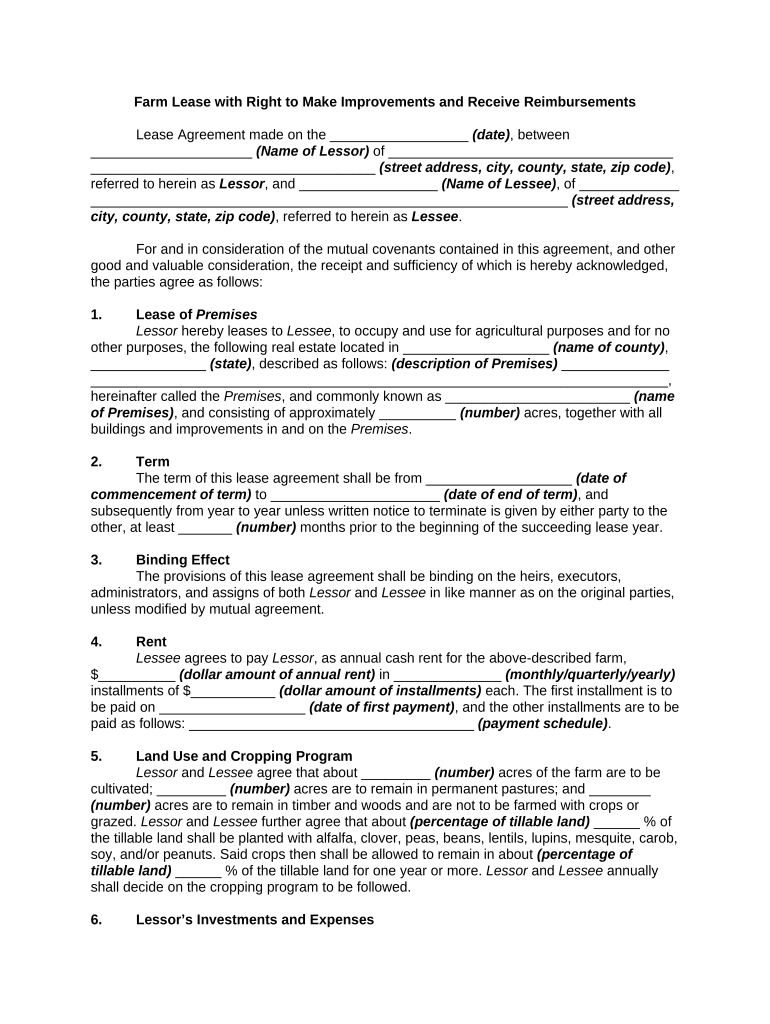
Farm Lease Rental Agreement Form


What is the farm lease rental agreement
The farm lease rental agreement is a legal document that outlines the terms and conditions under which a landowner (lessor) allows a tenant (lessee) to use their agricultural land for farming purposes. This agreement typically includes details such as the duration of the lease, rental payments, and responsibilities regarding maintenance and improvements. It serves to protect the rights of both parties and ensures clarity in the relationship between the landowner and the tenant.
Key elements of the farm lease rental agreement
Several key elements are essential for a comprehensive farm lease rental agreement. These include:
- Parties involved: Identification of the lessor and lessee.
- Property description: Detailed description of the leased land, including boundaries and any structures.
- Lease term: Duration of the lease, including start and end dates.
- Rental payment terms: Amount of rent, payment schedule, and method of payment.
- Use of land: Specific purposes for which the land may be used, such as crop production or livestock grazing.
- Improvements: Responsibilities for any improvements made to the property and how they will be handled at the end of the lease.
- Termination conditions: Conditions under which the lease may be terminated early by either party.
Steps to complete the farm lease rental agreement
Completing a farm lease rental agreement involves several steps to ensure it is legally binding and meets the needs of both parties. The process typically includes:
- Drafting the agreement: Use a template or create a custom document that includes all necessary elements.
- Reviewing the terms: Both parties should review the agreement to ensure mutual understanding and agreement on all terms.
- Signing the document: Both the lessor and lessee must sign the agreement, ideally in the presence of a witness or notary.
- Distributing copies: Each party should retain a signed copy of the agreement for their records.
Legal use of the farm lease rental agreement
For a farm lease rental agreement to be legally binding, it must comply with specific legal requirements. This includes ensuring that both parties have the capacity to enter into the agreement, that the terms are clear and unambiguous, and that the document is signed voluntarily. Additionally, electronic signatures are recognized under U.S. law, provided they meet the standards set by the ESIGN Act and UETA, making digital completion a viable option.
How to use the farm lease rental agreement
Using the farm lease rental agreement effectively involves understanding its purpose and how to implement it in practice. Once the agreement is completed and signed, it serves as a reference point for both parties throughout the lease term. Regular communication regarding the terms, such as rental payments and property maintenance, can help prevent disputes. If any issues arise, the agreement can be consulted to resolve conflicts based on the established terms.
State-specific rules for the farm lease rental agreement
Farm lease rental agreements may be subject to state-specific regulations that can affect their enforceability. It is important for both lessors and lessees to familiarize themselves with local laws regarding agricultural leases. These rules may govern aspects such as rental rates, termination procedures, and tenant rights. Consulting with a legal professional familiar with agricultural law in the relevant state can provide valuable guidance in ensuring compliance.
Quick guide on how to complete farm lease rental agreement
Prepare Farm Lease Rental Agreement effortlessly on any gadget
Digital document management has gained traction among businesses and individuals alike. It offers a fantastic environmentally friendly alternative to conventional printed and signed documents, allowing you to obtain the necessary form and securely store it online. airSlate SignNow equips you with all the features needed to create, modify, and electronically sign your documents swiftly and without complications. Manage Farm Lease Rental Agreement on any device using the airSlate SignNow Android or iOS applications and enhance any document-centric process today.
The simplest way to modify and eSign Farm Lease Rental Agreement effortlessly
- Obtain Farm Lease Rental Agreement and then click Get Form to begin.
- Use the tools we provide to fill out your form.
- Emphasize important sections of your documents or conceal sensitive details using specialized tools that airSlate SignNow offers for this purpose.
- Create your signature with the Sign tool, which takes mere seconds and carries the same legal validity as a conventional ink signature.
- Verify all the information and then click on the Done button to save your changes.
- Choose how you want to share your form, via email, text message (SMS), invitation link, or download it to your computer.
Eliminate concerns about lost or misplaced files, tedious form searching, or errors that necessitate printing fresh document copies. airSlate SignNow fulfills all your document management needs with just a few clicks from your chosen device. Edit and eSign Farm Lease Rental Agreement and ensure seamless communication at every stage of the form preparation process with airSlate SignNow.
Create this form in 5 minutes or less
Create this form in 5 minutes!
People also ask
-
What is a farm lease rental agreement?
A farm lease rental agreement is a legal document that outlines the terms and conditions between landowners and tenants regarding the rental of agricultural land. This agreement helps establish responsibilities, rental payments, and duration of the lease, ensuring both parties understand their rights and obligations.
-
How can airSlate SignNow help with farm lease rental agreements?
airSlate SignNow provides a seamless platform for creating, sending, and eSigning farm lease rental agreements. With our easy-to-use tools, users can customize their agreements, ensuring that all necessary terms are included, and facilitate quick electronic signatures for faster transactions.
-
What features does airSlate SignNow offer for creating farm lease rental agreements?
Our platform offers features such as customizable templates, electronic signatures, document tracking, and cloud storage. With these tools, you can create farm lease rental agreements that meet your specific needs while maintaining compliance and security.
-
Is there a cost associated with using airSlate SignNow for farm lease rental agreements?
Yes, airSlate SignNow offers various pricing plans to suit different business needs. Our cost-effective solution ensures that you can manage your farm lease rental agreements without breaking the bank, providing value through efficiency and ease of use.
-
Can I integrate airSlate SignNow with other software I use?
Absolutely! airSlate SignNow supports integration with various software applications, making it easy to manage your farm lease rental agreements alongside other business tools. Popular integrations include CRM systems, productivity apps, and cloud storage solutions.
-
What are the benefits of using airSlate SignNow for agricultural leases?
Using airSlate SignNow for agricultural leases streamlines the process of creating and signing farm lease rental agreements. It reduces paperwork, speeds up transactions, and enhances communication between landlords and tenants, ultimately saving time and resources.
-
How secure is the signing process for farm lease rental agreements on airSlate SignNow?
The signing process for farm lease rental agreements on airSlate SignNow is highly secure. We employ advanced encryption and authentication measures to protect your documents and ensure that only authorized individuals can sign, safeguarding sensitive information.
Get more for Farm Lease Rental Agreement
Find out other Farm Lease Rental Agreement
- eSign California Business Operations LLC Operating Agreement Myself
- Sign Courts Form Mississippi Secure
- eSign Alabama Car Dealer Executive Summary Template Fast
- eSign Arizona Car Dealer Bill Of Lading Now
- How Can I eSign Alabama Car Dealer Executive Summary Template
- eSign California Car Dealer LLC Operating Agreement Online
- eSign California Car Dealer Lease Agreement Template Fast
- eSign Arkansas Car Dealer Agreement Online
- Sign Montana Courts Contract Safe
- eSign Colorado Car Dealer Affidavit Of Heirship Simple
- eSign Car Dealer Form Georgia Simple
- eSign Florida Car Dealer Profit And Loss Statement Myself
- eSign Georgia Car Dealer POA Mobile
- Sign Nebraska Courts Warranty Deed Online
- Sign Nebraska Courts Limited Power Of Attorney Now
- eSign Car Dealer Form Idaho Online
- How To eSign Hawaii Car Dealer Contract
- How To eSign Hawaii Car Dealer Living Will
- How Do I eSign Hawaii Car Dealer Living Will
- eSign Hawaii Business Operations Contract Online