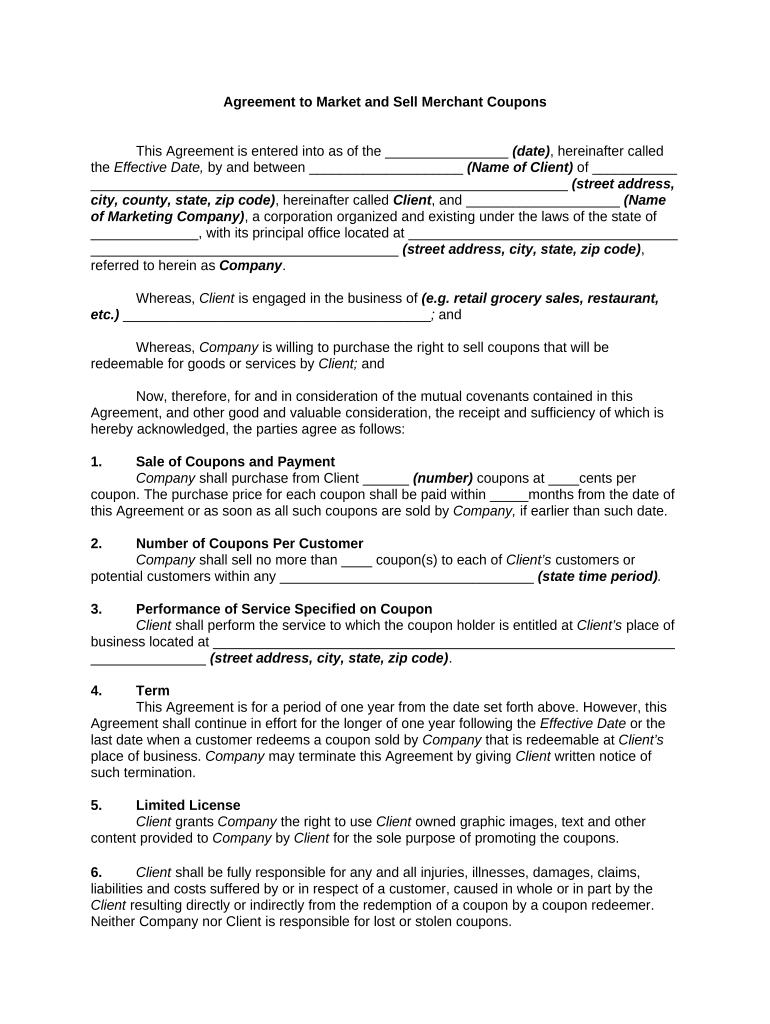
Agreement Merchant Form


What is the Agreement Merchant
The agreement merchant is a legal document that facilitates transactions between merchants and their customers. It outlines the terms and conditions under which goods or services are provided, ensuring that both parties understand their rights and obligations. This form is essential in various business contexts, particularly in e-commerce, where digital agreements have become the norm.
How to use the Agreement Merchant
Using the agreement merchant involves several steps to ensure that the document is filled out correctly and legally binding. First, both parties should review the terms outlined in the agreement. Next, each party must provide their details, including names, addresses, and any relevant identification numbers. Finally, both parties should sign the document electronically, ensuring compliance with eSignature laws to validate the agreement.
Steps to complete the Agreement Merchant
Completing the agreement merchant requires careful attention to detail. Follow these steps:
- Review the agreement thoroughly to understand all terms.
- Fill in necessary details, such as names and addresses.
- Ensure that all required fields are completed accurately.
- Sign the document electronically using a secure platform.
- Save a copy for your records and share it with the other party.
Legal use of the Agreement Merchant
The legal use of the agreement merchant is governed by various laws, including the ESIGN Act and UETA, which establish the validity of electronic signatures. For the agreement to be enforceable, it must meet specific criteria, such as mutual consent and clear terms. Utilizing a trusted eSignature solution can help ensure that the document complies with legal standards.
Key elements of the Agreement Merchant
Key elements of the agreement merchant include:
- Identification of parties: Clearly state who is involved in the agreement.
- Terms of service: Outline what is being provided, including any payment terms.
- Duration: Specify the length of the agreement and any renewal terms.
- Signatures: Include spaces for both parties to sign electronically.
Examples of using the Agreement Merchant
Examples of using the agreement merchant can be found in various industries. For instance, an online retailer may use it to formalize a sale with a customer, detailing the product, price, and return policy. Similarly, a service provider might use the agreement to outline the scope of work and payment terms with a client. These examples illustrate the versatility and necessity of the agreement merchant in modern business transactions.
Quick guide on how to complete agreement merchant
Effortlessly prepare Agreement Merchant on any device
Digital document management has gained traction among organizations and individuals alike. It serves as an ideal eco-friendly alternative to traditional printed and signed documents, allowing you to locate the necessary form and securely save it online. airSlate SignNow equips you with all the tools needed to create, modify, and electronically sign your documents swiftly without any delays. Manage Agreement Merchant on any device using the airSlate SignNow apps for Android or iOS and simplify any document-related task today.
How to modify and electronically sign Agreement Merchant with ease
- Obtain Agreement Merchant and click on Get Form to begin.
- Utilize the tools we provide to complete your document.
- Emphasize important sections of your documents or redact sensitive details with tools specifically provided by airSlate SignNow for this purpose.
- Generate your electronic signature using the Sign feature, which takes mere seconds and carries the same legal validity as a traditional handwritten signature.
- Review all the details and click on the Done button to save your modifications.
- Select your preferred method to send your form, whether by email, text message (SMS), invite link, or download it to your computer.
Eliminate the hassle of lost or misfiled documents, tedious form searches, or errors that require printing new document copies. airSlate SignNow fulfills all your document management needs in just a few clicks from any device of your choice. Edit and electronically sign Agreement Merchant to ensure excellent communication at every step of the form preparation process with airSlate SignNow.
Create this form in 5 minutes or less
Create this form in 5 minutes!
People also ask
-
What is an agreement merchant?
An agreement merchant refers to a business or entity that engages in transactions using signed agreements. With airSlate SignNow, you can easily create, send, and eSign agreements as a merchant, streamlining your operations and ensuring legal compliance.
-
How does airSlate SignNow help agreement merchants?
airSlate SignNow provides agreement merchants with a user-friendly platform to manage their eSignatures and agreements efficiently. By automating the signing process, merchants can save time, reduce errors, and enhance customer satisfaction.
-
What are the pricing options for agreement merchants using airSlate SignNow?
airSlate SignNow offers various pricing plans suitable for agreement merchants of all sizes. These plans are designed to be cost-effective while providing essential features that help you manage your agreements seamlessly.
-
Can agreement merchants integrate airSlate SignNow with other tools?
Yes, airSlate SignNow allows agreement merchants to integrate with a wide range of tools and applications. This flexibility ensures that you can connect your existing workflows and enhance productivity by using the software you already rely on.
-
What features are included for agreement merchants in airSlate SignNow?
Features for agreement merchants in airSlate SignNow include customizable templates, real-time tracking of signed documents, and secure cloud storage. These tools ensure that you have everything needed to create, manage, and store your agreements effectively.
-
Is airSlate SignNow legally binding for agreement merchants?
Yes, agreements signed using airSlate SignNow are legally binding, compliant with international eSignature laws. This gives agreement merchants peace of mind that their signed documents hold up in court, providing both security and validity.
-
How can airSlate SignNow benefit agreement merchants in terms of customer experience?
By simplifying the eSignature process, airSlate SignNow enhances the customer experience for agreement merchants. Clients appreciate quick turnaround times and the ability to sign documents from any device, improving overall satisfaction and loyalty.
Get more for Agreement Merchant
- Enterprise privaprotector 90 application ironshore form
- Instructions dhs 1125 rev 0813 assignment of payment med quest form
- Blood pressure measurement technique form
- Tradebank chattanooga form
- Lamprobe consent form
- Corrective action root cause analysis form
- Medication error report from form
- Dhs 1139f rev med quest form
Find out other Agreement Merchant
- eSignature Pennsylvania High Tech Bill Of Lading Safe
- eSignature Washington Insurance Work Order Fast
- eSignature Utah High Tech Warranty Deed Free
- How Do I eSignature Utah High Tech Warranty Deed
- eSignature Arkansas Legal Affidavit Of Heirship Fast
- Help Me With eSignature Colorado Legal Cease And Desist Letter
- How To eSignature Connecticut Legal LLC Operating Agreement
- eSignature Connecticut Legal Residential Lease Agreement Mobile
- eSignature West Virginia High Tech Lease Agreement Template Myself
- How To eSignature Delaware Legal Residential Lease Agreement
- eSignature Florida Legal Letter Of Intent Easy
- Can I eSignature Wyoming High Tech Residential Lease Agreement
- eSignature Connecticut Lawers Promissory Note Template Safe
- eSignature Hawaii Legal Separation Agreement Now
- How To eSignature Indiana Legal Lease Agreement
- eSignature Kansas Legal Separation Agreement Online
- eSignature Georgia Lawers Cease And Desist Letter Now
- eSignature Maryland Legal Quitclaim Deed Free
- eSignature Maryland Legal Lease Agreement Template Simple
- eSignature North Carolina Legal Cease And Desist Letter Safe