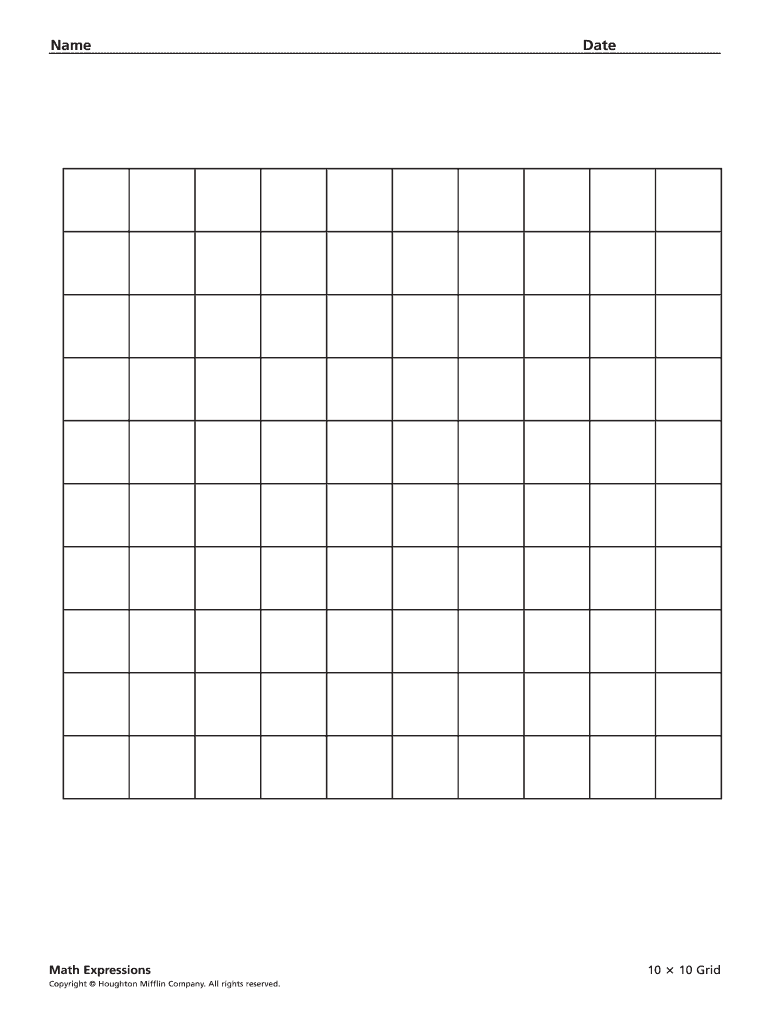
10x10 Grid Form


What is the 10x10 Grid
The 10x10 grid is a structured format often used for various applications, including educational purposes, data organization, and graphical representation. It consists of a matrix with ten rows and ten columns, creating a total of one hundred cells. Each cell can be utilized to input data, create visual representations, or conduct mathematical operations. The grid can be particularly useful in classrooms for teaching concepts such as coordinates, graphing, and basic arithmetic.
How to Use the 10x10 Grid
Using a 10 by 10 grid involves filling in the cells based on specific requirements or tasks. For instance, in a classroom setting, students might plot points to visualize mathematical functions. In data organization, users can input numerical values or categories into each cell. To effectively utilize the grid, it is essential to understand the purpose behind its use, whether for educational exercises, data tracking, or creative projects. The flexibility of the grid allows for various applications, making it a valuable tool in both academic and professional environments.
Steps to Complete the 10x10 Grid
Completing a 10x10 grid involves several straightforward steps:
- Define the purpose of the grid, such as plotting points or organizing data.
- Identify the specific information or values to be entered into the grid.
- Begin filling in the cells systematically, ensuring accuracy in placement.
- Review the completed grid for any errors or omissions.
- Utilize the filled grid for its intended purpose, whether for analysis, presentation, or educational exercises.
Legal Use of the 10x10 Grid
The legal use of a 10x10 grid, particularly when it involves data collection or representation, must adhere to relevant regulations and standards. When used in contexts such as surveys or data submissions, it is essential to ensure compliance with privacy laws and data protection regulations. This includes obtaining necessary consents from individuals whose data may be represented within the grid. Understanding the legal implications of using the grid for data collection or analysis is crucial in maintaining ethical standards and protecting user information.
Examples of Using the 10x10 Grid
There are numerous examples of how a 10x10 grid can be effectively utilized:
- In education, teachers may use the grid to help students learn about coordinates by plotting points on a graph.
- Businesses can employ the grid for inventory tracking, categorizing items based on specific criteria.
- Artists might use the grid to create pixel art, where each cell represents a pixel in the final image.
- Researchers can analyze survey data by inputting responses into the grid for easier visualization and interpretation.
Digital vs. Paper Version
The choice between using a digital or paper version of the 10x10 grid depends on the context and user preference. Digital grids offer advantages such as easy editing, sharing capabilities, and integration with software tools. They can be filled out online or through various applications, enhancing accessibility. In contrast, paper grids may be preferred for hands-on activities, such as classroom exercises or brainstorming sessions. Each format has its benefits, and selecting the right one can enhance the effectiveness of the task at hand.
Quick guide on how to complete 10x10 grid
Effortlessly prepare 10x10 Grid on any device
Digital document management has gained traction among enterprises and individuals. It offers an excellent environmentally friendly alternative to conventional printed and signed materials, enabling you to acquire the appropriate form and securely store it online. airSlate SignNow provides all the tools necessary to create, modify, and electronically sign your documents swiftly without delays. Manage 10x10 Grid on any device using airSlate SignNow's Android or iOS applications and enhance any document-oriented process today.
The simplest way to modify and electronically sign 10x10 Grid with ease
- Find 10x10 Grid and click Get Form to begin.
- Utilize the tools we offer to complete your document.
- Mark important sections of your documents or obscure sensitive information with tools that airSlate SignNow specifically provides for that purpose.
- Create your electronic signature using the Sign tool, which takes mere seconds and has the same legal validity as a conventional ink signature.
- Verify the details and click on the Done button to save your modifications.
- Select your preferred method to send your form, via email, text message (SMS), invite link, or download it to your PC.
Eliminate worries about lost or misplaced documents, cumbersome form searches, or mistakes that necessitate printing new document copies. airSlate SignNow addresses all your document management needs in just a few clicks from any device you choose. Edit and electronically sign 10x10 Grid and guarantee excellent communication at any stage of your form preparation process with airSlate SignNow.
Create this form in 5 minutes or less
Create this form in 5 minutes!
How to create an eSignature for the 10x10 grid
The way to create an electronic signature for a PDF file online
The way to create an electronic signature for a PDF file in Google Chrome
How to create an electronic signature for signing PDFs in Gmail
How to make an eSignature right from your mobile device
The best way to create an eSignature for a PDF file on iOS
How to make an eSignature for a PDF on Android devices
People also ask
-
What is a 10x10 grid in airSlate SignNow?
The 10x10 grid is a feature that allows users to create visually appealing documents by positioning elements in a structured layout. This makes it easier to organize information effectively and enhances the readability of your eSign documents. The 10x10 grid system ensures precision in the alignment of text and graphics.
-
How can I utilize the 10x10 grid for document creation?
Utilizing the 10x10 grid in airSlate SignNow is straightforward. You can drag and drop elements onto the grid to create your document layout easily. This flexibility in arranging content helps you maintain a professional look while eSigning important documents.
-
Is there a cost associated with using the 10x10 grid feature?
No, the 10x10 grid feature is included in the standard pricing package of airSlate SignNow. This cost-effective solution allows businesses to create and eSign documents without any hidden fees. You can access all features, including the 10x10 grid, with a subscription plan that suits your business needs.
-
What are the benefits of using the 10x10 grid for my documents?
The 10x10 grid offers numerous benefits, such as improved layout organization and enhanced document aesthetics. By using this grid layout, you can create documents that are easier for recipients to read and understand. Moreover, it adds a level of consistency to your eSign experiences.
-
Can the 10x10 grid be integrated with other tools I use?
Yes, airSlate SignNow allows for integration with various other tools, enhancing the functionality of the 10x10 grid feature. Whether you use project management software or customer relationship management systems, you can easily incorporate the grid layout into your workflow. This ensures that your documents remain consistent across all platforms.
-
How does the 10x10 grid improve document collaboration?
The 10x10 grid enhances document collaboration by providing a clear framework for all users involved in the eSigning process. Team members can easily position comments, signatures, and other elements within the organized grid layout. This clarity reduces confusion and streamlines the document review process.
-
Is the 10x10 grid user-friendly for beginners?
Absolutely! The 10x10 grid is designed to be user-friendly, even for those who are new to creating digital documents. With simple drag-and-drop functionality and an intuitive interface, beginners can quickly learn to use the grid to their advantage when eSigning documents.
Get more for 10x10 Grid
Find out other 10x10 Grid
- Electronic signature Colorado Charity Promissory Note Template Simple
- Electronic signature Alabama Construction Quitclaim Deed Free
- Electronic signature Alaska Construction Lease Agreement Template Simple
- Electronic signature Construction Form Arizona Safe
- Electronic signature Kentucky Charity Living Will Safe
- Electronic signature Construction Form California Fast
- Help Me With Electronic signature Colorado Construction Rental Application
- Electronic signature Connecticut Construction Business Plan Template Fast
- Electronic signature Delaware Construction Business Letter Template Safe
- Electronic signature Oklahoma Business Operations Stock Certificate Mobile
- Electronic signature Pennsylvania Business Operations Promissory Note Template Later
- Help Me With Electronic signature North Dakota Charity Resignation Letter
- Electronic signature Indiana Construction Business Plan Template Simple
- Electronic signature Wisconsin Charity Lease Agreement Mobile
- Can I Electronic signature Wisconsin Charity Lease Agreement
- Electronic signature Utah Business Operations LLC Operating Agreement Later
- How To Electronic signature Michigan Construction Cease And Desist Letter
- Electronic signature Wisconsin Business Operations LLC Operating Agreement Myself
- Electronic signature Colorado Doctors Emergency Contact Form Secure
- How Do I Electronic signature Georgia Doctors Purchase Order Template