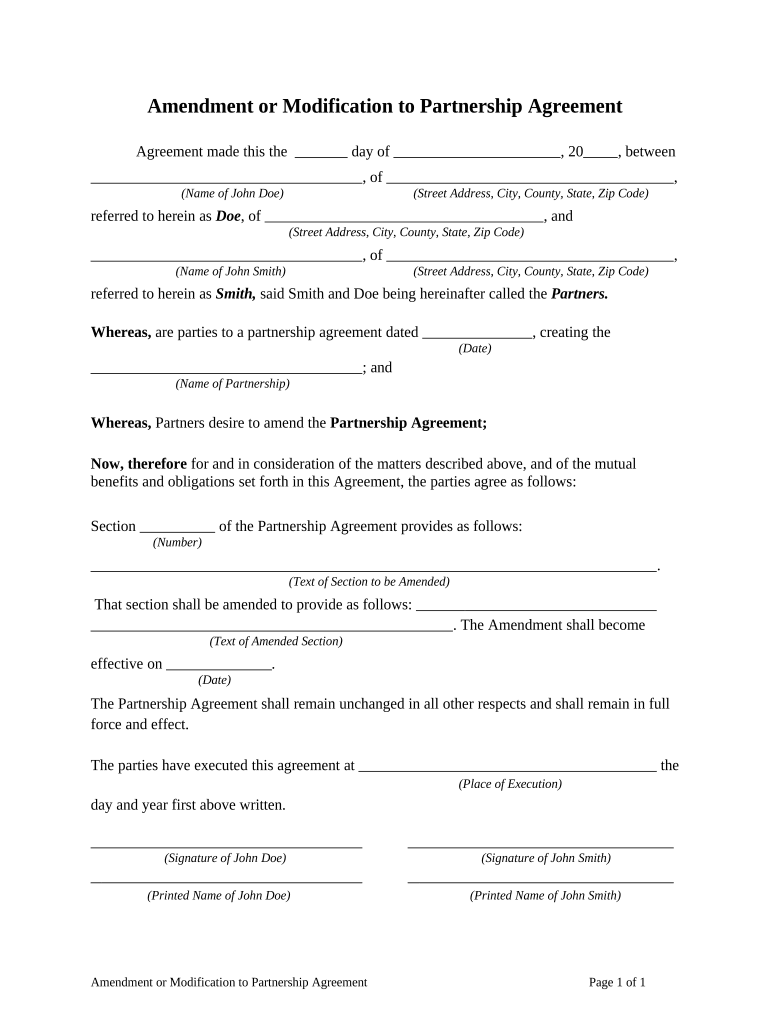
Amendment Partnership Form


What is the amendment partnership?
The amendment to partnership agreement form is a legal document that allows partners in a business to modify the terms of their existing partnership agreement. This form is crucial for ensuring that all partners are on the same page regarding changes in responsibilities, profit sharing, or any other significant aspects of the partnership. By formally documenting these amendments, partners can avoid misunderstandings and potential disputes in the future.
Steps to complete the amendment partnership
Completing the amendment to partnership agreement form involves several key steps:
- Review the existing partnership agreement: Understand the current terms and identify the specific areas that require amendments.
- Draft the amendment: Clearly outline the changes to be made, using precise language to avoid ambiguity.
- Gather partner consent: Ensure all partners review and agree to the proposed changes before proceeding.
- Sign the amendment: Each partner should sign the document to indicate their agreement to the changes. Electronic signatures can be used for convenience.
- Distribute copies: Provide each partner with a copy of the signed amendment for their records.
Legal use of the amendment partnership
The legal validity of an amendment to partnership agreement form hinges on compliance with relevant laws and regulations. In the United States, electronic signatures are recognized under the ESIGN Act and UETA, provided that all parties consent to use electronic means for signing. It is essential to ensure that the amendment is executed in accordance with state laws governing partnerships to maintain its enforceability.
Key elements of the amendment partnership
When drafting an amendment to partnership agreement form, several key elements should be included:
- Identification of partners: Clearly state the names of all partners involved in the amendment.
- Description of amendments: Detail the specific changes being made to the original agreement.
- Effective date: Specify when the amendments will take effect.
- Signatures: Ensure all partners sign the document to validate the changes.
Examples of using the amendment partnership
There are various scenarios where an amendment to partnership agreement form may be necessary, including:
- Change in profit sharing: If partners decide to alter how profits are distributed among them.
- Addition of a new partner: When a new partner joins the business, existing agreements must be amended to include their rights and responsibilities.
- Modification of roles: If partners wish to change their roles or responsibilities within the partnership.
Required documents
To complete the amendment to partnership agreement form, partners may need to gather several documents, including:
- The original partnership agreement for reference.
- Any prior amendments that may affect the current changes.
- Identification documents for all partners, if electronic signatures are being used.
Quick guide on how to complete amendment partnership
Effortlessly prepare Amendment Partnership on any device
Managing documents online has gained traction among businesses and individuals. It offers an ideal eco-conscious substitute for conventional printed and signed documents, allowing you to access the necessary forms and securely save them online. airSlate SignNow provides you with all the tools required to create, modify, and electronically sign your documents rapidly without delays. Handle Amendment Partnership on any platform with the airSlate SignNow apps for Android or iOS and enhance any document-related task today.
The easiest way to modify and electronically sign Amendment Partnership with ease
- Obtain Amendment Partnership and click Get Form to begin.
- Utilize the tools we offer to fill out your form.
- Emphasize pertinent sections of your documents or obscure sensitive information with tools that airSlate SignNow provides specifically for that purpose.
- Create your electronic signature using the Sign feature, which takes mere seconds and carries the same legal validity as a handwritten signature.
- Review all the details and then click the Done button to save your modifications.
- Select your preferred method of sharing your form, via email, SMS, or invite link, or download it to your computer.
Eliminate concerns about lost or misplaced files, tedious form searches, or errors requiring new document copies. airSlate SignNow meets your document management needs with just a few clicks from any device you choose. Modify and electronically sign Amendment Partnership to ensure outstanding communication at any stage of your document preparation process with airSlate SignNow.
Create this form in 5 minutes or less
Create this form in 5 minutes!
People also ask
-
What is an amendment to partnership agreement form?
An amendment to partnership agreement form is a legal document that modifies the terms of an existing partnership agreement. It can address changes in ownership, responsibilities, or profit-sharing. Using airSlate SignNow makes it simple to create, send, and eSign this important document seamlessly.
-
How can I create an amendment to partnership agreement form using airSlate SignNow?
To create an amendment to partnership agreement form with airSlate SignNow, simply select a template or start from scratch. Our user-friendly interface allows you to customize the document's content easily. Once finalized, you can send it out for eSignature in just a few clicks.
-
What are the features of the amendment to partnership agreement form in airSlate SignNow?
The amendment to partnership agreement form in airSlate SignNow includes features like customizable templates, easy eSigning, and secure storage. Additionally, you can track the document's status and receive notifications when it's signed. This streamlines the process and ensures everything is organized.
-
Is there a cost associated with using the amendment to partnership agreement form?
airSlate SignNow offers flexible pricing plans that cater to various business needs. The cost to use the amendment to partnership agreement form will depend on the plan you choose. However, our solution is designed to be cost-effective, providing value through efficient eSigning and document management.
-
How does an amendment to partnership agreement form benefit my business?
Using an amendment to partnership agreement form can help clarify changes in your partnership, preventing disputes in the future. It provides a formal record of modifications, ensuring all parties are on the same page. Additionally, with airSlate SignNow, the process is efficient and legally binding, enhancing your business's operational integrity.
-
Can the amendment to partnership agreement form be integrated with other tools?
Yes, the amendment to partnership agreement form on airSlate SignNow can be easily integrated with various business tools such as CRMs and cloud storage services. This integration allows for seamless workflows, reducing manual data entry and saving time. Ensure your document management system is as efficient as possible with our versatile integrations.
-
How secure is the amendment to partnership agreement form with airSlate SignNow?
AirSlate SignNow prioritizes security when it comes to the amendment to partnership agreement form. We employ industry-standard encryption to protect your documents and ensure that all signatures are legally binding. You can confidently manage sensitive partnership agreements knowing that your data is safe.
Get more for Amendment Partnership
Find out other Amendment Partnership
- How To Sign Alaska Insurance Promissory Note Template
- Sign Arizona Insurance Moving Checklist Secure
- Sign New Mexico High Tech Limited Power Of Attorney Simple
- Sign Oregon High Tech POA Free
- Sign South Carolina High Tech Moving Checklist Now
- Sign South Carolina High Tech Limited Power Of Attorney Free
- Sign West Virginia High Tech Quitclaim Deed Myself
- Sign Delaware Insurance Claim Online
- Sign Delaware Insurance Contract Later
- Sign Hawaii Insurance NDA Safe
- Sign Georgia Insurance POA Later
- How Can I Sign Alabama Lawers Lease Agreement
- How Can I Sign California Lawers Lease Agreement
- Sign Colorado Lawers Operating Agreement Later
- Sign Connecticut Lawers Limited Power Of Attorney Online
- Sign Hawaii Lawers Cease And Desist Letter Easy
- Sign Kansas Insurance Rental Lease Agreement Mobile
- Sign Kansas Insurance Rental Lease Agreement Free
- Sign Kansas Insurance Rental Lease Agreement Fast
- Sign Kansas Insurance Rental Lease Agreement Safe