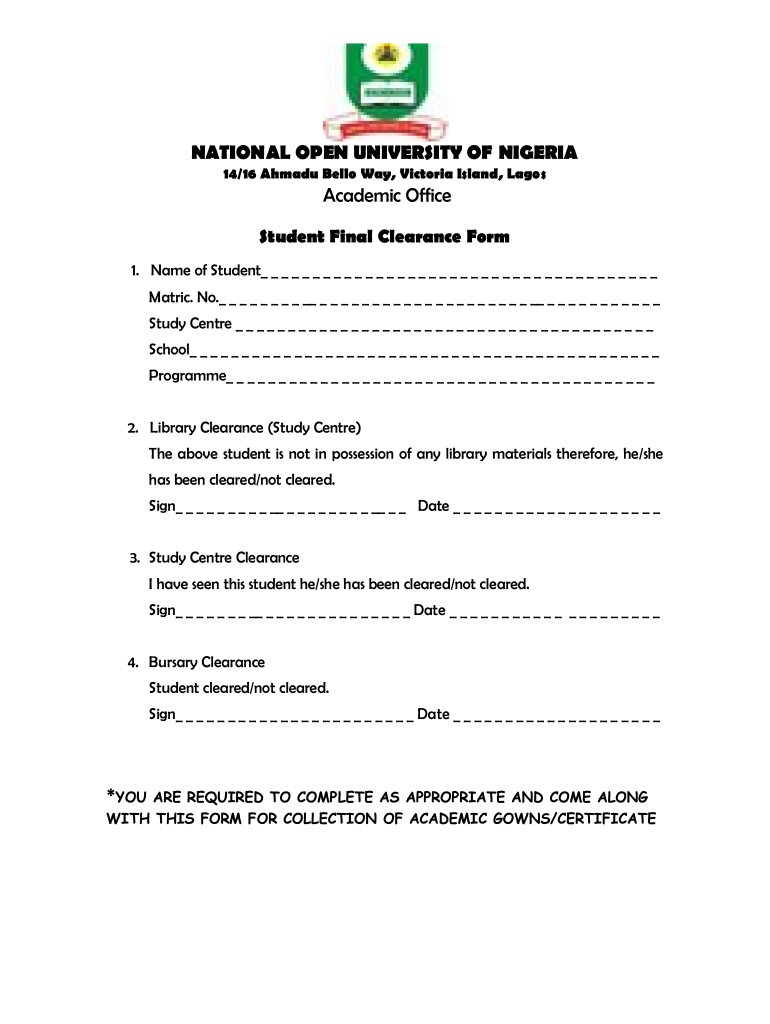
Noun Certificate Sample Form


What is the noun certificate sample?
The noun BSC certificate sample is a document that represents the completion of a Bachelor of Science degree from the National Open University of Nigeria. This certificate serves as proof of educational achievement and is often required for employment, further education, or professional licensing. It typically includes essential details such as the graduate's name, degree awarded, and the date of issuance. Understanding the structure and content of this sample can help individuals ensure they have the correct documentation for their needs.
How to obtain the noun certificate sample
To obtain the noun certificate sample, individuals must first complete their degree requirements at the National Open University of Nigeria. Once all coursework is finished, students can apply for their certificate through the university's official channels. This process may involve submitting an application form, paying any applicable fees, and providing identification. It is advisable to check the university's guidelines for specific requirements and timelines to ensure a smooth application process.
Steps to complete the noun certificate sample
Completing the noun certificate sample involves several key steps:
- Gather necessary information, including personal details and degree specifics.
- Access the official sample format from the National Open University of Nigeria.
- Fill in the required fields accurately, ensuring all information is correct.
- Review the completed sample for any errors or omissions.
- Submit the sample as required by the institution or organization requesting it.
Legal use of the noun certificate sample
The noun certificate sample holds legal significance as it verifies an individual's educational qualifications. When presented in professional settings, it can be used to support job applications, admissions to further studies, or for licensing purposes. To ensure its legal validity, it is essential to follow the proper procedures for obtaining and presenting the certificate. Additionally, eSignatures can be utilized to authenticate any documents related to the noun certificate sample, providing an added layer of security and compliance with legal standards.
Key elements of the noun certificate sample
Several key elements are essential to the noun certificate sample, including:
- Graduate's Name: The full name of the individual who has completed their degree.
- Degree Title: The specific degree awarded, such as Bachelor of Science.
- Date of Issue: The date when the certificate is issued, indicating the completion of the program.
- Institution Name: The official name of the National Open University of Nigeria.
- Signature: An authorized signature from a university official to validate the document.
Examples of using the noun certificate sample
The noun certificate sample can be utilized in various contexts, such as:
- Applying for jobs that require proof of educational qualifications.
- Enrolling in graduate programs or professional courses.
- Submitting applications for professional licenses in fields such as education or healthcare.
- Providing documentation for scholarship applications or financial aid.
Quick guide on how to complete noun certificate sample
Complete Noun Certificate Sample effortlessly on any device
Digital document management has become increasingly favored by organizations and individuals alike. It offers an ideal environmentally friendly alternative to conventional printed and signed documents, allowing you to access the necessary form and store it securely online. airSlate SignNow provides all the tools you need to create, modify, and eSign your documents swiftly without interruptions. Manage Noun Certificate Sample on any platform with airSlate SignNow's Android or iOS applications and enhance any document-driven operation today.
The easiest way to modify and eSign Noun Certificate Sample with ease
- Find Noun Certificate Sample and click Get Form to begin.
- Use the tools we offer to complete your form.
- Emphasize important sections of your documents or obscure sensitive information with tools that airSlate SignNow provides specifically for that purpose.
- Produce your signature using the Sign tool, which takes mere seconds and holds the same legal validity as a conventional wet ink signature.
- Review the information and click the Done button to save your modifications.
- Select how you wish to share your form, via email, text (SMS), or invitation link, or download it to your computer.
Say goodbye to lost or mislaid documents, tedious form searches, or mistakes that necessitate printing new copies. airSlate SignNow fulfills your document management needs in just a few clicks from any device you prefer. Modify and eSign Noun Certificate Sample and guarantee excellent communication at every stage of the form preparation process with airSlate SignNow.
Create this form in 5 minutes or less
Create this form in 5 minutes!
How to create an eSignature for the noun certificate sample
The best way to create an electronic signature for a PDF file in the online mode
The best way to create an electronic signature for a PDF file in Chrome
How to create an electronic signature for putting it on PDFs in Gmail
How to generate an eSignature from your smartphone
The way to create an eSignature for a PDF file on iOS devices
How to generate an eSignature for a PDF file on Android
People also ask
-
What is a NOUN BSC certificate sample?
A NOUN BSC certificate sample is a representation of the academic credential issued by the National Open University of Nigeria for Bachelor of Science degrees. It showcases essential details like the student's name, course of study, and date of graduation, providing a template for what an official certificate looks like. For those seeking to verify authenticity or acquire similar documents, this sample helps set expectations.
-
How can I obtain a NOUN BSC certificate?
To obtain a NOUN BSC certificate, students must complete their program requirements and follow the university's official procedures for graduation. After successful completion, you will need to apply for your certificate through their designated channels. Reviewing a NOUN BSC certificate sample can help you understand what to look for in your official document.
-
What are the benefits of using airSlate SignNow for electronic documents?
AirSlate SignNow offers a seamless way to send and eSign documents, including certificates like the NOUN BSC. Its user-friendly platform allows you to manage documents efficiently, with advanced features like templates and cloud storage. Plus, you ensure fast compliance and enhanced security when dealing with sensitive documents.
-
Is there a free trial available for airSlate SignNow?
Yes, airSlate SignNow provides a free trial that allows users to explore its full functionality without any commitment. During this period, you can test how easy it is to eSign documents and manage files, including educational certificates such as the NOUN BSC certificate sample. Take advantage of this trial to see how it meets your needs.
-
Can I customize my documents, including a NOUN BSC certificate sample, using airSlate SignNow?
Absolutely! AirSlate SignNow lets you customize your documents, including creating templates for various certificates like the NOUN BSC. You can easily add fields, logos, and predefined signatures to match your requirements. This customization ensures your documents reflect your brand and meet the necessary formalities.
-
What integrations does airSlate SignNow offer?
AirSlate SignNow seamlessly integrates with numerous applications, enhancing its utility for users. You can connect it with platforms like Google Drive, Salesforce, and Dropbox, allowing for efficient document handling and management. This means you can manage your educational documents, including the NOUN BSC certificate sample, directly alongside your existing workflow.
-
How secure is airSlate SignNow for managing certificates?
AirSlate SignNow prioritizes document security, utilizing robust encryption and secure cloud storage for all files, including your NOUN BSC certificate sample. Compliance with industry standards like GDPR and HIPAA ensures that your sensitive documents are safeguarded against unauthorized access. Rest assured, your eSigned certificates are secure and confidential.
Get more for Noun Certificate Sample
Find out other Noun Certificate Sample
- eSign North Dakota Doctors Affidavit Of Heirship Now
- eSign Oklahoma Doctors Arbitration Agreement Online
- eSign Oklahoma Doctors Forbearance Agreement Online
- eSign Oregon Doctors LLC Operating Agreement Mobile
- eSign Hawaii Education Claim Myself
- eSign Hawaii Education Claim Simple
- eSign Hawaii Education Contract Simple
- eSign Hawaii Education NDA Later
- How To eSign Hawaii Education NDA
- How Do I eSign Hawaii Education NDA
- eSign Hawaii Education Arbitration Agreement Fast
- eSign Minnesota Construction Purchase Order Template Safe
- Can I eSign South Dakota Doctors Contract
- eSign Mississippi Construction Rental Application Mobile
- How To eSign Missouri Construction Contract
- eSign Missouri Construction Rental Lease Agreement Easy
- How To eSign Washington Doctors Confidentiality Agreement
- Help Me With eSign Kansas Education LLC Operating Agreement
- Help Me With eSign West Virginia Doctors Lease Agreement Template
- eSign Wyoming Doctors Living Will Mobile