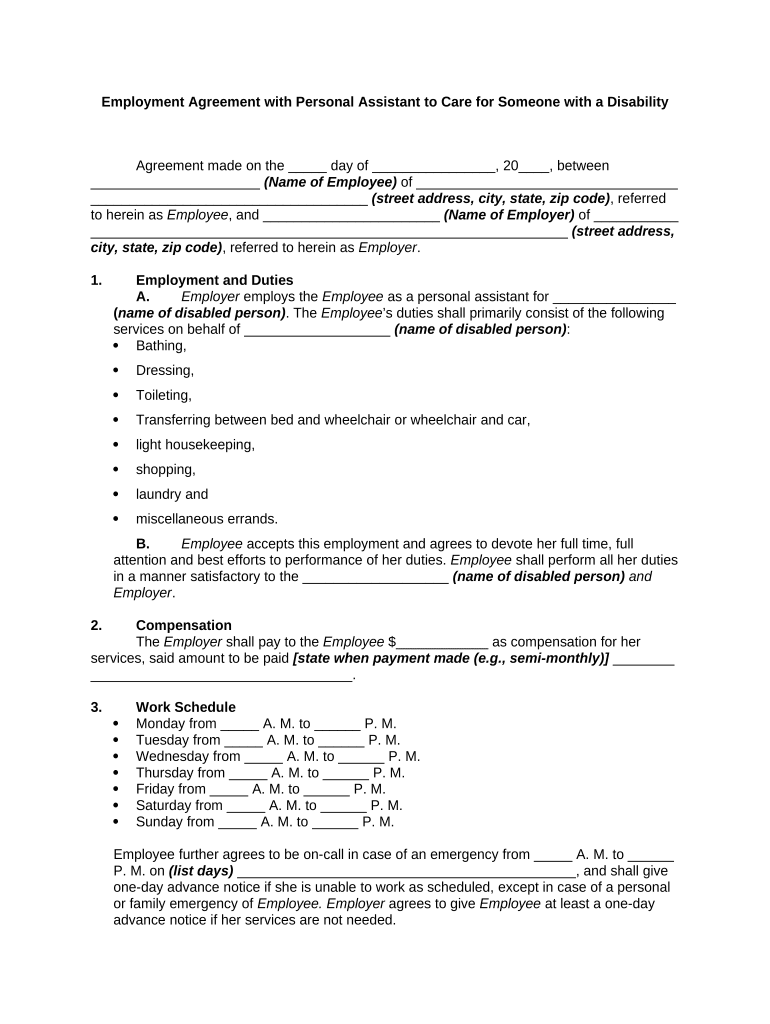
Agreement Personal Assistant Form


What is the agreement personal assistant?
The agreement personal assistant is a specialized document designed to outline the terms and conditions between a personal assistant and their employer. This agreement serves to clarify the roles, responsibilities, and expectations of both parties, ensuring a mutual understanding. It typically includes details such as working hours, payment terms, confidentiality clauses, and termination conditions. By formalizing these aspects, the agreement personal assistant helps prevent misunderstandings and establishes a professional relationship.
Key elements of the agreement personal assistant
When drafting an agreement personal assistant, several key elements should be included to ensure clarity and legal validity. These elements often encompass:
- Job Description: A detailed outline of the tasks and responsibilities expected from the personal assistant.
- Compensation: Information regarding salary, payment schedule, and any additional benefits.
- Work Hours: Specification of working hours, including any expectations for overtime or availability outside regular hours.
- Confidentiality: Clauses that protect sensitive information and outline the expectations regarding privacy.
- Termination Conditions: Guidelines on how either party can terminate the agreement, including notice periods and grounds for termination.
Steps to complete the agreement personal assistant
Completing the agreement personal assistant involves several straightforward steps. Following these steps can help ensure that the document is comprehensive and legally sound:
- Identify the Parties: Clearly state the names and contact information of both the employer and the personal assistant.
- Outline Responsibilities: List all duties and responsibilities expected from the personal assistant.
- Set Compensation Terms: Specify the payment amount, frequency, and any additional benefits.
- Include Legal Clauses: Add necessary legal clauses, such as confidentiality and termination conditions.
- Review and Sign: Both parties should review the document for accuracy and completeness before signing.
Legal use of the agreement personal assistant
The legal use of the agreement personal assistant hinges on compliance with relevant laws and regulations. In the United States, electronic signatures are recognized as legally binding under the ESIGN Act and UETA, provided that certain criteria are met. This means that the agreement can be signed digitally, making the process more efficient. It is important to ensure that both parties consent to the use of electronic signatures and that the document is stored securely to maintain its legal standing.
How to use the agreement personal assistant
Using the agreement personal assistant effectively involves understanding its purpose and ensuring it is properly executed. After drafting the agreement, both parties should:
- Review the document thoroughly to ensure all terms are clear and acceptable.
- Sign the agreement, either in person or electronically, using a secure and compliant eSignature solution.
- Keep copies of the signed agreement for both parties' records.
- Refer back to the agreement as needed to clarify responsibilities or resolve disputes.
Examples of using the agreement personal assistant
There are various scenarios where the agreement personal assistant can be beneficial. For instance:
- A busy executive hiring a personal assistant to manage their schedule and correspondence.
- A family employing a personal assistant to help with household management and childcare.
- A freelancer seeking assistance with administrative tasks to focus on client work.
In each case, the agreement personal assistant helps establish clear expectations and protects the interests of both parties involved.
Quick guide on how to complete agreement personal assistant
Complete Agreement Personal Assistant effortlessly on any device
Digital document management has gained signNow traction among organizations and individuals alike. It offers an ideal eco-friendly substitute to conventional printed and signed documents, as you can easily access the correct form and securely store it online. airSlate SignNow equips you with all the resources necessary to create, modify, and eSign your documents swiftly without any delays. Manage Agreement Personal Assistant on any device using airSlate SignNow's Android or iOS applications and simplify any document-related procedure today.
How to modify and eSign Agreement Personal Assistant effortlessly
- Obtain Agreement Personal Assistant and click Get Form to begin.
- Utilize the tools we provide to complete your form.
- Emphasize crucial sections of your documents or obscure sensitive information with tools that airSlate SignNow specifically provides for that purpose.
- Create your eSignature with the Sign tool, which only takes a few seconds and holds the same legal validity as a traditional ink signature.
- Verify all the data and click the Done button to save your modifications.
- Choose your preferred method of delivering your form, whether by email, SMS, invite link, or downloading it to your computer.
Forget about lost or misplaced documents, tedious form searches, or errors that require reprinting new document copies. airSlate SignNow meets all your document management needs in just a few clicks from your device of choice. Edit and eSign Agreement Personal Assistant to ensure exceptional communication at every stage of your form preparation process with airSlate SignNow.
Create this form in 5 minutes or less
Create this form in 5 minutes!
People also ask
-
What is an employment agreement personal?
An employment agreement personal is a legally binding document outlining the terms of employment between an employer and an employee. It details key aspects such as job responsibilities, compensation, and termination procedures. Using airSlate SignNow, you can easily create and manage these agreements to ensure clarity and compliance.
-
How can airSlate SignNow help with my employment agreement personal?
airSlate SignNow provides a user-friendly platform for creating, sending, and eSigning your employment agreement personal. With our intuitive tools, you can customize templates and streamline the signing process. This ensures that your employment agreements are handled efficiently and securely.
-
What are the benefits of using airSlate SignNow for employment agreements?
Using airSlate SignNow for your employment agreement personal offers numerous benefits, including increased efficiency, enhanced security, and compliance with legal standards. You can store all agreements in one place, enabling easy access and management. Our platform also supports real-time tracking of signers, so you can stay updated on the progress.
-
Are there any integration options available for airSlate SignNow?
Yes, airSlate SignNow integrates seamlessly with various applications to enhance your document workflow. You can connect with tools like Google Drive, Microsoft Office, and CRM systems. These integrations enable you to manage your employment agreement personal more effectively and streamline your business processes.
-
What pricing plans does airSlate SignNow offer for employment agreements?
airSlate SignNow offers flexible pricing plans tailored to meet diverse business needs. Each plan provides various features to assist you in managing your employment agreement personal, including unlimited sending and eSigning capabilities. You can choose the plan that best fits your volume of usage and required features.
-
Is it easy to customize my employment agreement personal using airSlate SignNow?
Absolutely! airSlate SignNow allows you to easily customize your employment agreement personal. You can choose from pre-built templates or create your own, adding specific clauses and terms tailored to your business. The drag-and-drop interface makes customization straightforward and fast.
-
Can I use airSlate SignNow to manage multiple employment agreements at once?
Yes, airSlate SignNow is designed for efficiency, allowing you to manage multiple employment agreements personal simultaneously. You can batch send documents for eSigning and track each agreement's status in real-time. This feature is particularly beneficial for businesses hiring multiple employees at once.
Get more for Agreement Personal Assistant
Find out other Agreement Personal Assistant
- How Can I Electronic signature Maine Lawers PPT
- How To Electronic signature Maine Lawers PPT
- Help Me With Electronic signature Minnesota Lawers PDF
- How To Electronic signature Ohio High Tech Presentation
- How Can I Electronic signature Alabama Legal PDF
- How To Electronic signature Alaska Legal Document
- Help Me With Electronic signature Arkansas Legal PDF
- How Can I Electronic signature Arkansas Legal Document
- How Can I Electronic signature California Legal PDF
- Can I Electronic signature Utah High Tech PDF
- How Do I Electronic signature Connecticut Legal Document
- How To Electronic signature Delaware Legal Document
- How Can I Electronic signature Georgia Legal Word
- How Do I Electronic signature Alaska Life Sciences Word
- How Can I Electronic signature Alabama Life Sciences Document
- How Do I Electronic signature Idaho Legal Form
- Help Me With Electronic signature Arizona Life Sciences PDF
- Can I Electronic signature Colorado Non-Profit Form
- How To Electronic signature Indiana Legal Form
- How To Electronic signature Illinois Non-Profit Document